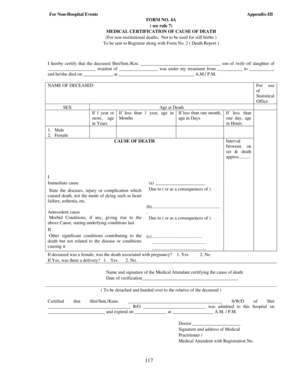
Form 4a Death Certificate


What is the Form 4a Death Certificate
The Form 4a is a legal document used to officially record a person's death. It serves as a death certificate that provides essential information regarding the deceased, including their full name, date of birth, date of death, and the cause of death. This form is crucial for various legal and administrative purposes, such as settling estates, claiming life insurance, and handling funeral arrangements. The Form 4a is recognized across multiple states in the U.S., ensuring consistency in how death is documented and processed.
How to Obtain the Form 4a Death Certificate
To obtain the Form 4a death certificate, individuals typically need to contact the vital records office in the state where the death occurred. Most states offer options for requesting the certificate online, by mail, or in person. When applying, it is important to provide necessary details such as the deceased's full name, date of death, and your relationship to the deceased. Additionally, there may be a fee associated with obtaining the certificate, which varies by state.
Steps to Complete the Form 4a Death Certificate
Completing the Form 4a death certificate involves several key steps:
- Gather necessary information about the deceased, including full name, date of birth, and date of death.
- Identify the cause of death, which may require input from a medical professional.
- Fill out the form accurately, ensuring all required fields are completed.
- Review the form for any errors or omissions before submission.
- Submit the completed form to the relevant authorities, along with any required fees.
Legal Use of the Form 4a Death Certificate
The Form 4a death certificate holds significant legal weight. It is often required for settling estates, claiming insurance benefits, and accessing certain government services. The document serves as proof of death, which can be necessary for various legal proceedings. To ensure its legal validity, the form must be completed accurately and submitted to the appropriate state or local authorities.
Key Elements of the Form 4a Death Certificate
Key elements of the Form 4a death certificate include:
- Decedent's Information: Full name, date of birth, and address.
- Date and Place of Death: Exact date and location where the death occurred.
- Cause of Death: Medical explanation for the death, typically provided by a physician.
- Informant's Information: Details about the person completing the form, including their relationship to the deceased.
Examples of Using the Form 4a Death Certificate
The Form 4a death certificate can be utilized in various scenarios, such as:
- Claiming life insurance benefits to provide financial support to beneficiaries.
- Settling an estate, which may involve probate proceedings.
- Accessing government benefits or services, such as Social Security survivor benefits.
- Arranging for burial or cremation services through funeral homes.
Quick guide on how to complete form 4a death certificate
Accomplish Form 4a Death Certificate smoothly on any device
Digital document management has become increasingly favored by companies and individuals. It offers a superb eco-friendly substitute to traditional printed and signed documents, as you can access the accurate form and securely store it online. airSlate SignNow equips you with all the resources you need to create, edit, and eSign your documents quickly without interruptions. Manage Form 4a Death Certificate on any device with airSlate SignNow Android or iOS applications and streamline any document-related task today.
The easiest method to modify and eSign Form 4a Death Certificate effortlessly
- Locate Form 4a Death Certificate and click on Get Form to commence.
- Utilize the tools we provide to complete your form.
- Select important sections of your documents or redact sensitive information with tools that airSlate SignNow specifically provides for that purpose.
- Generate your eSignature using the Sign tool, which takes mere seconds and holds the same legal authority as a conventional handwritten signature.
- Review the information and click on the Done button to save your changes.
- Decide how you wish to send your form, whether by email, text message (SMS), or invite link, or download it to your computer.
Say goodbye to lost or misfiled documents, tedious form searching, or mistakes that require printing new document copies. airSlate SignNow addresses all your document management requirements in just a few clicks from any device you choose. Edit and eSign Form 4a Death Certificate and ensure effective communication at every stage of the form preparation process with airSlate SignNow.
Create this form in 5 minutes or less
Create this form in 5 minutes!
How to create an eSignature for the form 4a death certificate
The best way to make an electronic signature for a PDF file in the online mode
The best way to make an electronic signature for a PDF file in Chrome
The best way to create an electronic signature for putting it on PDFs in Gmail
The way to create an electronic signature straight from your smartphone
How to generate an eSignature for a PDF file on iOS devices
The way to create an electronic signature for a PDF document on Android
People also ask
-
What is form 4a and how does it work with airSlate SignNow?
Form 4a is a standardized document form that can be eSigned using airSlate SignNow. This solution allows users to easily upload the form, fill in the required fields, and send it for electronic signatures. With airSlate SignNow, completing a form 4a becomes a streamlined and efficient process.
-
What are the pricing options for using airSlate SignNow with form 4a?
airSlate SignNow offers several pricing plans to accommodate users looking to manage form 4a documentation. Whether you're an individual or a business, you can choose from basic to advanced features at competitive rates. Visit the pricing page to find the best plan suited to your needs for handling form 4a.
-
Can I integrate form 4a with other applications using airSlate SignNow?
Yes, airSlate SignNow allows seamless integration with various applications to enhance your workflow around form 4a. You can connect it with CRM systems, cloud storage, and other business tools, ensuring that your document management process is efficient. Experience increased productivity by utilizing these integrations for your form 4a.
-
What benefits does airSlate SignNow offer for managing form 4a?
Using airSlate SignNow for form 4a provides numerous benefits, including reduced turnaround time on signatures and improved document security. The platform's user-friendly interface ensures that even those unfamiliar with eSigning can easily navigate the process. Additionally, customizable templates for form 4a help maintain consistency and professional presentation.
-
Is it safe to use airSlate SignNow for form 4a documents?
Absolutely, airSlate SignNow prioritizes the security of your form 4a documents. The platform employs advanced encryption protocols to safeguard your information during transmission and storage. Trust that your data is secure while you efficiently manage and eSign form 4a.
-
How can I track the status of my form 4a after sending it for signatures?
With airSlate SignNow, you can effortlessly track the status of your form 4a documents. The application provides notifications and real-time updates, allowing you to see when the document is viewed and signed. This feature ensures you stay informed throughout the signing process.
-
What types of businesses can benefit from using form 4a with airSlate SignNow?
Businesses of all sizes can benefit from utilizing form 4a with airSlate SignNow. Whether you run a small startup or a large corporation, the ability to efficiently manage and eSign documents can streamline your operations. Industries such as real estate, finance, and healthcare can particularly leverage the advantages of form 4a in their workflows.
Get more for Form 4a Death Certificate
Find out other Form 4a Death Certificate
- How To eSign New Mexico Education Promissory Note Template
- eSign New Mexico Education Affidavit Of Heirship Online
- eSign California Finance & Tax Accounting IOU Free
- How To eSign North Dakota Education Rental Application
- How To eSign South Dakota Construction Promissory Note Template
- eSign Education Word Oregon Secure
- How Do I eSign Hawaii Finance & Tax Accounting NDA
- eSign Georgia Finance & Tax Accounting POA Fast
- eSign Georgia Finance & Tax Accounting POA Simple
- How To eSign Oregon Education LLC Operating Agreement
- eSign Illinois Finance & Tax Accounting Resignation Letter Now
- eSign Texas Construction POA Mobile
- eSign Kansas Finance & Tax Accounting Stock Certificate Now
- eSign Tennessee Education Warranty Deed Online
- eSign Tennessee Education Warranty Deed Now
- eSign Texas Education LLC Operating Agreement Fast
- eSign Utah Education Warranty Deed Online
- eSign Utah Education Warranty Deed Later
- eSign West Virginia Construction Lease Agreement Online
- How To eSign West Virginia Construction Job Offer