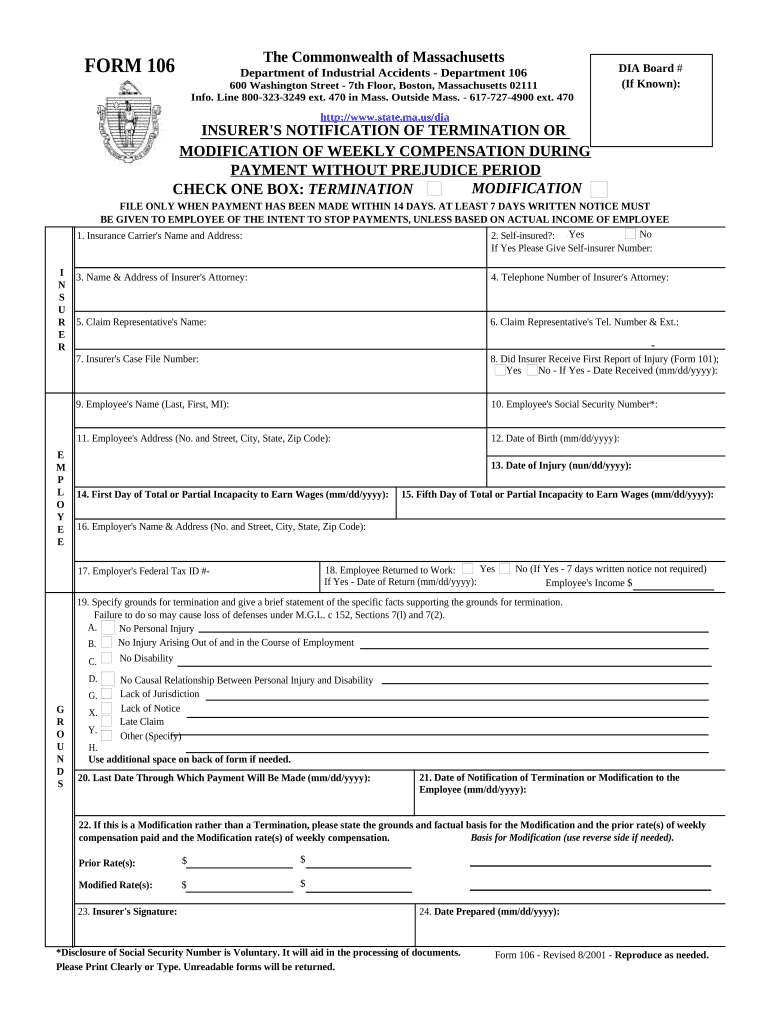
Insurer Notification of Termination for Workers' Compensation Massachusetts Form


What is the Insurer Notification Of Termination For Workers' Compensation Massachusetts
The Insurer Notification Of Termination For Workers' Compensation in Massachusetts is a formal document used by insurance companies to inform relevant parties about the termination of workers' compensation coverage for an employee. This notification is crucial as it outlines the reasons for the termination and ensures compliance with state regulations. It serves to protect both the employer and the employee by providing clear communication regarding coverage status, which is essential for managing workplace injuries and claims.
Key Elements of the Insurer Notification Of Termination For Workers' Compensation Massachusetts
Understanding the key elements of the Insurer Notification Of Termination For Workers' Compensation is vital for proper completion and compliance. The document typically includes:
- Insurer Information: Details about the insurance company, including name and contact information.
- Employer Information: The name and address of the employer whose coverage is being terminated.
- Employee Information: The name and details of the employee affected by the termination.
- Reason for Termination: A clear explanation of why the coverage is being terminated, such as policy expiration or non-payment.
- Effective Date: The date when the termination becomes effective, which is critical for both parties to understand their responsibilities.
Steps to Complete the Insurer Notification Of Termination For Workers' Compensation Massachusetts
Completing the Insurer Notification Of Termination For Workers' Compensation involves several important steps to ensure accuracy and compliance:
- Gather necessary information about the insurer, employer, and employee.
- Clearly state the reason for termination, ensuring it aligns with state regulations.
- Indicate the effective date of termination, making sure it is communicated clearly.
- Review the document for accuracy and completeness.
- Sign and date the form to validate the notification.
Legal Use of the Insurer Notification Of Termination For Workers' Compensation Massachusetts
The legal use of the Insurer Notification Of Termination For Workers' Compensation is governed by Massachusetts state law. This document must adhere to specific legal requirements to be considered valid. It is essential for the insurer to provide this notification in a timely manner to avoid potential penalties or legal issues. The notification must also be sent to the affected employee and relevant state agencies to ensure compliance with reporting obligations.
Form Submission Methods for the Insurer Notification Of Termination For Workers' Compensation Massachusetts
Submitting the Insurer Notification Of Termination can be done through various methods. The common submission methods include:
- Online Submission: Many insurers offer electronic submission options that streamline the process.
- Mail: The form can be printed and sent via postal service to the appropriate parties.
- In-Person Submission: Delivering the form directly to the relevant office may be required in some cases.
State-Specific Rules for the Insurer Notification Of Termination For Workers' Compensation Massachusetts
Massachusetts has specific rules governing the Insurer Notification Of Termination For Workers' Compensation. These regulations dictate the timeline for notification, the information that must be included, and the parties that need to be notified. Compliance with these state-specific rules is essential for ensuring that the termination is legally recognized and that all parties are informed appropriately.
Quick guide on how to complete insurer notification of termination for workers compensation massachusetts
Effortlessly prepare Insurer Notification Of Termination For Workers' Compensation Massachusetts on any gadget
Digital document management has become increasingly prevalent among businesses and individuals. It offers an ideal environmentally friendly substitute for traditional printed and signed papers, allowing you to access the necessary form and securely store it online. airSlate SignNow provides all the resources required to create, modify, and electronically sign your documents promptly without hindrances. Manage Insurer Notification Of Termination For Workers' Compensation Massachusetts on any system using airSlate SignNow apps for Android or iOS and streamline any document-related task today.
How to alter and electronically sign Insurer Notification Of Termination For Workers' Compensation Massachusetts effortlessly
- Obtain Insurer Notification Of Termination For Workers' Compensation Massachusetts and click on Get Form to commence.
- Utilize the tools we offer to fill out your document.
- Emphasize important sections of your documents or obscure sensitive data with tools that airSlate SignNow provides specifically for that purpose.
- Generate your electronic signature using the Sign tool, which takes mere seconds and holds the same legal authority as a conventional handwritten signature.
- Verify the details and click on the Done button to save your modifications.
- Select your preferred method of sending your form, whether by email, text message (SMS), an invitation link, or download it to your computer.
Eliminate concerns about lost or misplaced files, tedious form searching, or mistakes that necessitate printing new document copies. airSlate SignNow meets all your document management needs in just a few clicks from your preferred device. Modify and electronically sign Insurer Notification Of Termination For Workers' Compensation Massachusetts while ensuring effective communication at every phase of your document preparation process with airSlate SignNow.
Create this form in 5 minutes or less
Create this form in 5 minutes!
People also ask
-
What is the Insurer Notification Of Termination For Workers' Compensation Massachusetts?
The Insurer Notification Of Termination For Workers' Compensation in Massachusetts is a formal communication sent by insurance providers to notify the relevant parties about the end of coverage. Understanding this process is crucial for employers to ensure compliance and avoid potential legal issues. airSlate SignNow streamlines this communication process with eSigning capabilities.
-
How can airSlate SignNow help with Insurer Notification Of Termination For Workers' Compensation Massachusetts?
airSlate SignNow offers a user-friendly platform for creating, sending, and eSigning the Insurer Notification Of Termination For Workers' Compensation Massachusetts. This simplifies the documentation process, ensures quick delivery, and provides tracking options for each document sent. You can manage all your important documents with ease.
-
What are the benefits of using airSlate SignNow for this process?
Using airSlate SignNow for the Insurer Notification Of Termination For Workers' Compensation Massachusetts enhances efficiency and compliance. It reduces paperwork, helps avoid delays in notification, and improves record keeping through digital tracking. Plus, it saves money with its cost-effective solution for businesses of all sizes.
-
Is there a cost associated with airSlate SignNow's services?
Yes, while airSlate SignNow offers various pricing plans that cater to different business needs, it remains a cost-effective solution especially when managing documents like the Insurer Notification Of Termination For Workers' Compensation Massachusetts. You can choose a plan that fits your budget and volume of documents that need processing.
-
Can airSlate SignNow integrate with other software for managing workers' compensation?
Absolutely! airSlate SignNow can integrate seamlessly with various HR and business management software, which helps streamline the process of handling the Insurer Notification Of Termination For Workers' Compensation Massachusetts. This integration ensures that all your records are centralized and easily accessible.
-
How secure is the process of sending the Insurer Notification Of Termination For Workers' Compensation Massachusetts through airSlate SignNow?
Security is a top priority for airSlate SignNow. When sending the Insurer Notification Of Termination For Workers' Compensation Massachusetts, your documents are encrypted and protected with robust security measures. This ensures that sensitive information remains confidential and secure throughout the signing process.
-
Is it easy to train my team to use airSlate SignNow?
Yes, airSlate SignNow is designed to be user-friendly, allowing your team to quickly learn how to create, send, and eSign the Insurer Notification Of Termination For Workers' Compensation Massachusetts. Additionally, we provide comprehensive support and resources to help your team get up to speed efficiently.
Get more for Insurer Notification Of Termination For Workers' Compensation Massachusetts
- West virginia it141 form
- Trading application form ktzrh
- Parking issue register form
- Health claim form pacific blue cross
- Dkk deutsche krankenversicherung agkundenservice l form
- Limited company partnership agreement template form
- Limited liability partnership agreement template form
- Limited partnership agreement template form
Find out other Insurer Notification Of Termination For Workers' Compensation Massachusetts
- How To eSignature Massachusetts Government Form
- How Can I eSignature Oregon Government PDF
- How Can I eSignature Oklahoma Government Document
- How To eSignature Texas Government Document
- Can I eSignature Vermont Government Form
- How Do I eSignature West Virginia Government PPT
- How Do I eSignature Maryland Healthcare / Medical PDF
- Help Me With eSignature New Mexico Healthcare / Medical Form
- How Do I eSignature New York Healthcare / Medical Presentation
- How To eSignature Oklahoma Finance & Tax Accounting PPT
- Help Me With eSignature Connecticut High Tech Presentation
- How To eSignature Georgia High Tech Document
- How Can I eSignature Rhode Island Finance & Tax Accounting Word
- How Can I eSignature Colorado Insurance Presentation
- Help Me With eSignature Georgia Insurance Form
- How Do I eSignature Kansas Insurance Word
- How Do I eSignature Washington Insurance Form
- How Do I eSignature Alaska Life Sciences Presentation
- Help Me With eSignature Iowa Life Sciences Presentation
- How Can I eSignature Michigan Life Sciences Word