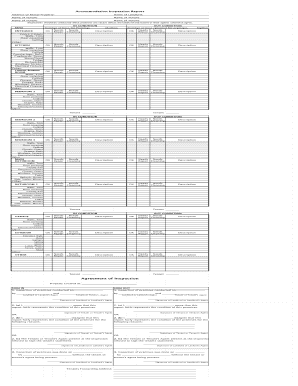
Accommodation Inspection Report Form


What is the Accommodation Inspection Report
The accommodation inspection report is a formal document used to assess the condition of a property, typically in the context of rental agreements or housing accommodations. This report provides a detailed overview of the property's state, including any damages, necessary repairs, and compliance with safety regulations. It serves as a crucial tool for both landlords and tenants, ensuring transparency and accountability in the rental process. Properly documenting the condition of the property can help prevent disputes and protect the rights of both parties.
How to use the Accommodation Inspection Report
The accommodation inspection report can be utilized in various scenarios, primarily during the initiation or termination of a lease. To use the report effectively, both landlords and tenants should conduct a thorough walkthrough of the property together, noting any existing issues. Each party should sign the report to acknowledge its accuracy. This document can later serve as a reference point for any claims regarding security deposits or property damage. It is advisable to keep a copy for personal records and ensure that both parties have access to the signed version.
Steps to complete the Accommodation Inspection Report
Completing the accommodation inspection report involves several key steps:
- Schedule a walkthrough: Arrange a time for both the landlord and tenant to inspect the property together.
- Document the condition: Use the report to note the state of each room, including appliances, fixtures, and any visible damages.
- Take photographs: Capture images of any issues for visual reference, which can support claims if disputes arise.
- Review findings: Discuss any discrepancies in observations and reach a consensus on the report's content.
- Sign and distribute: Have both parties sign the report and provide copies to each for their records.
Legal use of the Accommodation Inspection Report
The accommodation inspection report holds legal significance in the context of rental agreements. It can be used as evidence in disputes regarding property conditions, security deposits, and lease compliance. To ensure its legal validity, the report should be completed accurately and signed by both parties. Additionally, it is important to comply with local and state regulations regarding property inspections and tenant rights. Maintaining a well-documented report can help protect both landlords and tenants in legal proceedings.
Key elements of the Accommodation Inspection Report
An effective accommodation inspection report should include several key elements to ensure comprehensive documentation:
- Property address: Clearly state the location of the property being inspected.
- Date of inspection: Record the date when the inspection takes place.
- Condition descriptions: Provide detailed notes on the condition of each room and major appliances.
- Signatures: Include spaces for both the landlord and tenant to sign, confirming their agreement on the report's contents.
- Photographic evidence: Attach or reference any photographs taken during the inspection.
State-specific rules for the Accommodation Inspection Report
Each state may have specific regulations governing the use and requirements of accommodation inspection reports. It is important for landlords and tenants to be aware of these state-specific rules, as they can impact the validity of the report and the rights of both parties. For example, some states may require a specific format for the report or mandate that inspections occur at certain intervals. Familiarizing oneself with local laws can help ensure compliance and protect against potential disputes.
Quick guide on how to complete accommodation inspection report
Complete Accommodation Inspection Report seamlessly on any device
Managing documents online has become increasingly favored by both companies and individuals. It serves as an ideal eco-friendly alternative to traditional printed and signed documents, allowing you to find the appropriate form and securely store it online. airSlate SignNow equips you with all the resources necessary to create, adjust, and eSign your documents swiftly without delays. Manage Accommodation Inspection Report on any device using airSlate SignNow’s Android or iOS applications and enhance any document-related process today.
How to modify and eSign Accommodation Inspection Report with ease
- Find Accommodation Inspection Report and click on Get Form to begin.
- Make use of the tools available to complete your form.
- Mark important sections of your documents or redact sensitive information using tools specifically provided by airSlate SignNow.
- Generate your signature with the Sign tool, which takes only seconds and carries the same legal validity as a conventional wet ink signature.
- Review all the details and click on the Done button to save your modifications.
- Select how you wish to send your form, whether by email, SMS, invitation link, or download it to your computer.
Say goodbye to lost or misfiled documents, cumbersome form searching, or mistakes that necessitate printing new document copies. airSlate SignNow meets all your document management needs in just a few clicks from your chosen device. Modify and eSign Accommodation Inspection Report while ensuring effective communication at every stage of your form preparation process with airSlate SignNow.
Create this form in 5 minutes or less
Create this form in 5 minutes!
How to create an eSignature for the accommodation inspection report
How to create an electronic signature for a PDF online
How to create an electronic signature for a PDF in Google Chrome
How to create an e-signature for signing PDFs in Gmail
How to create an e-signature right from your smartphone
How to create an e-signature for a PDF on iOS
How to create an e-signature for a PDF on Android
People also ask
-
What is an accommodation inspection report?
An accommodation inspection report is a comprehensive document that outlines the condition of a property prior to or following a tenancy. It serves as a crucial tool for landlords and tenants to assess the state of accommodation and identify any damages or issues. Utilizing airSlate SignNow, you can efficiently create and manage these reports with electronic signatures.
-
How can airSlate SignNow help with accommodation inspection reports?
airSlate SignNow streamlines the process of creating accommodation inspection reports by allowing users to easily draft, send, and eSign documents online. This simplifies communication between landlords and tenants while ensuring that all parties have access to authentic documentation. The platform enhances efficiency and reduces paperwork for real estate transactions.
-
What features does airSlate SignNow offer for accommodation inspection reports?
Some key features include customizable templates for accommodation inspection reports, the ability to collect electronic signatures, and secure cloud storage for all documents. Additionally, you can track the status of your reports and easily collaborate with all stakeholders in real-time. These features make managing property documentation much more efficient.
-
Is airSlate SignNow affordable for creating accommodation inspection reports?
Yes, airSlate SignNow is designed to be a cost-effective solution for businesses of all sizes. With flexible pricing plans, you can choose one that best fits your budget while still having access to essential tools for creating and managing accommodation inspection reports. Investing in airSlate SignNow can save you time and money in the long run.
-
Are there any integrations available with airSlate SignNow for accommodation inspection reports?
Absolutely! airSlate SignNow integrates seamlessly with various platforms such as CRM systems, project management tools, and more. These integrations allow for better workflow automation and ensure that your accommodation inspection reports are always in sync with other tools you use, enhancing overall productivity.
-
What are the benefits of using airSlate SignNow for accommodation inspection reports?
Using airSlate SignNow for accommodation inspection reports offers numerous benefits, including increased efficiency, reduced errors, and enhanced security. The platform’s ease of use means you can quickly create professional reports that can be easily shared and signed. This not only saves time but also helps maintain good relationships between landlords and tenants.
-
Can I customize my accommodation inspection report with airSlate SignNow?
Yes, airSlate SignNow allows for complete customization of your accommodation inspection reports. You can edit templates to include specific details and clauses that reflect your requirements. This flexibility ensures that your reports are tailored to fit the unique context of each property transaction.
Get more for Accommodation Inspection Report
- Form 2ta business return of tangible fairfaxcounty
- Private split dollar life insurance agreement cross purchase funding speciman documents form
- Weekly plan sheet pamela shaw form
- Kfz kaufvertrag form
- Applicant information carilion clinic
- Ics resource center fema training form
- Miami dade county council pta forms 2015
- Massachusetts abt form
Find out other Accommodation Inspection Report
- How To Electronic signature Kentucky Rental lease agreement
- Can I Electronic signature New Hampshire Rental lease agreement forms
- Can I Electronic signature New Mexico Rental lease agreement forms
- How Can I Electronic signature Minnesota Rental lease agreement
- Electronic signature Arkansas Rental lease agreement template Computer
- Can I Electronic signature Mississippi Rental lease agreement
- Can I Electronic signature Missouri Rental lease contract
- Electronic signature New Jersey Rental lease agreement template Free
- Electronic signature New Jersey Rental lease agreement template Secure
- Electronic signature Vermont Rental lease agreement Mobile
- Electronic signature Maine Residential lease agreement Online
- Electronic signature Minnesota Residential lease agreement Easy
- Electronic signature Wyoming Rental lease agreement template Simple
- Electronic signature Rhode Island Residential lease agreement Online
- Electronic signature Florida Rental property lease agreement Free
- Can I Electronic signature Mississippi Rental property lease agreement
- Can I Electronic signature New York Residential lease agreement form
- eSignature Pennsylvania Letter Bankruptcy Inquiry Computer
- Electronic signature Virginia Residential lease form Free
- eSignature North Dakota Guarantee Agreement Easy