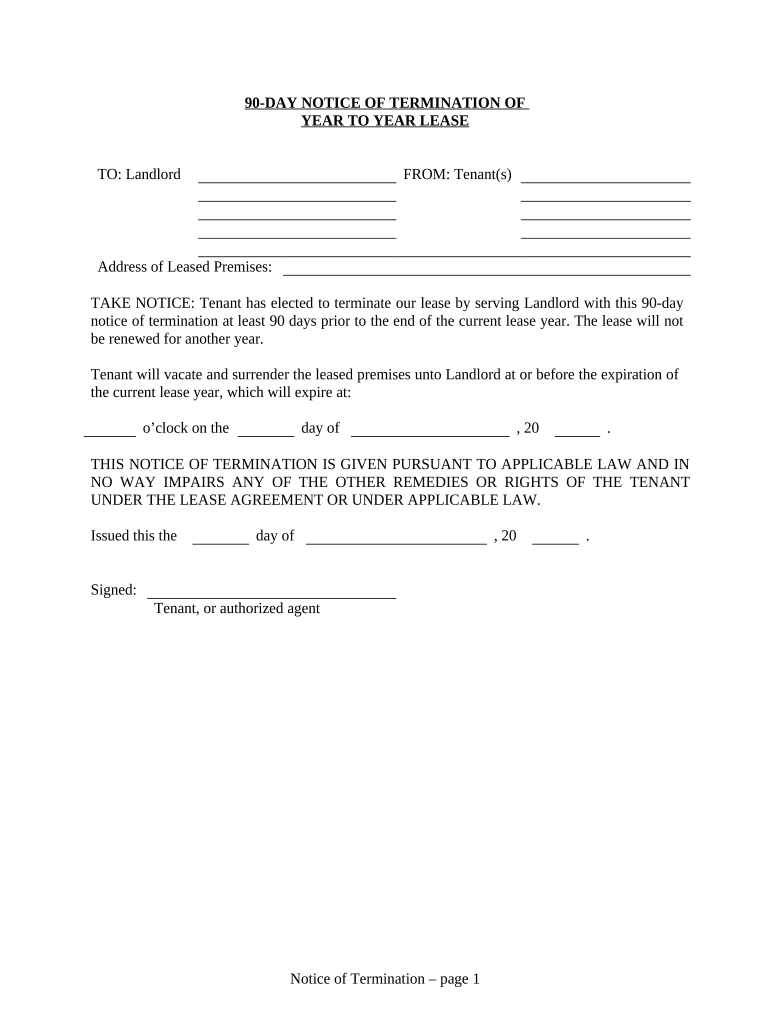
Massachusetts 90 Day Form


What is the Massachusetts 90 Day
The Massachusetts 90 Day form is a legal document used primarily in landlord-tenant relationships. It serves as a notice to tenants regarding the termination of their lease or rental agreement. This form is crucial for landlords who wish to end a tenancy for specific reasons, such as non-payment of rent or lease violations. It provides a clear timeline of 90 days for tenants to vacate the premises, ensuring that both parties understand their rights and responsibilities under Massachusetts law.
How to use the Massachusetts 90 Day
Using the Massachusetts 90 Day form involves several steps to ensure compliance with legal requirements. First, landlords must fill out the form accurately, including the tenant's name, address, and the reason for termination. Once completed, the form should be delivered to the tenant, either in person or via certified mail, to provide proof of receipt. It is important for landlords to keep a copy of the notice for their records. Tenants should review the notice carefully to understand their rights and any actions they may need to take.
Steps to complete the Massachusetts 90 Day
Completing the Massachusetts 90 Day form requires careful attention to detail. Here are the steps to follow:
- Obtain the official Massachusetts 90 Day form from a reliable source.
- Fill in the tenant's full name and address accurately.
- Specify the reason for termination, ensuring it aligns with Massachusetts law.
- Include the date of issuance and the deadline for the tenant to vacate.
- Sign and date the form to validate it.
- Deliver the form to the tenant, ensuring they receive it formally.
Legal use of the Massachusetts 90 Day
The legal use of the Massachusetts 90 Day form is governed by state laws that outline the rights of both landlords and tenants. For the notice to be valid, it must comply with the Massachusetts General Laws, which specify the grounds for termination and the required notice period. Landlords must ensure that they follow proper procedures when serving the notice to avoid potential legal disputes. Understanding these legal requirements is essential for both parties to protect their interests.
Key elements of the Massachusetts 90 Day
Several key elements must be included in the Massachusetts 90 Day form to ensure its legality and effectiveness:
- Tenant Information: Full name and address of the tenant.
- Landlord Information: Name and contact details of the landlord.
- Reason for Termination: Clear explanation of why the notice is being issued.
- Effective Date: The date the notice is issued and the deadline for vacating.
- Signature: Signature of the landlord to validate the notice.
State-specific rules for the Massachusetts 90 Day
Massachusetts has specific rules governing the use of the 90 Day form. These rules dictate the conditions under which a landlord can terminate a lease and the required notice period. For example, landlords must provide a valid reason for termination, such as non-payment of rent or lease violations. Additionally, the notice must be served in compliance with state laws to ensure it is enforceable in court. Understanding these state-specific rules is vital for both landlords and tenants to navigate the eviction process effectively.
Quick guide on how to complete massachusetts 90 day
Complete Massachusetts 90 Day effortlessly on any device
Digital document management has become increasingly popular among businesses and individuals alike. It offers an ideal eco-friendly substitute for conventional printed and signed documents, allowing you to locate the correct form and securely store it online. airSlate SignNow provides you with all the tools necessary to create, modify, and eSign your documents quickly without delays. Manage Massachusetts 90 Day on any platform using airSlate SignNow Android or iOS applications and streamline any document-related process today.
How to edit and eSign Massachusetts 90 Day with ease
- Locate Massachusetts 90 Day and click Get Form to initiate the process.
- Utilize the tools we offer to complete your form.
- Highlight important sections of your documents or obscure sensitive information with tools specifically designed by airSlate SignNow for that purpose.
- Create your signature using the Sign tool, which takes only seconds and carries the same legal validity as a traditional wet ink signature.
- Verify the details and click on the Done button to save your changes.
- Choose your preferred method to send your form, whether by email, SMS, invitation link, or download it to your computer.
Eliminate issues with lost or misplaced files, tedious form searches, or errors that require printing new document copies. airSlate SignNow meets your document management needs in just a few clicks from any device of your preference. Edit and eSign Massachusetts 90 Day and maintain excellent communication at every stage of the document preparation process with airSlate SignNow.
Create this form in 5 minutes or less
Create this form in 5 minutes!
People also ask
-
What is the 'massachusetts 90 day' eSignature rule?
The 'massachusetts 90 day' rule refers to legal regulations regarding electronic signatures in Massachusetts that require certain documents to be retained for a minimum of 90 days. Understanding these requirements is crucial for businesses to ensure compliance while using eSignature solutions like airSlate SignNow.
-
How does airSlate SignNow comply with the 'massachusetts 90 day' requirements?
airSlate SignNow is designed to meet and exceed the requirements for electronic signatures in Massachusetts, including the 'massachusetts 90 day' provision. Our platform securely stores signed documents, ensuring they are accessible for at least 90 days, thereby facilitating compliance with state regulations.
-
What features does airSlate SignNow offer for managing 'massachusetts 90 day' documents?
airSlate SignNow provides features such as document tracking, secure storage, and reminders for document retention, making it easier to manage your 'massachusetts 90 day' documents. These tools help businesses maintain compliance while ensuring efficient document workflows.
-
What are the pricing options for airSlate SignNow services regarding 'massachusetts 90 day' compliance?
airSlate SignNow offers flexible pricing plans that cater to businesses of all sizes looking to comply with 'massachusetts 90 day' regulations. Each plan includes features that ensure your documents are managed in accordance with state laws and budget considerations.
-
Can airSlate SignNow integrate with other software to enhance 'massachusetts 90 day' management?
Yes, airSlate SignNow seamlessly integrates with various third-party applications to enhance document management for 'massachusetts 90 day' compliance. This allows businesses to streamline their workflows and ensure that all necessary documentation is handled efficiently.
-
What are the benefits of using airSlate SignNow for 'massachusetts 90 day' documents?
Using airSlate SignNow for 'massachusetts 90 day' documents offers benefits such as time savings, improved security, and heightened compliance. Our user-friendly platform enables businesses to sign and manage documents electronically while adhering to state requirements effortlessly.
-
Is there a trial period for trying out airSlate SignNow's 'massachusetts 90 day' features?
Yes, airSlate SignNow provides a free trial period for you to test our platform and its 'massachusetts 90 day' features. This allows potential customers to evaluate the efficacy of our eSignature solution before making a commitment.
Get more for Massachusetts 90 Day
Find out other Massachusetts 90 Day
- Sign Kansas Government LLC Operating Agreement Secure
- How Can I Sign Indiana Government POA
- Sign Maryland Government Quitclaim Deed Safe
- Sign Louisiana Government Warranty Deed Easy
- Sign Government Presentation Massachusetts Secure
- How Can I Sign Louisiana Government Quitclaim Deed
- Help Me With Sign Michigan Government LLC Operating Agreement
- How Do I Sign Minnesota Government Quitclaim Deed
- Sign Minnesota Government Affidavit Of Heirship Simple
- Sign Missouri Government Promissory Note Template Fast
- Can I Sign Missouri Government Promissory Note Template
- Sign Nevada Government Promissory Note Template Simple
- How To Sign New Mexico Government Warranty Deed
- Help Me With Sign North Dakota Government Quitclaim Deed
- Sign Oregon Government Last Will And Testament Mobile
- Sign South Carolina Government Purchase Order Template Simple
- Help Me With Sign Pennsylvania Government Notice To Quit
- Sign Tennessee Government Residential Lease Agreement Fast
- Sign Texas Government Job Offer Free
- Sign Alabama Healthcare / Medical LLC Operating Agreement Online