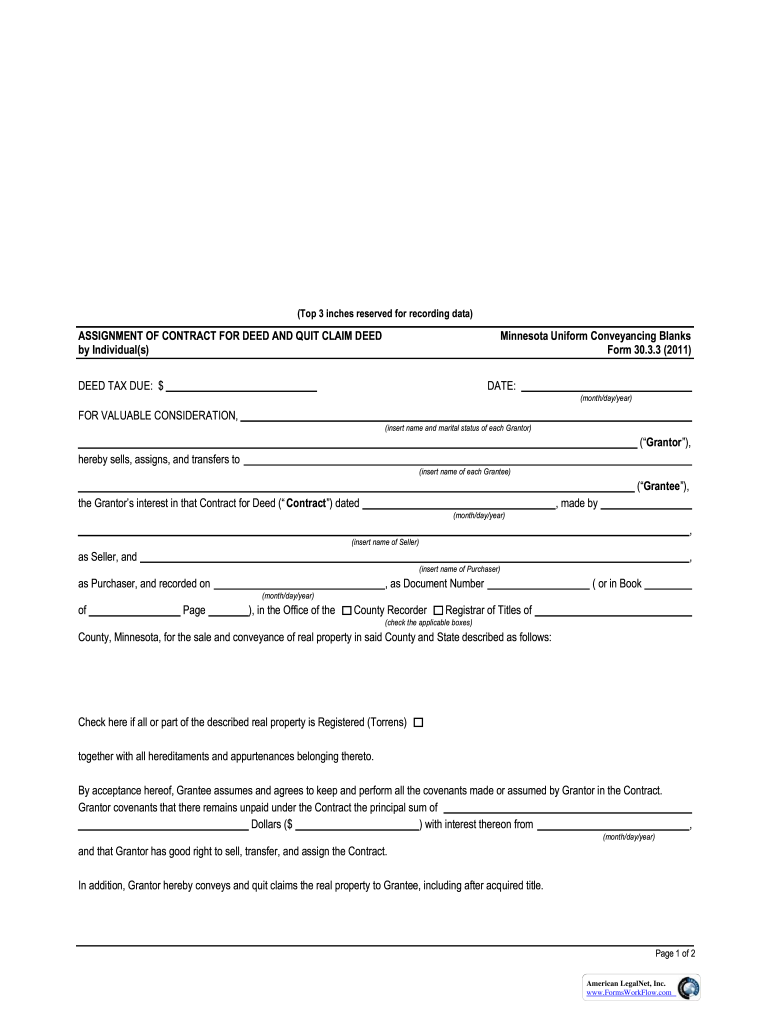
Mn Form Assignment 2011-2026


What is the Mn Form Assignment
The Mn Form Assignment is a legal document used in Minnesota for the transfer of property rights. This form is essential in real estate transactions, as it outlines the details of the assignment, including the parties involved, the property description, and any relevant terms or conditions. Understanding this form is crucial for both buyers and sellers to ensure a smooth transfer of ownership and to comply with Minnesota state laws.
Steps to complete the Mn Form Assignment
Completing the Mn Form Assignment involves several key steps to ensure accuracy and legal compliance. Begin by gathering all necessary information, including the names and addresses of the parties involved and a detailed description of the property. Next, fill out the form clearly, ensuring that all sections are completed. It is important to review the document for any errors or omissions before signing. Finally, both parties should sign the form in the presence of a notary public to validate the assignment legally.
Legal use of the Mn Form Assignment
The Mn Form Assignment must be used in accordance with Minnesota state laws to be considered legally binding. This includes ensuring that the form is filled out correctly and signed by all parties involved. It is also important to file the form with the appropriate county office to officially record the assignment. Failure to comply with these legal requirements may result in disputes over property ownership or other legal complications.
Key elements of the Mn Form Assignment
Several key elements must be included in the Mn Form Assignment for it to be valid. These elements include:
- Names of the Assignor and Assignee: Clearly state the full names of the parties involved.
- Property Description: Provide a detailed description of the property being assigned, including its legal description.
- Terms of the Assignment: Outline any specific terms or conditions related to the assignment.
- Signatures: Ensure that both parties sign the document, preferably in the presence of a notary.
Form Submission Methods (Online / Mail / In-Person)
The Mn Form Assignment can be submitted through various methods, depending on local regulations. Common submission methods include:
- Online: Some counties may allow electronic submission through their official websites.
- Mail: The form can be mailed to the appropriate county office for processing.
- In-Person: Submitting the form in person at the county office ensures immediate processing and allows for any questions to be addressed directly.
Examples of using the Mn Form Assignment
There are several scenarios in which the Mn Form Assignment may be utilized. For instance, if a property owner decides to transfer their rights to a buyer, they would complete this form to formalize the transaction. Additionally, if a property is being assigned to a family member as part of an estate plan, the Mn Form Assignment ensures that the transfer is legally recognized. Each of these examples highlights the importance of using the correct form to avoid future disputes.
Quick guide on how to complete minnesota uniform conveyancing blanks form 3033 2011 justia
Complete and submit your Mn Form Assignment swiftly
Reliable tools for digital document exchange and endorsement are now vital for optimizing processes and the ongoing evolution of your forms. When working with legal documents and signing a Mn Form Assignment, the ideal signature solution can conserve you a signNow amount of time and resources with every submission.
Locate, fill out, modify, endorse, and distribute your legal documents with airSlate SignNow. This platform offers everything you require to create efficient paper submission workflows. Its vast library of legal forms and user-friendly interface will enable you to acquire your Mn Form Assignment quickly, and the editor featuring our signature capability will allow you to finalize and validate it without delay.
Authorize your Mn Form Assignment in a few easy steps
- Search for the Mn Form Assignment you need in our library using the search function or catalog sections.
- Examine the form details and view it to confirm it meets your requirements and local regulations.
- Click Obtain form to access it for modifications.
- Fill in the form using the detailed toolbar.
- Verify the information you entered and click the Sign option to validate your document.
- Choose one of three options to affix your signature.
- Complete any additional changes and save the document to your files, then download it onto your device or share it instantly.
Enhance every stage of your document preparation and endorsement with airSlate SignNow. Experience a more effective online approach that considers all aspects of handling your documents.
Create this form in 5 minutes or less
FAQs
-
Early in the morning when the temperature is 5.0° C, gasoline is pumped into a car's 0.05m^3 gas tank. The tank is filled to the top. Later in the day, the temperature rises to 30° C. How much gas will spill out?
Gasoline has a thermal expansion coefficient of 0.000950 / *C. We see a temperature rise of 25*C, so we see expansion of 0.02375 (2.375%). The 0.05m^3 of fuel will become 0.0511875m^3 of fuel, so if the tank had been perfectly topped off and the vehicle not driven after filling and no gasoline is lost to evaporation and the fuel filler cap was left off (otherwise the expanded fuel would have been retained by the car's fuel system), 0.0011875m^3 of fuel would be spilled.
Create this form in 5 minutes!
How to create an eSignature for the minnesota uniform conveyancing blanks form 3033 2011 justia
How to make an eSignature for your Minnesota Uniform Conveyancing Blanks Form 3033 2011 Justia in the online mode
How to create an eSignature for your Minnesota Uniform Conveyancing Blanks Form 3033 2011 Justia in Google Chrome
How to generate an eSignature for signing the Minnesota Uniform Conveyancing Blanks Form 3033 2011 Justia in Gmail
How to generate an eSignature for the Minnesota Uniform Conveyancing Blanks Form 3033 2011 Justia from your mobile device
How to create an eSignature for the Minnesota Uniform Conveyancing Blanks Form 3033 2011 Justia on iOS
How to create an electronic signature for the Minnesota Uniform Conveyancing Blanks Form 3033 2011 Justia on Android
People also ask
-
What are Minnesota uniform conveyancing blanks?
Minnesota uniform conveyancing blanks are standardized forms used for real estate transactions in Minnesota. These documents ensure that all necessary legal information is included in property transfers, making the process smoother and more efficient.
-
How does airSlate SignNow facilitate the use of Minnesota uniform conveyancing blanks?
airSlate SignNow simplifies the use of Minnesota uniform conveyancing blanks by providing a user-friendly platform for sending and signing these documents electronically. This ensures quicker processing times and reduces the likelihood of errors, making real estate transactions more efficient.
-
What are the pricing options for using airSlate SignNow with Minnesota uniform conveyancing blanks?
airSlate SignNow offers various pricing plans that cater to different business needs when using Minnesota uniform conveyancing blanks. Subscriptions generally include features for document management and electronic signatures, providing excellent value for users involved in real estate transactions.
-
Can I integrate airSlate SignNow with other tools for handling Minnesota uniform conveyancing blanks?
Yes, airSlate SignNow supports integrations with several other applications, enhancing your workflow for managing Minnesota uniform conveyancing blanks. These integrations can include CRM systems, cloud storage services, and more, streamlining your real estate documentation processes.
-
What are the benefits of using airSlate SignNow for Minnesota uniform conveyancing blanks?
Using airSlate SignNow for Minnesota uniform conveyancing blanks provides numerous benefits, including increased efficiency, enhanced document security, and improved collaboration among parties. This allows real estate professionals to focus on closing deals rather than getting bogged down in paperwork.
-
Is it easy to get started with airSlate SignNow for Minnesota uniform conveyancing blanks?
Absolutely! Getting started with airSlate SignNow for Minnesota uniform conveyancing blanks is very straightforward. Simply sign up, and you'll have access to templates and tools that make it easy to create, send, and eSign your documents in no time.
-
What types of documents can I generate using airSlate SignNow besides Minnesota uniform conveyancing blanks?
In addition to Minnesota uniform conveyancing blanks, airSlate SignNow allows you to create and manage a variety of documents, including contracts, agreements, and forms related to business and real estate transactions. This flexibility enhances your overall document management capabilities.
Get more for Mn Form Assignment
- Pennsylvania legal last will and testament form for a widow or widower with adult and minor children
- Pa will form
- Ri name change 481376636 form
- Rhode island legal last will and testament form for single person with adult children
- Rhode island legal last will and testament form for married person with adult and minor children
- Ri legal will form
- Deed a form
- Sc prenuptial form
Find out other Mn Form Assignment
- eSign South Carolina Insurance Job Description Template Now
- eSign Indiana Legal Rental Application Free
- How To eSign Indiana Legal Residential Lease Agreement
- eSign Iowa Legal Separation Agreement Easy
- How To eSign New Jersey Life Sciences LLC Operating Agreement
- eSign Tennessee Insurance Rental Lease Agreement Later
- eSign Texas Insurance Affidavit Of Heirship Myself
- Help Me With eSign Kentucky Legal Quitclaim Deed
- eSign Louisiana Legal Limited Power Of Attorney Online
- How Can I eSign Maine Legal NDA
- eSign Maryland Legal LLC Operating Agreement Safe
- Can I eSign Virginia Life Sciences Job Description Template
- eSign Massachusetts Legal Promissory Note Template Safe
- eSign West Virginia Life Sciences Agreement Later
- How To eSign Michigan Legal Living Will
- eSign Alabama Non-Profit Business Plan Template Easy
- eSign Mississippi Legal Last Will And Testament Secure
- eSign California Non-Profit Month To Month Lease Myself
- eSign Colorado Non-Profit POA Mobile
- How Can I eSign Missouri Legal RFP