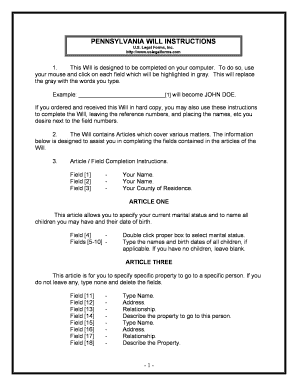
Pa Will Form


What is the PA Will
The Pennsylvania will, often referred to as the PA will, is a legal document that outlines how a person's assets and affairs will be managed after their death. This testament serves to express the individual’s wishes regarding the distribution of their property, guardianship of minor children, and other important considerations. It is crucial for ensuring that the decedent's intentions are honored and that the estate is settled according to their preferences.
Steps to Complete the PA Will
Completing a PA will involves several essential steps to ensure its validity and effectiveness. The process typically includes:
- Identifying the testator: The individual creating the will must be of sound mind and at least 18 years old.
- Listing assets: The testator should compile a comprehensive list of their assets, including real estate, bank accounts, and personal belongings.
- Designating beneficiaries: The will must clearly state who will inherit the assets and in what proportions.
- Choosing an executor: The testator should appoint a responsible person to manage the estate and ensure the will is executed according to its terms.
- Signing the document: The will must be signed by the testator in the presence of at least two witnesses, who must also sign the document.
Legal Use of the PA Will
The PA will is legally binding when executed in accordance with Pennsylvania law. This includes meeting specific requirements, such as having the will signed by the testator and witnessed appropriately. A properly executed will can help avoid disputes among heirs and streamline the probate process, ensuring that the decedent's wishes are honored.
Key Elements of the PA Will
Several key elements must be included in a PA will to ensure its effectiveness:
- Testator's details: Full name and address of the person creating the will.
- Statement of revocation: A clause that revokes any previous wills or codicils.
- Appointment of executor: Designation of an executor responsible for carrying out the will's terms.
- Distribution of assets: Clear instructions on how the testator's assets will be distributed among beneficiaries.
- Signatures: The testator's signature along with signatures from at least two witnesses.
How to Obtain the PA Will
Obtaining a PA will can be achieved through various means. Individuals can create their own wills using templates or software designed for this purpose. Alternatively, consulting with an attorney who specializes in estate planning can provide personalized guidance and ensure that the will meets all legal requirements. It is essential to keep the will in a safe place and inform trusted individuals of its location.
State-Specific Rules for the PA Will
Each state has its own regulations governing wills, and Pennsylvania is no exception. In PA, the will must be in writing, signed by the testator, and witnessed by at least two individuals who are not beneficiaries. Additionally, Pennsylvania recognizes holographic wills, which are handwritten and signed by the testator, provided they meet specific criteria. Understanding these state-specific rules is vital for ensuring that the will is valid and enforceable.
Quick guide on how to complete pa will
Complete Pa Will seamlessly on any device
Digital document management has become increasingly popular among businesses and individuals. It offers an ideal environmentally-friendly option to conventional printed and signed documents, as you can access the necessary form and securely store it online. airSlate SignNow provides all the tools you require to create, modify, and eSign your documents quickly without delays. Manage Pa Will on any platform with airSlate SignNow Android or iOS applications and enhance any document-driven process today.
How to modify and eSign Pa Will with ease
- Locate Pa Will and click Get Form to initiate the process.
- Make use of the tools we provide to complete your form.
- Emphasize pertinent sections of the documents or obscure sensitive information with tools that airSlate SignNow supplies specifically for that purpose.
- Generate your signature with the Sign feature, which takes mere seconds and carries the same legal force as a conventional wet ink signature.
- Review all the details and click on the Done button to save your changes.
- Choose how you want to send your form, via email, text message (SMS), invite link, or download it to your computer.
Say goodbye to lost or misplaced documents, tedious form searches, or errors that require printing new copies. airSlate SignNow meets your document management needs in just a few clicks from any device you prefer. Edit and eSign Pa Will and ensure excellent communication at any stage of the form preparation process with airSlate SignNow.
Create this form in 5 minutes or less
Create this form in 5 minutes!
People also ask
-
What is airSlate SignNow and how does it benefit Pennsylvania persons?
airSlate SignNow is a powerful eSignature solution that empowers Pennsylvania persons to easily send, sign, and manage documents online. It offers a user-friendly interface that simplifies the signing process, saving time and increasing productivity. With robust compliance features, it ensures that your documents are secure and legally binding.
-
How much does airSlate SignNow cost for Pennsylvania persons?
Pricing for airSlate SignNow is competitive, designed to fit the budgets of Pennsylvania persons. It offers various plans depending on your business needs, ranging from affordable individual plans to advanced business solutions. You can find a plan that best suits your requirements and experience signNow savings.
-
What key features does airSlate SignNow offer for Pennsylvania persons?
airSlate SignNow provides an array of features tailored for Pennsylvania persons, including template creation, document tracking, and in-app collaboration. Its mobile capabilities ensure that you can sign and send documents anywhere, anytime, making it a practical choice for on-the-go professionals. Additionally, integrations with popular business tools enhance its functionality.
-
Are there any special benefits of using airSlate SignNow for Pennsylvania persons?
Yes, Pennsylvania persons can benefit from enhanced efficiency and faster turnaround times with airSlate SignNow. The platform reduces paperwork, streamlining your workflow and minimizing delays in document processing. Furthermore, its secure cloud storage keeps your documents safe and easily accessible.
-
Does airSlate SignNow integrate with other applications useful for Pennsylvania persons?
Absolutely! airSlate SignNow integrates seamlessly with various applications that Pennsylvania persons frequently use, such as Google Drive, Salesforce, and Microsoft Office. These integrations enhance your productivity by allowing easy document sharing and collaboration across platforms. This connectivity helps you create a more cohesive digital workplace.
-
Is airSlate SignNow compliant with regulations affecting Pennsylvania persons?
Yes, airSlate SignNow complies with all relevant eSignature laws and regulations applicable to Pennsylvania persons, including ESIGN and UETA. This compliance ensures that your electronically signed documents hold legal validity in Pennsylvania and across the United States. You can confidently use airSlate SignNow for all your professional signing needs.
-
How does airSlate SignNow support Pennsylvania persons in their documentation processes?
airSlate SignNow supports Pennsylvania persons by simplifying document workflows and offering templates tailored to specific industries. It provides features like custom fields and reminders that help ensure nothing is overlooked. This support makes airSlate SignNow an invaluable tool for individuals and businesses alike, enabling more efficient operations.
Get more for Pa Will
- Sheldahl inc form sc 13da filing date 01312000
- 40 8f 2 1 rwmchtm application pursuant to form
- Agreement pursuant to rule 13d 1k1iii concerning joint form
- This stock purchase agreement the quotagreementquot is made and entered into form
- Form of warrant agreement secgov
- Revolving credit and term loan agreement dated secgov form
- Services agreement dated as of july 1 1999 by form
- Amended and restated pledge agreement secgov form
Find out other Pa Will
- How To Integrate Sign in Banking
- How To Use Sign in Banking
- Help Me With Use Sign in Banking
- Can I Use Sign in Banking
- How Do I Install Sign in Banking
- How To Add Sign in Banking
- How Do I Add Sign in Banking
- How Can I Add Sign in Banking
- Can I Add Sign in Banking
- Help Me With Set Up Sign in Government
- How To Integrate eSign in Banking
- How To Use eSign in Banking
- How To Install eSign in Banking
- How To Add eSign in Banking
- How To Set Up eSign in Banking
- How To Save eSign in Banking
- How To Implement eSign in Banking
- How To Set Up eSign in Construction
- How To Integrate eSign in Doctors
- How To Use eSign in Doctors