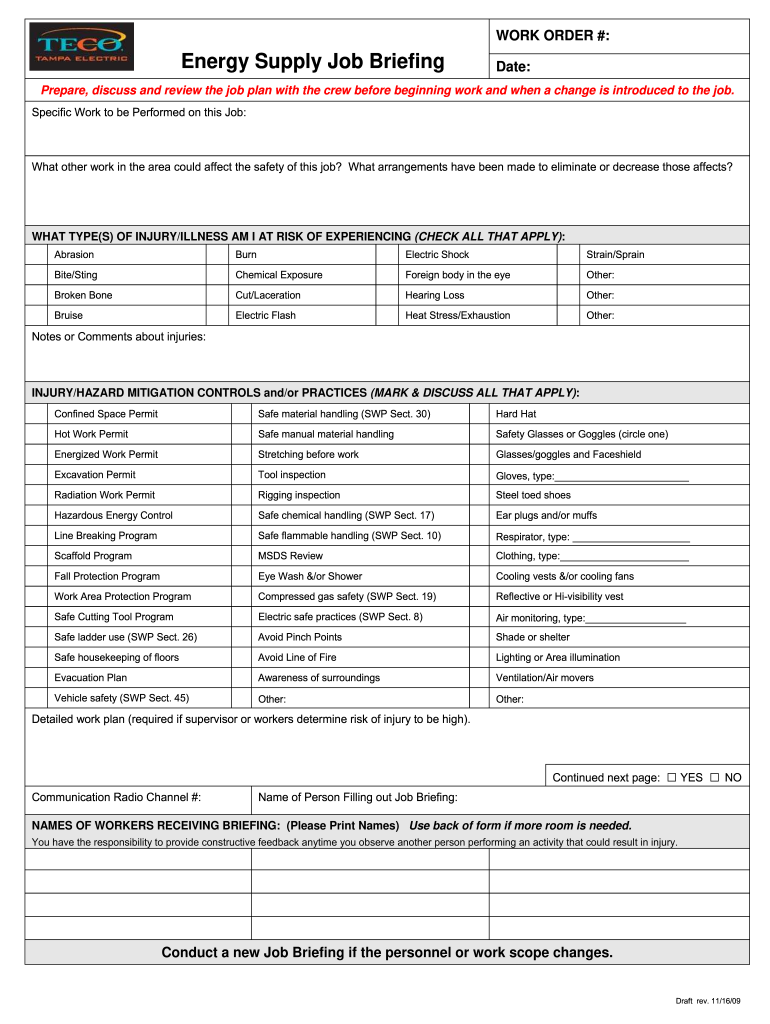
Safety Briefing Form 2009


What is the job briefing form?
The job briefing form is a crucial document used primarily in various industries to ensure safety and compliance during job operations. This form serves as a means to communicate important safety information and operational procedures to all team members before commencing work. It typically includes details such as job site conditions, potential hazards, and safety protocols that must be followed. By standardizing this process, organizations can foster a culture of safety and accountability among employees.
Key elements of the job briefing form
A well-structured job briefing form includes several essential components that contribute to its effectiveness. These elements typically encompass:
- Job description: A brief overview of the tasks to be performed.
- Participants: Names and roles of all individuals involved in the job.
- Hazard assessment: Identification of potential risks associated with the job.
- Safety measures: Specific protocols and equipment required to mitigate risks.
- Emergency procedures: Steps to follow in case of an incident.
Steps to complete the job briefing form
Completing the job briefing form involves a systematic approach to ensure all necessary information is captured accurately. Here are the steps typically involved:
- Gather relevant information about the job and site conditions.
- Identify all team members who will participate in the job.
- Assess potential hazards and outline safety measures.
- Document emergency procedures and ensure all participants understand them.
- Review the completed form with all participants before starting the job.
Legal use of the job briefing form
The job briefing form can serve as a legally binding document if completed and signed appropriately. To ensure its legal validity, organizations must adhere to relevant regulations, such as the Occupational Safety and Health Administration (OSHA) guidelines. This includes maintaining accurate records of completed forms and ensuring they are accessible for review in case of an incident or audit.
Examples of using the job briefing form
Job briefing forms can be utilized across various sectors, including construction, manufacturing, and service industries. For instance, in a construction setting, the form may detail the safety measures for operating heavy machinery on-site. In a manufacturing plant, it might outline protocols for handling hazardous materials. Each example highlights the importance of tailored safety communication based on the specific job and environment.
Digital vs. paper version of the job briefing form
Organizations may choose between digital and paper versions of the job briefing form based on their operational needs. Digital forms offer advantages such as ease of access, storage, and sharing among team members. They can also integrate with eSignature solutions, enhancing the efficiency of the signing process. Conversely, paper forms may be preferred in environments with limited technology access, but they require careful management to ensure proper documentation.
Quick guide on how to complete job briefing form
Discover how to effortlessly complete the Safety Briefing Form with this simple guide
Submitting and finishing forms digitally is becoming more prevalent and is the preferred option for many clients. It offers several advantages over conventional printed documents, such as convenience, time savings, enhanced precision, and security.
With platforms like airSlate SignNow, you can locate, modify, sign, enhance, and dispatch your Safety Briefing Form without the hassle of constant printing and scanning. Follow this concise guide to begin and complete your form.
Follow these instructions to obtain and fill out Safety Briefing Form
- Begin by selecting the Get Form button to launch your form in our editor.
- Refer to the green label on the left that highlights mandatory fields to ensure you don’t overlook them.
- Utilize our professional tools to comment, adjust, sign, secure, and enhance your form.
- Protect your document or convert it into a fillable form using the appropriate tab functionalities.
- Review the form and look for any errors or inconsistencies.
- Press DONE to conclude your edits.
- Rename your form or keep it as is.
- Select the storage option you'd like to use for saving your form, send it via USPS, or click the Download Now button to retrieve your file.
If Safety Briefing Form is not what you needed, you can explore our extensive library of pre-existing forms that you can fill out with minimal effort. Check out our solution today!
Create this form in 5 minutes or less
Find and fill out the correct job briefing form
FAQs
-
If you found that your 16-year-old son slept with one of his girlfriend’s sweatshirts (held close while sleeping) that she had given him, what would your reaction be?
You said one of his girlfriends’, maybe implying multiple. If he's a player, I'd have a serious talk with him on respecting other people's hearts.Now if it's his girlfriend or a girl he really likes, it is simply sweet. May I ask, why don't you just ask him what it means to him? Communicate with your son, you are running out of time to influence these situations.If he is in “love” you should probably sit down and have what I hope is another in a series of sex talks with him. Tell him to communicate with her, ask his partner before touching and kissing, find out her likes and dislikes and tell him she should know the same. Make sure he knows to be respectful of her, not to share their sex information with others, to have sex only in a safe and respectable place, and especially important do not share a video of it anywhere.I started appropriate talks with my kids at age 4 and each year I added to them. I'm a doctor so as my son and daughter got older, I showed them pictures from medical books of everything they can catch STD wise. I made sure my daughter was on the shot, had them practice putting condoms on life like models, I taught them about dental dams, and using gloves. I even had them watch separately of course a video of a loving couple having appropriate sex.You might think I approve of teenage sex, I DO NOT! But the rates show teenagers will have sex so we need to prepare them for the world today. Think about yourself at that age. I was 16 when I lost my virginity, the guy I was dating, did not even have a condom, and man it really sucked. Huge regret, that I won't let happen to my children if I can help it.So prepare your children and for God's sake buy the condoms and dental dams. You don't have to give it to them, just let it be know where they are, and that you will not be counting them. I've told both my kids their bodies are not to be given freely. That sex should be with someone you love or care about deeply. I also told them that if two people care enough about each other they will get tested for STD’S ahead of time. Even then the condom stays on and preventative measures should always be taken.I had the talk with my son on how some girls/women will use a condom left behind to get pregnant, or punch hole in them, and how some people will say they are on the pill even when they are not. So teach your kids to flush the condoms. I told my daughter the same that they should always use the condoms that they brought. Again I reiterate that their bodies are not to be shared lightly, but I will check their wallets and purses to make sure that they have fresh condoms.My son's a sophomore in college, very smart, good looking, and kind. My daughter is a sophomore in high school, sweet, sociable and yes, a little naive. Thankfully they are both still virgins. Scared straight I hope, I want them to realize sex is not love.Still every year on my son's birthday I restock his condoms, dental dams, and gloves. This year he said “Mom really, I'm not even having sex, I don't need them”. To which I replied, “They only last a year are you going to go and buy new one's”. Then he said “Mom, I don't have to. You can have anything delivered in 2 days on Amazon or I can use Shipt from HEB for whatever I need”.I guess he learned something after all.
-
What is the best advice you can give a new teacher?
Lecturing: The results you get are directly proportional to the effort you put in. You will magically become a better lecturer if you put a lot of effort into preparing your lectures and write down most of what you will say in advance. (If you want to do an especially good job, rehearse your entire lecture at least once before presenting it.) But if you start writing your lecture the morning of the lecture, or get less than five hours of sleep the night before, you will probably do a shabby job.If your lecture is longer than an hour, it’s good to have a break halfway through the lecture, since students get restless when they have to listen to you for too long. As a bonus, students might come to your desk and ask questions during the break, and then you’ll know what people understood and what they didn’t.Engagement: You will win the hearts of students if you clearly show that you care about them, and want them to have the best possible experience. Two ways you can do this are byActively soliciting feedback from the students. When I was teaching I offered students extra credit for filling out feedback forms every week, and actively changed my teaching style based on what people said in the feedback forms. This was an easy way to both improve my teaching and make people feel heard.Holding extra office hours on weeks when the material is particularly difficult. On some weeks I would hold six hours of office hours because the first students to fill out the feedback form were reporting that they spent longer than usual on the problem set.Backend stuff: Your TAs’ performance is critical to the success of your class. You should of course try to hire TAs who have a solid understanding of the material, and have good teaching evaluations from previous quarters. But you should also set them up for success by making sure you have high-quality solution sets ready before the first office hours of the week. If you don’t do this, many of the TAs will not know how to solve the problems, or will lead students to incorrect or conflicting solutions in office hours.(In general you should produce solution sets yourself instead of relying on TAs to generate them, because TAs will in general write solutions that are very brief and sometimes incorrect. The level of detail in the solution set should be the level of detail expected from the students; it shouldn’t just be a “sketch” of the right answer.)
-
What is the job in the military every soldier wants to avoid?
The army is really good at sucking the fun out of even the most pleasant activities. Mountaineering, parachuting or a hike through the forest could actually be fun, but not in the military!Therefore, the short answer to this question: In the military, you should avoid all the jobs.Of course, there are some activities that are particularly unpleasant. These include:In the barracks: weekend duties, such as guard duty, everything that involves cleaning, in particular, weapon cleaning, and “technical service” (vehicle maintenance).In the field (in peacetime): digging foxholes, guard duty, especially at night.In combat: to be the first man in the column, the so-called "point man". This is the soldier who is the first to be shot at by the enemy or to step on a mine.Surprisingly, there are always some soldiers who are keen on doing exactly these jobs. If you have someone like that in your group, never question their motives! Just shut up and let them enjoy their activities.Translated from German Antwort von Roland Bartetzko auf Welchen Job beim Militär will jeder Soldat möglichst vermeiden?
-
How do I get updates about the government jobs to fill out the form?
Employment news is the best source to know the notifications published for govt job vacancy. The details are given in the notices. The news available on net also. One can refer the news on net too. It is published regularly on weekly basis. This paper includes some good article also written by experts which benefits the students and youths for improving their skill and knowledge. Some time it gives information regarding carrier / institution/ special advance studies.
-
How do I fill taxes online?
you can file taxes online by using different online platforms. by using this online platform you can easily submit the income tax returns, optimize your taxes easily.Tachotax provides the most secure, easy and fast way of tax filing.
-
How do I fill out the income tax for online job payment? Are there any special forms to fill it?
I am answering to your question with the UNDERSTANDING that you are liableas per Income Tax Act 1961 of Republic of IndiaIf you have online source of Income as per agreement as an employer -employee, It will be treated SALARY income and you will file ITR 1 for FY 2017–18If you are rendering professional services outside India with an agreement as professional, in that case you need to prepare Financial Statements ie. Profit and loss Account and Balance sheet for FY 2017–18 , finalize your income and pay taxes accordingly, You will file ITR -3 for FY 2017–1831st Dec.2018 is last due date with minimum penalty, grab that opportunity and file income tax return as earliest
-
Is there a vendor briefing form that companies can fill out in hopes of being included in a Wave Report?
I worked at Forrester for years managing clients, and yes, there is a section on their site to request to Brief an analyst (under Contact Us, I believe). Briefings are free (you do not need to be a client). They provide vendors/companies an opportunity to introduce themselves and/or a new service offering to relevant analysts (whether for a Wave or any other research). Find analysts that are relevant to your firm's service on the page dedicated to Analysts bios or the briefing team can suggest analysts if want (you can even call the briefing team to ask questions about best practices when conducting a briefing - best to get it right....first impressions and all...). Good luck!
-
How do I fill out an application form for a job at Aersopostale?
Here's a website for you that has information about working at Aeropostale: AéropostaleOne of the answers in the FAQ says that you should visit the store that you'd like to work at so that you can meet the manager and fill out an application. They don't have online applications or printable ones, so going to the store seems like the only option.Good luck! :)
Create this form in 5 minutes!
How to create an eSignature for the job briefing form
How to create an electronic signature for the Job Briefing Form online
How to make an eSignature for the Job Briefing Form in Chrome
How to generate an electronic signature for putting it on the Job Briefing Form in Gmail
How to create an eSignature for the Job Briefing Form straight from your smartphone
How to make an eSignature for the Job Briefing Form on iOS devices
How to create an electronic signature for the Job Briefing Form on Android
People also ask
-
What is a job briefing form?
A job briefing form is a crucial document that outlines the details and expectations for specific tasks within a project. Using airSlate SignNow, you can create, send, and eSign your job briefing forms effortlessly, ensuring clarity and accountability among team members.
-
How can airSlate SignNow help with job briefing forms?
airSlate SignNow streamlines the process of managing job briefing forms by allowing you to create templates, collect eSignatures, and store documents in the cloud. This saves time and enhances collaboration within your organization, making the execution of tasks more efficient.
-
Are there any costs associated with using airSlate SignNow for job briefing forms?
Yes, airSlate SignNow offers various pricing plans, making it a cost-effective solution for creating and managing job briefing forms. Each plan provides different features tailored to meet the needs of businesses of all sizes, ensuring that you get the best value for your investment.
-
Can I integrate airSlate SignNow with other tools for job briefing forms?
Absolutely! airSlate SignNow supports integrations with several popular business applications, allowing you to seamlessly connect your job briefing forms with tools such as CRM systems and project management software. This integration enhances workflow efficiency and keeps your documents centralized.
-
What features does airSlate SignNow offer for job briefing forms?
airSlate SignNow provides a range of features for job briefing forms, including customizable templates, secure eSignature capabilities, and robust tracking tools. These features ensure that your job briefing forms are not only professionally presented but also easy to manage and monitor.
-
How does airSlate SignNow ensure security for job briefing forms?
airSlate SignNow prioritizes the security of your job briefing forms by implementing industry-standard encryption and secure storage solutions. You can trust that your sensitive information remains protected throughout the entire document management process.
-
Can I customize my job briefing forms with airSlate SignNow?
Yes, you can fully customize your job briefing forms in airSlate SignNow. With its intuitive form builder, you can modify layouts, add fields, and incorporate branding elements, ensuring that your forms meet your specific needs and organization’s standards.
Get more for Safety Briefing Form
- Virginia legal last will and testament form for a single person with minor children
- Virginia last will testament template form
- Virginia legal last will and testament form for married person with adult and minor children
- Vermont legal last will and testament form for divorced person not remarried with adult children
- Vermont legal last will and testament form for divorced person not remarried with minor children
- Washington deed in lieu of foreclosure husband and wife to corporation form
- Washington legal last will and testament form for single person with adult children
- Washington legal last will and testament form for divorced person not remarried with no children
Find out other Safety Briefing Form
- Sign South Dakota Charity Residential Lease Agreement Simple
- Sign Vermont Charity Business Plan Template Later
- Sign Arkansas Construction Executive Summary Template Secure
- How To Sign Arkansas Construction Work Order
- Sign Colorado Construction Rental Lease Agreement Mobile
- Sign Maine Construction Business Letter Template Secure
- Can I Sign Louisiana Construction Letter Of Intent
- How Can I Sign Maryland Construction Business Plan Template
- Can I Sign Maryland Construction Quitclaim Deed
- Sign Minnesota Construction Business Plan Template Mobile
- Sign Construction PPT Mississippi Myself
- Sign North Carolina Construction Affidavit Of Heirship Later
- Sign Oregon Construction Emergency Contact Form Easy
- Sign Rhode Island Construction Business Plan Template Myself
- Sign Vermont Construction Rental Lease Agreement Safe
- Sign Utah Construction Cease And Desist Letter Computer
- Help Me With Sign Utah Construction Cease And Desist Letter
- Sign Wisconsin Construction Purchase Order Template Simple
- Sign Arkansas Doctors LLC Operating Agreement Free
- Sign California Doctors Lease Termination Letter Online