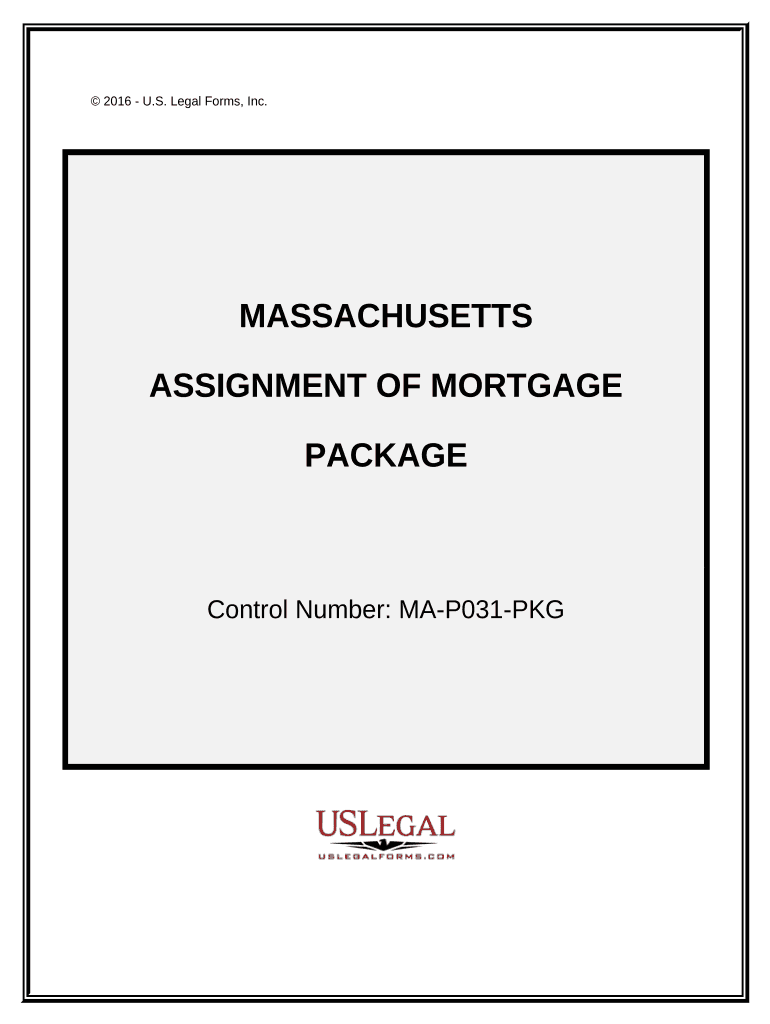
Assignment of Mortgage Package Massachusetts Form


What is the Assignment Of Mortgage Package Massachusetts
The Assignment of Mortgage Package Massachusetts is a legal document used to transfer the rights and obligations of a mortgage from one party to another. This package typically includes several forms that must be completed and signed to ensure the transfer is legally binding. The assignment is crucial in real estate transactions, as it officially records the change of ownership of the mortgage, allowing the new lender to enforce the terms of the loan. Understanding the components of this package is essential for both borrowers and lenders to navigate the complexities of mortgage assignments effectively.
Steps to complete the Assignment Of Mortgage Package Massachusetts
Completing the Assignment of Mortgage Package Massachusetts involves several key steps:
- Gather necessary information: Collect all relevant details about the original mortgage, including loan numbers, property addresses, and borrower information.
- Fill out the forms: Carefully complete each form in the package, ensuring that all information is accurate and up-to-date.
- Obtain signatures: All parties involved in the assignment must sign the documents. This may include the original lender and the new lender.
- Notarization: Some forms may require notarization to verify the identities of the signers and the authenticity of the signatures.
- Record the assignment: Submit the completed package to the appropriate local government office for recording, ensuring that the transfer is officially recognized.
Legal use of the Assignment Of Mortgage Package Massachusetts
The legal use of the Assignment of Mortgage Package Massachusetts is governed by state laws and regulations. To be considered valid, the assignment must meet specific legal requirements, including proper execution and recording with the local registry of deeds. Failure to comply with these legal standards can result in complications regarding the enforceability of the mortgage. It is essential for all parties involved to understand their rights and obligations under Massachusetts law to ensure a smooth transfer process.
Key elements of the Assignment Of Mortgage Package Massachusetts
Several key elements are essential in the Assignment of Mortgage Package Massachusetts:
- Identifying information: This includes the names and addresses of the original lender, the new lender, and the borrower.
- Loan details: Specifics about the mortgage, such as the loan amount, interest rate, and terms of repayment, must be included.
- Signatures: All parties must sign the assignment to validate the transfer.
- Notary acknowledgment: A notary public may need to acknowledge the signatures to enhance the document's legal standing.
How to obtain the Assignment Of Mortgage Package Massachusetts
The Assignment of Mortgage Package Massachusetts can typically be obtained through several channels:
- Online resources: Many legal websites and state government portals provide downloadable templates for the assignment package.
- Local government offices: Visit the local registry of deeds or clerk's office to request the necessary forms.
- Legal professionals: Consulting with a real estate attorney can ensure that you receive the correct forms and guidance on completing them properly.
State-specific rules for the Assignment Of Mortgage Package Massachusetts
Massachusetts has specific rules governing the Assignment of Mortgage Package that must be adhered to for the assignment to be valid. These rules include requirements for notarization, recording the assignment within a certain timeframe, and ensuring that all parties involved are properly identified. Additionally, Massachusetts law stipulates that the assignment must be executed in a manner that complies with both state and federal regulations regarding mortgage transfers. Understanding these state-specific rules is crucial for anyone involved in the mortgage assignment process.
Quick guide on how to complete assignment of mortgage package massachusetts
Complete Assignment Of Mortgage Package Massachusetts effortlessly on any device
Managing documents online has gained popularity among businesses and individuals. It offers an ideal eco-friendly substitute for conventional printed and signed documents, allowing you to obtain the necessary form and safely store it online. airSlate SignNow equips you with all the resources needed to create, edit, and eSign your documents swiftly without delays. Manage Assignment Of Mortgage Package Massachusetts on any device using airSlate SignNow's Android or iOS applications and enhance any document-centric process today.
The simplest way to edit and eSign Assignment Of Mortgage Package Massachusetts effortlessly
- Obtain Assignment Of Mortgage Package Massachusetts and click on Get Form to begin.
- Use the tools provided to fill out your form.
- Highlight important sections of your documents or redact sensitive information with the tools that airSlate SignNow specifically provides for that purpose.
- Generate your signature using the Sign tool, which takes mere seconds and holds the same legal validity as a traditional wet ink signature.
- Verify all the details and click on the Done button to save your modifications.
- Select your preferred method of sending your form, whether by email, text message (SMS), or invitation link, or download it to your computer.
Eliminate worries about lost or misfiled documents, tedious form searches, or mistakes that necessitate printing new copies. airSlate SignNow addresses your document management needs in just a few clicks from your chosen device. Edit and eSign Assignment Of Mortgage Package Massachusetts and guarantee excellent communication at every stage of the form preparation process with airSlate SignNow.
Create this form in 5 minutes or less
Create this form in 5 minutes!
People also ask
-
What is an Assignment Of Mortgage Package in Massachusetts?
An Assignment Of Mortgage Package in Massachusetts is a legal document that officially transfers the mortgage from one lender to another. This package ensures that the new lender has the right to collect payments and manage the mortgage. Understanding this document is crucial for both borrowers and lenders in Massachusetts.
-
How can I obtain an Assignment Of Mortgage Package in Massachusetts?
You can easily obtain an Assignment Of Mortgage Package in Massachusetts through airSlate SignNow. Our platform provides templates and guidance, making the process straightforward and efficient. Simply sign up, select the template you need, and customize it to fit your requirements.
-
What are the costs associated with the Assignment Of Mortgage Package in Massachusetts?
The costs for obtaining an Assignment Of Mortgage Package in Massachusetts may vary depending on the provider you choose. With airSlate SignNow, our solutions are cost-effective, allowing you to save money while ensuring compliance with state regulations. Review our pricing plans for more details.
-
What features does airSlate SignNow offer for the Assignment Of Mortgage Package in Massachusetts?
airSlate SignNow offers a range of features for the Assignment Of Mortgage Package in Massachusetts, including customizable templates, eSignature capabilities, and document tracking. Our user-friendly interface makes document management efficient. Additionally, our platform ensures your legal documents are secure and compliant.
-
What are the benefits of using airSlate SignNow for an Assignment Of Mortgage Package in Massachusetts?
Using airSlate SignNow for your Assignment Of Mortgage Package in Massachusetts streamlines the document signing process, enhancing efficiency for both lenders and borrowers. The platform offers ease of use, enhanced security, and the ability to track document status in real time, which ultimately saves time and reduces errors.
-
Can I integrate airSlate SignNow with other software for managing the Assignment Of Mortgage Package in Massachusetts?
Yes, airSlate SignNow integrates seamlessly with various software tools, enhancing your document management process for the Assignment Of Mortgage Package in Massachusetts. Popular integrations include CRM systems and cloud storage services, allowing for efficient collaboration and organization of your documents.
-
Is airSlate SignNow legally compliant for the Assignment Of Mortgage Package in Massachusetts?
Absolutely! airSlate SignNow prioritizes legal compliance, ensuring that all documents, including the Assignment Of Mortgage Package in Massachusetts, meet state-specific regulations. Our eSignature technology adheres to all necessary laws, making your signing process legitimate and legally binding.
Get more for Assignment Of Mortgage Package Massachusetts
- Health fair vendor registration form
- Asb superannuation master trust withdrawal request form
- Nelnet deferment form
- Group health insurance census data sheet form
- Af form 171
- Cast and crew direct deposit form
- Canada articles dissolution form
- Jv 251 request to reschedule restraining judicial council forms
Find out other Assignment Of Mortgage Package Massachusetts
- How To Integrate Sign in Banking
- How To Use Sign in Banking
- Help Me With Use Sign in Banking
- Can I Use Sign in Banking
- How Do I Install Sign in Banking
- How To Add Sign in Banking
- How Do I Add Sign in Banking
- How Can I Add Sign in Banking
- Can I Add Sign in Banking
- Help Me With Set Up Sign in Government
- How To Integrate eSign in Banking
- How To Use eSign in Banking
- How To Install eSign in Banking
- How To Add eSign in Banking
- How To Set Up eSign in Banking
- How To Save eSign in Banking
- How To Implement eSign in Banking
- How To Set Up eSign in Construction
- How To Integrate eSign in Doctors
- How To Use eSign in Doctors