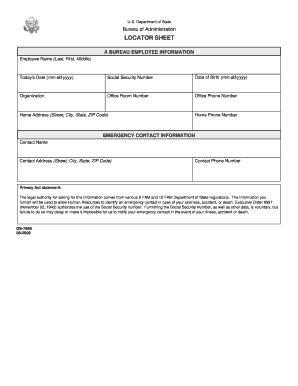
Locator Sheet Form


What is the locator sheet?
The locator sheet, often referred to as the DS-7666 locator sheet, is a crucial document used primarily in the context of U.S. immigration and travel. It serves as a reference point for various applications, helping to organize and track necessary information related to visa applications, passport renewals, or other official processes. Understanding its purpose is essential for individuals navigating these bureaucratic procedures, ensuring that all required data is accurately captured and submitted.
How to use the locator sheet
Using the locator sheet involves several straightforward steps. First, gather all necessary personal information, including full name, date of birth, and any relevant identification numbers. Next, carefully fill out each section of the locator sheet, ensuring that all details are accurate and complete. Once filled, the locator sheet can be submitted alongside other required documents, either electronically or in paper form, depending on the specific requirements of the application process.
Steps to complete the locator sheet
Completing the locator sheet requires attention to detail. Follow these steps for a successful submission:
- Begin by downloading the locator sheet from the appropriate government website or obtaining a physical copy.
- Fill in your personal details, ensuring that names and dates match your official documents.
- Double-check all entries for accuracy, particularly identification numbers and contact information.
- Sign and date the form where required, as this may be necessary for validation.
- Submit the locator sheet along with any other required documents to the specified agency.
Legal use of the locator sheet
The locator sheet is legally recognized when completed accurately and submitted in accordance with U.S. regulations. It is essential for ensuring that applications are processed efficiently and that all necessary information is available to the reviewing authorities. Compliance with legal standards, including proper signatures and document formatting, is crucial to avoid delays or complications in processing.
Key elements of the locator sheet
Several key elements must be included in the locator sheet to ensure its effectiveness:
- Personal Information: Full name, date of birth, and contact details.
- Identification Numbers: Social Security number or other relevant IDs.
- Application Details: Specifics regarding the application or process being addressed.
- Signature: Required for legal validation of the document.
Who issues the locator sheet?
The locator sheet is typically issued by government agencies involved in immigration and travel processes, such as the U.S. Department of State. It may also be available through authorized third-party services that assist individuals with their applications. Ensuring that you obtain the locator sheet from a legitimate source is crucial for its acceptance in official processes.
Quick guide on how to complete locator sheet 55419318
Complete Locator Sheet effortlessly on any device
Digital document management has gained traction among companies and individuals alike. It offers an ideal eco-friendly substitute to conventional printed and signed paperwork, enabling you to locate the necessary form and securely store it online. airSlate SignNow provides all the tools you require to create, modify, and electronically sign your documents swiftly without delays. Manage Locator Sheet using airSlate SignNow apps on Android or iOS and simplify any document-related task today.
How to modify and electronically sign Locator Sheet with ease
- Find Locator Sheet and then click Get Form to begin.
- Utilize the tools we provide to complete your document.
- Emphasize relevant portions of the documents or obscure sensitive information with tools specifically designed for that purpose by airSlate SignNow.
- Create your signature using the Sign tool, which takes mere seconds and holds the same legal validity as a traditional handwritten signature.
- Review all the information and then click on the Done button to save your changes.
- Select your preferred method for sending your form, whether by email, SMS, invitation link, or downloading it to your computer.
Forget about misplaced documents, tedious form searches, or errors that necessitate printing new document copies. airSlate SignNow addresses all your document management needs in just a few clicks from any device of your choice. Alter and electronically sign Locator Sheet to ensure excellent communication at every stage of your form preparation process with airSlate SignNow.
Create this form in 5 minutes or less
Create this form in 5 minutes!
How to create an eSignature for the locator sheet 55419318
How to create an electronic signature for a PDF online
How to create an electronic signature for a PDF in Google Chrome
How to create an e-signature for signing PDFs in Gmail
How to create an e-signature right from your smartphone
How to create an e-signature for a PDF on iOS
How to create an e-signature for a PDF on Android
People also ask
-
What is a locator sheet in airSlate SignNow?
A locator sheet in airSlate SignNow is a document that helps users efficiently identify the location of important information within larger documents. It serves as a guide for both senders and recipients, ensuring smooth navigation and quick retrieval of specific details, which enhances the eSigning experience.
-
How can I create a locator sheet using airSlate SignNow?
Creating a locator sheet in airSlate SignNow is straightforward. Simply upload your document, add the necessary fields, and include the locator sheet to specify where each essential piece of information can be found. This feature streamlines the review process and ensures clarity for all parties involved.
-
Are there any costs associated with using the locator sheet feature?
The locator sheet feature in airSlate SignNow is included as part of the overall service package. Users can take advantage of this functionality without incurring additional costs, making it a highly cost-effective solution for businesses looking to optimize their document management processes.
-
What are the benefits of using a locator sheet in document management?
Using a locator sheet enhances the efficiency of document management by clearly outlining where to find crucial information. This not only saves time but also minimizes errors in document processing, making the workflow smoother for both senders and signers involved in the eSigning process.
-
Can I integrate locator sheets with other tools in airSlate SignNow?
Yes, airSlate SignNow allows users to integrate locator sheets with a variety of other productivity tools. This integration capability ensures that documents are seamlessly coordinated across platforms, allowing teams to maintain consistent workflows and further enhance their document handling efficiency.
-
Is the locator sheet feature suitable for all types of documents?
Absolutely! The locator sheet feature in airSlate SignNow is designed to accommodate all types of documents, from contracts to proposals. By using a locator sheet, users can ensure that their important information is easily accessible, improving the organization and accessibility of diverse document types.
-
How does a locator sheet improve the eSignature process?
A locator sheet signNowly improves the eSignature process by clearly identifying where signatures and other critical information should be placed. This clarity reduces confusion during the signing phase, leading to quicker turnaround times and a more efficient process overall.
Get more for Locator Sheet
Find out other Locator Sheet
- How To Electronic signature Florida CV Form Template
- Electronic signature Mississippi CV Form Template Easy
- Electronic signature Ohio CV Form Template Safe
- Electronic signature Nevada Employee Reference Request Mobile
- How To Electronic signature Washington Employee Reference Request
- Electronic signature New York Working Time Control Form Easy
- How To Electronic signature Kansas Software Development Proposal Template
- Electronic signature Utah Mobile App Design Proposal Template Fast
- Electronic signature Nevada Software Development Agreement Template Free
- Electronic signature New York Operating Agreement Safe
- How To eSignature Indiana Reseller Agreement
- Electronic signature Delaware Joint Venture Agreement Template Free
- Electronic signature Hawaii Joint Venture Agreement Template Simple
- Electronic signature Idaho Web Hosting Agreement Easy
- Electronic signature Illinois Web Hosting Agreement Secure
- Electronic signature Texas Joint Venture Agreement Template Easy
- How To Electronic signature Maryland Web Hosting Agreement
- Can I Electronic signature Maryland Web Hosting Agreement
- Electronic signature Michigan Web Hosting Agreement Simple
- Electronic signature Missouri Web Hosting Agreement Simple