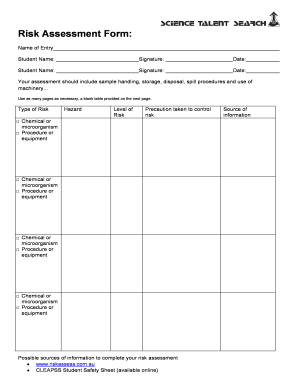
Risk Assessment Form Science Victoria


What is the Risk Assessment Form Science Victoria
The Risk Assessment Form Science Victoria is a crucial document used to identify, evaluate, and mitigate potential risks associated with various activities or projects. This form is designed to ensure that all safety and compliance measures are thoroughly considered and documented. It serves as a formal record that helps organizations maintain a safe working environment and adhere to regulatory requirements.
How to use the Risk Assessment Form Science Victoria
Using the Risk Assessment Form Science Victoria involves several key steps. First, gather all relevant information regarding the specific activity or project. Next, identify potential hazards and assess the level of risk associated with each. Document the findings in the form, ensuring that all sections are completed accurately. Finally, review the completed form with relevant stakeholders to ensure that all risks have been addressed and mitigation measures are in place.
Steps to complete the Risk Assessment Form Science Victoria
Completing the Risk Assessment Form Science Victoria requires a systematic approach:
- Identify the activity or project for assessment.
- List potential hazards associated with the activity.
- Evaluate the likelihood and impact of each hazard.
- Determine appropriate risk control measures.
- Document findings in the form, including responsible parties for implementing controls.
- Review and obtain necessary approvals from stakeholders.
Legal use of the Risk Assessment Form Science Victoria
The legal use of the Risk Assessment Form Science Victoria hinges on compliance with applicable laws and regulations. To ensure that the form is legally binding, it must be completed accurately and signed by authorized personnel. Additionally, organizations should maintain records of completed forms to demonstrate compliance during audits or inspections.
Key elements of the Risk Assessment Form Science Victoria
Key elements of the Risk Assessment Form Science Victoria include:
- Identification of the project or activity being assessed.
- Details of identified hazards and associated risks.
- Assessment of risk levels, including likelihood and severity.
- Proposed control measures to mitigate risks.
- Signatures of responsible individuals to confirm agreement and accountability.
Examples of using the Risk Assessment Form Science Victoria
Examples of using the Risk Assessment Form Science Victoria can vary widely. For instance, in a laboratory setting, the form may be used to assess risks related to chemical handling. In a construction project, it could evaluate risks associated with equipment operation and site safety. Each example highlights the form's adaptability to different environments and its role in promoting safety and compliance.
Quick guide on how to complete risk assessment form science victoria
Complete Risk Assessment Form Science Victoria effortlessly on any device
Online document management has gained traction among organizations and individuals. It offers a perfect eco-friendly alternative to traditional printed and signed papers, allowing you to access the correct format and securely store it online. airSlate SignNow provides all the tools you need to create, modify, and electronically sign your documents quickly and without delays. Manage Risk Assessment Form Science Victoria on any device with airSlate SignNow's Android or iOS applications and simplify any document-related task today.
How to modify and electronically sign Risk Assessment Form Science Victoria with ease
- Obtain Risk Assessment Form Science Victoria and click Get Form to begin.
- Utilize the tools we offer to fill out your form.
- Emphasize important sections of the documents or obscure sensitive information with tools that airSlate SignNow provides specifically for that purpose.
- Create your electronic signature using the Sign tool, which takes mere seconds and holds the same legal significance as a conventional wet ink signature.
- Review all the details and click on the Done button to save your changes.
- Select your preferred method to share your form: via email, text message (SMS), invite link, or download it to your computer.
Forget about lost or misplaced files, tedious form searches, or errors that require printing new copies. airSlate SignNow meets all your document management needs in just a few clicks from any device you prefer. Edit and electronically sign Risk Assessment Form Science Victoria and ensure exceptional communication at any stage of your form preparation process with airSlate SignNow.
Create this form in 5 minutes or less
Create this form in 5 minutes!
How to create an eSignature for the risk assessment form science victoria
How to create an electronic signature for a PDF online
How to create an electronic signature for a PDF in Google Chrome
How to create an e-signature for signing PDFs in Gmail
How to create an e-signature right from your smartphone
How to create an e-signature for a PDF on iOS
How to create an e-signature for a PDF on Android
People also ask
-
What is a Risk Assessment Form Science Victoria?
A Risk Assessment Form Science Victoria is a crucial document used to evaluate potential risks associated with scientific activities within Victoria. It helps organizations identify hazards and implement safety measures. Using airSlate SignNow, you can efficiently create, send, and manage your Risk Assessment Form Science Victoria with ease.
-
How does airSlate SignNow simplify the Risk Assessment Form Science Victoria process?
airSlate SignNow streamlines the creation and distribution of your Risk Assessment Form Science Victoria by offering an intuitive platform to eSign and track documents. Users can easily collaborate and make adjustments in real time, ensuring that all necessary information is included. This efficiency minimizes delays and enhances compliance.
-
What are the pricing options for using airSlate SignNow for Risk Assessment Form Science Victoria?
airSlate SignNow offers competitive pricing that caters to various business sizes and budgets, including specific plans for educational institutions and nonprofits. You can choose a monthly or annual subscription, ensuring you have access to all features needed for managing your Risk Assessment Form Science Victoria. Additionally, a free trial is available to help you get started.
-
Can I integrate airSlate SignNow with other tools when managing a Risk Assessment Form Science Victoria?
Yes, airSlate SignNow seamlessly integrates with a variety of third-party applications, enhancing your workflow when handling a Risk Assessment Form Science Victoria. Integrations with tools like Google Drive, Dropbox, and Microsoft Office ensure that all your documents are easily accessible and organized. This compatibility facilitates smooth processes across your organization.
-
What features does airSlate SignNow offer for the Risk Assessment Form Science Victoria?
airSlate SignNow provides a range of features that are essential for your Risk Assessment Form Science Victoria, such as automated workflows, templates, and real-time collaboration. The user-friendly interface allows you to customize forms to meet specific requirements, and the eSignature capability ensures secure and legally binding agreements.
-
What benefits can I expect from using airSlate SignNow for my Risk Assessment Form Science Victoria?
Using airSlate SignNow for your Risk Assessment Form Science Victoria enables faster processing, improved accuracy, and enhanced compliance. The intuitive platform reduces administrative burdens and increases productivity by allowing you to track document progress in real time. Moreover, it promotes a safer working environment by ensuring timely risk assessments.
-
Is airSlate SignNow legally compliant for Risk Assessment Form Science Victoria?
Yes, airSlate SignNow is fully compliant with legal standards for electronic signatures, ensuring that your Risk Assessment Form Science Victoria holds up in a court of law. Our platform adheres to regulations set by organizations such as the ESIGN Act and UETA, providing peace of mind that your documents are secure and valid. We prioritize security and compliance for all users.
Get more for Risk Assessment Form Science Victoria
Find out other Risk Assessment Form Science Victoria
- How To Sign Oregon High Tech Document
- How Do I Sign California Insurance PDF
- Help Me With Sign Wyoming High Tech Presentation
- How Do I Sign Florida Insurance PPT
- How To Sign Indiana Insurance Document
- Can I Sign Illinois Lawers Form
- How To Sign Indiana Lawers Document
- How To Sign Michigan Lawers Document
- How To Sign New Jersey Lawers PPT
- How Do I Sign Arkansas Legal Document
- How Can I Sign Connecticut Legal Document
- How Can I Sign Indiana Legal Form
- Can I Sign Iowa Legal Document
- How Can I Sign Nebraska Legal Document
- How To Sign Nevada Legal Document
- Can I Sign Nevada Legal Form
- How Do I Sign New Jersey Legal Word
- Help Me With Sign New York Legal Document
- How Do I Sign Texas Insurance Document
- How Do I Sign Oregon Legal PDF