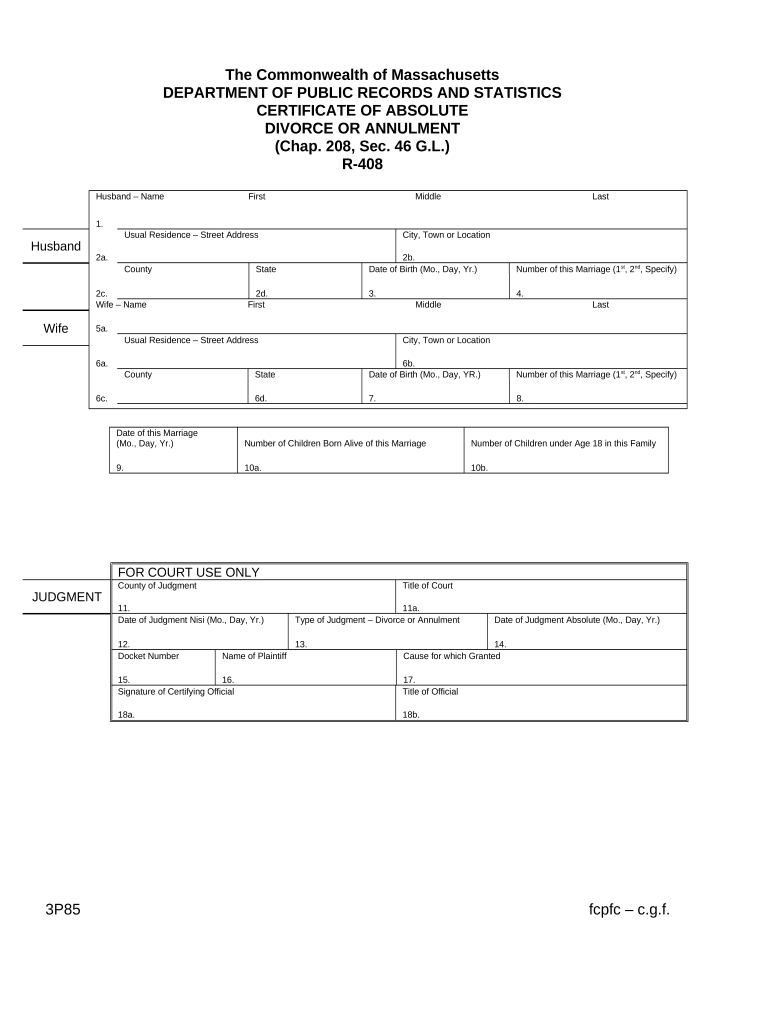
Ma Annulment Form


What is the MA annulment?
The MA annulment is a legal form used to formally declare that a marriage is null and void. This process can occur under specific circumstances, such as when a marriage is found to be invalid due to reasons like fraud, lack of consent, or incapacity. By completing this form, individuals can initiate legal proceedings to annul their marriage, which may have implications for property division, child custody, and other legal matters.
Steps to complete the MA annulment
Completing the MA annulment involves several key steps to ensure that the form is filled out correctly and submitted properly. The following steps outline the process:
- Gather necessary information, including details about the marriage, such as the date and location of the ceremony.
- Identify the grounds for annulment, such as fraud or lack of capacity, and ensure you have supporting documentation if required.
- Fill out the MA annulment form accurately, providing all requested information and ensuring that it is signed and dated.
- File the completed form with the appropriate court in your jurisdiction, along with any required filing fees.
- Serve the annulment papers to your spouse, following state laws regarding service of process.
- Attend any scheduled court hearings, if necessary, to finalize the annulment process.
Legal use of the MA annulment
The legal use of the MA annulment is significant as it provides a formal mechanism for individuals to dissolve a marriage that is deemed invalid. This form is recognized by the court and must comply with state laws. Proper use of the form can protect individuals from potential legal complications, such as claims for spousal support or property rights. It is essential to understand the legal implications of an annulment, including how it differs from divorce, particularly in terms of the rights and responsibilities of each party.
Required Documents
When filing for an MA annulment, several documents may be required to support your case. These documents typically include:
- The completed MA annulment form.
- Proof of marriage, such as a marriage certificate.
- Documentation supporting the grounds for annulment, which may include affidavits or evidence of fraud.
- Any previous court orders related to the marriage, if applicable.
Who Issues the Form
The MA annulment form is typically issued by the court system in Massachusetts. Individuals seeking to annul their marriage must obtain the form from the appropriate court, which may vary depending on the county of residence. It is important to ensure that the correct version of the form is used, as requirements may differ based on jurisdiction.
Eligibility Criteria
To be eligible for an MA annulment, individuals must meet specific criteria set forth by state law. Common eligibility requirements include:
- The marriage must have occurred in Massachusetts or one spouse must reside in the state.
- Valid grounds for annulment must exist, such as lack of consent or fraud.
- The request for annulment must be filed within a certain timeframe, depending on the grounds for annulment.
Quick guide on how to complete ma annulment
Complete Ma Annulment effortlessly on any device
Managing documents online has become increasingly popular among businesses and individuals. It offers an ideal eco-friendly alternative to traditional printed and signed paperwork, allowing you to access the necessary form and securely store it online. airSlate SignNow equips you with all the resources required to create, modify, and eSign your documents swiftly without interruption. Handle Ma Annulment on any device using airSlate SignNow's Android or iOS applications and streamline any document-related process today.
The easiest way to modify and eSign Ma Annulment with ease
- Find Ma Annulment and click on Get Form to begin.
- Utilize the tools we provide to complete your document.
- Emphasize essential parts of your documents or conceal sensitive information with tools that airSlate SignNow offers specifically for that purpose.
- Create your eSignature with the Sign tool, which takes only seconds and carries the same legal weight as a conventional wet ink signature.
- Review all the information and click on the Done button to save your modifications.
- Select your preferred method to submit your form, whether by email, text message (SMS), or invitation link, or download it to your computer.
Say goodbye to missing or misplaced documents, tedious form searching, or errors that require reprinting new document copies. airSlate SignNow fulfills your document management needs in just a few clicks from any device you choose. Adjust and eSign Ma Annulment and guarantee exceptional communication at every step of your form preparation process with airSlate SignNow.
Create this form in 5 minutes or less
Create this form in 5 minutes!
People also ask
-
What is MA annulment and how does it work with airSlate SignNow?
MA annulment refers to the legal process of nullifying a marriage in Massachusetts. With airSlate SignNow, you can easily manage and eSign the necessary documents for an MA annulment, streamlining the process and ensuring that you have all required paperwork completed efficiently.
-
How much does it cost to use airSlate SignNow for MA annulment documents?
The pricing for using airSlate SignNow varies based on the plan you choose. With cost-effective solutions tailored for individual and business use, you can select the best option for your needs while managing your MA annulment documents without breaking the bank.
-
What features does airSlate SignNow offer for MA annulment management?
airSlate SignNow offers several features to facilitate MA annulment management, including customizable templates, eSignature capabilities, and secure document storage. These features ensure that your annulment process is seamless, organized, and legally compliant.
-
Can I store my MA annulment documents securely with airSlate SignNow?
Yes, airSlate SignNow provides secure cloud storage for your MA annulment documents, ensuring that your sensitive information is protected. With advanced encryption and access controls, you can have peace of mind knowing your documents are safe.
-
Is it easy to integrate airSlate SignNow with my existing tools for handling MA annulment?
Absolutely! airSlate SignNow seamlessly integrates with various applications and tools you may already be using, such as Google Drive and Dropbox. This ensures a smooth workflow for managing your MA annulment documents alongside your other business processes.
-
How can airSlate SignNow benefit me during the MA annulment process?
Using airSlate SignNow can signNowly simplify the MA annulment process by saving you time and reducing paperwork. The easy-to-use interface allows you to send, sign, and manage documents quickly, helping you focus on what matters most during this challenging time.
-
Are there templates available for MA annulment documents in airSlate SignNow?
Yes, airSlate SignNow offers a variety of customizable templates specifically designed for MA annulment documents. These templates allow you to easily fill in details, ensuring that you comply with state requirements while expediting the document preparation process.
Get more for Ma Annulment
Find out other Ma Annulment
- How To Sign Nebraska Car Dealer Resignation Letter
- How Can I Sign New Jersey Car Dealer Arbitration Agreement
- How Can I Sign Ohio Car Dealer Cease And Desist Letter
- How To Sign Ohio Car Dealer Arbitration Agreement
- How To Sign Oregon Car Dealer Limited Power Of Attorney
- How To Sign Pennsylvania Car Dealer Quitclaim Deed
- How Can I Sign Pennsylvania Car Dealer Quitclaim Deed
- Sign Rhode Island Car Dealer Agreement Safe
- Sign South Dakota Car Dealer Limited Power Of Attorney Now
- Sign Wisconsin Car Dealer Quitclaim Deed Myself
- Sign Wisconsin Car Dealer Quitclaim Deed Free
- Sign Virginia Car Dealer POA Safe
- Sign Wisconsin Car Dealer Quitclaim Deed Fast
- How To Sign Wisconsin Car Dealer Rental Lease Agreement
- How To Sign Wisconsin Car Dealer Quitclaim Deed
- How Do I Sign Wisconsin Car Dealer Quitclaim Deed
- Sign Wyoming Car Dealer Purchase Order Template Mobile
- Sign Arizona Charity Business Plan Template Easy
- Can I Sign Georgia Charity Warranty Deed
- How To Sign Iowa Charity LLC Operating Agreement