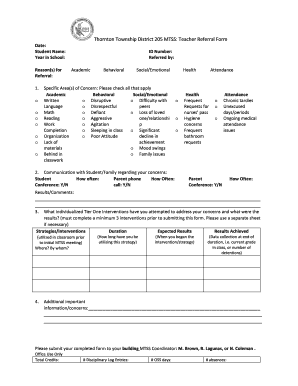
Mtss Referral Form


What is the MTSS Referral Form
The MTSS referral form is a crucial document used in the Multi-Tiered System of Supports (MTSS) framework, which assists educators in identifying students who may require additional academic or behavioral support. This form serves as a formal request for intervention, enabling teachers and staff to document concerns, gather relevant data, and initiate the referral process for specialized assistance. By utilizing this structured approach, schools can ensure that students receive the appropriate resources tailored to their individual needs.
How to Use the MTSS Referral Form
To effectively use the MTSS referral form, follow these steps:
- Begin by gathering necessary information about the student, including academic performance, behavioral observations, and any previous interventions attempted.
- Complete the form by accurately filling in all required fields, ensuring clarity and detail in your descriptions.
- Submit the form to the designated MTSS team or coordinator within your school, adhering to any specific submission guidelines provided by your institution.
- Engage in follow-up discussions with the MTSS team to review the referral and determine the next steps for intervention.
Key Elements of the MTSS Referral Form
The MTSS referral form typically includes several key elements that are essential for a comprehensive evaluation:
- Student Information: Basic details such as name, grade level, and teacher.
- Reason for Referral: A clear description of the academic or behavioral concerns prompting the referral.
- Data Collection: Documentation of any assessments, observations, or interventions previously implemented.
- Parent/Guardian Input: Space for comments or insights from the student’s family, which can provide additional context.
- Signature: A section for the referring teacher’s signature, affirming the accuracy of the information provided.
Steps to Complete the MTSS Referral Form
Completing the MTSS referral form involves a systematic approach to ensure all necessary information is captured:
- Gather all relevant data regarding the student’s performance and behavior.
- Fill out the student information section with accurate details.
- Clearly articulate the reasons for the referral, citing specific examples and data.
- Include any previous interventions or support strategies that have been attempted.
- Obtain input from parents or guardians to enrich the referral context.
- Review the completed form for accuracy before submitting it to the appropriate personnel.
Legal Use of the MTSS Referral Form
The MTSS referral form must be used in compliance with relevant educational laws and regulations. This includes ensuring that the information collected is handled in accordance with privacy laws, such as the Family Educational Rights and Privacy Act (FERPA). It is essential for educators to maintain confidentiality and to use the data solely for the purpose of supporting the student’s educational needs. Proper documentation can also serve as a legal safeguard in case of disputes regarding the provision of services.
Examples of Using the MTSS Referral Form
There are various scenarios in which the MTSS referral form can be effectively utilized:
- A teacher observes that a student is struggling with reading comprehension despite receiving standard classroom instruction. The teacher completes the referral form to seek additional support.
- A student exhibits behavioral issues that disrupt learning. The form is used to document these concerns and initiate a discussion about potential interventions.
- Following a series of unsuccessful interventions, a school counselor may use the form to formally request further evaluation for special education services.
Quick guide on how to complete mtss referral form
Effortlessly prepare Mtss Referral Form on any device
Digital document management has gained popularity among organizations and individuals. It offers an ideal eco-friendly substitute for conventional printed and signed documents, allowing you to find the necessary form and securely keep it online. airSlate SignNow equips you with all the tools required to create, modify, and eSign your documents promptly without any delays. Manage Mtss Referral Form on any device with airSlate SignNow's Android or iOS applications and enhance any document-related task today.
How to edit and eSign Mtss Referral Form with ease
- Find Mtss Referral Form and click on Get Form to begin.
- Use the tools we provide to complete your form.
- Mark important sections of your documents or redact sensitive information with tools that airSlate SignNow provides specifically for that purpose.
- Create your eSignature using the Sign tool, which only takes seconds and has the same legal validity as a traditional wet ink signature.
- Verify all the details and then click on the Done button to save your changes.
- Choose how you wish to send your form, either via email, text message (SMS), invitation link, or download it to your computer.
Eliminate concerns about lost or misplaced files, tedious searches for forms, or errors that necessitate printing new document copies. airSlate SignNow meets your document management requirements in just a few clicks from any device of your choice. Edit and eSign Mtss Referral Form to ensure outstanding communication throughout your form preparation process with airSlate SignNow.
Create this form in 5 minutes or less
Create this form in 5 minutes!
How to create an eSignature for the mtss referral form
How to create an electronic signature for a PDF online
How to create an electronic signature for a PDF in Google Chrome
How to create an e-signature for signing PDFs in Gmail
How to create an e-signature right from your smartphone
How to create an e-signature for a PDF on iOS
How to create an e-signature for a PDF on Android
People also ask
-
What is an MTSS forms template and how can it benefit my organization?
An MTSS forms template is a customizable document designed to streamline the Multi-Tiered System of Supports process. By using an MTSS forms template, your organization can improve efficiency, ensure consistency in data collection, and enhance collaboration among staff. This leads to better support for students and a more effective response to their needs.
-
How can airSlate SignNow help in creating MTSS forms templates?
airSlate SignNow provides a user-friendly platform to create and manage MTSS forms templates effortlessly. The drag-and-drop functionality allows you to customize templates according to your specific requirements. This ensures that your MTSS processes are tailored to fit your organization’s needs while maintaining compliance.
-
Are there any pricing plans for using MTSS forms templates with airSlate SignNow?
Yes, airSlate SignNow offers various pricing plans that are designed to cater to different organizational sizes and needs. Each plan provides access to the MTSS forms template features, allowing you to find an option that fits your budget. Plus, you can always start with a free trial to explore the functionalities before committing.
-
Can I integrate MTSS forms templates with other applications?
Absolutely! airSlate SignNow allows seamless integration of MTSS forms templates with various applications like Google Drive, Microsoft Office, and many more. This enhances your workflow and ensures that all necessary tools work together harmoniously to support your MTSS initiatives.
-
Is it easy to eSign MTSS forms templates using airSlate SignNow?
Yes, airSlate SignNow makes it incredibly easy to eSign MTSS forms templates. Users can sign documents digitally from any device, making the process faster and more efficient. This feature saves time and reduces paperwork while ensuring that all signatures are securely stored.
-
What customization options are available for MTSS forms templates?
With airSlate SignNow, you have full control over customizing MTSS forms templates. You can add text fields, checkboxes, and dropdowns to capture all necessary information. This flexibility ensures that your templates meet the specific needs of your staff and students.
-
How does using an MTSS forms template improve data collection?
Using an MTSS forms template enhances data collection by standardizing the information gathered across various levels of support. This consistency leads to better analysis and decision-making regarding student interventions. The templates also facilitate easier tracking of student progress over time.
Get more for Mtss Referral Form
- Voc3 rev request for re evaluation of application for form
- Form a singapore general hospital
- Fillable online reschedule of appointment form v18r1215
- A93 remission of debt application victoria university form
- This form cant be used to transfer self managed super account balances to your australiansuper account
- Form p11d revenue commissioners
- Early bird registration on or before 1 oct 2016 295 form
- First notice of claim for bunemploymentb benefits latitude financial bb form
Find out other Mtss Referral Form
- Sign Arkansas Construction Executive Summary Template Secure
- How To Sign Arkansas Construction Work Order
- Sign Colorado Construction Rental Lease Agreement Mobile
- Sign Maine Construction Business Letter Template Secure
- Can I Sign Louisiana Construction Letter Of Intent
- How Can I Sign Maryland Construction Business Plan Template
- Can I Sign Maryland Construction Quitclaim Deed
- Sign Minnesota Construction Business Plan Template Mobile
- Sign Construction PPT Mississippi Myself
- Sign North Carolina Construction Affidavit Of Heirship Later
- Sign Oregon Construction Emergency Contact Form Easy
- Sign Rhode Island Construction Business Plan Template Myself
- Sign Vermont Construction Rental Lease Agreement Safe
- Sign Utah Construction Cease And Desist Letter Computer
- Help Me With Sign Utah Construction Cease And Desist Letter
- Sign Wisconsin Construction Purchase Order Template Simple
- Sign Arkansas Doctors LLC Operating Agreement Free
- Sign California Doctors Lease Termination Letter Online
- Sign Iowa Doctors LLC Operating Agreement Online
- Sign Illinois Doctors Affidavit Of Heirship Secure