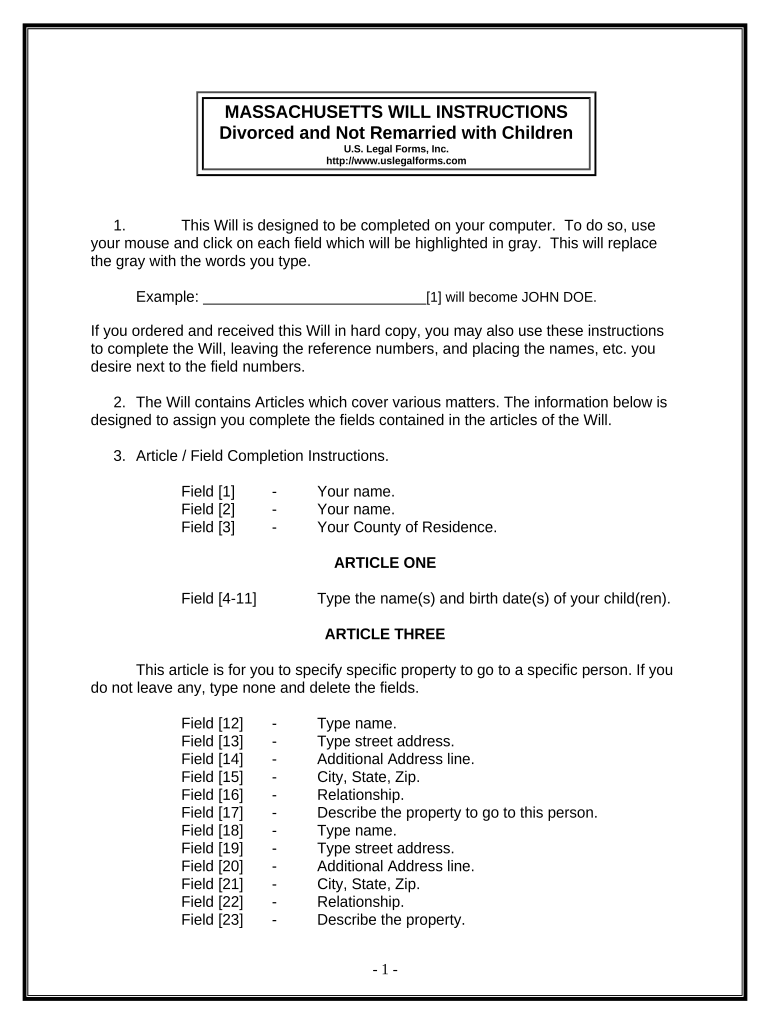
Massachusetts Last Will Testament Form


What is the Massachusetts Last Will Testament
The Massachusetts last will testament is a legal document that outlines an individual's wishes regarding the distribution of their assets upon death. It serves as a formal declaration of how a person's estate should be managed and distributed, ensuring that their intentions are honored. This document can include directives for guardianship of minor children, making it particularly important for parents. In Massachusetts, a will must meet specific legal requirements to be considered valid, including being signed by the testator and witnessed by at least two individuals who are not beneficiaries.
Key Elements of the Massachusetts Last Will Testament
A comprehensive Massachusetts last will testament typically includes several key elements:
- Identification of the testator: The document should clearly state the name and address of the individual creating the will.
- Revocation of prior wills: It is important to indicate that any previous wills are revoked to avoid confusion.
- Distribution of assets: The will must specify how the testator's assets will be distributed among beneficiaries.
- Appointment of an executor: The testator should name an executor responsible for managing the estate and ensuring that the will is executed according to their wishes.
- Guardianship provisions: For those with minor children, the will should include provisions for guardianship in the event of the testator's death.
Steps to Complete the Massachusetts Last Will Testament
Creating a Massachusetts last will testament involves several important steps:
- Determine your assets: Take inventory of your assets, including property, bank accounts, and personal belongings.
- Choose your beneficiaries: Decide who will inherit your assets and in what proportions.
- Appoint an executor: Select a trustworthy individual to manage your estate and ensure your wishes are fulfilled.
- Draft the will: Write your will, making sure to include all necessary elements and comply with Massachusetts laws.
- Sign and witness the will: Sign the document in front of at least two witnesses who are not beneficiaries, ensuring that they also sign the will.
- Store the will safely: Keep the original document in a secure location and inform your executor of its whereabouts.
Legal Use of the Massachusetts Last Will Testament
The legal use of a Massachusetts last will testament requires adherence to state laws governing wills. To be legally binding, the will must be signed by the testator and witnessed appropriately. Massachusetts law recognizes electronic signatures, provided they comply with the Electronic Signatures in Global and National Commerce Act (ESIGN) and the Uniform Electronic Transactions Act (UETA). This allows individuals to create and sign their wills digitally, enhancing accessibility and convenience.
State-Specific Rules for the Massachusetts Last Will Testament
Massachusetts has specific rules that govern the creation and execution of wills. Some of these include:
- Wills must be in writing, either typed or handwritten.
- The testator must be at least eighteen years old and of sound mind.
- Witnesses must be present at the same time when the testator signs the will.
- Oral wills are not recognized in Massachusetts, emphasizing the need for a written document.
How to Obtain the Massachusetts Last Will Testament
Individuals can obtain a Massachusetts last will testament template through various means. Many legal websites offer downloadable templates that comply with state laws. Additionally, consulting with an attorney who specializes in estate planning can provide personalized assistance in drafting a will that meets specific needs. It is essential to ensure that any template used aligns with Massachusetts legal requirements to avoid potential issues in the future.
Quick guide on how to complete massachusetts last will testament
Complete Massachusetts Last Will Testament effortlessly on any device
Online document management has become increasingly popular with organizations and individuals alike. It serves as an ideal eco-friendly substitute for traditional printed and signed papers, as you can access the correct version and securely store it online. airSlate SignNow equips you with all the tools necessary to create, modify, and electronically sign your documents quickly and without delays. Manage Massachusetts Last Will Testament on any device using airSlate SignNow's Android or iOS applications and simplify any document-related process today.
How to modify and electronically sign Massachusetts Last Will Testament with ease
- Locate Massachusetts Last Will Testament and click on Get Form to begin.
- Utilize the tools we offer to complete your document.
- Emphasize relevant sections of the documents or obscure sensitive information with tools that airSlate SignNow provides specifically for this purpose.
- Create your signature using the Sign feature, which takes only seconds and carries the same legal validity as a conventional wet ink signature.
- Review the information and click on the Done button to save your changes.
- Choose how you want to send your form, whether by email, text message (SMS), invitation link, or download it to your computer.
No more worry about lost or misplaced files, tedious document searches, or mistakes that necessitate printing new copies. airSlate SignNow meets your document management needs in just a few clicks from any device of your choice. Edit and electronically sign Massachusetts Last Will Testament and ensure excellent communication at every stage of the form preparation process with airSlate SignNow.
Create this form in 5 minutes or less
Create this form in 5 minutes!
People also ask
-
What is a Massachusetts will template?
A Massachusetts will template is a pre-designed document that outlines how your assets will be distributed after your passing, compliant with Massachusetts state laws. It simplifies the process of creating a legally valid will, ensuring your wishes are honored. Using a template also reduces the risk of errors that can arise when drafting a will from scratch.
-
How does airSlate SignNow help with creating a Massachusetts will template?
airSlate SignNow provides an easy-to-use platform for creating and signing a Massachusetts will template digitally. You can customize the template to fit your personal needs, ensuring that all necessary information is included. Our solution not only saves time but also ensures that your document is securely stored and easily accessible.
-
Is there a cost associated with using airSlate SignNow for a Massachusetts will template?
Yes, airSlate SignNow offers various pricing plans to cater to different users, including options specifically for individuals looking to create a Massachusetts will template. While some features are available for free, premium plans provide additional functionalities like enhanced security and document storage. You can choose a plan that best fits your needs and budget.
-
What features should I expect in the Massachusetts will template offered by airSlate SignNow?
The Massachusetts will template on airSlate SignNow includes essential components such as asset distribution clauses, executor information, and more. Users can easily modify fields to personalize the document, and the platform allows for collaborative editing with trusted individuals. Additionally, airSlate SignNow ensures compliance with Massachusetts legal standards.
-
Can I integrate airSlate SignNow with other tools to manage my Massachusetts will template?
Absolutely! airSlate SignNow offers integrations with various productivity tools and platforms, enhancing your ability to manage your Massachusetts will template. Whether you're using cloud storage services or project management applications, our solution enables seamless workflows. This helps you keep all your important documents organized and up-to-date.
-
How does eSigning a Massachusetts will template work with airSlate SignNow?
eSigning a Massachusetts will template on airSlate SignNow is straightforward and secure. After customizing your template, you can invite others to sign electronically, ensuring that all parties can easily review and approve the document. The platform provides a digital audit trail to verify signatures, enhancing the document's legality.
-
What are the benefits of using a Massachusetts will template from airSlate SignNow?
Using a Massachusetts will template from airSlate SignNow simplifies the estate planning process, helping you save time while ensuring legal compliance. It provides a user-friendly interface for customization and offers peace of mind through secure document storage and eSignature capabilities. Ultimately, it helps you focus on what matters most – ensuring your assets are distributed according to your wishes.
Get more for Massachusetts Last Will Testament
Find out other Massachusetts Last Will Testament
- Electronic signature Iowa Legal LLC Operating Agreement Fast
- Electronic signature Legal PDF Kansas Online
- Electronic signature Legal Document Kansas Online
- Can I Electronic signature Kansas Legal Warranty Deed
- Can I Electronic signature Kansas Legal Last Will And Testament
- Electronic signature Kentucky Non-Profit Stock Certificate Online
- Electronic signature Legal PDF Louisiana Online
- Electronic signature Maine Legal Agreement Online
- Electronic signature Maine Legal Quitclaim Deed Online
- Electronic signature Missouri Non-Profit Affidavit Of Heirship Online
- Electronic signature New Jersey Non-Profit Business Plan Template Online
- Electronic signature Massachusetts Legal Resignation Letter Now
- Electronic signature Massachusetts Legal Quitclaim Deed Easy
- Electronic signature Minnesota Legal LLC Operating Agreement Free
- Electronic signature Minnesota Legal LLC Operating Agreement Secure
- Electronic signature Louisiana Life Sciences LLC Operating Agreement Now
- Electronic signature Oregon Non-Profit POA Free
- Electronic signature South Dakota Non-Profit Business Plan Template Now
- Electronic signature South Dakota Non-Profit Lease Agreement Template Online
- Electronic signature Legal Document Missouri Online