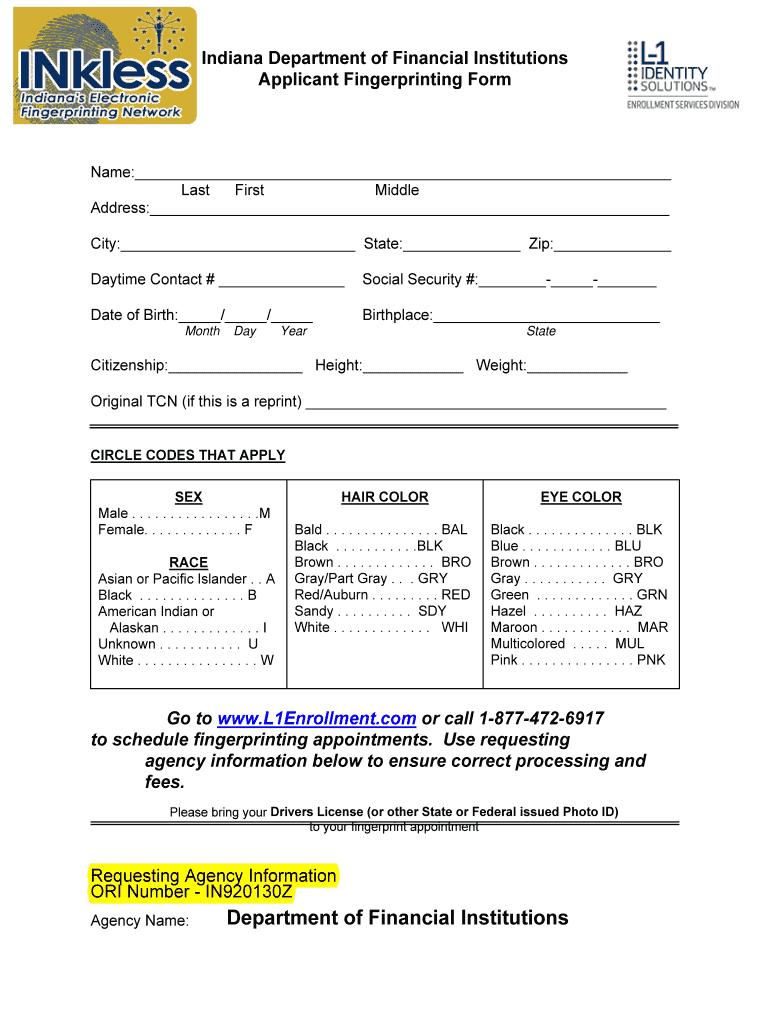
Indiana State Form 50292


What is the Indiana State Form 50292
The Indiana State Form 50292 is a specific application form used for obtaining a pawnbroking license in the state of Indiana. This form is essential for individuals or businesses wishing to operate as pawnbrokers, ensuring compliance with state regulations. The form collects vital information about the applicant, including personal identification details, business structure, and financial history, which are necessary for the licensing process.
How to use the Indiana State Form 50292
To use the Indiana State Form 50292 effectively, applicants should first ensure they have all required documentation at hand. This includes identification, proof of residency, and any necessary financial statements. The form can be filled out online or printed for manual completion. It is crucial to provide accurate information, as any discrepancies may delay the approval process. Once completed, the form should be submitted to the Indiana Department of Financial Institutions for review.
Steps to complete the Indiana State Form 50292
Completing the Indiana State Form 50292 involves several key steps:
- Gather necessary documents, including identification and financial records.
- Access the form online or download a printable version.
- Fill out the form with accurate and complete information.
- Review the form for any errors or omissions.
- Submit the completed form to the appropriate state department.
Legal use of the Indiana State Form 50292
The Indiana State Form 50292 is legally binding once submitted and approved by the relevant authorities. It must be completed in accordance with state laws governing pawnbroking operations. Compliance with these regulations ensures that the license holder operates within the legal framework, protecting both the business and its customers. Failure to adhere to these laws can result in penalties or revocation of the license.
Key elements of the Indiana State Form 50292
Key elements of the Indiana State Form 50292 include:
- Applicant Information: Personal details of the individual or business applying for the license.
- Business Structure: Information regarding the type of business entity, such as LLC or corporation.
- Financial Disclosure: Required financial statements to assess the applicant's financial stability.
- Background Check Authorization: Consent for a background check as part of the licensing process.
Form Submission Methods (Online / Mail / In-Person)
The Indiana State Form 50292 can be submitted through various methods. Applicants have the option to submit the form online via the Indiana Department of Financial Institutions website, which offers a streamlined process. Alternatively, the completed form can be mailed to the appropriate office or delivered in person. Each submission method has its own processing times, so applicants should choose the method that best suits their needs.
Quick guide on how to complete indiana state form 50292
Complete Indiana State Form 50292 effortlessly on any gadget
Digital document management has become increasingly popular among organizations and individuals. It offers an ideal eco-friendly substitute for traditional printed and signed documents, as you can find the appropriate form and securely keep it online. airSlate SignNow provides you with all the tools necessary to create, modify, and electronically sign your documents swiftly without delays. Manage Indiana State Form 50292 on any device using airSlate SignNow's Android or iOS applications and enhance any document-related process today.
How to modify and electronically sign Indiana State Form 50292 with ease
- Find Indiana State Form 50292 and click Get Form to initiate.
- Utilize the tools we offer to complete your document.
- Highlight pertinent sections of your documents or obscure sensitive information with tools that airSlate SignNow provides specifically for that purpose.
- Create your signature with the Sign tool, which takes seconds and carries the same legal weight as a conventional wet ink signature.
- Review all the information and click the Done button to save your changes.
- Choose how you want to share your form, via email, text message (SMS), or invitation link, or download it to your computer.
Forget about lost or misplaced documents, tiring form searching, or errors that necessitate printing new copies. airSlate SignNow satisfies all your document management needs in just a few clicks from any device you prefer. Alter and electronically sign Indiana State Form 50292 and ensure outstanding communication at every stage of your form preparation process with airSlate SignNow.
Create this form in 5 minutes or less
FAQs
-
How to decide my bank name city and state if filling out a form, if the bank is a national bank?
Somewhere on that form should be a blank for routing number and account number. Those are available from your check and/or your bank statements. If you can't find them, call the bank and ask or go by their office for help with the form. As long as those numbers are entered correctly, any error you make in spelling, location or naming should not influence the eventual deposit into your proper account.
-
For taxes, does one have to fill out a federal IRS form and a state IRS form?
No, taxes are handled separately between state and federal governments in the United States.The IRS (Internal Revenue Service) is a federal, not state agency.You will be required to fill out the the necessary tax documentation for your federal income annually and submit them to the IRS by April 15th of that year. You can receive extensions for this; but you have to apply for those extensions.As far as state taxes go, 41 states require you to fill out an income tax return annually. They can either mail you those forms or they be downloaded from online. They are also available for free at various locations around the state.Nine states have no tax on personal income, so there is no need to fill out a state tax return unless you are a business owner.Reference:www.irs.gov
-
Do you have to fill out a separate form to avail state quota in NEET?
No..you dont have to fill form..But you have to register yourself in directorate of medical education/DME of your state for state quota counselling process..DME Will issue notice regarding process, date, of 1st round of counsellingCounselling schedule have info regarding date for registration , process of counselling etc.You will have to pay some amount of fee at the time of registration as registration fee..As soon as neet result is out..check for notification regarding counselling on DmE site..Hope this helpBest wishes dear.
-
Do I need to fill out the state admission form to participate in state counselling in the NEET UG 2018?
There is two way to participate in state counseling》Fill the state quota counseling admission form(for 15% quota) and give the preference to your own state with this if your marks are higher and if you are eligible to get admission in your state then you will get the college.》Fill out the form for state counseling like karnataka state counseling has started and Rajasthan counseling will start from 18th june.In 2nd way you will fill the form for 85% state quota and has higher chances to get college in your own state.NOTE= YOU WILL GET COLLEGE IN OTHER STATE (IN 15% QUOTA) WHEN YOU WILL CROSS THE PARTICULAR CUT OFF OF THE NEET AND THAT STATE.BEST OF LUCK.PLEASE DO FOLLOW ME ON QUORA.
Create this form in 5 minutes!
How to create an eSignature for the indiana state form 50292
How to create an electronic signature for the Indiana State Form 50292 in the online mode
How to make an eSignature for the Indiana State Form 50292 in Google Chrome
How to generate an electronic signature for putting it on the Indiana State Form 50292 in Gmail
How to generate an eSignature for the Indiana State Form 50292 right from your mobile device
How to create an electronic signature for the Indiana State Form 50292 on iOS devices
How to generate an electronic signature for the Indiana State Form 50292 on Android OS
People also ask
-
What is 'you indiana 50292 blank' in the context of airSlate SignNow?
The term 'you indiana 50292 blank' refers to the specific template or document format available within airSlate SignNow. This tool allows users to create and share documents efficiently, ensuring that all necessary fields are customizable, including those designated for Indiana residents.
-
How much does airSlate SignNow cost for using 'you indiana 50292 blank'?
airSlate SignNow offers various pricing plans to suit different needs, starting from a basic plan that includes access to templates like 'you indiana 50292 blank.' Depending on your business requirements, you can select a plan that allows for efficient eSigning and document management.
-
What features does airSlate SignNow offer for 'you indiana 50292 blank'?
When utilizing 'you indiana 50292 blank' documents, airSlate SignNow provides a range of features including customizable fields, automated workflows, and secure eSigning capabilities. These features enhance user experience and streamline the document handling process signNowly.
-
Can I integrate 'you indiana 50292 blank' with other software?
Yes, airSlate SignNow allows integration with various software applications, making it easy to manage 'you indiana 50292 blank' documents alongside your existing tools. Whether it's CRM systems or cloud storage solutions, these integrations enhance workflow efficiency.
-
What are the benefits of using airSlate SignNow for 'you indiana 50292 blank' templates?
Using airSlate SignNow for 'you indiana 50292 blank' templates provides several benefits, including time savings, enhanced compliance, and improved document accuracy. The platform ensures a seamless way to manage and sign documents online, which is ideal for businesses of any size.
-
Is 'you indiana 50292 blank' suitable for all types of businesses?
Absolutely! 'You indiana 50292 blank' documents can be tailored to meet the needs of various industries, making airSlate SignNow an adaptable solution. From real estate to healthcare, any business can leverage this tool for efficient document management and eSigning.
-
How do I get started with 'you indiana 50292 blank' on airSlate SignNow?
To get started with 'you indiana 50292 blank' on airSlate SignNow, simply sign up for an account and navigate to the document templates section. From there, you can select, customize, and begin sending your documents for eSignature in minutes.
Get more for Indiana State Form 50292
- Fssai license renewal form c
- Profit and loss pdf filler form
- Certificat de desfasurae a activitati form
- Typeable jsa form
- Nhsc data tables form
- Deq form 605 006 oklahoma department of environmental deq state ok
- Seiu 1199 online grievance form
- Dust control permit application package maricopa county maricopa form
Find out other Indiana State Form 50292
- Sign Colorado Prenuptial Agreement Template Online
- Help Me With Sign Colorado Prenuptial Agreement Template
- Sign Missouri Prenuptial Agreement Template Easy
- Sign New Jersey Postnuptial Agreement Template Online
- Sign North Dakota Postnuptial Agreement Template Simple
- Sign Texas Prenuptial Agreement Template Online
- Sign Utah Prenuptial Agreement Template Mobile
- Sign West Virginia Postnuptial Agreement Template Myself
- How Do I Sign Indiana Divorce Settlement Agreement Template
- Sign Indiana Child Custody Agreement Template Now
- Sign Minnesota Divorce Settlement Agreement Template Easy
- How To Sign Arizona Affidavit of Death
- Sign Nevada Divorce Settlement Agreement Template Free
- Sign Mississippi Child Custody Agreement Template Free
- Sign New Jersey Child Custody Agreement Template Online
- Sign Kansas Affidavit of Heirship Free
- How To Sign Kentucky Affidavit of Heirship
- Can I Sign Louisiana Affidavit of Heirship
- How To Sign New Jersey Affidavit of Heirship
- Sign Oklahoma Affidavit of Heirship Myself