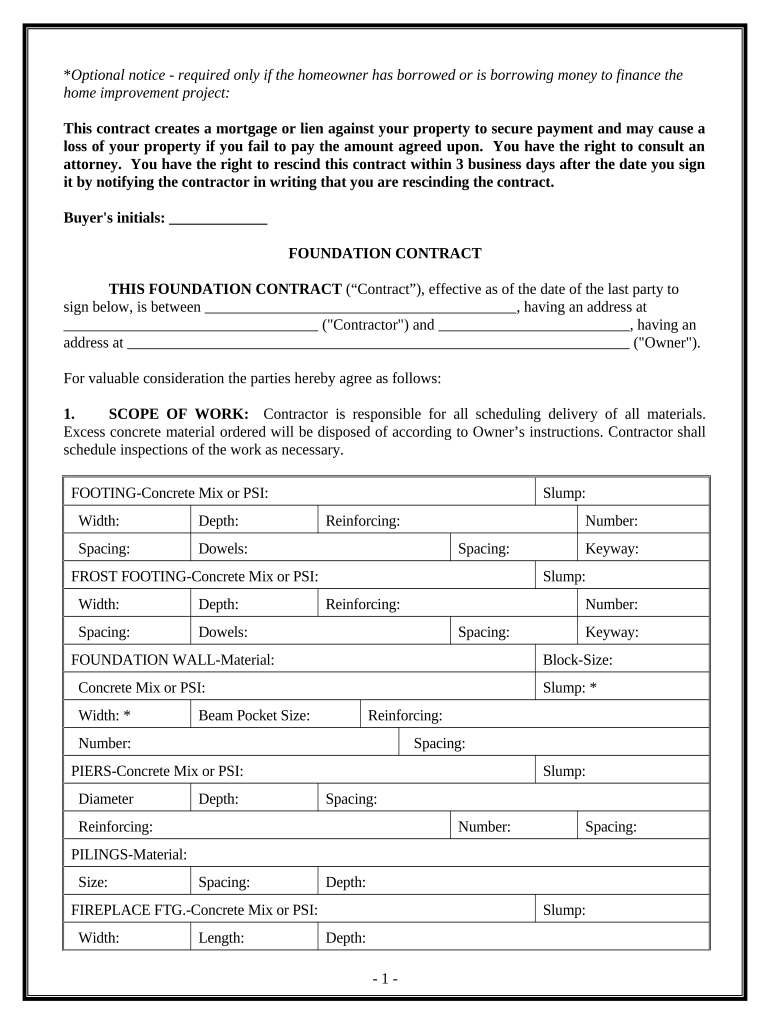
Foundation Contract for Contractor Maryland Form


What is the Foundation Contract For Contractor Maryland
The Foundation Contract for Contractor Maryland is a legal document that outlines the terms and conditions between a contractor and a client for construction projects. This contract serves as a foundational agreement, detailing the scope of work, payment terms, timelines, and responsibilities of both parties. It is essential for ensuring clarity and protecting the interests of both the contractor and the client throughout the project lifecycle.
Key Elements of the Foundation Contract For Contractor Maryland
This contract typically includes several critical components:
- Scope of Work: A detailed description of the services to be performed.
- Payment Terms: Information on how and when payments will be made, including any deposits or milestones.
- Timeline: Specific deadlines for project completion and any penalties for delays.
- Liability Clauses: Provisions that outline responsibilities for damages or accidents during the project.
- Termination Conditions: Circumstances under which either party may terminate the agreement.
Steps to Complete the Foundation Contract For Contractor Maryland
Completing the Foundation Contract for Contractor Maryland involves several key steps:
- Gather Information: Collect all necessary details about the project, including client information and project specifications.
- Draft the Contract: Use a template or create a document that includes all essential elements, ensuring clarity and completeness.
- Review the Contract: Both parties should carefully review the contract to address any questions or concerns before signing.
- Sign the Document: Utilize a secure electronic signature tool to sign the contract, ensuring compliance with legal standards.
- Distribute Copies: Ensure that both parties receive a signed copy of the contract for their records.
Legal Use of the Foundation Contract For Contractor Maryland
The Foundation Contract for Contractor Maryland is legally binding when executed properly. To ensure its legal validity, both parties must agree to the terms and provide their signatures. Compliance with state laws and regulations is crucial, as is the use of electronic signatures, which are recognized under the ESIGN and UETA acts. It is advisable to consult with a legal professional to ensure that the contract meets all necessary legal requirements.
How to Obtain the Foundation Contract For Contractor Maryland
Obtaining the Foundation Contract for Contractor Maryland can be done through various means:
- Online Templates: Many legal websites offer downloadable templates that can be customized for specific projects.
- Legal Professionals: Hiring an attorney can provide a tailored contract that meets specific needs and complies with Maryland laws.
- Industry Associations: Construction industry associations may provide resources or templates for members.
Digital vs. Paper Version
Choosing between a digital and paper version of the Foundation Contract for Contractor Maryland involves considering several factors:
- Convenience: Digital contracts can be signed and shared quickly, reducing delays in project initiation.
- Storage: Digital documents can be stored securely and accessed easily, while paper contracts require physical storage space.
- Legality: Both formats are legally binding, provided they meet state requirements for signatures and documentation.
Quick guide on how to complete foundation contract for contractor maryland
Complete Foundation Contract For Contractor Maryland effortlessly on any device
Online document management has become increasingly popular among companies and individuals. It offers an ideal environmentally friendly alternative to traditional printed and signed documents, as you can access the necessary form and securely store it online. airSlate SignNow provides all the features you need to create, edit, and electronically sign your documents promptly without hold-ups. Handle Foundation Contract For Contractor Maryland on any device using airSlate SignNow's Android or iOS applications and simplify any document-based procedures today.
The easiest method to edit and electronically sign Foundation Contract For Contractor Maryland seamlessly
- Find Foundation Contract For Contractor Maryland and select Get Form to begin.
- Utilize the tools we offer to complete your document.
- Emphasize pertinent sections of the documents or redact sensitive information using tools that airSlate SignNow provides specifically for this purpose.
- Create your signature with the Sign tool, which takes seconds and carries the same legal validity as a conventional wet ink signature.
- Review the information and click on the Done button to save your changes.
- Decide how you wish to send your form, via email, SMS, or invitation link, or download it to your computer.
Eliminate worries about lost or misplaced files, tedious form searching, or mistakes that necessitate printing new document copies. airSlate SignNow addresses all your document management requirements in just a few clicks from any device of your choice. Edit and electronically sign Foundation Contract For Contractor Maryland and ensure effective communication at every stage of your form preparation process with airSlate SignNow.
Create this form in 5 minutes or less
Create this form in 5 minutes!
People also ask
-
What is a Foundation Contract For Contractor Maryland?
A Foundation Contract For Contractor Maryland is a legal document outlining the terms and conditions between contractors and clients in Maryland. It ensures clear communication, protects rights, and defines responsibilities, making it an essential tool for any contractor operating in the state.
-
How can airSlate SignNow help with the Foundation Contract For Contractor Maryland?
airSlate SignNow simplifies the process of creating, sending, and eSigning your Foundation Contract For Contractor Maryland. Our platform streamlines document management, ensuring contracts are securely signed and easily accessible, which saves time and reduces potential disputes.
-
What are the features of airSlate SignNow for managing contracts?
airSlate SignNow offers a variety of features specifically designed for managing contracts, including templates for a Foundation Contract For Contractor Maryland, automated workflows, real-time notifications, and secure storage. These tools enhance efficiency and help expedite the contracting process.
-
Is there a cost associated with using airSlate SignNow for my Foundation Contract For Contractor Maryland?
Yes, there are subscription plans available for airSlate SignNow that cater to different business needs and budgets. Our solutions are competitively priced, ensuring that you can access a powerful platform to manage your Foundation Contract For Contractor Maryland without breaking the bank.
-
What are the benefits of using airSlate SignNow for Foundation Contracts?
Using airSlate SignNow for Foundation Contracts enhances security, reduces paper usage, and accelerates the signing process. Clients appreciate the ease of eSigning, which eliminates delays, providing a smoother experience for both contractors and clients in Maryland.
-
Can I integrate airSlate SignNow with other software for my Foundation Contract For Contractor Maryland?
Absolutely! airSlate SignNow offers integrations with various software tools, allowing you to seamlessly incorporate your Foundation Contract For Contractor Maryland into your existing workflows. This flexibility improves overall efficiency and ensures all your documents are cohesive and accessible.
-
How does airSlate SignNow ensure the security of my Foundation Contract For Contractor Maryland?
airSlate SignNow employs advanced encryption and security protocols to ensure your Foundation Contract For Contractor Maryland remains confidential and protected. We prioritize data security and compliance, providing peace of mind as you manage your important contracts.
Get more for Foundation Contract For Contractor Maryland
- Cache vknq7upujuij form
- Masonic lodge scholarship application form
- Eastwest customer information sheet 175531
- Douglas high parent preference form
- Form 3055
- Stroketransient ischemic attack tia discharge instructions form
- Skilled nurse visit note back pacific home form
- Husband and wife partnership agreement template form
Find out other Foundation Contract For Contractor Maryland
- Electronic signature New Jersey Lease Renewal Free
- Electronic signature Texas Lease Renewal Fast
- How Can I Electronic signature Colorado Notice of Intent to Vacate
- eSignature Delaware Employee Compliance Survey Later
- eSignature Kansas Employee Compliance Survey Myself
- Can I Electronic signature Colorado Bill of Sale Immovable Property
- How Can I Electronic signature West Virginia Vacation Rental Short Term Lease Agreement
- How Do I Electronic signature New Hampshire Bill of Sale Immovable Property
- Electronic signature North Dakota Bill of Sale Immovable Property Myself
- Can I Electronic signature Oregon Bill of Sale Immovable Property
- How To Electronic signature West Virginia Bill of Sale Immovable Property
- Electronic signature Delaware Equipment Sales Agreement Fast
- Help Me With Electronic signature Louisiana Assignment of Mortgage
- Can I Electronic signature Minnesota Assignment of Mortgage
- Electronic signature West Virginia Sales Receipt Template Free
- Electronic signature Colorado Sales Invoice Template Computer
- Electronic signature New Hampshire Sales Invoice Template Computer
- Electronic signature Tennessee Introduction Letter Free
- How To eSignature Michigan Disclosure Notice
- How To Electronic signature Ohio Product Defect Notice