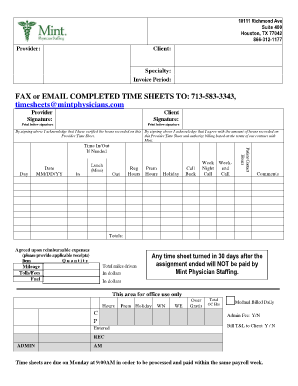
Mint Physician Staffing Form


Understanding the Mint Physician Staffing
The Mint Physician Staffing timesheet is a specialized document used by healthcare providers to track the hours worked by medical staff. This form is essential for ensuring accurate payroll processing and compliance with labor regulations. It typically includes sections for employee details, work hours, and any additional notes relevant to the staffing arrangement. Understanding the specific requirements of this timesheet is crucial for both employers and employees in the medical field.
Steps to Complete the Mint Physician Staffing Timesheet
Completing the Mint Physician Staffing timesheet involves several straightforward steps to ensure accuracy and compliance. First, gather all necessary information, including the employee's name, position, and the dates worked. Next, accurately record the hours worked each day, including any overtime or special shifts. Ensure that all entries are clear and legible. Once completed, review the form for any errors before submitting it for approval. This process helps maintain accurate records and supports timely payroll processing.
Legal Use of the Mint Physician Staffing Timesheet
The legal validity of the Mint Physician Staffing timesheet hinges on its compliance with federal and state labor laws. To be considered legally binding, the form must include proper signatures from both the employee and the employer. Additionally, it should adhere to regulations set forth by the Fair Labor Standards Act (FLSA) and any applicable state labor laws. Using a reliable digital platform for signing and storing these documents can enhance their legal standing and security.
Key Elements of the Mint Physician Staffing Timesheet
Several key elements must be included in the Mint Physician Staffing timesheet to ensure it meets legal and operational requirements. These elements typically include:
- Employee Information: Name, position, and identification number.
- Work Hours: Detailed breakdown of hours worked each day.
- Overtime: Any hours worked beyond the standard schedule.
- Signatures: Required signatures from both the employee and supervisor.
- Submission Date: The date the timesheet is submitted for processing.
Examples of Using the Mint Physician Staffing Timesheet
Examples of using the Mint Physician Staffing timesheet can vary based on the specific needs of the medical facility. For instance, a hospital may use this form to track hours for nurses working in various departments, ensuring that all shifts are covered and that payroll is accurate. Alternatively, a private practice might utilize the timesheet to monitor hours for part-time staff, facilitating better scheduling and compliance with labor laws. These examples illustrate the versatility and importance of the timesheet in various healthcare settings.
Form Submission Methods for the Mint Physician Staffing Timesheet
The Mint Physician Staffing timesheet can be submitted through various methods, depending on the policies of the healthcare organization. Common submission methods include:
- Online Submission: Utilizing a digital platform for eSigning and submitting the form.
- Email: Sending a scanned copy of the completed timesheet to the payroll department.
- In-Person: Delivering a physical copy to the designated personnel.
Choosing the appropriate submission method can streamline the payroll process and ensure timely payment for medical staff.
Quick guide on how to complete mint physician staffing
Prepare Mint Physician Staffing effortlessly on any device
Managing documents online has become increasingly popular among businesses and individuals. It offers an ideal environmentally friendly alternative to traditional printed and signed papers, allowing you to access the appropriate form and securely store it online. airSlate SignNow equips you with all the necessary tools to create, modify, and electronically sign your documents promptly without any delays. Manage Mint Physician Staffing on any device using airSlate SignNow's Android or iOS apps and enhance any document-related process today.
The simplest way to modify and electronically sign Mint Physician Staffing with ease
- Find Mint Physician Staffing and click on Get Form to begin.
- Utilize the tools we provide to complete your form.
- Highlight pertinent sections of your documents or obscure sensitive information with tools that airSlate SignNow offers specifically for that purpose.
- Create your signature using the Sign feature, which only takes seconds and has the same legal standing as a traditional handwritten signature.
- Review all the details and then click the Done button to save your modifications.
- Select how you wish to deliver your form, either via email, text message (SMS), an invitation link, or download it to your computer.
Eliminate concerns about lost or misplaced documents, tedious form searches, or errors that require printing new document copies. airSlate SignNow addresses your document management needs with just a few clicks from the device of your choice. Modify and electronically sign Mint Physician Staffing and ensure excellent communication throughout any phase of the form preparation process with airSlate SignNow.
Create this form in 5 minutes or less
Create this form in 5 minutes!
How to create an eSignature for the mint physician staffing
How to create an electronic signature for a PDF online
How to create an electronic signature for a PDF in Google Chrome
How to create an e-signature for signing PDFs in Gmail
How to create an e-signature right from your smartphone
How to create an e-signature for a PDF on iOS
How to create an e-signature for a PDF on Android
People also ask
-
What is a Mint Physician Staffing Timesheet?
The Mint Physician Staffing Timesheet is a streamlined tool designed to help healthcare organizations manage and track staff hours efficiently. By utilizing this timesheet, facilities can easily monitor the work hours of physicians and support staff, ensuring accurate payroll processing and compliance with staffing regulations.
-
How does the Mint Physician Staffing Timesheet integrate with airSlate SignNow?
The Mint Physician Staffing Timesheet seamlessly integrates with airSlate SignNow, allowing users to electronically sign and send timesheets securely. This integration simplifies the approval process, enabling faster access to vital documents while maintaining a high level of data security and efficiency.
-
What are the key features of the Mint Physician Staffing Timesheet?
Key features of the Mint Physician Staffing Timesheet include real-time tracking of hours worked, customizable templates for various staffing needs, and automated reporting. These features enhance visibility and accuracy, making it easier for managers to oversee staffing needs and manage payroll effectively.
-
Is the Mint Physician Staffing Timesheet cost-effective?
Yes, the Mint Physician Staffing Timesheet offers a cost-effective solution for managing staffing needs. With its integration into airSlate SignNow, healthcare organizations can reduce administrative overhead and minimize errors, ultimately saving time and resources while ensuring compliance with staffing standards.
-
Can the Mint Physician Staffing Timesheet be customized?
Absolutely! The Mint Physician Staffing Timesheet can be customized to meet the specific needs of different healthcare facilities. Users can adjust fields, layouts, and formulas within the timesheet to optimize it for their unique staffing requirements.
-
What are the benefits of using the Mint Physician Staffing Timesheet?
The main benefits of using the Mint Physician Staffing Timesheet include improved accuracy, faster processing times, and enhanced compliance with labor regulations. These advantages ensure that healthcare providers can focus on staffing quality while minimizing administrative burdens.
-
How secure is the data collected through the Mint Physician Staffing Timesheet?
Data security is a top priority for airSlate SignNow, and the Mint Physician Staffing Timesheet is no exception. The platform uses advanced encryption and access control measures to protect sensitive information, ensuring that all data remains secure and confidential throughout the signing and tracking process.
Get more for Mint Physician Staffing
- Self storage oppose lien sale form
- Co signer agreement on a lease form
- Property report application form
- Notice of intent to withdraw units from rental housing use form
- Orangeusd form
- 3 day notice to perform conditions andor covenants or quit
- Proof of residency form city of beverly hills
- Proof beverly hills form
Find out other Mint Physician Staffing
- eSign Pennsylvania Property management lease agreement Secure
- eSign Hawaii Rental agreement for house Fast
- Help Me With eSign Virginia Rental agreement contract
- eSign Alaska Rental lease agreement Now
- How To eSign Colorado Rental lease agreement
- How Can I eSign Colorado Rental lease agreement
- Can I eSign Connecticut Rental lease agreement
- eSign New Hampshire Rental lease agreement Later
- Can I eSign North Carolina Rental lease agreement
- How Do I eSign Pennsylvania Rental lease agreement
- How To eSign South Carolina Rental lease agreement
- eSign Texas Rental lease agreement Mobile
- eSign Utah Rental agreement lease Easy
- How Can I eSign North Dakota Rental lease agreement forms
- eSign Rhode Island Rental lease agreement forms Now
- eSign Georgia Rental lease agreement template Simple
- Can I eSign Wyoming Rental lease agreement forms
- eSign New Hampshire Rental lease agreement template Online
- eSign Utah Rental lease contract Free
- eSign Tennessee Rental lease agreement template Online