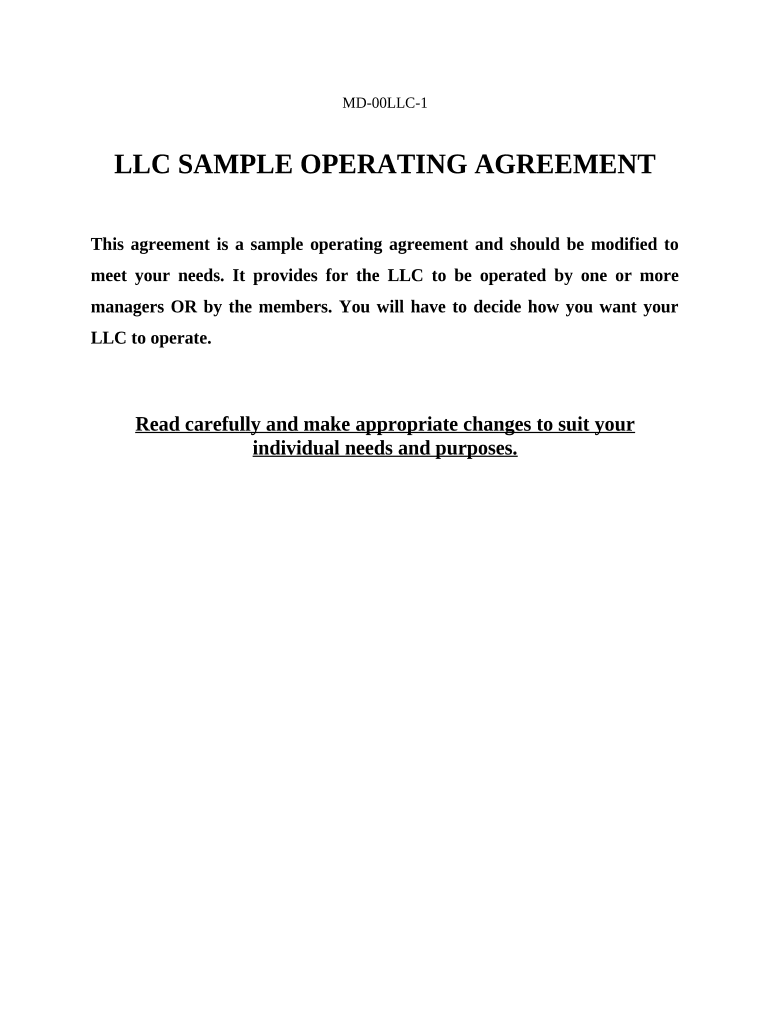
Maryland Llc Form


What is the Maryland LLC?
The Maryland Limited Liability Company (LLC) is a business structure that combines the flexibility of a partnership with the liability protection of a corporation. This form of organization is popular among small business owners in Maryland due to its simplicity and the protection it offers against personal liability. An LLC allows its owners, known as members, to manage the business while protecting their personal assets from business debts and claims. This structure is particularly advantageous for entrepreneurs seeking to limit their financial risk while enjoying operational flexibility.
Steps to Complete the Maryland LLC
Completing the Maryland LLC involves several key steps to ensure compliance with state regulations. The process typically includes:
- Choosing a Name: The name must be unique and include "Limited Liability Company" or abbreviations like "LLC" or "L.L.C."
- Designating a Registered Agent: This agent will receive legal documents on behalf of the LLC.
- Filing Articles of Organization: Submit the required documents to the Maryland State Department of Assessments and Taxation (SDAT).
- Creating an Operating Agreement: Although not mandatory, this document outlines the management structure and operating procedures of the LLC.
- Obtaining Necessary Permits and Licenses: Depending on the business type, additional permits may be required.
Legal Use of the Maryland LLC
The Maryland LLC is legally recognized as a separate entity, which means it can enter contracts, own property, and sue or be sued in its name. This legal status provides members with limited liability protection, meaning their personal assets are generally safeguarded from business liabilities. However, to maintain this protection, it is crucial to adhere to state regulations, including proper record-keeping and compliance with tax obligations. Members should also avoid commingling personal and business finances to uphold the LLC's legal standing.
Required Documents
To form a Maryland LLC, several documents are necessary. The primary document is the Articles of Organization, which must include:
- The LLC's name and address
- The name and address of the registered agent
- The purpose of the LLC
- The duration of the LLC, if not perpetual
Additional documents may include an Operating Agreement, which outlines the internal management structure and member responsibilities, and any specific licenses or permits required for the business type.
Filing Deadlines / Important Dates
When forming a Maryland LLC, it is essential to be aware of specific filing deadlines and important dates. The Articles of Organization should be filed with the Maryland State Department of Assessments and Taxation (SDAT) as soon as the business is formed. Additionally, Maryland requires LLCs to file an annual report by April 15 each year. This report ensures that the state has up-to-date information about the LLC and its members.
Eligibility Criteria
To form a Maryland LLC, certain eligibility criteria must be met. These include:
- At least one member, who can be an individual or another business entity
- A unique name that complies with Maryland naming requirements
- A designated registered agent with a physical address in Maryland
There are no residency requirements for members or managers, allowing both residents and non-residents to form an LLC in Maryland.
Quick guide on how to complete maryland llc 497310120
Complete Maryland Llc seamlessly on any device
Digital document management has gained traction among businesses and individuals. It offers a superb eco-friendly substitute for conventional printed and signed paperwork, allowing you to locate the correct form and securely archive it online. airSlate SignNow provides all the tools you need to create, modify, and eSign your documents swiftly without delays. Manage Maryland Llc on any platform with airSlate SignNow's Android or iOS applications and enhance any document-centric process today.
The easiest way to modify and eSign Maryland Llc effortlessly
- Find Maryland Llc and click Get Form to begin.
- Utilize the tools we provide to complete your document.
- Emphasize important sections of the documents or redact sensitive information with the tools that airSlate SignNow offers specifically for that purpose.
- Create your signature using the Sign tool, which takes seconds and holds the same legal validity as a traditional wet ink signature.
- Review the details and click on the Done button to save your changes.
- Choose how you would like to send your form, via email, SMS, invite link, or download it to your PC.
Forget about lost or misplaced files, tedious form searches, or errors that require printing new document copies. airSlate SignNow meets all your document management needs in just a few clicks from any device you prefer. Modify and eSign Maryland Llc and ensure outstanding communication at every stage of the form preparation process with airSlate SignNow.
Create this form in 5 minutes or less
Create this form in 5 minutes!
People also ask
-
What is airSlate SignNow and how does it benefit an md company?
airSlate SignNow is an eSignature solution designed to enhance business operations. For an md company, it allows for efficient document signing and management, streamlining workflows and reducing processing time. This can lead to improved operational efficiency and faster contract execution.
-
How much does airSlate SignNow cost for an md company?
The pricing for airSlate SignNow varies based on the plan selected, which includes options for individuals and businesses. An md company can choose a plan that fits its budget and requirements, with affordable pricing tailored to meet the needs of a growing business. Evaluate the features included in each plan to find the best value.
-
What features does airSlate SignNow offer for an md company?
airSlate SignNow offers a wide range of features beneficial for an md company, including customizable templates, in-person signing, and document tracking. These features ensure that your team can efficiently manage documents and maintain compliance. The user-friendly interface also makes it easy for employees to adopt and utilize the platform.
-
Can airSlate SignNow integrate with other tools commonly used by an md company?
Yes, airSlate SignNow integrates seamlessly with various tools and applications commonly used by an md company, such as CRMs and cloud storage services. These integrations help enhance productivity by connecting all business processes in one streamlined workflow. This allows teams to access, sign, and store documents without switching platforms.
-
Is airSlate SignNow secure for document management in an md company?
Absolutely, airSlate SignNow prioritizes security, ensuring that all documents for an md company are protected with encryption and secure storage. The platform complies with major regulations and industry standards, so you can trust that sensitive information is safe. This is critical for maintaining the integrity and confidentiality of business documents.
-
How does airSlate SignNow improve the signing process for an md company?
With airSlate SignNow, the signing process is simplified and made more efficient for an md company. It allows for remote signing, reducing the need for in-person meetings and expediting turnaround times. This results in faster access to contracts and agreements, improving overall business efficiency.
-
What customer support options are available for an md company using airSlate SignNow?
airSlate SignNow provides excellent customer support options for an md company, including live chat, email assistance, and a comprehensive knowledge base. These resources ensure that users can quickly find answers to their questions and resolve any issues they may encounter. Dedicated support helps businesses maximize the platform's potential.
Get more for Maryland Llc
- Lesson 3 homework practice the percent proportion form
- Candidate disclosure form ontario
- Fair credit reporting act disclosure statement pdf form
- Mn todd form
- State of oklahoma 4 b fillable form
- Virginia form slb 9 date applicantinsured
- Ps3800 form
- Private duty nursing ohio department of medicaid form
Find out other Maryland Llc
- Help Me With Electronic signature Hawaii Debt Settlement Agreement Template
- Electronic signature Oregon Stock Purchase Agreement Template Later
- Electronic signature Mississippi Debt Settlement Agreement Template Later
- Electronic signature Vermont Stock Purchase Agreement Template Safe
- Electronic signature California Stock Transfer Form Template Mobile
- How To Electronic signature Colorado Stock Transfer Form Template
- Electronic signature Georgia Stock Transfer Form Template Fast
- Electronic signature Michigan Stock Transfer Form Template Myself
- Electronic signature Montana Stock Transfer Form Template Computer
- Help Me With Electronic signature Texas Debt Settlement Agreement Template
- How Do I Electronic signature Nevada Stock Transfer Form Template
- Electronic signature Virginia Stock Transfer Form Template Secure
- How Do I Electronic signature Colorado Promissory Note Template
- Can I Electronic signature Florida Promissory Note Template
- How To Electronic signature Hawaii Promissory Note Template
- Electronic signature Indiana Promissory Note Template Now
- Electronic signature Kansas Promissory Note Template Online
- Can I Electronic signature Louisiana Promissory Note Template
- Electronic signature Rhode Island Promissory Note Template Safe
- How To Electronic signature Texas Promissory Note Template