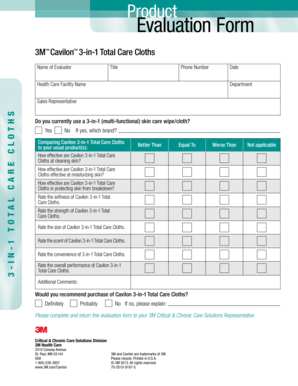
Product Evaluation Form


What is the Product Evaluation Form
The product evaluation form is a structured document designed to assess the quality and performance of a product. This form facilitates the collection of feedback from users or testers, enabling businesses to make informed decisions about product improvements or market readiness. It typically includes sections for product specifications, user experience, and overall satisfaction ratings, allowing for a comprehensive analysis of the product's strengths and weaknesses.
How to use the Product Evaluation Form
Using the product evaluation form involves several key steps. First, identify the specific product to be evaluated and gather relevant information about its features and intended use. Next, distribute the form to users or testers who have experience with the product. Ensure they understand how to fill it out accurately, providing feedback on various aspects such as functionality, usability, and overall satisfaction. Once completed, collect the forms and analyze the responses to identify trends and areas for improvement.
Key elements of the Product Evaluation Form
A well-structured product evaluation form includes several essential elements. These typically consist of:
- Product Information: Name, model, and version of the product.
- User Experience: Questions regarding ease of use, functionality, and any issues encountered.
- Performance Metrics: Criteria to evaluate the product's performance against established benchmarks.
- Overall Satisfaction: A rating scale to gauge the user's overall impression of the product.
- Comments and Suggestions: Open-ended sections for additional feedback and recommendations.
Steps to complete the Product Evaluation Form
Completing the product evaluation form involves a systematic approach. Follow these steps:
- Read the instructions carefully to understand the purpose of the evaluation.
- Fill in the product information section accurately.
- Answer all questions in the user experience section, providing honest feedback.
- Rate the product's performance using the provided metrics.
- Add any comments or suggestions that may help improve the product.
- Review the completed form for accuracy before submission.
Legal use of the Product Evaluation Form
The legal use of the product evaluation form is essential for ensuring that feedback is collected in a compliant manner. It is important to adhere to relevant regulations regarding data privacy and protection. The form should include a disclaimer informing users of how their feedback will be used and ensuring that their personal information is kept confidential. Utilizing a secure platform for electronic submissions can further enhance the legal standing of the evaluation process.
Examples of using the Product Evaluation Form
There are various scenarios in which a product evaluation form can be effectively utilized. For instance:
- Conducting user feedback sessions for a new software application to refine features before launch.
- Gathering insights from customers after a product trial to assess market readiness.
- Evaluating a prototype during the development phase to identify potential improvements.
These examples illustrate the versatility of the product evaluation form in different contexts, helping businesses make data-driven decisions.
Quick guide on how to complete product evaluation form
Complete Product Evaluation Form effortlessly on any device
Digital document management has gained traction among businesses and individuals. It offers an ideal environmentally friendly alternative to traditional printed and signed documents, allowing you to locate the correct form and securely store it online. airSlate SignNow provides all the necessary tools to create, modify, and eSign your documents swiftly without delays. Manage Product Evaluation Form on any device with airSlate SignNow's Android or iOS applications and enhance any document-driven process today.
How to modify and eSign Product Evaluation Form without difficulty
- Find Product Evaluation Form and click Get Form to begin.
- Utilize the tools we offer to complete your document.
- Emphasize relevant sections of the documents or redact sensitive information with tools provided by airSlate SignNow specifically for that purpose.
- Create your signature using the Sign feature, which takes seconds and holds the same legal validity as a standard wet ink signature.
- Review all the details and click the Done button to save your modifications.
- Select how you want to send your form, via email, text message (SMS), or invite link, or download it to your computer.
Eliminate worries about lost or mislaid documents, tedious form searches, or errors that require printing new copies. airSlate SignNow addresses your document management needs in just a few clicks from any device you choose. Modify and eSign Product Evaluation Form and ensure outstanding communication at every stage of the form preparation process with airSlate SignNow.
Create this form in 5 minutes or less
Create this form in 5 minutes!
How to create an eSignature for the product evaluation form
How to create an electronic signature for a PDF online
How to create an electronic signature for a PDF in Google Chrome
How to create an e-signature for signing PDFs in Gmail
How to create an e-signature right from your smartphone
How to create an e-signature for a PDF on iOS
How to create an e-signature for a PDF on Android
People also ask
-
What is a product evaluation template, and how can it benefit my business?
A product evaluation template is a structured document designed to assess the performance and usability of various products. By utilizing this template, businesses can streamline their evaluation process, making it easier to compare features and benefits. This not only saves time but also aids in making informed decisions that align with company objectives.
-
How can I create a product evaluation template using airSlate SignNow?
Creating a product evaluation template with airSlate SignNow is simple and user-friendly. You can customize existing templates or build one from scratch, incorporating necessary evaluation criteria and customer feedback sections. Utilize our drag-and-drop interface to make the process even more efficient.
-
What features can I include in a product evaluation template?
Your product evaluation template can include various features such as performance metrics, pricing comparisons, and user experience ratings. You might also want to add sections for qualitative feedback, enabling users to provide detailed insights. This comprehensive approach will enhance the value of your evaluations signNowly.
-
Is a product evaluation template useful for different industries?
Absolutely! A product evaluation template is versatile and can be tailored to suit any industry, from tech to healthcare. Its adaptability allows businesses across sectors to effectively analyze and compare product offerings, ensuring they choose the best solutions tailored to their unique needs.
-
Can I integrate my product evaluation template with other tools?
Yes, airSlate SignNow allows you to integrate your product evaluation template with various tools and platforms. This includes CRM systems, project management software, and collaboration tools, simplifying your workflow and ensuring seamless data transfer. Efficient integrations enhance productivity and keep all team members aligned.
-
What are the pricing options for using airSlate SignNow's product evaluation template?
airSlate SignNow offers competitive pricing plans designed to fit businesses of all sizes. Depending on your requirements, you can choose from various subscription tiers, each providing access to customizable templates, including the product evaluation template. Check our website for the latest pricing details and any ongoing promotions.
-
How does a product evaluation template enhance team collaboration?
A product evaluation template enhances team collaboration by providing a centralized platform for feedback and analysis. Team members can easily share their evaluations, comment on different products, and collectively signNow a consensus. This transparency fosters inclusivity and ensures that every voice is heard during the decision-making process.
Get more for Product Evaluation Form
Find out other Product Evaluation Form
- Electronic signature Alabama Banking RFP Online
- eSignature Iowa Courts Quitclaim Deed Now
- eSignature Kentucky Courts Moving Checklist Online
- eSignature Louisiana Courts Cease And Desist Letter Online
- How Can I Electronic signature Arkansas Banking Lease Termination Letter
- eSignature Maryland Courts Rental Application Now
- eSignature Michigan Courts Affidavit Of Heirship Simple
- eSignature Courts Word Mississippi Later
- eSignature Tennessee Sports Last Will And Testament Mobile
- How Can I eSignature Nevada Courts Medical History
- eSignature Nebraska Courts Lease Agreement Online
- eSignature Nebraska Courts LLC Operating Agreement Easy
- Can I eSignature New Mexico Courts Business Letter Template
- eSignature New Mexico Courts Lease Agreement Template Mobile
- eSignature Courts Word Oregon Secure
- Electronic signature Indiana Banking Contract Safe
- Electronic signature Banking Document Iowa Online
- Can I eSignature West Virginia Sports Warranty Deed
- eSignature Utah Courts Contract Safe
- Electronic signature Maine Banking Permission Slip Fast