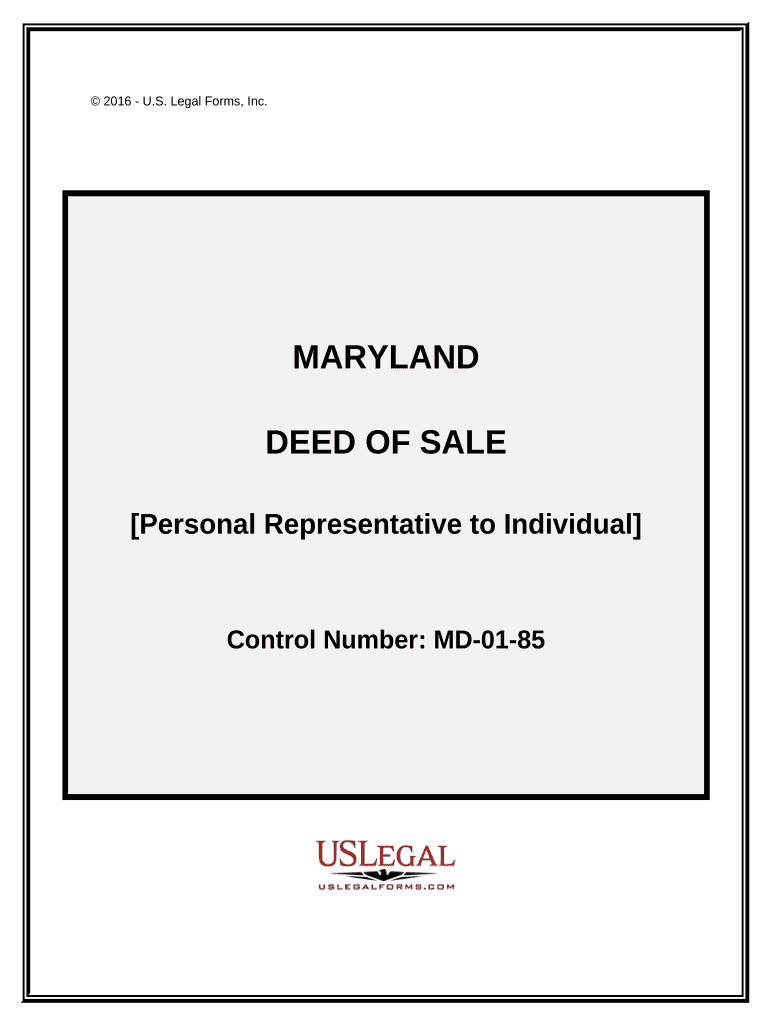
Maryland Sale Form


What is the Maryland Sale
The Maryland Sale refers to a legal document used to facilitate the sale of property or goods within the state of Maryland. This form outlines the terms of the sale, including the buyer's and seller's information, the description of the property or goods being sold, and the sale price. It serves as a binding agreement between the parties involved, ensuring that both sides understand their rights and obligations under the transaction.
How to use the Maryland Sale
To effectively use the Maryland Sale form, both the buyer and seller should first gather all necessary information related to the transaction. This includes identification details, property descriptions, and any specific terms agreed upon. Once completed, both parties should review the document carefully to ensure accuracy. After signing, it is advisable to keep copies for personal records and to provide a copy to all involved parties.
Steps to complete the Maryland Sale
Completing the Maryland Sale involves several key steps:
- Gather necessary information, including personal details and property descriptions.
- Fill out the form accurately, ensuring all sections are completed.
- Review the document for any errors or omissions.
- Both parties should sign the form, indicating their agreement to the terms.
- Distribute copies to all parties involved for their records.
Legal use of the Maryland Sale
The legal use of the Maryland Sale form is governed by state laws and regulations. To be considered valid, the form must be signed by both parties, and it should meet any specific requirements outlined by Maryland law. This includes ensuring that the sale complies with local zoning laws and any other applicable regulations. Using a reliable eSigning platform can help ensure that the electronic signatures are legally binding and compliant with relevant laws.
Key elements of the Maryland Sale
Key elements of the Maryland Sale form include:
- Buyer and Seller Information: Names, addresses, and contact details of both parties.
- Description of Property or Goods: Detailed information about what is being sold.
- Sale Price: The agreed-upon price for the transaction.
- Terms of Sale: Any conditions or stipulations related to the sale.
- Signatures: Required signatures from both the buyer and seller.
State-specific rules for the Maryland Sale
Maryland has specific rules governing the sale of property and goods, which must be adhered to when using the Maryland Sale form. These rules may include disclosure requirements, the necessity of notarization, and compliance with local regulations. It is essential for both parties to be aware of these rules to ensure a smooth transaction and avoid potential legal complications.
Quick guide on how to complete maryland sale
Accomplish Maryland Sale effortlessly on any device
Digital document management has gained traction among businesses and individuals alike. It offers an ideal eco-friendly substitute for conventional printed and signed paperwork, as you can acquire the correct form and securely store it online. airSlate SignNow provides you with all the tools necessary to create, modify, and eSign your documents promptly without delays. Manage Maryland Sale on any platform using airSlate SignNow's Android or iOS applications and enhance any document-centric process today.
The simplest way to modify and eSign Maryland Sale seamlessly
- Obtain Maryland Sale and then click Get Form to begin.
- Utilize the tools we provide to fill out your form.
- Emphasize relevant sections of your documents or obscure sensitive information with tools that airSlate SignNow offers explicitly for this purpose.
- Generate your eSignature with the Sign feature, which takes mere seconds and holds the same legal validity as a traditional wet ink signature.
- Verify the information and then click on the Done button to save your changes.
- Choose your preferred delivery method for your form, whether by email, SMS, invitation link, or download it onto your PC.
Forget about lost or misplaced documents, the hassle of form searching, or errors that require printing new document copies. airSlate SignNow meets all your document management needs in just a few clicks from any device of your choice. Edit and eSign Maryland Sale to ensure outstanding communication at every stage of your form preparation process with airSlate SignNow.
Create this form in 5 minutes or less
Create this form in 5 minutes!
People also ask
-
What is included in the airSlate SignNow Maryland sale package?
The airSlate SignNow Maryland sale package includes essential eSignature features, document templates, and customized workflows. This package is designed to streamline your document management process while providing a cost-effective solution for your business needs. With this sale, you can leverage the full capabilities of SignNow at an attractive price.
-
How much does the airSlate SignNow Maryland sale cost?
The pricing for the airSlate SignNow Maryland sale varies based on the plan you choose. However, we offer competitive pricing to ensure you receive signNow value for your investment. Check our website for the latest offers and promotions related to the Maryland sale to find a plan that suits your budget.
-
What benefits does airSlate SignNow offer during the Maryland sale?
During the Maryland sale, airSlate SignNow provides customers with enhanced features at a reduced price. Benefits include unlimited document signing, advanced security features, and improved team collaboration tools. This sale helps businesses streamline their processes while ensuring compliance and protecting sensitive information.
-
Can I integrate airSlate SignNow with other software during the Maryland sale?
Yes, you can integrate airSlate SignNow with various software applications during the Maryland sale. Our platform seamlessly connects with popular tools like Salesforce, Google Drive, and more. This integration capability enhances workflow efficiency and allows for better document management across different organizational systems.
-
Is customer support available during the airSlate SignNow Maryland sale?
Absolutely! Customer support remains a top priority during the airSlate SignNow Maryland sale. Our dedicated support team is available to assist you with any questions or concerns, ensuring you have a smooth experience with our platform. You can signNow out via chat, email, or phone for immediate assistance.
-
Are there any limitations to the Maryland sale offer?
While the airSlate SignNow Maryland sale provides great value, there may be some limitations based on the subscription tier you select. It’s essential to review the specific terms and conditions to understand what is included. However, we strive to offer the most comprehensive features even at a discounted price during this special offer.
-
How can I take advantage of the Maryland sale for airSlate SignNow?
To take advantage of the Maryland sale, simply visit our website and select the plan that fits your needs. Follow the prompts to sign up and begin using airSlate SignNow at a discounted rate. Don't miss out on this limited-time offer to enhance your document management process while saving money.
Get more for Maryland Sale
Find out other Maryland Sale
- How To Sign New Hampshire Plumbing PPT
- Can I Sign New Mexico Plumbing PDF
- How To Sign New Mexico Plumbing Document
- How To Sign New Mexico Plumbing Form
- Can I Sign New Mexico Plumbing Presentation
- How To Sign Wyoming Plumbing Form
- Help Me With Sign Idaho Real Estate PDF
- Help Me With Sign Idaho Real Estate PDF
- Can I Sign Idaho Real Estate PDF
- How To Sign Idaho Real Estate PDF
- How Do I Sign Hawaii Sports Presentation
- How Do I Sign Kentucky Sports Presentation
- Can I Sign North Carolina Orthodontists Presentation
- How Do I Sign Rhode Island Real Estate Form
- Can I Sign Vermont Real Estate Document
- How To Sign Wyoming Orthodontists Document
- Help Me With Sign Alabama Courts Form
- Help Me With Sign Virginia Police PPT
- How To Sign Colorado Courts Document
- Can I eSign Alabama Banking PPT