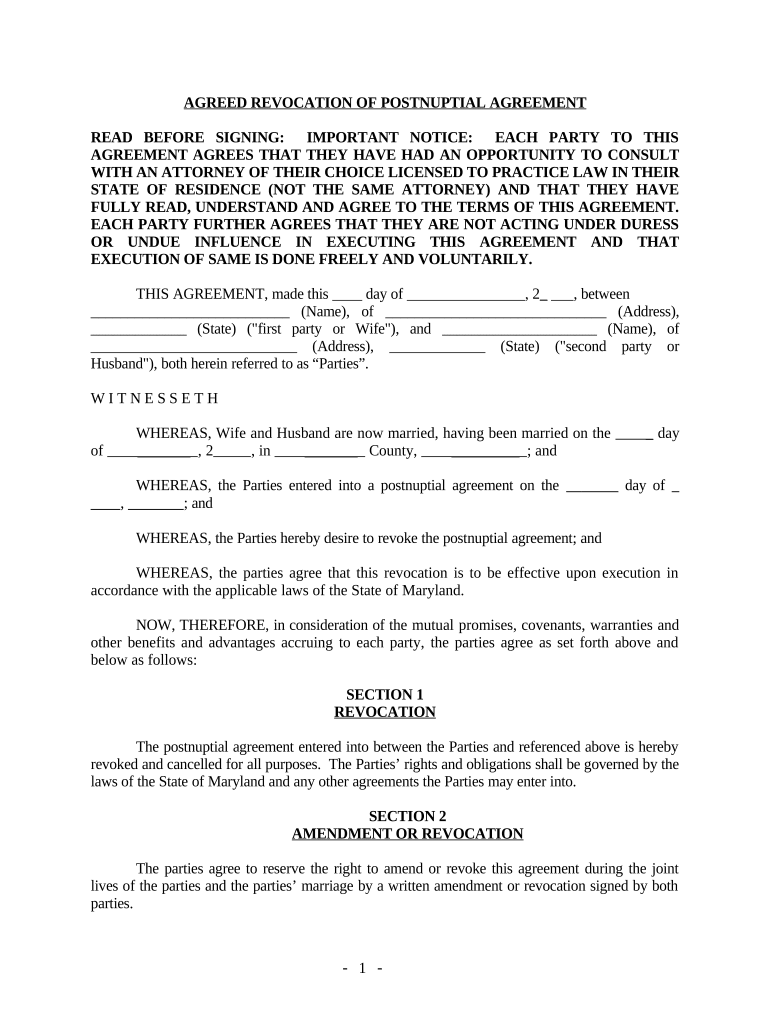
Md Revocation Form


What is the Md Revocation
The md revocation form is a legal document used to formally revoke a previously granted authority or permission, often related to medical directives or powers of attorney. This form is essential for individuals who wish to cancel or nullify prior decisions regarding medical treatment or other legal matters. It ensures that the individual's current wishes are clearly communicated and legally recognized, preventing any confusion or misinterpretation in the future.
How to Use the Md Revocation
Using the md revocation form involves several straightforward steps. First, the individual must clearly identify the specific authority or directive being revoked. Next, they should fill out the form with accurate personal information, including their name, address, and any relevant identification numbers. It is crucial to sign and date the document, as this validates the revocation. Finally, the completed form should be distributed to all relevant parties, including healthcare providers and legal representatives, to ensure that the revocation is acknowledged and respected.
Steps to Complete the Md Revocation
Completing the md revocation form requires careful attention to detail. Follow these steps:
- Begin by obtaining the correct md revocation form, ensuring it meets state-specific requirements.
- Clearly state the previous directive or authority being revoked.
- Provide your full name, address, and any necessary identification information.
- Include the date of revocation and your signature to validate the document.
- Make copies of the signed form for your records and for distribution.
Legal Use of the Md Revocation
The legal use of the md revocation form is governed by state laws, which may vary. Generally, for the revocation to be legally binding, it must be executed in accordance with the laws of the state where it is being used. This includes ensuring that the form is properly signed and witnessed if required. It is advisable to consult with a legal professional to confirm compliance with local regulations and to ensure that the revocation is enforceable.
Key Elements of the Md Revocation
Several key elements must be included in the md revocation form to ensure its validity:
- Identification of the revocation: Clearly specify the authority or directive being revoked.
- Personal information: Include your full name, address, and any relevant identification numbers.
- Date: The date on which the revocation is executed.
- Signature: Your signature is necessary to validate the document.
- Witness or notary signature: Depending on state requirements, a witness or notary may be needed.
State-Specific Rules for the Md Revocation
State-specific rules regarding the md revocation form can significantly impact its execution and validity. Each state may have different requirements for how the form should be filled out, signed, and witnessed. It is essential for individuals to familiarize themselves with their state's regulations to ensure that the revocation is legally recognized. Consulting state-specific legal resources or a qualified attorney can provide clarity on these requirements.
Quick guide on how to complete md revocation
Complete Md Revocation effortlessly on any device
Digital document management has gained traction among businesses and individuals. It offers an ideal eco-friendly substitute for conventional printed and signed documents, as you can access the necessary form and securely save it online. airSlate SignNow equips you with all the tools required to create, edit, and eSign your documents swiftly without delays. Manage Md Revocation on any device using the airSlate SignNow Android or iOS applications and enhance any document-centric process today.
The simplest way to edit and eSign Md Revocation with ease
- Locate Md Revocation and click on Get Form to begin.
- Utilize the tools we provide to fill out your document.
- Mark important sections of your documents or obscure sensitive information with tools that airSlate SignNow provides specifically for that purpose.
- Create your signature using the Sign tool, which takes seconds and carries the same legal validity as a traditional handwritten signature.
- Review all the information and click on the Done button to save your adjustments.
- Choose how you prefer to deliver your form, by email, text message (SMS), or invite link, or download it to your computer.
Eliminate concerns about lost or misplaced documents, tedious form searches, or errors that necessitate printing new document copies. airSlate SignNow takes care of all your document management needs in just a few clicks from any device you select. Edit and eSign Md Revocation and ensure excellent communication at every stage of the form preparation process with airSlate SignNow.
Create this form in 5 minutes or less
Create this form in 5 minutes!
People also ask
-
What is MD revocation in the context of airSlate SignNow?
MD revocation refers to the process of invalidating a medical directive or authorization within the airSlate SignNow platform. It ensures that any previously signed documents are officially rescinded, protecting both the sender and recipient from any outdated agreements. Understanding MD revocation is essential for users managing sensitive medical documents.
-
How does airSlate SignNow handle MD revocation?
airSlate SignNow provides a straightforward mechanism for MD revocation, allowing users to quickly revoke previously signed documents. This includes an easy-to-use interface for identifying and invalidating specific documents related to medical directives. The process ensures all parties are notified, maintaining compliance and transparency.
-
What are the benefits of using airSlate SignNow for MD revocation?
Using airSlate SignNow for MD revocation offers numerous benefits, including enhanced security and compliance for sensitive documents. The platform allows for real-time updates and notifications, ensuring all stakeholders are informed immediately. This efficiency reduces the risks associated with outdated or erroneously signed directives.
-
Does airSlate SignNow provide any integration options related to MD revocation?
Yes, airSlate SignNow offers a variety of integration options that can facilitate MD revocation. Users can connect with other health and document management systems, streamlining the revocation process. This seamless integration enhances overall operational efficiency and ensures better document handling.
-
What is the pricing structure for airSlate SignNow that includes MD revocation features?
airSlate SignNow provides flexible pricing plans that encompass MD revocation features, catering to businesses of all sizes. Plans are designed to offer a cost-effective solution while including essential features for document management and eSigning. Prospective customers can choose a plan that best suits their needs and budget.
-
Is there customer support available for MD revocation issues on airSlate SignNow?
Absolutely! airSlate SignNow offers dedicated customer support to assist users with any MD revocation queries or issues they may encounter. Our support team is knowledgeable in document management practices, ensuring that clients receive the right guidance promptly and efficiently.
-
Can I bulk revoke multiple medical directives using airSlate SignNow?
Yes, airSlate SignNow allows users to bulk revoke multiple medical directives, simplifying the process for organizations dealing with numerous documents. This bulk feature saves time and effort, ensuring all necessary MD revocations are handled simultaneously. It's particularly useful for healthcare providers with a substantial number of directives to manage.
Get more for Md Revocation
- Usmc hobbyist license form
- Ihss direct deposit form 5299935
- Mutual lease termination agreement pdf form
- Substitute teacher reporting form
- Controlled substance inventory log book form
- Care coordination agencies waterlinesss jp hctx form
- Articles of termination for a domestic limited liability form
- Form gg 011096
Find out other Md Revocation
- How Can I eSign Illinois Charity Word
- How To eSign Virginia Business Operations Presentation
- How To eSign Hawaii Construction Word
- How Can I eSign Hawaii Construction Word
- How Can I eSign Hawaii Construction Word
- How Do I eSign Hawaii Construction Form
- How Can I eSign Hawaii Construction Form
- How To eSign Hawaii Construction Document
- Can I eSign Hawaii Construction Document
- How Do I eSign Hawaii Construction Form
- How To eSign Hawaii Construction Form
- How Do I eSign Hawaii Construction Form
- How To eSign Florida Doctors Form
- Help Me With eSign Hawaii Doctors Word
- How Can I eSign Hawaii Doctors Word
- Help Me With eSign New York Doctors PPT
- Can I eSign Hawaii Education PDF
- How To eSign Hawaii Education Document
- Can I eSign Hawaii Education Document
- How Can I eSign South Carolina Doctors PPT