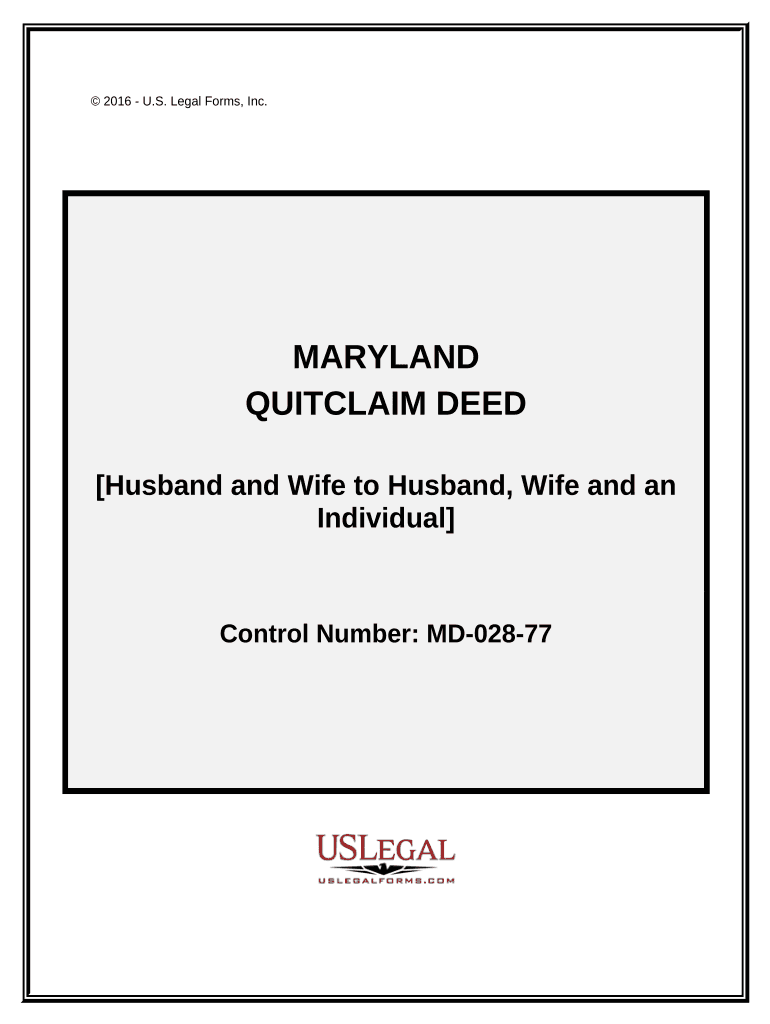
Deed Husband Wife Form


What is the Deed Husband Wife
The deed husband wife is a legal document that facilitates the transfer of property ownership between spouses. This type of deed is particularly useful in situations where one spouse wishes to convey their interest in a property to the other. It serves to clarify ownership rights and can be essential for estate planning or when couples decide to separate assets. The deed typically includes the names of both spouses, a description of the property, and the signatures of both parties to validate the transfer.
How to use the Deed Husband Wife
Using the deed husband wife involves several steps to ensure that the document is legally binding and properly executed. First, both spouses should agree on the terms of the property transfer. Next, the deed must be drafted, including all necessary details such as the property description and the names of the parties involved. Once completed, both spouses must sign the deed in the presence of a notary public. After notarization, the deed should be filed with the appropriate local government office to ensure it is recorded in public records.
Steps to complete the Deed Husband Wife
Completing the deed husband wife requires careful attention to detail. Here are the steps to follow:
- Gather necessary information, including property details and both spouses' identities.
- Draft the deed, ensuring all legal requirements are met.
- Both spouses should review the document for accuracy.
- Sign the deed in front of a notary public.
- File the notarized deed with the local county recorder's office.
Legal use of the Deed Husband Wife
The legal use of the deed husband wife is primarily to transfer property between spouses. This document is recognized by courts and is essential in establishing clear ownership rights. It is important for the deed to comply with state laws, which may vary regarding property transfers. Utilizing this deed can help prevent future disputes over property ownership and is particularly useful in divorce proceedings or estate planning.
Key elements of the Deed Husband Wife
Several key elements must be included in the deed husband wife to ensure its validity:
- Names of the parties: Both spouses' full legal names should be included.
- Property description: A detailed description of the property being transferred.
- Signatures: Both spouses must sign the document in the presence of a notary.
- Notary acknowledgment: A notary public must validate the signatures to ensure authenticity.
- Recording information: Details on where the deed will be filed with local authorities.
State-specific rules for the Deed Husband Wife
Each state in the U.S. has specific rules governing the use and execution of the deed husband wife. It is essential to consult local laws to understand any unique requirements, such as witness signatures or additional documentation that may be necessary. Failure to comply with state regulations can render the deed invalid, so awareness of these rules is crucial for proper execution.
Quick guide on how to complete deed husband wife 497310182
Manage Deed Husband Wife easily on any platform
Digital document administration has become increasingly favored among companies and individuals. It serves as an excellent environmentally friendly alternative to traditional printed and signed paperwork, allowing you to access the right template and securely keep it online. airSlate SignNow equips you with all the tools necessary to create, modify, and electronically sign your documents quickly and efficiently. Handle Deed Husband Wife on any platform with airSlate SignNow's Android or iOS applications and simplify your document-centric tasks today.
The easiest way to modify and electronically sign Deed Husband Wife effortlessly
- Locate Deed Husband Wife and click on Get Form to begin.
- Utilize the tools we provide to fill out your document.
- Mark important sections of the documents or obscure sensitive data with tools that airSlate SignNow supplies specifically for that purpose.
- Generate your signature using the Sign tool, which takes just seconds and carries the same legal validity as a conventional wet ink signature.
- Review all the details and then click on the Done button to save your changes.
- Select how you wish to share your form: via email, text (SMS), invitation link, or download it to your computer.
Say goodbye to lost or misplaced documents, tedious form searching, or mistakes that require reprinting new document versions. airSlate SignNow addresses your document management needs in just a few clicks from any device of your preference. Edit and electronically sign Deed Husband Wife and guarantee excellent communication at every step of the form preparation process with airSlate SignNow.
Create this form in 5 minutes or less
Create this form in 5 minutes!
People also ask
-
What is a deed husband wife?
A deed husband wife is a legal document used to transfer ownership or rights between spouses. This type of deed is essential for ensuring that both partners are recognized as co-owners of the property. It simplifies property division and helps avoid future disputes.
-
How can airSlate SignNow assist with creating a deed husband wife?
airSlate SignNow provides an easy-to-use platform that allows you to create and customize a deed husband wife quickly. Our templates guide you through the process, making it user-friendly even for those without legal expertise. Additionally, our electronic signature feature ensures the document is valid and legally binding.
-
What are the pricing options for using airSlate SignNow for a deed husband wife?
airSlate SignNow offers various pricing plans to accommodate different needs, including those specifically for creating a deed husband wife. You can choose from our basic, professional, or business plans, each designed to provide you with the tools necessary for efficient document management. Monthly and annual subscription options are available, making it budget-friendly.
-
Are there any benefits to using airSlate SignNow for signing a deed husband wife?
Using airSlate SignNow for signing a deed husband wife streamlines the entire process. You can sign documents from anywhere, saving time and effort. Our platform also ensures compliance with legal standards, providing you with peace of mind that the deed will be valid and enforceable.
-
What integrations does airSlate SignNow offer related to deed husband wife management?
airSlate SignNow integrates seamlessly with various applications that can help you manage your deed husband wife and other documents. You can connect with cloud storage services, CRMs, and business tools to streamline your workflow. This versatility enhances the overall efficiency of managing your legal documents.
-
Can airSlate SignNow help with the legal review of a deed husband wife?
While airSlate SignNow is an excellent tool for creating and signing a deed husband wife, we recommend consulting a legal professional for the review. Our platform provides the necessary templates, but a legal expert can ensure compliance with state laws specific to your situation. This added layer of assurance is vital for such important documents.
-
Is it safe to use airSlate SignNow for my deed husband wife?
Yes, it is completely safe to use airSlate SignNow for your deed husband wife. We prioritize security through advanced encryption and access controls, protecting your sensitive information. Our platform complies with industry standards, so you can be confident in the safety and confidentiality of your documents.
Get more for Deed Husband Wife
- Idaho form 41
- Evidences of physical change form
- Genealogy forms fillable
- The lower extremity functional scale firstcare walk in medical center form
- Florida form ese 479
- Na 791 1023 notice of action required form adoption assistance program
- Medicaid and comprehensive long term care plan provider manual form
- Affidavit of missing person form
Find out other Deed Husband Wife
- Can I eSignature Oregon Non-Profit Last Will And Testament
- Can I eSignature Oregon Orthodontists LLC Operating Agreement
- How To eSignature Rhode Island Orthodontists LLC Operating Agreement
- Can I eSignature West Virginia Lawers Cease And Desist Letter
- eSignature Alabama Plumbing Confidentiality Agreement Later
- How Can I eSignature Wyoming Lawers Quitclaim Deed
- eSignature California Plumbing Profit And Loss Statement Easy
- How To eSignature California Plumbing Business Letter Template
- eSignature Kansas Plumbing Lease Agreement Template Myself
- eSignature Louisiana Plumbing Rental Application Secure
- eSignature Maine Plumbing Business Plan Template Simple
- Can I eSignature Massachusetts Plumbing Business Plan Template
- eSignature Mississippi Plumbing Emergency Contact Form Later
- eSignature Plumbing Form Nebraska Free
- How Do I eSignature Alaska Real Estate Last Will And Testament
- Can I eSignature Alaska Real Estate Rental Lease Agreement
- eSignature New Jersey Plumbing Business Plan Template Fast
- Can I eSignature California Real Estate Contract
- eSignature Oklahoma Plumbing Rental Application Secure
- How Can I eSignature Connecticut Real Estate Quitclaim Deed