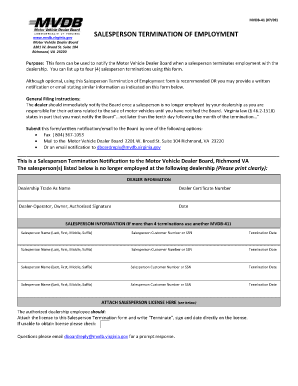
Mvdb 41 2009-2026


What is the Mvdb 41
The Mvdb 41 is a specific form used in the state of Virginia for vehicle-related transactions. It is primarily utilized for applications related to vehicle registration, title transfers, and other motor vehicle documentation. Understanding the purpose and requirements of this form is essential for individuals and businesses engaging in vehicle transactions within Virginia.
How to use the Mvdb 41
To effectively use the Mvdb 41, individuals must first ensure they have the necessary information and documentation required to complete the form accurately. This includes details such as the vehicle identification number (VIN), owner information, and any relevant transaction specifics. Once the form is filled out, it can be submitted electronically or printed for physical submission, depending on the preferences of the user and the requirements set by the Virginia Department of Motor Vehicles.
Steps to complete the Mvdb 41
Completing the Mvdb 41 involves several key steps:
- Gather all required information, including personal identification and vehicle details.
- Access the Mvdb 41 form online or obtain a physical copy from a DMV office.
- Carefully fill out the form, ensuring all fields are completed accurately.
- Review the form for any errors or omissions before submission.
- Submit the completed form either electronically through a secure platform or by mailing it to the appropriate DMV office.
Legal use of the Mvdb 41
The Mvdb 41 must be completed in accordance with Virginia state laws to ensure its legal validity. This includes adhering to regulations regarding signatures, documentation, and submission methods. Utilizing a secure electronic signing solution can enhance the legal standing of the completed form, as it ensures compliance with electronic signature laws such as ESIGN and UETA.
Required Documents
When completing the Mvdb 41, several documents may be required to support the application. These typically include:
- Proof of identity (such as a driver's license or state ID).
- Vehicle title or bill of sale.
- Proof of residency in Virginia.
- Any additional documentation specific to the transaction, like lien releases if applicable.
Form Submission Methods
The Mvdb 41 can be submitted through various methods, providing flexibility for users. Options typically include:
- Online submission via the Virginia DMV website or a secure electronic signing platform.
- Mailing the completed form to the designated DMV office.
- In-person submission at a local DMV branch, allowing for immediate processing.
Quick guide on how to complete mvdb 41
Effortlessly prepare Mvdb 41 on any device
Managing documents online has gained traction among businesses and individuals alike. It offers an excellent eco-friendly substitute to conventional printed and signed papers, as you can access the right template and securely save it online. airSlate SignNow provides all the tools necessary for crafting, editing, and electronically signing your documents promptly without delays. Handle Mvdb 41 on any platform with airSlate SignNow's Android or iOS applications and enhance any document-related process today.
The easiest way to edit and eSign Mvdb 41 with ease
- Locate Mvdb 41 and click on Get Form to begin.
- Utilize the tools we offer to fill out your form.
- Highlight important sections of the documents or redact sensitive information with tools that airSlate SignNow offers specifically for that purpose.
- Craft your signature using the Sign tool, which takes mere seconds and holds the same legal validity as a traditional ink signature.
- Review all the details and click on the Done button to save your changes.
- Select your preferred method to send your form, via email, text message (SMS), or invitation link, or download it to your computer.
Eliminate worries regarding lost or misplaced files, tedious form searches, or errors that necessitate printing fresh document copies. airSlate SignNow meets your needs in document management in just a few clicks from your chosen device. Edit and eSign Mvdb 41 and ensure outstanding communication at every stage of your form preparation process with airSlate SignNow.
Create this form in 5 minutes or less
Create this form in 5 minutes!
How to create an eSignature for the mvdb 41
How to create an electronic signature for a PDF online
How to create an electronic signature for a PDF in Google Chrome
How to create an e-signature for signing PDFs in Gmail
How to create an e-signature right from your smartphone
How to create an e-signature for a PDF on iOS
How to create an e-signature for a PDF on Android
People also ask
-
What is mvdb 41 and how does it integrate with airSlate SignNow?
Mvdb 41 is a critical feature within airSlate SignNow that allows users to efficiently handle document verification processes. By integrating mvdb 41, businesses can ensure that their documents meet regulatory standards, simplifying compliance needs.
-
What are the pricing options for using airSlate SignNow with mvdb 41?
airSlate SignNow offers various pricing plans to suit different business needs, including options that utilize mvdb 41. Pricing is competitive and offers flexibility, enabling organizations to find a plan that fits their budget while benefiting from mvdb 41 features.
-
What key features does mvdb 41 provide for document signing?
Mvdb 41 enhances airSlate SignNow with features like secure electronic signatures, document tracking, and seamless workflows. These features increase efficiency and security in the document signing process, making it easier for businesses to manage their documentation.
-
How does mvdb 41 benefit my business operations?
Integrating mvdb 41 into your workflows with airSlate SignNow can signNowly streamline your document management processes. By automating routine tasks and ensuring compliance, your team can focus on more strategic initiatives, leading to improved productivity.
-
Can mvdb 41 be used on mobile devices with airSlate SignNow?
Yes, mvdb 41 is fully compatible with mobile devices when using airSlate SignNow. This allows users to send, sign, and manage documents on-the-go, providing flexibility and convenience for busy professionals.
-
What industries benefit most from using mvdb 41 with airSlate SignNow?
Mvdb 41 is particularly beneficial for industries such as real estate, finance, and healthcare, where document verification is crucial. By utilizing airSlate SignNow's capabilities alongside mvdb 41, these industries can streamline operations and enhance compliance efforts.
-
Does airSlate SignNow with mvdb 41 offer API integration options?
Absolutely, airSlate SignNow with mvdb 41 provides robust API integration options. This allows businesses to customize their document workflows and connect with other software platforms, enhancing overall efficiency and user experience.
Get more for Mvdb 41
- Horse riding release form
- Teacher reference form
- Kes pta nominating committee flyer 3 15docx form
- School records release form date requested as the parent stowe k12 vt
- Washington state patrol background check form solid ground solid ground
- Wcdjfs form
- Well being index form
- Guest ride along policy amp application city of mountlake terrace form
Find out other Mvdb 41
- How Do I eSign New Mexico Healthcare / Medical Word
- How To eSign Washington High Tech Presentation
- Help Me With eSign Vermont Healthcare / Medical PPT
- How To eSign Arizona Lawers PDF
- How To eSign Utah Government Word
- How Can I eSign Connecticut Lawers Presentation
- Help Me With eSign Hawaii Lawers Word
- How Can I eSign Hawaii Lawers Document
- How To eSign Hawaii Lawers PPT
- Help Me With eSign Hawaii Insurance PPT
- Help Me With eSign Idaho Insurance Presentation
- Can I eSign Indiana Insurance Form
- How To eSign Maryland Insurance PPT
- Can I eSign Arkansas Life Sciences PDF
- How Can I eSign Arkansas Life Sciences PDF
- Can I eSign Connecticut Legal Form
- How Do I eSign Connecticut Legal Form
- How Do I eSign Hawaii Life Sciences Word
- Can I eSign Hawaii Life Sciences Word
- How Do I eSign Hawaii Life Sciences Document