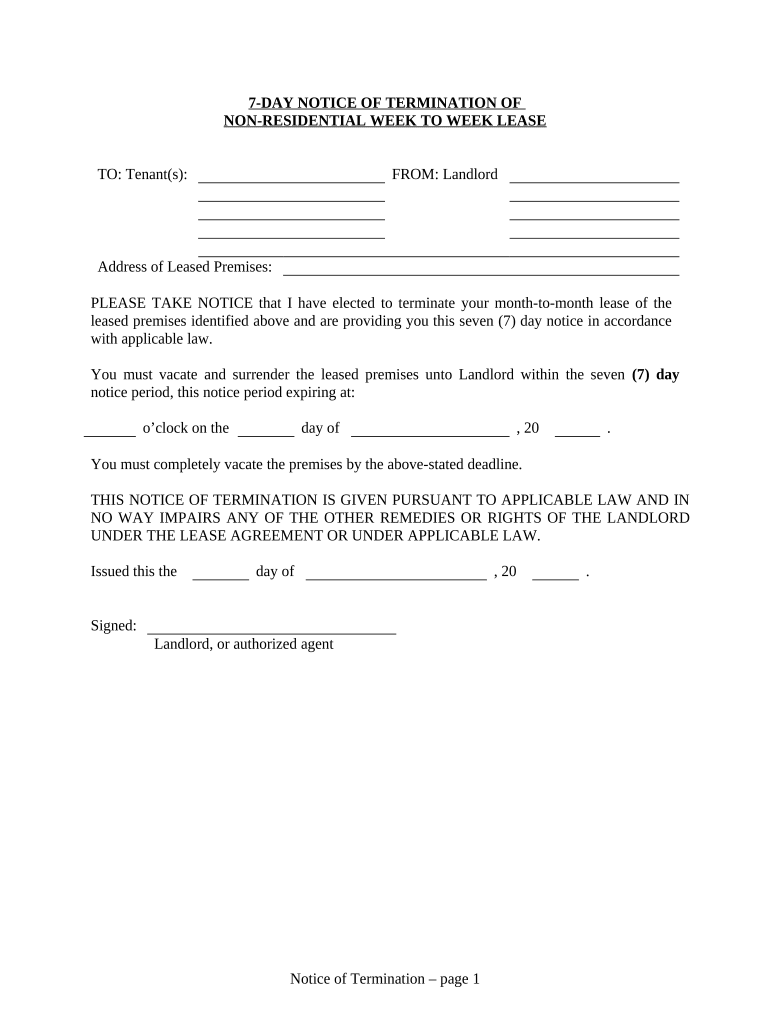
Maryland Terminate Form


What is the Maryland Terminate
The Maryland terminate form is a legal document used to formally end certain business or contractual relationships within the state of Maryland. This form is essential for ensuring that all parties involved are aware of the termination and that it is executed in compliance with state laws. The document typically outlines the reasons for termination, the effective date, and any obligations that may remain after the termination is finalized.
How to use the Maryland Terminate
Using the Maryland terminate form involves several key steps. First, gather all necessary information regarding the business or contract being terminated. This includes the names of the parties involved, the effective date of termination, and any relevant details about the agreement. Next, fill out the form accurately, ensuring that all required fields are completed. Once the form is filled out, it should be signed by all parties to validate the termination.
Steps to complete the Maryland Terminate
Completing the Maryland terminate form requires careful attention to detail. Follow these steps:
- Identify the parties involved in the termination.
- Clearly state the reason for termination.
- Specify the effective date of termination.
- Ensure all parties sign the document.
- Make copies for all involved parties for their records.
Legal use of the Maryland Terminate
The legal use of the Maryland terminate form is crucial for ensuring that the termination is recognized by the state and any relevant legal entities. To be legally binding, the form must comply with Maryland state laws regarding business and contract terminations. This includes proper signatures and adherence to any specific regulations that may apply to the type of agreement being terminated.
State-specific rules for the Maryland Terminate
Maryland has specific rules governing the use of the terminate form. These rules may vary depending on the type of business entity involved, such as corporations, limited liability companies (LLCs), or partnerships. It is important to review the applicable state statutes to ensure compliance. Additionally, certain industries may have additional requirements that must be met when terminating agreements.
Examples of using the Maryland Terminate
Examples of situations where the Maryland terminate form may be used include:
- Ending a partnership agreement between two business owners.
- Terminating a lease agreement for commercial property.
- Concluding a service contract with a vendor.
Each of these examples illustrates the importance of documenting the termination to protect the interests of all parties involved.
Quick guide on how to complete maryland terminate
Complete Maryland Terminate effortlessly on any device
Online document management has gained traction among businesses and individuals. It offers an ideal environmentally friendly alternative to traditional printed and signed paperwork, as you can access the appropriate form and securely store it online. airSlate SignNow equips you with all the necessary tools to create, modify, and eSign your documents quickly without hindrances. Manage Maryland Terminate on any device using airSlate SignNow Android or iOS applications and enhance any document-focused process today.
The easiest way to edit and eSign Maryland Terminate without any hassle
- Find Maryland Terminate and then click Get Form to begin.
- Utilize the features we provide to complete your document.
- Mark relevant portions of the documents or obscure sensitive information with tools that airSlate SignNow provides specifically for that purpose.
- Create your signature using the Sign tool, which takes moments and carries the same legal validity as a conventional wet ink signature.
- Review the details and then click on the Done button to save your changes.
- Choose how you wish to send your form, either via email, SMS, or invitation link, or download it to your computer.
Eliminate concerns about lost or misplaced documents, tedious form searching, or errors that require new document copies. airSlate SignNow meets all your document management needs in just a few clicks from any device you prefer. Edit and eSign Maryland Terminate to ensure excellent communication at every stage of the form preparation process with airSlate SignNow.
Create this form in 5 minutes or less
Create this form in 5 minutes!
People also ask
-
What is the process to maryland terminate a contract using airSlate SignNow?
To maryland terminate a contract using airSlate SignNow, simply upload the document that needs to be terminated, add the necessary signatures, and send it out for eSignature. The platform ensures that your documents are secure and legally compliant. Once all parties have signed, you will receive a finalized copy of the termination document.
-
How much does airSlate SignNow cost for maryland terminate services?
The pricing for airSlate SignNow is competitive and varies based on the subscription plan you choose. Each plan includes features that help you effectively manage document signing, including the ability to maryland terminate contracts efficiently. Be sure to check our website for the most current pricing and discounts.
-
What features does airSlate SignNow offer for maryland terminate needs?
airSlate SignNow offers a range of features to assist with your maryland terminate needs, such as customizable templates, secure cloud storage, and real-time tracking of documents. These tools streamline the process of contract termination and ensure that you stay organized and compliant.
-
Can I integrate airSlate SignNow with other tools for maryland terminate processes?
Yes, airSlate SignNow can be integrated with various tools, such as document management systems, CRM software, and cloud storage solutions. This flexibility allows you to streamline your maryland terminate processes and enhance overall efficiency, making it easier to manage your contracts.
-
What are the benefits of using airSlate SignNow for maryland terminate documentation?
Using airSlate SignNow for your maryland terminate documentation offers several benefits including time efficiency, reduced paperwork, and enhanced security. Digital signatures are legally binding, which ensures that your termination documents are valid and secure. Additionally, you can access documents anytime, anywhere.
-
Is airSlate SignNow secure for my maryland terminate documents?
Absolutely, airSlate SignNow prioritizes the security of your documents. With advanced encryption technologies and secure data storage, your maryland terminate documents are protected from unauthorized access, ensuring that your business operations remain confidential.
-
How do I get started with airSlate SignNow for maryland terminate processes?
To get started with airSlate SignNow for your maryland terminate processes, simply sign up for an account on our website. After that, you can easily upload documents and begin using our eSignature capabilities right away. We also offer tutorials and customer support to guide you through the process.
Get more for Maryland Terminate
Find out other Maryland Terminate
- How Do I Electronic signature New Hampshire Bill of Sale Immovable Property
- Electronic signature North Dakota Bill of Sale Immovable Property Myself
- Can I Electronic signature Oregon Bill of Sale Immovable Property
- How To Electronic signature West Virginia Bill of Sale Immovable Property
- Electronic signature Delaware Equipment Sales Agreement Fast
- Help Me With Electronic signature Louisiana Assignment of Mortgage
- Can I Electronic signature Minnesota Assignment of Mortgage
- Electronic signature West Virginia Sales Receipt Template Free
- Electronic signature Colorado Sales Invoice Template Computer
- Electronic signature New Hampshire Sales Invoice Template Computer
- Electronic signature Tennessee Introduction Letter Free
- How To eSignature Michigan Disclosure Notice
- How To Electronic signature Ohio Product Defect Notice
- Electronic signature California Customer Complaint Form Online
- Electronic signature Alaska Refund Request Form Later
- How Can I Electronic signature Texas Customer Return Report
- How Do I Electronic signature Florida Reseller Agreement
- Electronic signature Indiana Sponsorship Agreement Free
- Can I Electronic signature Vermont Bulk Sale Agreement
- Electronic signature Alaska Medical Records Release Mobile