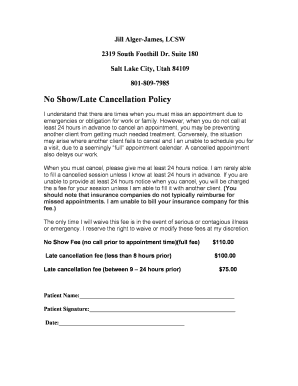
Cancellation Policy Form Peaceful Heart Therapy


What is the Cancellation Policy Form Peaceful Heart Therapy
The Cancellation Policy Form for Peaceful Heart Therapy is a document designed to outline the terms and conditions regarding the cancellation of therapy sessions. This form serves to clarify the expectations and responsibilities of both the therapist and the client. It helps to ensure that clients understand the policies related to cancellations, including any potential fees or required notice periods. By providing this information in writing, the form fosters transparency and helps maintain a professional relationship between the therapist and the client.
How to use the Cancellation Policy Form Peaceful Heart Therapy
Using the Cancellation Policy Form involves several straightforward steps. Initially, clients should review the form carefully to understand the cancellation terms. Next, clients can fill out the required fields, which may include personal information and details about the scheduled sessions. After completing the form, clients should sign and date it, indicating their agreement to the terms outlined. It is advisable to keep a copy of the signed form for personal records. The completed form can then be submitted to Peaceful Heart Therapy as directed, either electronically or in person.
Steps to complete the Cancellation Policy Form Peaceful Heart Therapy
Completing the Cancellation Policy Form is a simple process that can be broken down into specific steps:
- Read the form thoroughly to understand the cancellation policy.
- Fill in your personal information, including your name, contact details, and appointment information.
- Review any specific cancellation terms, such as notice periods and fees.
- Sign and date the form to confirm your understanding and agreement.
- Keep a copy for your records and submit the original form to Peaceful Heart Therapy.
Key elements of the Cancellation Policy Form Peaceful Heart Therapy
The Cancellation Policy Form includes several key elements that are essential for clarity and compliance. These elements typically encompass:
- Client Information: Personal details of the client, including name and contact information.
- Appointment Details: Information regarding the scheduled therapy sessions.
- Cancellation Terms: Specific guidelines on how cancellations should be handled, including notice periods.
- Fees: Any applicable fees associated with late cancellations or no-shows.
- Signature: A section for the client to sign, indicating their agreement to the terms.
Legal use of the Cancellation Policy Form Peaceful Heart Therapy
The Cancellation Policy Form is legally significant as it establishes a mutual understanding between the therapist and the client. By signing the form, clients acknowledge their awareness of the cancellation policy, which can protect both parties in the event of disputes. It is important for the form to comply with local regulations and professional standards to ensure its enforceability. Clients are encouraged to seek clarification on any terms they do not understand before signing.
Examples of using the Cancellation Policy Form Peaceful Heart Therapy
Examples of using the Cancellation Policy Form can illustrate its practical applications. For instance, if a client needs to cancel a session due to unforeseen circumstances, they can refer to the form to determine the required notice period. If a client fails to provide adequate notice, they may be subject to a cancellation fee as outlined in the form. Additionally, the form can serve as a reference point for clients who wish to reschedule their appointments, ensuring that they follow the established procedures. These examples highlight the importance of the form in facilitating clear communication and adherence to policies.
Quick guide on how to complete cancellation policy form peaceful heart therapy
Prepare Cancellation Policy Form Peaceful Heart Therapy effortlessly on any device
Digital document management has become increasingly favored by businesses and individuals alike. It offers an ideal environmentally friendly substitute for conventional printed and signed documents, allowing you to access the necessary form and securely save it online. airSlate SignNow provides all the tools you require to create, edit, and electronically sign your documents quickly without delays. Manage Cancellation Policy Form Peaceful Heart Therapy on any device with airSlate SignNow's Android or iOS applications and enhance any document-focused workflow today.
How to edit and electronically sign Cancellation Policy Form Peaceful Heart Therapy with ease
- Locate Cancellation Policy Form Peaceful Heart Therapy and click on Get Form to begin.
- Utilize the tools we offer to fill out your form.
- Emphasize important sections of the documents or obscure confidential information using tools specifically provided by airSlate SignNow for that purpose.
- Generate your electronic signature with the Sign feature, which takes seconds and carries the same legal validity as a traditional ink signature.
- Review the details and click on the Done button to save your changes.
- Select your preferred method to send your form; through email, SMS, invitation link, or download it to your computer.
Eliminate concerns about lost or misplaced documents, tedious form searches, or mistakes that require reprinting new document copies. airSlate SignNow meets your document management requirements in just a few clicks from any device of your choice. Edit and electronically sign Cancellation Policy Form Peaceful Heart Therapy and ensure excellent communication at every step of your form preparation journey with airSlate SignNow.
Create this form in 5 minutes or less
Create this form in 5 minutes!
How to create an eSignature for the cancellation policy form peaceful heart therapy
How to create an electronic signature for a PDF online
How to create an electronic signature for a PDF in Google Chrome
How to create an e-signature for signing PDFs in Gmail
How to create an e-signature right from your smartphone
How to create an e-signature for a PDF on iOS
How to create an e-signature for a PDF on Android
People also ask
-
What is the Cancellation Policy Form Peaceful Heart Therapy?
The Cancellation Policy Form Peaceful Heart Therapy is a document designed to outline the terms and conditions regarding cancellations for therapy sessions. It ensures that both the therapist and client are aware of the policies in place, promoting transparency and understanding.
-
How can I access the Cancellation Policy Form Peaceful Heart Therapy?
You can easily access the Cancellation Policy Form Peaceful Heart Therapy through our airSlate SignNow platform. Simply log in to your account, navigate to the document section, and you will find the form ready for use.
-
Is there a fee associated with the Cancellation Policy Form Peaceful Heart Therapy?
There are no additional fees for using the Cancellation Policy Form Peaceful Heart Therapy when you subscribe to our airSlate SignNow services. Our pricing is designed to be cost-effective, allowing you to manage your documents without hidden costs.
-
What features does the Cancellation Policy Form Peaceful Heart Therapy offer?
The Cancellation Policy Form Peaceful Heart Therapy includes features such as eSignature capabilities, customizable templates, and secure storage. These features streamline the process of managing cancellations and enhance the overall client experience.
-
How does the Cancellation Policy Form Peaceful Heart Therapy benefit my practice?
Utilizing the Cancellation Policy Form Peaceful Heart Therapy can signNowly benefit your practice by reducing no-shows and ensuring clients are aware of your policies. This clarity helps maintain a professional relationship and can improve client retention.
-
Can I customize the Cancellation Policy Form Peaceful Heart Therapy?
Yes, the Cancellation Policy Form Peaceful Heart Therapy is fully customizable to meet the specific needs of your practice. You can modify the terms, add your branding, and adjust the layout to ensure it aligns with your therapy services.
-
Does the Cancellation Policy Form Peaceful Heart Therapy integrate with other tools?
Absolutely! The Cancellation Policy Form Peaceful Heart Therapy integrates seamlessly with various tools and platforms, enhancing your workflow. This integration allows for better management of client appointments and documentation.
Get more for Cancellation Policy Form Peaceful Heart Therapy
Find out other Cancellation Policy Form Peaceful Heart Therapy
- How Do I Electronic signature Oregon Construction Business Plan Template
- How Do I Electronic signature Oregon Construction Living Will
- How Can I Electronic signature Oregon Construction LLC Operating Agreement
- How To Electronic signature Oregon Construction Limited Power Of Attorney
- Electronic signature Montana Doctors Last Will And Testament Safe
- Electronic signature New York Doctors Permission Slip Free
- Electronic signature South Dakota Construction Quitclaim Deed Easy
- Electronic signature Texas Construction Claim Safe
- Electronic signature Texas Construction Promissory Note Template Online
- How To Electronic signature Oregon Doctors Stock Certificate
- How To Electronic signature Pennsylvania Doctors Quitclaim Deed
- Electronic signature Utah Construction LLC Operating Agreement Computer
- Electronic signature Doctors Word South Dakota Safe
- Electronic signature South Dakota Doctors Confidentiality Agreement Myself
- How Do I Electronic signature Vermont Doctors NDA
- Electronic signature Utah Doctors Promissory Note Template Secure
- Electronic signature West Virginia Doctors Bill Of Lading Online
- Electronic signature West Virginia Construction Quitclaim Deed Computer
- Electronic signature Construction PDF Wisconsin Myself
- How Do I Electronic signature Wyoming Doctors Rental Lease Agreement