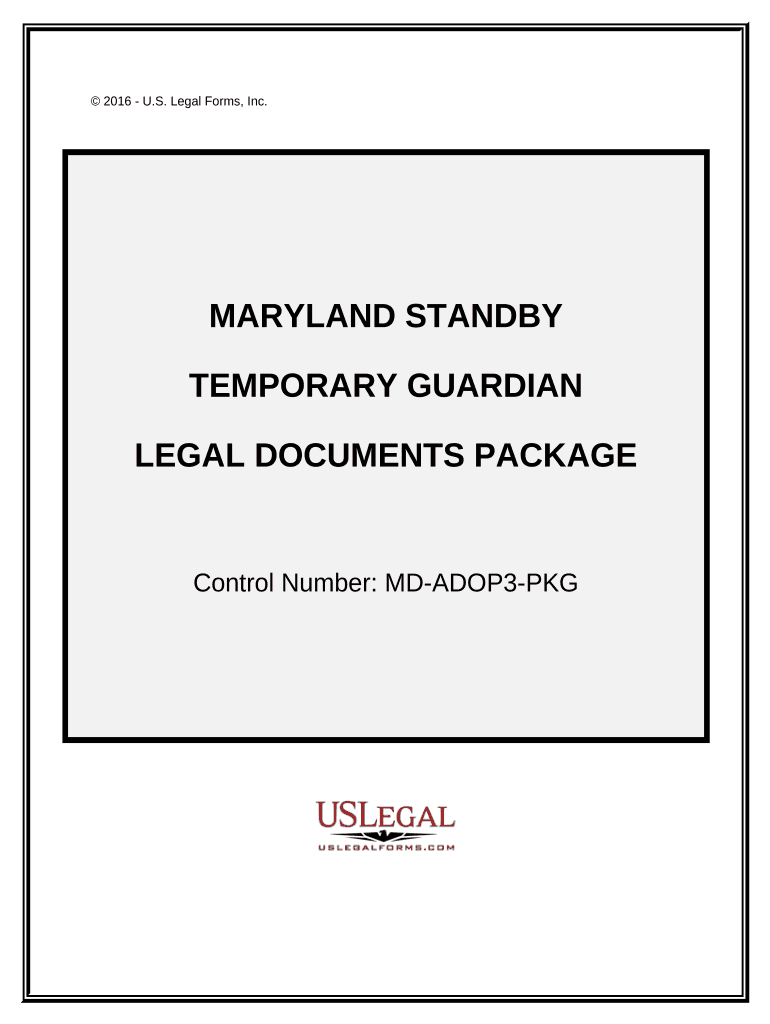
Md Standby Form


What is the Md Standby?
The Md Standby is a specific legal document used in Maryland that allows individuals to designate a standby guardian for a minor child. This document ensures that a trusted person can take care of the child in the event that the parent or legal guardian is unable to do so due to unforeseen circumstances. It serves as a proactive measure to ensure the child's welfare and outlines the authority granted to the standby guardian.
How to use the Md Standby
To utilize the Md Standby, the parent or legal guardian must complete the form accurately, providing necessary details about the child and the designated standby guardian. This includes the guardian's full name, address, and relationship to the child. Once completed, the document should be signed in the presence of a notary public to ensure its legal validity. It is advisable to keep copies of the signed document in accessible locations and inform relevant parties, such as family members and caregivers, about its existence.
Steps to complete the Md Standby
Completing the Md Standby involves several straightforward steps:
- Gather necessary information about the child and the standby guardian.
- Fill out the Md Standby form, ensuring all fields are completed accurately.
- Sign the document in the presence of a notary public.
- Distribute copies of the signed document to relevant parties.
Legal use of the Md Standby
The legal use of the Md Standby is governed by Maryland state laws, which outline the conditions under which a standby guardian can assume responsibility for a child. The document must be executed in compliance with state regulations, including proper notarization, to be considered legally binding. This ensures that the standby guardian has the authority to make decisions regarding the child's care, education, and health in the absence of the parent or legal guardian.
Key elements of the Md Standby
Key elements of the Md Standby include:
- Identification of the minor child and the standby guardian.
- Specific powers granted to the standby guardian.
- Duration of the standby arrangement.
- Signatures of the parent or legal guardian and a notary public.
Eligibility Criteria
To be eligible to complete the Md Standby, the parent or legal guardian must be a legal resident of Maryland and have legal custody of the child. The designated standby guardian must be an adult who is willing and able to assume the responsibilities outlined in the document. It is important to choose someone who is trustworthy and has a close relationship with the child.
Quick guide on how to complete md standby
Streamline Md Standby effortlessly on any device
Digital document management has surged in popularity among businesses and individuals alike. It serves as an ideal eco-friendly substitute for traditional printed and signed documents, allowing you to access the necessary form and securely store it online. airSlate SignNow equips you with all the tools needed to create, edit, and eSign your documents quickly and without delays. Handle Md Standby on any platform using the airSlate SignNow apps for Android or iOS and simplify any document-related process today.
How to modify and eSign Md Standby with ease
- Find Md Standby and click on Get Form to begin.
- Utilize the tools at your disposal to fill out your form.
- Select important sections of the documents or hide sensitive data with the tools that airSlate SignNow offers specifically for that purpose.
- Generate your signature with the Sign tool, which takes mere seconds and carries the same legal significance as a traditional wet ink signature.
- Review the details and click on the Done button to save your modifications.
- Select your preferred method to send your form, whether by email, SMS, invite link, or download it to your computer.
Eliminate concerns about lost or misfiled documents, tedious form searching, or errors that necessitate printing new copies. airSlate SignNow meets all your document management requirements in just a few clicks from any device you choose. Modify and eSign Md Standby and ensure exceptional communication at every stage of the form preparation process with airSlate SignNow.
Create this form in 5 minutes or less
Create this form in 5 minutes!
People also ask
-
What are md legal documents?
MD legal documents refer to legal agreements and forms used within Maryland's jurisdiction. These documents can include contracts, wills, and other legally binding agreements. Using tools like airSlate SignNow, you can easily create, send, and eSign these essential MD legal documents.
-
How can airSlate SignNow help with MD legal documents?
airSlate SignNow offers an intuitive platform for generating and managing MD legal documents. With its eSigning features, users can quickly and securely sign documents online. This makes the process of handling MD legal documents faster and more efficient.
-
Is there a cost associated with using airSlate SignNow for MD legal documents?
Yes, airSlate SignNow provides pricing plans that cater to different business needs when dealing with MD legal documents. Starting with a free trial, users can explore features without commitment. Subscription plans offer additional functionalities suitable for businesses of all sizes.
-
What features are available for MD legal documents in airSlate SignNow?
airSlate SignNow offers features such as customizable templates, advanced security measures, and mobile access, all designed to simplify MD legal documents. Users can track document status in real-time and collaborate easily with stakeholders. This enhances the efficiency of managing legal agreements.
-
Can airSlate SignNow integrate with other applications for MD legal documents?
Yes, airSlate SignNow seamlessly integrates with various applications to streamline the handling of MD legal documents. Compatible platforms include popular CRMs, cloud storage services, and email clients. These integrations enhance productivity and ensure smoother workflows.
-
What are the benefits of using airSlate SignNow for MD legal documents?
Using airSlate SignNow for MD legal documents provides benefits such as enhanced security, reduced turnaround times, and improved compliance. The platform ensures that all electronic signatures are legally binding and helps businesses maintain a professional image. Additionally, it minimizes paper waste, contributing to sustainability efforts.
-
Is it easy to use airSlate SignNow for MD legal documents?
Absolutely! airSlate SignNow is designed to be user-friendly, making it accessible for anyone to manage MD legal documents regardless of their tech-savvy level. The straightforward interface guides users through creating, sending, and signing documents, ensuring a seamless experience.
Get more for Md Standby
Find out other Md Standby
- eSign Minnesota Banking LLC Operating Agreement Online
- How Do I eSign Mississippi Banking Living Will
- eSign New Jersey Banking Claim Mobile
- eSign New York Banking Promissory Note Template Now
- eSign Ohio Banking LLC Operating Agreement Now
- Sign Maryland Courts Quitclaim Deed Free
- How To Sign Massachusetts Courts Quitclaim Deed
- Can I Sign Massachusetts Courts Quitclaim Deed
- eSign California Business Operations LLC Operating Agreement Myself
- Sign Courts Form Mississippi Secure
- eSign Alabama Car Dealer Executive Summary Template Fast
- eSign Arizona Car Dealer Bill Of Lading Now
- How Can I eSign Alabama Car Dealer Executive Summary Template
- eSign California Car Dealer LLC Operating Agreement Online
- eSign California Car Dealer Lease Agreement Template Fast
- eSign Arkansas Car Dealer Agreement Online
- Sign Montana Courts Contract Safe
- eSign Colorado Car Dealer Affidavit Of Heirship Simple
- eSign Car Dealer Form Georgia Simple
- eSign Florida Car Dealer Profit And Loss Statement Myself