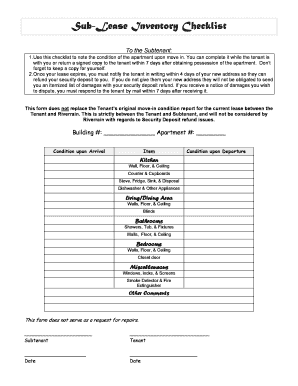
Sublease Inventory Checklist Form


Understanding the Sublease Inventory Checklist
The sublease inventory checklist serves as a vital document for tenants and landlords alike. It details the condition of a rental property at the time of a tenant's move-in and move-out. This checklist helps to protect the interests of both parties by documenting the state of the property, including any existing damages or issues. Having a clear inventory checklist can prevent disputes over security deposits and ensure that both parties have a mutual understanding of the property's condition.
How to Use the Sublease Inventory Checklist
Using the sublease inventory checklist involves several straightforward steps. First, both the tenant and landlord should review the property together. They should walk through each room, noting the condition of walls, floors, appliances, and any furnishings included in the rental. It is essential to be thorough and honest during this process. Any damages or concerns should be documented with clear descriptions and photographs, if possible. Once completed, both parties should sign the checklist to acknowledge their agreement on the property's condition.
Steps to Complete the Sublease Inventory Checklist
Completing the sublease inventory checklist requires careful attention to detail. Here are the steps to follow:
- Schedule a walkthrough with the landlord or tenant.
- Inspect each room systematically, including closets and storage areas.
- Document the condition of all items, noting any pre-existing damage.
- Take photographs to visually support your notes.
- Review the checklist together to ensure accuracy.
- Both parties should sign and date the completed checklist.
Key Elements of the Sublease Inventory Checklist
The sublease inventory checklist should include several key elements to be effective:
- Property Address: Clearly state the address of the rental property.
- Tenant and Landlord Information: Include names and contact details of both parties.
- Room-by-Room Assessment: Provide a detailed assessment of each room, including appliances and fixtures.
- Condition Descriptions: Use specific language to describe the condition of items, noting any damages.
- Signatures: Ensure both parties sign the document to confirm agreement.
Legal Use of the Sublease Inventory Checklist
The legal use of the sublease inventory checklist is crucial for protecting both tenants and landlords. When properly completed and signed, this document can serve as evidence in case of disputes regarding security deposits or property damage. It is advisable to keep a copy of the signed checklist for both parties. In some states, having a well-documented inventory can be a requirement for enforcing security deposit laws.
Obtaining the Sublease Inventory Checklist
Tenants and landlords can easily obtain a sublease inventory checklist template. Many online resources provide free or paid templates that can be customized to fit specific rental agreements. It is important to choose a template that includes all necessary elements to ensure thorough documentation. Additionally, using a digital platform for completing and signing the checklist can enhance security and ease of access.
Quick guide on how to complete sublease inventory checklist
Effortlessly Prepare Sublease Inventory Checklist on Any Device
Digital document management has gained traction among both organizations and individuals. It offers an ideal environmentally friendly substitute for traditional printed and signed documents, allowing you to locate the correct form and securely save it online. airSlate SignNow provides all the tools necessary to create, modify, and electronically sign your documents quickly and without interruption. Manage Sublease Inventory Checklist on any platform using the airSlate SignNow applications for Android or iOS and enhance your document-driven workflows today.
How to Modify and Electronically Sign Sublease Inventory Checklist with Ease
- Locate Sublease Inventory Checklist and click on Get Form to begin.
- Utilize the tools we offer to complete your form.
- Emphasize pertinent sections of your documents or mask confidential details using tools specifically provided by airSlate SignNow for this purpose.
- Create your electronic signature with the Sign feature, which takes mere seconds and holds the same legal validity as a conventional ink signature.
- Carefully review all your data and click on the Done button to apply your changes.
- Select your preferred method of delivering your form, whether by email, SMS, or invitation link, or download it to your computer.
Say goodbye to lost or misplaced files, tedious form searches, or mistakes that necessitate printing new copies of documents. airSlate SignNow meets all your document management needs with just a few clicks from any device you prefer. Modify and electronically sign Sublease Inventory Checklist and guarantee effective communication at every step of the document preparation process with airSlate SignNow.
Create this form in 5 minutes or less
Create this form in 5 minutes!
How to create an eSignature for the sublease inventory checklist
How to create an electronic signature for a PDF online
How to create an electronic signature for a PDF in Google Chrome
How to create an e-signature for signing PDFs in Gmail
How to create an e-signature right from your smartphone
How to create an e-signature for a PDF on iOS
How to create an e-signature for a PDF on Android
People also ask
-
What is an inventory checklist template word for tenant?
An inventory checklist template word for tenant is a structured document designed to help landlords and tenants assess and record the condition of a rental property. It ensures that both parties agree on the state of the premises at the time of move-in and move-out, minimizing disputes.
-
How can I create an inventory checklist template word for tenant using airSlate SignNow?
You can easily create an inventory checklist template word for tenant by using airSlate SignNow's customizable document features. Simply choose a pre-existing template or start from scratch, adding relevant fields and guidelines for inspections tailored to your needs.
-
Are there any costs associated with using the inventory checklist template word for tenant?
While airSlate SignNow offers various pricing plans, the inventory checklist template word for tenant is part of the service, which means you can utilize it within your selected plan. Evaluate the features offered in each plan to find one that best fits your budget and requirements.
-
What features are included in the inventory checklist template word for tenant?
The inventory checklist template word for tenant includes customizable sections for item descriptions, conditions, and tenant signatures. This ensures clear documentation and agreement on the inventory, making it easier for both parties to understand their responsibilities.
-
How does using an inventory checklist template word for tenant benefit landlords?
Using an inventory checklist template word for tenant provides landlords with a clear, legally-backed record of the property's condition. It reduces the risk of disputes over security deposits and ensures a smoother transition between tenants, promoting better tenant relations.
-
Can the inventory checklist template word for tenant be integrated with other software?
Yes, airSlate SignNow allows integration with various software solutions, enabling you to streamline document management processes. This means you can easily share the inventory checklist template word for tenant with property management systems or other tools you may be using.
-
Is the inventory checklist template word for tenant customizable?
Absolutely! The inventory checklist template word for tenant is fully customizable in airSlate SignNow, allowing you to add or modify sections based on your specific requirements. This flexibility ensures that the template meets the unique needs of your rental properties.
Get more for Sublease Inventory Checklist
- Extended health claim form sirius benefits
- Interest deduction form
- Form 13844 rev 2 2021 application for reduced user fee for installment agreements
- Request for transfer of members records and loan cbe form
- Wh 385v form
- Indiana form wh 4 instructions formsingov
- Get and sign application to sell foreign currency cross form
- Za psg wealth client declaration section 14 transfer out form
Find out other Sublease Inventory Checklist
- Can I eSign Hawaii Reference Checking Form
- Help Me With eSign Hawaii Acknowledgement Letter
- eSign Rhode Island Deed of Indemnity Template Secure
- eSign Illinois Car Lease Agreement Template Fast
- eSign Delaware Retainer Agreement Template Later
- eSign Arkansas Attorney Approval Simple
- eSign Maine Car Lease Agreement Template Later
- eSign Oregon Limited Power of Attorney Secure
- How Can I eSign Arizona Assignment of Shares
- How To eSign Hawaii Unlimited Power of Attorney
- How To eSign Louisiana Unlimited Power of Attorney
- eSign Oklahoma Unlimited Power of Attorney Now
- How To eSign Oregon Unlimited Power of Attorney
- eSign Hawaii Retainer for Attorney Easy
- How To eSign Texas Retainer for Attorney
- eSign Hawaii Standstill Agreement Computer
- How Can I eSign Texas Standstill Agreement
- How To eSign Hawaii Lease Renewal
- How Can I eSign Florida Lease Amendment
- eSign Georgia Lease Amendment Free