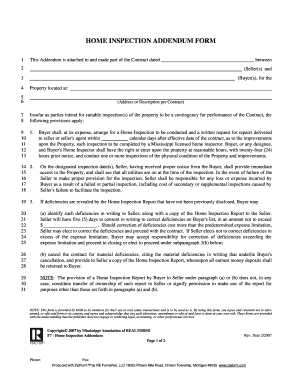
Repair Addendum Wording Sample Form


What is the Repair Addendum Wording Sample
The repair addendum wording sample is a template used in real estate transactions to outline specific repairs that a seller agrees to complete before closing. This document serves as an official agreement between the buyer and seller, ensuring that both parties have a clear understanding of the repairs needed. Typically, the repair addendum includes details such as the nature of the repairs, timelines for completion, and any financial implications associated with the repairs. This sample is essential for protecting the interests of both buyers and sellers during the home buying process.
Key Elements of the Repair Addendum Wording Sample
When drafting a repair addendum, several key elements should be included to ensure clarity and legality. These elements typically encompass:
- Property Information: The address and legal description of the property.
- Parties Involved: Names and contact information of the buyer and seller.
- Specific Repairs: A detailed list of repairs to be made, including descriptions and locations.
- Completion Dates: Timelines for when the repairs are to be completed.
- Financial Responsibilities: Any costs associated with the repairs and who will bear them.
- Signatures: Signatures of both parties to validate the agreement.
Steps to Complete the Repair Addendum Wording Sample
Completing a repair addendum involves several straightforward steps to ensure that all necessary information is accurately captured. Follow these steps:
- Gather Information: Collect all relevant details about the property and the necessary repairs.
- Draft the Document: Use the repair addendum wording sample to create a draft, filling in specific details.
- Review with Parties: Share the draft with both the buyer and seller for review and feedback.
- Make Revisions: Adjust the document based on any agreed-upon changes from both parties.
- Final Review: Conduct a final review to ensure all details are correct and complete.
- Sign the Document: Have both parties sign the completed addendum to make it legally binding.
How to Use the Repair Addendum Wording Sample
The repair addendum wording sample serves as a guide for creating a customized document tailored to specific real estate transactions. To use the sample effectively:
- Adapt the Template: Modify the wording sample to fit the particulars of your situation, ensuring that all relevant repairs are included.
- Consult Professionals: Consider seeking advice from a real estate agent or attorney to ensure compliance with local laws and regulations.
- Maintain Records: Keep a copy of the signed addendum for your records, as it may be needed for future reference or legal purposes.
Legal Use of the Repair Addendum Wording Sample
The legal use of a repair addendum is crucial in real estate transactions. This document must comply with state laws and regulations to be enforceable. Key legal considerations include:
- Compliance with State Laws: Ensure that the wording and provisions of the addendum adhere to local real estate laws.
- Clarity and Specificity: The addendum should clearly outline the responsibilities of each party to avoid disputes.
- Proper Signatures: Both parties must sign the document to validate the agreement legally.
Examples of Using the Repair Addendum Wording Sample
Examples of using a repair addendum can help illustrate its practical application in real estate transactions. Common scenarios include:
- Home Inspections: If a home inspection reveals issues such as plumbing or electrical problems, a repair addendum can specify the necessary repairs.
- Negotiations: During negotiations, buyers may request repairs as a condition of closing, documented through a repair addendum.
- Post-Inspection Agreements: After an inspection, both parties can agree on repairs to be made before the sale is finalized, using the addendum as a formal agreement.
Quick guide on how to complete repair addendum wording sample
Complete Repair Addendum Wording Sample effortlessly on any device
Managing documents online has gained traction among businesses and individuals. It serves as a perfect eco-friendly alternative to traditional printed and signed documents, allowing you to find the appropriate form and securely store it online. airSlate SignNow equips you with all the resources necessary to create, modify, and eSign your documents quickly and without delays. Handle Repair Addendum Wording Sample on any device using airSlate SignNow's Android or iOS applications and simplify any document-related process today.
How to edit and eSign Repair Addendum Wording Sample without breaking a sweat
- Obtain Repair Addendum Wording Sample and click Get Form to begin.
- Make use of the tools we offer to complete your form.
- Highlight important sections of your documents or black out sensitive information with tools that airSlate SignNow provides specifically for that purpose.
- Create your signature with the Sign tool, which takes seconds and holds the same legal validity as a conventional wet ink signature.
- Review the information and click on the Done button to save your modifications.
- Select your preferred method for delivering your form, whether by email, SMS, invite link, or download it to your computer.
Forget about lost or misplaced documents, tedious form searching, or errors that necessitate printing new copies. airSlate SignNow fulfills all your document management needs in just a few clicks from any device you prefer. Edit and eSign Repair Addendum Wording Sample and ensure effective communication at every stage of the form preparation process with airSlate SignNow.
Create this form in 5 minutes or less
Create this form in 5 minutes!
How to create an eSignature for the repair addendum wording sample
How to create an electronic signature for a PDF online
How to create an electronic signature for a PDF in Google Chrome
How to create an e-signature for signing PDFs in Gmail
How to create an e-signature right from your smartphone
How to create an e-signature for a PDF on iOS
How to create an e-signature for a PDF on Android
People also ask
-
What is a repair addendum example and how is it used?
A repair addendum example outlines specific repairs needed in a property purchase agreement. It serves as a formal document added to the original contract to clarify duties and responsibilities of both the buyer and seller regarding repairs. Utilizing a repair addendum example can help avoid disputes and ensure all parties are on the same page.
-
How do I create a repair addendum using airSlate SignNow?
Creating a repair addendum using airSlate SignNow is straightforward. You can start with a template or customize your document by including specific details and repairs. After drafting your repair addendum example, simply upload it to the platform to send, eSign, and manage the document efficiently.
-
Is there a cost associated with using airSlate SignNow for a repair addendum example?
Yes, airSlate SignNow offers various pricing plans, which include features for creating and managing a repair addendum example. The pricing is designed to be cost-effective, ensuring businesses can get the tools they need without overspending. Explore the plans that best fit your business requirements.
-
What features does airSlate SignNow offer for managing repair addendum examples?
airSlate SignNow provides features like eSigning, document management, and customizable templates for handling repair addendum examples. You can track document statuses and collaborate with team members seamlessly. These tools streamline the process, saving you time and reducing paperwork.
-
Can I integrate airSlate SignNow with other tools for managing repair addendum examples?
Absolutely! airSlate SignNow integrates easily with various platforms such as CRM systems and project management tools. This integration enhances your workflow, allowing you to manage repair addendum examples within your existing business processes without hassles.
-
What are the benefits of using a repair addendum example in real estate transactions?
Using a repair addendum example can clarify negotiation points, ensuring all repairs are documented clearly. This added transparency minimizes potential conflicts during the real estate transaction and protects both buyer and seller interests. It's a valuable tool for promoting clear communication.
-
How does airSlate SignNow enhance the eSigning process for a repair addendum example?
airSlate SignNow simplifies and speeds up the eSigning of a repair addendum example through an intuitive interface. Users can sign documents from any device, making it convenient and efficient. This feature accelerates the completion of agreements, allowing for quicker transactions.
Get more for Repair Addendum Wording Sample
- Form 15b response to motion to change ontario court forms
- Form 14c confirmation of
- Applicants lawyer form
- Iloveimg the fastest free web app for easy image form
- Flr 321 ontario court forms
- Form ex550 affidavit of service govuk
- Perth112212 by susan k bailey marketing ampamp design issuu form
- Form 15 ontario court servicesservices aux tribunaux
Find out other Repair Addendum Wording Sample
- How To Sign Maine Share Donation Agreement
- Sign Maine Share Donation Agreement Simple
- Sign New Jersey Share Donation Agreement Simple
- How To Sign Arkansas Collateral Debenture
- Sign Arizona Bill of Lading Simple
- Sign Oklahoma Bill of Lading Easy
- Can I Sign Massachusetts Credit Memo
- How Can I Sign Nevada Agreement to Extend Debt Payment
- Sign South Dakota Consumer Credit Application Computer
- Sign Tennessee Agreement to Extend Debt Payment Free
- Sign Kentucky Outsourcing Services Contract Simple
- Sign Oklahoma Outsourcing Services Contract Fast
- How Can I Sign Rhode Island Outsourcing Services Contract
- Sign Vermont Outsourcing Services Contract Simple
- Sign Iowa Interview Non-Disclosure (NDA) Secure
- Sign Arkansas Resignation Letter Simple
- Sign California Resignation Letter Simple
- Sign Florida Leave of Absence Agreement Online
- Sign Florida Resignation Letter Easy
- Sign Maine Leave of Absence Agreement Safe