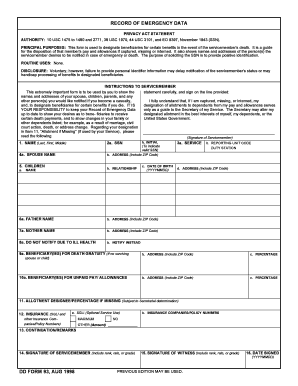
Dd Form 93


What is the DD Form 93?
The DD Form 93, also known as the Record of Emergency Data, is a crucial document used by military personnel in the United States. This form serves to collect essential information regarding a service member's emergency contacts, beneficiaries, and other vital details that may be needed in case of an emergency. The information on the DD Form 93 is utilized by military authorities to ensure that the right individuals are notified and that benefits are appropriately allocated in the event of injury or death.
How to Use the DD Form 93
Using the DD Form 93 involves several steps to ensure that the information is accurate and up-to-date. Service members should fill out the form with current contact details for family members or other designated individuals. It is important to review the form regularly, especially after significant life events such as marriage, divorce, or the birth of a child. Proper use of the DD Form 93 ensures that emergency contacts are readily accessible to military officials when necessary.
Steps to Complete the DD Form 93
Completing the DD Form 93 requires careful attention to detail. Here are the steps to follow:
- Obtain the latest version of the DD Form 93 from a military installation or online resources.
- Fill in personal information, including your name, Social Security number, and branch of service.
- List emergency contacts, including their relationship to you and their contact information.
- Indicate beneficiaries for any military benefits, ensuring that their details are accurate.
- Review the completed form for any errors or omissions before submission.
- Submit the form to your unit's personnel office or designated authority.
Legal Use of the DD Form 93
The DD Form 93 is legally recognized within the military framework as an official document. It is essential for establishing the rights of beneficiaries and ensuring that emergency contacts are informed in critical situations. The form must be filled out accurately to maintain its legal validity, and any changes in personal circumstances should be promptly updated to reflect current information.
Key Elements of the DD Form 93
The DD Form 93 contains several key elements that are vital for its purpose. These include:
- Personal Information: Name, Social Security number, and service details.
- Emergency Contacts: Names, relationships, and contact information for individuals to be notified.
- Beneficiary Designations: Individuals designated to receive benefits in case of death.
- Signature: The service member's signature to validate the information provided.
Who Issues the DD Form 93
The DD Form 93 is issued by the Department of Defense and is specifically used within the military community. It is typically provided to service members during their initial enlistment process and can be updated as needed throughout their service. Military personnel offices are responsible for distributing and collecting the form, ensuring that all service members have access to this essential document.
Quick guide on how to complete dd form 93 5622623
Complete Dd Form 93 effortlessly on any device
Managing documents online has gained popularity among businesses and individuals alike. It offers an ideal eco-friendly alternative to traditional printed and signed documents, as you can locate the right form and securely store it online. airSlate SignNow provides all the tools you require to create, modify, and eSign your documents swiftly without delays. Handle Dd Form 93 on any platform with airSlate SignNow's Android or iOS applications and enhance any document-driven process today.
The easiest way to modify and eSign Dd Form 93 with ease
- Locate Dd Form 93 and click Get Form to begin.
- Utilize the tools we offer to complete your document.
- Highlight important sections of your documents or conceal sensitive information with tools that airSlate SignNow offers specifically for this purpose.
- Create your signature using the Sign tool, which takes mere seconds and carries the same legal validity as a conventional wet ink signature.
- Verify all the details and then click the Done button to save your modifications.
- Select how you wish to share your form, via email, SMS, or invitation link, or download it to your computer.
Eliminate concerns about lost or misplaced documents, tedious form searching, or errors that require printing new copies. airSlate SignNow meets your document management needs in just a few clicks from any device you prefer. Edit and eSign Dd Form 93 and ensure excellent communication at every stage of the form preparation process with airSlate SignNow.
Create this form in 5 minutes or less
Create this form in 5 minutes!
How to create an eSignature for the dd form 93 5622623
How to create an electronic signature for a PDF online
How to create an electronic signature for a PDF in Google Chrome
How to create an e-signature for signing PDFs in Gmail
How to create an e-signature right from your smartphone
How to create an e-signature for a PDF on iOS
How to create an e-signature for a PDF on Android
People also ask
-
What is a DD Form 93 and why is it important?
The DD Form 93, also known as the Record of Emergency Data, is a crucial document for military personnel. It provides essential information regarding a service member's next of kin and beneficiaries, ensuring that the right individuals are contacted in emergencies. Knowing how to complete and manage the DD Form 93 is vital for both service members and their families.
-
How can airSlate SignNow help with the DD Form 93?
With airSlate SignNow, you can easily create, send, and eSign the DD Form 93 electronically. This not only simplifies the completion process but also ensures that your document is securely stored and readily accessible. The intuitive interface allows military personnel to fill out and submit their DD Form 93 with ease.
-
What are the pricing options for using airSlate SignNow for the DD Form 93?
airSlate SignNow offers several pricing tiers designed to meet diverse needs. Whether you’re an individual user or part of a larger organization, you can find a plan that fits your budget while enabling you to manage documents like the DD Form 93 efficiently. Consider starting with a free trial to explore the platform before committing to a subscription.
-
Are there features in airSlate SignNow specifically for the DD Form 93?
Yes, airSlate SignNow includes features tailored for handling the DD Form 93. These features encompass easy template creation, customizable fields for personal information, and secure eSignature options. This allows users to customize their forms while ensuring compliance with military regulations.
-
Is airSlate SignNow compliant with military document regulations, including the DD Form 93?
Absolutely, airSlate SignNow is designed to comply with all necessary legal and military document regulations, including those pertaining to the DD Form 93. The platform prioritizes data security and integrity, ensuring that your information remains protected while you fulfill your documentation needs.
-
Can airSlate SignNow integrate with other software to assist with the DD Form 93?
Yes, airSlate SignNow offers integrations with various applications to seamlessly assist in the management of the DD Form 93. You can connect it with CRM systems, cloud storage, and other tools to streamline the process, making it easier to manage your documents and information in one place.
-
How secure is the information stored in airSlate SignNow while managing the DD Form 93?
Security is a top priority for airSlate SignNow. When managing the DD Form 93, all your information is encrypted and stored securely, conforming to industry standards. This ensures that sensitive details related to your military service and personal contacts are safe from unauthorized access.
Get more for Dd Form 93
Find out other Dd Form 93
- Electronic signature Hawaii lease agreement Mobile
- How To Electronic signature Kansas lease agreement
- Electronic signature Michigan Landlord tenant lease agreement Now
- How Can I Electronic signature North Carolina Landlord tenant lease agreement
- Can I Electronic signature Vermont lease agreement
- Can I Electronic signature Michigan Lease agreement for house
- How To Electronic signature Wisconsin Landlord tenant lease agreement
- Can I Electronic signature Nebraska Lease agreement for house
- eSignature Nebraska Limited Power of Attorney Free
- eSignature Indiana Unlimited Power of Attorney Safe
- Electronic signature Maine Lease agreement template Later
- Electronic signature Arizona Month to month lease agreement Easy
- Can I Electronic signature Hawaii Loan agreement
- Electronic signature Idaho Loan agreement Now
- Electronic signature South Carolina Loan agreement Online
- Electronic signature Colorado Non disclosure agreement sample Computer
- Can I Electronic signature Illinois Non disclosure agreement sample
- Electronic signature Kentucky Non disclosure agreement sample Myself
- Help Me With Electronic signature Louisiana Non disclosure agreement sample
- How To Electronic signature North Carolina Non disclosure agreement sample