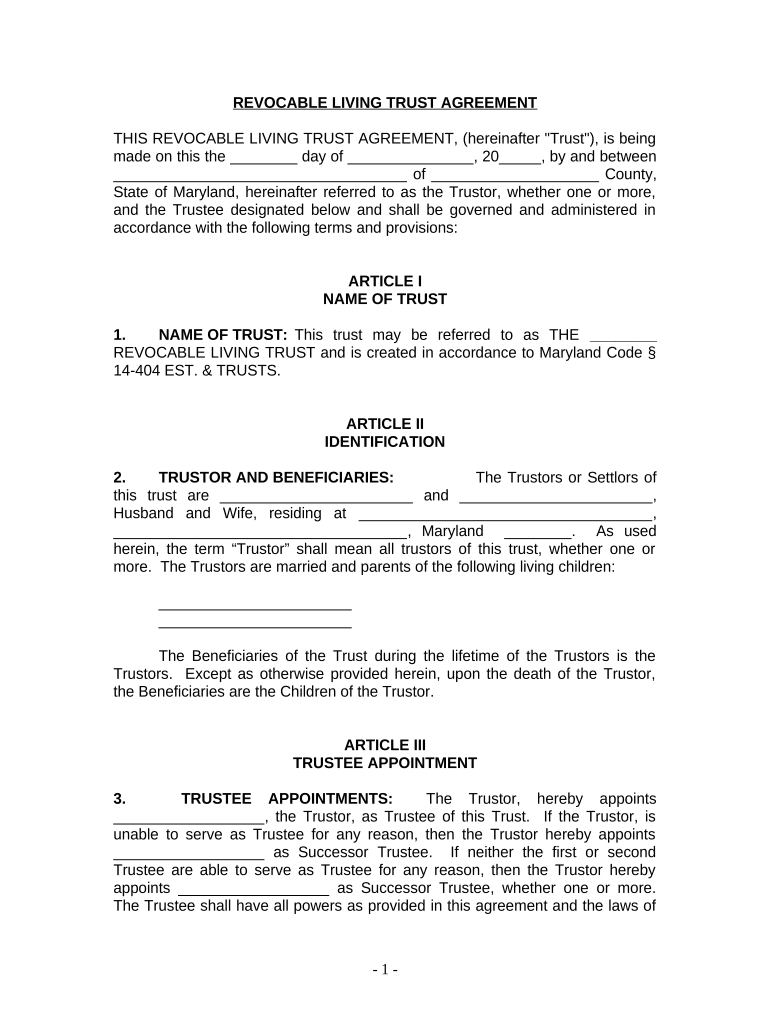
Living Trust for Husband and Wife with Minor and or Adult Children Maryland Form


What is the Living Trust For Husband And Wife With Minor And Or Adult Children Maryland
A living trust for husband and wife with minor and/or adult children in Maryland is a legal arrangement that allows couples to manage their assets during their lifetime and specify how these assets should be distributed after their passing. This type of trust can help avoid probate, streamline the transfer of assets, and provide for the financial needs of minor children. In Maryland, such trusts can be particularly beneficial for couples seeking to ensure that their children are cared for and that their wishes are honored without the complications of court involvement.
Key Elements of the Living Trust For Husband And Wife With Minor And Or Adult Children Maryland
Several key elements define a living trust for husband and wife with minor and/or adult children in Maryland:
- Trustees: Typically, both spouses act as co-trustees, allowing them to manage the trust assets together.
- Beneficiaries: The couple's children, whether minor or adult, are named as beneficiaries, ensuring they receive the assets as intended.
- Asset Management: The trust outlines how assets are to be managed during the lifetime of the trustors and specifies distribution methods after their death.
- Guardianship Provisions: For minor children, the trust can designate guardians, ensuring that care decisions align with the parents' wishes.
Steps to Complete the Living Trust For Husband And Wife With Minor And Or Adult Children Maryland
Completing a living trust involves several steps:
- Identify Assets: List all assets to be included in the trust, such as real estate, bank accounts, and investments.
- Select Trustees: Choose who will manage the trust, typically the husband and wife.
- Draft the Trust Document: Create the trust document, detailing terms, beneficiaries, and asset management guidelines.
- Sign the Document: Both spouses must sign the trust document in the presence of a notary public to ensure its validity.
- Fund the Trust: Transfer ownership of the identified assets into the trust to make it effective.
Legal Use of the Living Trust For Husband And Wife With Minor And Or Adult Children Maryland
In Maryland, a living trust serves as a legally recognized document that provides clear instructions for asset distribution. It can be used to avoid the lengthy probate process, ensuring that beneficiaries receive their inheritance promptly. The trust can also include specific instructions for the care and financial support of minor children, which can be critical in the event of the parents' untimely passing.
State-Specific Rules for the Living Trust For Husband And Wife With Minor And Or Adult Children Maryland
Maryland has specific laws governing living trusts. It is essential to comply with state regulations to ensure the trust is valid. Key considerations include:
- Trust documents must be signed by the grantors and notarized.
- Maryland does not require a trust to be recorded, but keeping it in a safe place is advisable.
- Trusts must comply with Maryland's laws regarding the management of assets and the rights of beneficiaries.
How to Obtain the Living Trust For Husband And Wife With Minor And Or Adult Children Maryland
To obtain a living trust, couples can work with an estate planning attorney who specializes in Maryland law. Alternatively, there are online resources and templates available for those who prefer a DIY approach. It is crucial to ensure that any template used complies with Maryland's legal requirements to avoid future complications.
Quick guide on how to complete living trust for husband and wife with minor and or adult children maryland
Effortlessly Prepare Living Trust For Husband And Wife With Minor And Or Adult Children Maryland on Any Device
Digital document management has gained signNow traction among businesses and individuals. It serves as an ideal environmentally-friendly alternative to conventional printed and signed documents, allowing you to locate the necessary template and securely preserve it online. airSlate SignNow equips you with all the resources required to create, modify, and electronically sign your documents rapidly without any hold-ups. Manage Living Trust For Husband And Wife With Minor And Or Adult Children Maryland on any platform with airSlate SignNow Android or iOS applications and enhance any document-related activity today.
How to Alter and Electronically Sign Living Trust For Husband And Wife With Minor And Or Adult Children Maryland with Ease
- Find Living Trust For Husband And Wife With Minor And Or Adult Children Maryland and then click Get Form to commence.
- Utilize the tools we provide to complete your document.
- Highlight relevant sections of your documents or redact sensitive information using tools that airSlate SignNow offers specifically for that purpose.
- Create your electronic signature utilizing the Sign feature, which takes mere seconds and carries equivalent legal validity as a conventional wet ink signature.
- Review all the details and then click the Done button to save your modifications.
- Select your preferred method of delivering your form, whether by email, text message (SMS), invitation link, or download it to your computer.
Eliminate the worry of missing or lost documents, tedious form searches, or inaccuracies that necessitate printing new document copies. airSlate SignNow meets your needs in document management with just a few clicks from any device of your choice. Edit and electronically sign Living Trust For Husband And Wife With Minor And Or Adult Children Maryland to ensure excellent communication throughout the form preparation process with airSlate SignNow.
Create this form in 5 minutes or less
Create this form in 5 minutes!
People also ask
-
What is a Living Trust for Husband and Wife with Minor and or Adult Children in Maryland?
A Living Trust for Husband and Wife with Minor and or Adult Children in Maryland is a legal document that allows couples to manage their assets during their lifetime and specify how those assets will be distributed after death. This trust helps avoid probate, ensuring a smoother transition of wealth to heirs, regardless of their age.
-
How does a Living Trust for Husband and Wife with Minor and or Adult Children in Maryland benefit my family?
Creating a Living Trust for Husband and Wife with Minor and or Adult Children in Maryland can provide peace of mind, knowing that your children's inheritance is secure and accessible upon your passing. It also helps minimize tax burdens and reduces confusion among family members during difficult times.
-
What are the costs associated with setting up a Living Trust for Husband and Wife with Minor and or Adult Children in Maryland?
The costs for setting up a Living Trust for Husband and Wife with Minor and or Adult Children in Maryland can vary based on the complexity of your assets and the services required. Typically, customers can expect to pay for legal fees, document preparation, and any necessary filings, which can be easily done through airSlate SignNow’s user-friendly platform.
-
How do I create a Living Trust for Husband and Wife with Minor and or Adult Children in Maryland using airSlate SignNow?
To create a Living Trust for Husband and Wife with Minor and or Adult Children in Maryland using airSlate SignNow, simply access our online platform, where you can find customizable templates. Follow the step-by-step prompts to personalize your trust document, and easily eSign it to ensure it’s legally binding.
-
Can I update my Living Trust for Husband and Wife with Minor and or Adult Children in Maryland after it's created?
Yes, you can update your Living Trust for Husband and Wife with Minor and or Adult Children in Maryland as your circumstances change. AirSlate SignNow allows you to modify your trust at any time, ensuring that your document remains current and reflects your wishes accurately.
-
What features does airSlate SignNow offer for managing a Living Trust for Husband and Wife with Minor and or Adult Children in Maryland?
AirSlate SignNow offers features such as document storage, easy collaboration with family members, and eSigning capabilities. These tools simplify the management of your Living Trust for Husband and Wife with Minor and or Adult Children in Maryland, making the process more efficient and less stressful.
-
Is a Living Trust for Husband and Wife with Minor and or Adult Children necessary if I have a will?
While a will is a crucial estate planning tool, a Living Trust for Husband and Wife with Minor and or Adult Children in Maryland offers additional advantages such as avoiding probate and providing greater privacy. It's advisable to consult with a professional to determine the best combination of estate planning tools for your family.
Get more for Living Trust For Husband And Wife With Minor And Or Adult Children Maryland
- Colorado pay property form
- Colorado lease landlord form
- Colorado commercial rental lease application questionnaire form
- Colorado financial account transfer to living trust form
- Colorado promissory note for deed of trust form
- Colorado promissory note for deed of trust uccc no default rate form
- Codicil will form
- Connecticut rental form
Find out other Living Trust For Husband And Wife With Minor And Or Adult Children Maryland
- eSignature Utah Equipment Rental Agreement Template Now
- Help Me With eSignature Texas Construction Contract Template
- eSignature Illinois Architectural Proposal Template Simple
- Can I eSignature Indiana Home Improvement Contract
- How Do I eSignature Maryland Home Improvement Contract
- eSignature Missouri Business Insurance Quotation Form Mobile
- eSignature Iowa Car Insurance Quotation Form Online
- eSignature Missouri Car Insurance Quotation Form Online
- eSignature New Jersey Car Insurance Quotation Form Now
- eSignature Hawaii Life-Insurance Quote Form Easy
- How To eSignature Delaware Certeficate of Insurance Request
- eSignature New York Fundraising Registration Form Simple
- How To Integrate Sign in Banking
- How To Use Sign in Banking
- Help Me With Use Sign in Banking
- Can I Use Sign in Banking
- How Do I Install Sign in Banking
- How To Add Sign in Banking
- How Do I Add Sign in Banking
- How Can I Add Sign in Banking