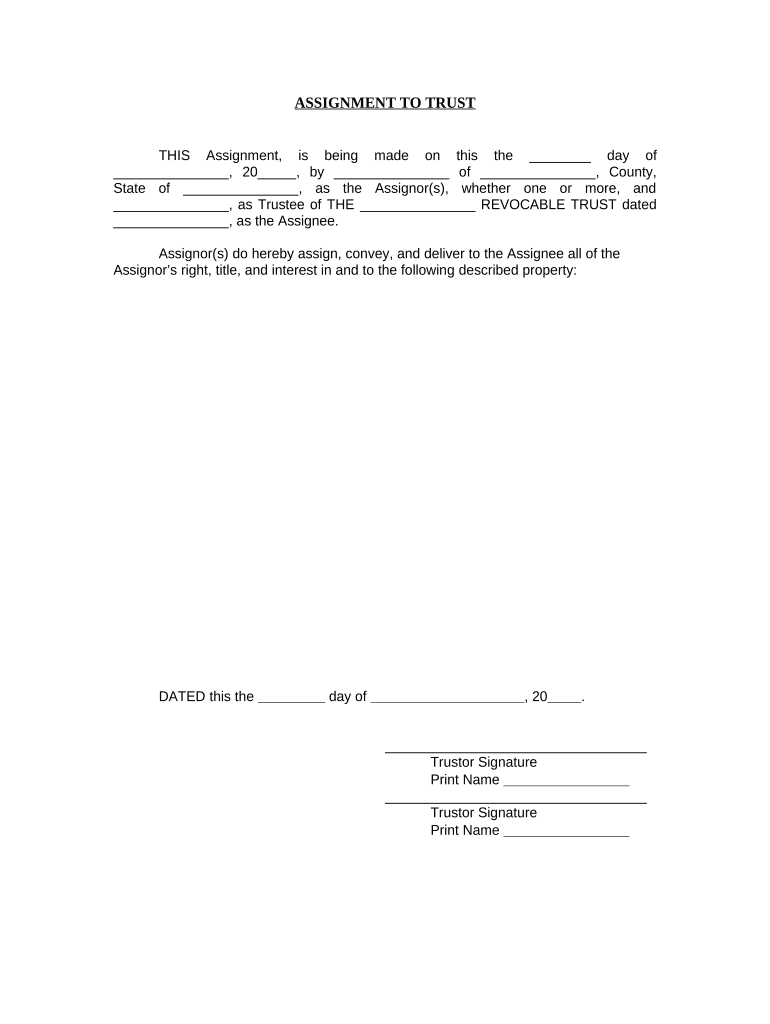
Assignment to Living Trust Maryland Form


What is the Assignment To Living Trust Maryland
The Assignment To Living Trust Maryland is a legal document used to transfer ownership of assets into a living trust. This form is essential for individuals looking to manage their assets during their lifetime and ensure a smooth transition of those assets to beneficiaries upon their passing. By assigning property to a living trust, individuals can avoid probate, maintain privacy, and potentially reduce estate taxes. This document must be executed according to Maryland state laws to be considered valid.
Steps to complete the Assignment To Living Trust Maryland
Completing the Assignment To Living Trust Maryland involves several key steps to ensure that the transfer of assets is executed correctly. Follow these steps:
- Identify the assets to be transferred, which may include real estate, bank accounts, and personal property.
- Gather necessary information, including the legal descriptions of the property and account numbers.
- Fill out the Assignment To Living Trust form accurately, ensuring all details are correct.
- Sign the document in the presence of a notary public to validate the assignment.
- Keep copies of the signed document for personal records and provide copies to the trustee.
Legal use of the Assignment To Living Trust Maryland
The legal use of the Assignment To Living Trust Maryland is crucial for ensuring that the document serves its intended purpose. The form must comply with Maryland state laws governing trusts, which include proper execution and notarization. It is important to ensure that the trust is properly funded with the assigned assets. Failure to adhere to legal requirements may result in the trust being deemed invalid, potentially causing complications during estate settlement.
Key elements of the Assignment To Living Trust Maryland
Several key elements must be included in the Assignment To Living Trust Maryland to ensure its validity:
- Grantor Information: The name and address of the person creating the trust.
- Trustee Information: The name and contact details of the individual or entity managing the trust.
- Asset Description: A detailed description of the assets being assigned to the trust.
- Signature and Notarization: The grantor's signature, along with a notary's acknowledgment.
State-specific rules for the Assignment To Living Trust Maryland
Maryland has specific rules regarding the creation and management of living trusts, which impact the Assignment To Living Trust Maryland. These include:
- The requirement for the form to be signed in front of a notary public.
- Specific language that must be included to ensure compliance with state trust laws.
- Regulations regarding the types of assets that can be transferred into a living trust.
Examples of using the Assignment To Living Trust Maryland
There are various scenarios in which the Assignment To Living Trust Maryland can be utilized effectively:
- Transferring a family home into a living trust to avoid probate and ensure smooth asset distribution.
- Assigning bank accounts and investments to a trust for better management and tax efficiency.
- Including personal property, such as artwork or collectibles, to ensure they are managed according to the grantor's wishes.
Quick guide on how to complete assignment to living trust maryland
Finish Assignment To Living Trust Maryland effortlessly on any device
Digital document management has become increasingly favored by businesses and individuals alike. It offers an ideal environmentally friendly alternative to traditional printed and signed documents, allowing you to locate the necessary form and securely store it online. airSlate SignNow equips you with all the resources required to create, modify, and electronically sign your documents quickly and without holdups. Manage Assignment To Living Trust Maryland on any device using the airSlate SignNow apps for Android or iOS and streamline any document-related process today.
The simplest way to modify and eSign Assignment To Living Trust Maryland with ease
- Locate Assignment To Living Trust Maryland and click on Get Form to begin.
- Utilize the tools we provide to fill out your document.
- Emphasize pertinent sections of the documents or obscure sensitive information using tools specifically designed for that purpose by airSlate SignNow.
- Generate your eSignature using the Sign tool, which takes mere seconds and holds the same legal validity as a conventional wet ink signature.
- Review all the details and click on the Done button to save your changes.
- Select your preferred method for sending your form, whether by email, SMS, or invite link, or download it to your computer.
Say goodbye to lost or misplaced documents, tedious form searches, or errors that necessitate reprinting new document copies. airSlate SignNow meets your document management needs in just a few clicks from any device you choose. Modify and eSign Assignment To Living Trust Maryland to ensure outstanding communication at every step of the form preparation experience with airSlate SignNow.
Create this form in 5 minutes or less
Create this form in 5 minutes!
People also ask
-
What is an Assignment To Living Trust Maryland?
An Assignment To Living Trust Maryland is a legal document that transfers ownership of assets into a living trust. This process allows you to retain control over your property while facilitating the efficient distribution of your estate upon your passing. Utilizing airSlate SignNow can streamline the creation and signing of these documents.
-
How does airSlate SignNow help with an Assignment To Living Trust Maryland?
airSlate SignNow provides a user-friendly platform for creating and signing the Assignment To Living Trust Maryland documents. It simplifies the process with templates and intuitive features, ensuring that your documents are prepared accurately and securely. With airSlate SignNow, you can complete this important step without hassle.
-
What are the benefits of using airSlate SignNow for my Assignment To Living Trust Maryland?
Using airSlate SignNow for your Assignment To Living Trust Maryland offers several benefits, including time savings, cost-effectiveness, and enhanced security. You can complete the assignment digitally, which eliminates the need for physical paperwork and reduces errors. Moreover, your documents are stored securely, ensuring compliance and peace of mind.
-
Is there a cost associated with creating an Assignment To Living Trust Maryland on airSlate SignNow?
Yes, there is a cost associated with using airSlate SignNow for your Assignment To Living Trust Maryland. However, the pricing is competitive and justified by the caliber of service provided. You receive a reliable platform that can save you signNow time and effort in managing your documents.
-
Can I integrate airSlate SignNow with other applications for my Assignment To Living Trust Maryland?
Absolutely! airSlate SignNow offers easy integration with various third-party applications, enhancing your ability to manage documents related to your Assignment To Living Trust Maryland. Whether you’re working with CRM tools or cloud storage solutions, you can streamline your workflow and improve efficiency.
-
What features should I expect when using airSlate SignNow for an Assignment To Living Trust Maryland?
When using airSlate SignNow for your Assignment To Living Trust Maryland, you can expect features such as electronic signatures, document templates, and customizable workflows. These features help ensure that the process is quick and efficient while maintaining compliance with state laws. Additionally, you can track document status in real-time.
-
How secure is my information when using airSlate SignNow for an Assignment To Living Trust Maryland?
Your information is highly secure when using airSlate SignNow for your Assignment To Living Trust Maryland. The platform utilizes advanced encryption and security protocols to protect your data. This ensures confidentiality and integrity, allowing you to focus on your estate planning with confidence.
Get more for Assignment To Living Trust Maryland
Find out other Assignment To Living Trust Maryland
- How Do I eSignature Arizona Real Estate PDF
- How To eSignature Arkansas Real Estate Document
- How Do I eSignature Oregon Plumbing PPT
- How Do I eSignature Connecticut Real Estate Presentation
- Can I eSignature Arizona Sports PPT
- How Can I eSignature Wisconsin Plumbing Document
- Can I eSignature Massachusetts Real Estate PDF
- How Can I eSignature New Jersey Police Document
- How Can I eSignature New Jersey Real Estate Word
- Can I eSignature Tennessee Police Form
- How Can I eSignature Vermont Police Presentation
- How Do I eSignature Pennsylvania Real Estate Document
- How Do I eSignature Texas Real Estate Document
- How Can I eSignature Colorado Courts PDF
- Can I eSignature Louisiana Courts Document
- How To Electronic signature Arkansas Banking Document
- How Do I Electronic signature California Banking Form
- How Do I eSignature Michigan Courts Document
- Can I eSignature Missouri Courts Document
- How Can I Electronic signature Delaware Banking PDF