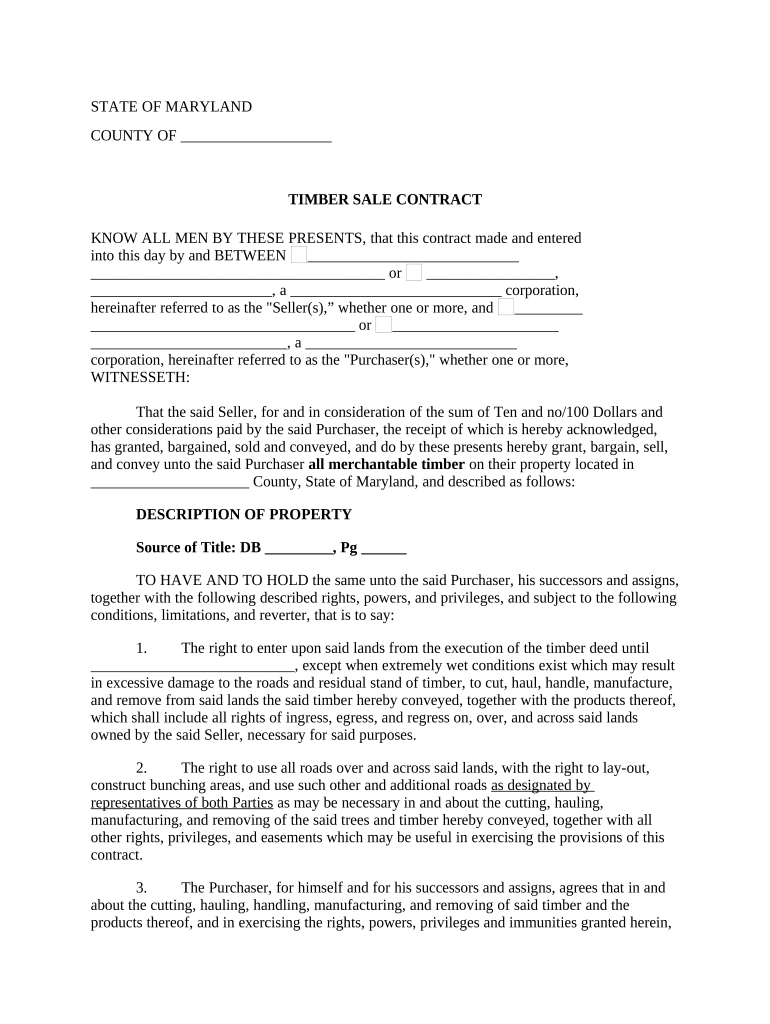
Md Sale Contract Form


What is the Md Sale Contract
The Md sale contract is a legally binding document used in real estate transactions within Maryland. It outlines the terms and conditions under which a property is sold, including the purchase price, property description, and the responsibilities of both the buyer and seller. This contract serves as a crucial tool for ensuring that both parties understand their obligations and rights throughout the transaction process.
Key elements of the Md Sale Contract
Several key elements are essential to include in the Md sale contract to ensure its effectiveness and legality:
- Parties involved: Clearly identify the buyer and seller, including their legal names and contact information.
- Property description: Provide a detailed description of the property, including the address and any included fixtures or appliances.
- Purchase price: State the agreed-upon price for the property and the payment terms.
- Contingencies: Outline any conditions that must be met for the sale to proceed, such as financing or inspection contingencies.
- Closing date: Specify the date when the transaction will be finalized and ownership transferred.
- Signatures: Ensure that both parties sign and date the contract to validate it.
How to use the Md Sale Contract
Using the Md sale contract involves several important steps. First, both parties should review the document thoroughly to ensure all terms are clear and acceptable. Once agreed upon, the contract should be signed by both the buyer and seller. It is advisable to keep a copy of the signed contract for future reference. Additionally, parties may want to consult with a real estate attorney to ensure compliance with local laws and regulations.
Steps to complete the Md Sale Contract
Completing the Md sale contract involves a systematic approach:
- Gather necessary information about the property and parties involved.
- Fill out the contract, ensuring all sections are completed accurately.
- Review the contract with all parties to confirm understanding and agreement.
- Sign the contract in the presence of a witness or notary if required.
- Distribute copies to all parties involved for their records.
Legal use of the Md Sale Contract
The Md sale contract is legally binding when completed correctly and signed by both parties. To ensure its legal standing, it must comply with Maryland state laws regarding real estate transactions. This includes adhering to disclosure requirements and ensuring that all contingencies are clearly outlined. Utilizing a reliable electronic signature platform can further enhance the contract's validity and security.
State-specific rules for the Md Sale Contract
Maryland has specific regulations that govern the use of sale contracts. These may include requirements for disclosures about property conditions, lead paint, and other environmental hazards. It is important for both buyers and sellers to be aware of these regulations to avoid potential legal issues. Consulting with a local real estate professional can provide valuable insights into state-specific rules that apply to the Md sale contract.
Quick guide on how to complete md sale contract
Complete Md Sale Contract effortlessly on any device
Digital document management has become increasingly favored by organizations and individuals alike. It serves as an ideal eco-friendly alternative to traditional printed and signed documents, allowing you to access the correct forms and securely store them online. airSlate SignNow provides all the necessary tools to create, modify, and electronically sign your documents swiftly without delays. Manage Md Sale Contract on any platform using airSlate SignNow's Android or iOS applications and streamline your document-related tasks today.
The easiest way to modify and electronically sign Md Sale Contract with ease
- Locate Md Sale Contract and then click Get Form to begin.
- Utilize the available tools to fill out your form.
- Highlight important sections of the documents or obscure sensitive details with tools provided specifically for this purpose by airSlate SignNow.
- Create your electronic signature using the Sign tool, which takes mere seconds and carries the same legal legitimacy as a traditional handwritten signature.
- Review the information and then click the Done button to save your modifications.
- Select how you wish to send your form, whether by email, SMS, invitation link, or downloading it to your computer.
Eliminate concerns about lost or misplaced documents, monotonous form navigation, or errors that necessitate reprinting. airSlate SignNow fulfills all your document management needs in just a few clicks from any device of your preference. Edit and electronically sign Md Sale Contract to ensure superb communication throughout your form preparation process with airSlate SignNow.
Create this form in 5 minutes or less
Create this form in 5 minutes!
People also ask
-
What is an MD sale contract?
An MD sale contract is a legally binding document used for the sale of real estate in Maryland. It outlines the terms and conditions of the sale, including pricing, contingencies, and settlement details.
-
How does airSlate SignNow simplify the process of creating an MD sale contract?
airSlate SignNow provides user-friendly templates that streamline the creation of MD sale contracts. Its intuitive interface allows users to customize their contracts efficiently, ensuring all necessary legal requirements are met.
-
What are the advantages of using airSlate SignNow for MD sale contracts?
Using airSlate SignNow for MD sale contracts offers quick document turnaround, enhanced security, and a paperless process. The platform allows for easy tracking of document status and real-time collaboration among parties involved in the sale.
-
Can airSlate SignNow help with eSigning MD sale contracts?
Absolutely! airSlate SignNow makes eSigning MD sale contracts fast and secure. Users can electronically sign documents from any device, making it convenient and legally binding.
-
What integrations does airSlate SignNow offer for MD sale contracts?
airSlate SignNow integrates seamlessly with various CRM and real estate platforms, enhancing workflow efficiency for MD sale contracts. These integrations allow users to manage their documents alongside their existing business processes.
-
Is there a trial available for airSlate SignNow when working with MD sale contracts?
Yes, airSlate SignNow offers a free trial for users interested in managing MD sale contracts. This allows potential customers to explore the platform's features and determine if it meets their needs before committing.
-
How is pricing structured for airSlate SignNow, particularly for real estate professionals dealing with MD sale contracts?
Pricing for airSlate SignNow is tiered based on features, starting from affordable monthly plans suited for real estate professionals dealing with MD sale contracts. This cost-effective solution ensures businesses can select a plan that fits their contract volume and operational needs.
Get more for Md Sale Contract
- Rep seth moulton privacy act release form 091615 docx moulton house
- Multiplication and division puzzle form
- Reprimand form
- Pca 347 form
- Borrowed vehicle agreement form pdf 248152724
- Harrison rotary club dennis bischoff memorial scholarship form
- Washington county building department form
- Richmondheightsohio orgen usbuilding department formsbuilding zoning ampamp housing forms richmond heights ohio
Find out other Md Sale Contract
- eSign West Virginia Rental lease agreement template Safe
- How To eSign California Residential lease agreement form
- How To eSign Rhode Island Residential lease agreement form
- Can I eSign Pennsylvania Residential lease agreement form
- eSign Texas Residential lease agreement form Easy
- eSign Florida Residential lease agreement Easy
- eSign Hawaii Residential lease agreement Online
- Can I eSign Hawaii Residential lease agreement
- eSign Minnesota Residential lease agreement Simple
- How To eSign Pennsylvania Residential lease agreement
- eSign Maine Simple confidentiality agreement Easy
- eSign Iowa Standard rental agreement Free
- eSignature Florida Profit Sharing Agreement Template Online
- eSignature Florida Profit Sharing Agreement Template Myself
- eSign Massachusetts Simple rental agreement form Free
- eSign Nebraska Standard residential lease agreement Now
- eSign West Virginia Standard residential lease agreement Mobile
- Can I eSign New Hampshire Tenant lease agreement
- eSign Arkansas Commercial real estate contract Online
- eSign Hawaii Contract Easy