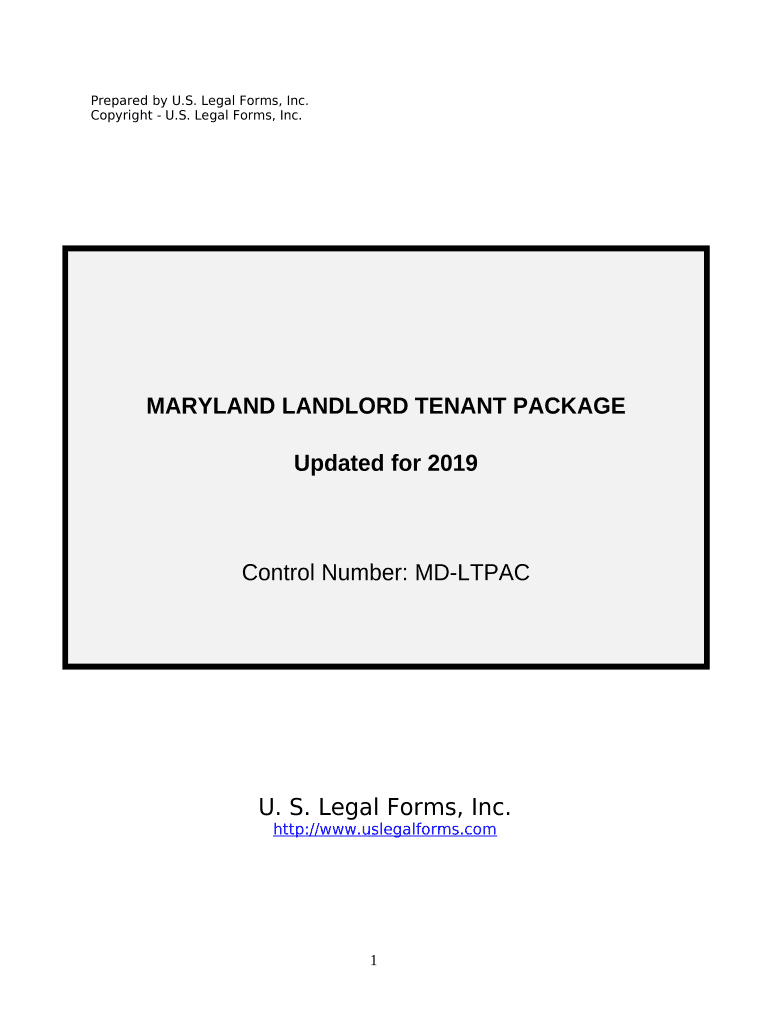
Maryland Tenant Form


What is the Maryland Tenant?
The Maryland tenant form is a legal document that outlines the rights and responsibilities of tenants and landlords in the state of Maryland. This form is essential for establishing a clear agreement between the parties involved in a rental arrangement. It typically includes details such as the rental amount, duration of the lease, and specific terms regarding the use of the property. Understanding this form is crucial for both tenants and landlords to ensure compliance with Maryland rental laws.
How to Use the Maryland Tenant
Using the Maryland tenant form involves several steps to ensure that all necessary information is accurately captured. First, both the tenant and landlord should review the terms of the lease agreement. Next, the parties should fill out the form with relevant details, including names, addresses, and rental terms. Once completed, both parties must sign the document to make it legally binding. Utilizing digital tools, such as eSignature solutions, can streamline this process, making it easier to manage and store the agreement securely.
Key Elements of the Maryland Tenant
The key elements of the Maryland tenant form include:
- Names and Addresses: The full names and addresses of both the tenant and landlord.
- Rental Amount: The agreed-upon rent amount and payment schedule.
- Lease Duration: The length of the lease, including start and end dates.
- Security Deposit: Details regarding any security deposit required.
- Maintenance Responsibilities: Clarification of who is responsible for maintenance and repairs.
Steps to Complete the Maryland Tenant
Completing the Maryland tenant form involves the following steps:
- Gather necessary information, including personal details and property specifics.
- Review the terms of the lease to ensure mutual understanding.
- Fill out the form accurately, ensuring all required fields are completed.
- Both parties should review the completed form for accuracy.
- Sign the document to finalize the agreement.
Legal Use of the Maryland Tenant
The Maryland tenant form is legally binding when executed properly. To ensure its legal standing, both parties must sign the document, and it should comply with Maryland’s rental laws. Additionally, using a reliable eSignature platform can enhance the legal validity of the document by providing a digital certificate and ensuring compliance with regulations such as ESIGN and UETA.
State-Specific Rules for the Maryland Tenant
Maryland has specific rules governing rental agreements that must be adhered to when using the Maryland tenant form. These rules include regulations about security deposits, notice periods for terminating a lease, and the rights of tenants regarding repairs and maintenance. Familiarizing oneself with these state-specific laws is essential for both tenants and landlords to avoid legal disputes.
Quick guide on how to complete maryland tenant
Effortlessly Prepare Maryland Tenant on Any Device
Digital document management has gained traction among businesses and individuals alike. It serves as an ideal eco-friendly alternative to traditional printed and signed documents, allowing you to obtain the necessary form and securely store it online. airSlate SignNow equips you with all the resources required to create, modify, and electronically sign your documents quickly without any delays. Manage Maryland Tenant on any device using the airSlate SignNow Android or iOS applications and enhance any document-centric process today.
The Easiest Way to Edit and Electronically Sign Maryland Tenant
- Locate Maryland Tenant and click on Get Form to initiate.
- Utilize the tools we provide to complete your form.
- Emphasize key sections of the documents or obscure sensitive information with tools specifically designed for that purpose by airSlate SignNow.
- Generate your eSignature using the Sign tool, which takes mere seconds and carries the same legal validity as a conventional wet ink signature.
- Review all details and click on the Done button to save your modifications.
- Select how you want to share your form, via email, text message (SMS), an invitation link, or download it to your computer.
Eliminate the hassle of lost or misplaced documents, tedious form navigation, or errors requiring new document copies. airSlate SignNow addresses your document management needs in just a few clicks from any device you prefer. Edit and electronically sign Maryland Tenant to guarantee exceptional communication at every stage of your form preparation journey with airSlate SignNow.
Create this form in 5 minutes or less
Create this form in 5 minutes!
People also ask
-
What features does airSlate SignNow offer for Maryland tenants?
airSlate SignNow offers a range of features beneficial for Maryland tenants, including customizable templates for lease agreements and easy document sharing options. Tenants can easily sign documents online, ensuring they have a hassle-free experience. The platform also allows for secure storage of documents, which is crucial for keeping rental agreements safe and organized.
-
How does airSlate SignNow ensure compliance for Maryland tenants?
airSlate SignNow complies with local laws and regulations relevant to Maryland tenants. This includes ensuring electronic signatures are valid and enforceable under Maryland law. By using airSlate SignNow, tenants can be confident that their signed documents meet legal standards.
-
What is the pricing structure for Maryland tenants using airSlate SignNow?
airSlate SignNow offers flexible pricing plans that cater to Maryland tenants of all types. There are monthly and annual plans available, allowing tenants to choose a model that fits their budget. This cost-effective solution helps streamline document management without breaking the bank.
-
Can Maryland tenants integrate airSlate SignNow with other tools?
Yes, Maryland tenants can seamlessly integrate airSlate SignNow with a variety of popular applications like Google Drive, Dropbox, and more. This integration allows tenants to enhance their document management workflow and streamline the signing process. It promotes efficiency, making it easier to access and manage rental agreements.
-
What are the benefits of using airSlate SignNow for Maryland tenants?
Using airSlate SignNow provides numerous benefits for Maryland tenants, such as faster turnaround times for document signing and enhanced convenience. Additionally, the platform's user-friendly interface makes it easy for tenants to navigate the signing process. Overall, it reduces the stress associated with managing rental documents.
-
Is airSlate SignNow secure for Maryland tenants?
Absolutely! airSlate SignNow prioritizes security, using advanced encryption to protect documents for Maryland tenants. This ensures that all transactions are secure and that sensitive information remains confidential. Tenants can trust that their personal and rental data is well-protected on this platform.
-
Can Maryland tenants access airSlate SignNow on mobile devices?
Yes, Maryland tenants can easily access airSlate SignNow on mobile devices, allowing for on-the-go document management. The mobile-friendly design ensures that tenants can sign and send documents from anywhere, at any time. This feature adds to the overall convenience and flexibility of the service.
Get more for Maryland Tenant
Find out other Maryland Tenant
- How To Sign Alabama Employee Emergency Notification Form
- How To Sign Oklahoma Direct Deposit Enrollment Form
- Sign Wyoming Direct Deposit Enrollment Form Online
- Sign Nebraska Employee Suggestion Form Now
- How Can I Sign New Jersey Employee Suggestion Form
- Can I Sign New York Employee Suggestion Form
- Sign Michigan Overtime Authorization Form Mobile
- How To Sign Alabama Payroll Deduction Authorization
- How To Sign California Payroll Deduction Authorization
- How To Sign Utah Employee Emergency Notification Form
- Sign Maine Payroll Deduction Authorization Simple
- How To Sign Nebraska Payroll Deduction Authorization
- Sign Minnesota Employee Appraisal Form Online
- How To Sign Alabama Employee Satisfaction Survey
- Sign Colorado Employee Satisfaction Survey Easy
- Sign North Carolina Employee Compliance Survey Safe
- Can I Sign Oklahoma Employee Satisfaction Survey
- How Do I Sign Florida Self-Evaluation
- How Do I Sign Idaho Disclosure Notice
- Sign Illinois Drug Testing Consent Agreement Online