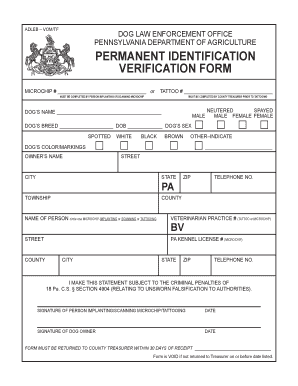
Permanent Identification 2012


What is the Permanent Identification
The permanent identification verification form serves as a crucial document that verifies an individual's identity for various purposes, including legal, financial, and administrative needs. This form is particularly important in contexts where identity confirmation is mandatory, such as applying for government services, banking, or employment. It typically requires personal information, including full name, date of birth, and social security number, to ensure accurate identification.
Steps to Complete the Permanent Identification
Completing the permanent identification verification form involves several key steps to ensure accuracy and compliance. First, gather all necessary personal information, including identification numbers and contact details. Next, fill out the form completely, ensuring that all fields are accurately filled. It is essential to review the information for any errors before submission. Finally, sign and date the form to validate it, as an unsigned form may not be accepted.
Legal Use of the Permanent Identification
The permanent identification verification form is legally binding when completed correctly. To ensure its legal validity, the form must comply with relevant laws and regulations, including the ESIGN Act and UETA, which govern electronic signatures. This means that when the form is signed electronically using a compliant platform, it holds the same legal weight as a traditional handwritten signature. Organizations must also adhere to privacy laws to protect the information contained within the form.
How to Obtain the Permanent Identification
Obtaining the permanent identification verification form typically involves requesting it from the relevant authority or organization that requires it. This may include government agencies, financial institutions, or employers. Many organizations provide the form online for easy access. It is advisable to check the specific requirements and guidelines provided by the issuing authority to ensure that the form is obtained correctly and efficiently.
Key Elements of the Permanent Identification
The permanent identification verification form includes several key elements that are essential for verifying identity. These elements typically consist of the individual's full name, date of birth, social security number, and any additional identification numbers. Furthermore, the form may require a signature and a date to confirm the authenticity of the information provided. Understanding these elements is vital for ensuring that the form is completed accurately and meets all necessary requirements.
Examples of Using the Permanent Identification
The permanent identification verification form is utilized in various scenarios. For instance, it may be required when opening a bank account, applying for a driver's license, or enrolling in educational institutions. Additionally, employers may request this form during the hiring process to verify the identity of potential employees. These examples illustrate the form's importance across different sectors and its role in ensuring secure and accurate identity verification.
Quick guide on how to complete permanent identification
Prepare Permanent Identification effortlessly on any device
Digital document management has become increasingly favored by companies and individuals alike. It serves as an ideal environmentally friendly alternative to conventional printed and signed documents, as it allows you to access the necessary forms and secure them online. airSlate SignNow equips you with all the tools required to create, modify, and electronically sign your documents quickly without any holdups. Manage Permanent Identification on any device using the airSlate SignNow apps for Android or iOS and enhance any document-oriented process today.
The easiest way to modify and eSign Permanent Identification without hassle
- Locate Permanent Identification and select Get Form to begin.
- Utilize the tools we provide to complete your form.
- Emphasize important sections of the documents or obscure sensitive information with tools specifically provided by airSlate SignNow for this purpose.
- Create your signature using the Sign feature, which takes mere seconds and holds the same legal validity as a conventional handwritten signature.
- Review all the details and click on the Done button to save your modifications.
- Select your preferred method for sharing your form, whether by email, text message (SMS), invite link, or download it to your computer.
Say goodbye to lost or misplaced files, tedious form hunting, or errors that necessitate printing new document copies. airSlate SignNow meets your document management needs in just a few clicks from any device you choose. Modify and eSign Permanent Identification to ensure seamless communication throughout the document preparation process with airSlate SignNow.
Create this form in 5 minutes or less
Find and fill out the correct permanent identification
Create this form in 5 minutes!
How to create an eSignature for the permanent identification
How to create an electronic signature for a PDF online
How to create an electronic signature for a PDF in Google Chrome
How to create an e-signature for signing PDFs in Gmail
How to create an e-signature right from your smartphone
How to create an e-signature for a PDF on iOS
How to create an e-signature for a PDF on Android
People also ask
-
What is a permanent identification verification form?
A permanent identification verification form is a document used to confirm a person's identity on a long-term basis. This form is essential for businesses that require continuous verification of their clients’ identities to comply with regulations. Using airSlate SignNow, you can easily create, send, and manage permanent identification verification forms efficiently.
-
How can I implement the permanent identification verification form in my business?
Implementing a permanent identification verification form in your business is straightforward with airSlate SignNow. You can customize the form to meet your needs and integrate it into your existing workflows. This seamless incorporation ensures you maintain compliance while providing an excellent user experience.
-
What features does the permanent identification verification form offer?
The permanent identification verification form offers several key features, including customizable templates, eSignature capabilities, and secure cloud storage. With these features, you can streamline your identification process and enhance security while making it easy for clients to verify their identity. airSlate SignNow prioritizes efficiency and user-friendliness in these forms.
-
Is there a cost associated with using the permanent identification verification form on airSlate SignNow?
Yes, there is a cost associated with using the permanent identification verification form through airSlate SignNow, but it varies depending on the plan you choose. We offer various pricing tiers to suit the needs of businesses of all sizes. The investment ensures you have access to a comprehensive suite of document management and eSigning features that enhance your operations.
-
What are the benefits of using airSlate SignNow's permanent identification verification form?
Using airSlate SignNow's permanent identification verification form offers several benefits, including increased efficiency, enhanced security, and better compliance. The ease of use allows businesses to save time on paperwork while providing a secure environment for clients. Additionally, the tracking features help monitor the verification process closely.
-
Can I integrate the permanent identification verification form with other software?
Absolutely! airSlate SignNow allows for seamless integration of the permanent identification verification form with numerous other software platforms, including CRM and project management tools. This flexibility means you can streamline your operations further and ensure that all your business systems work together efficiently.
-
How secure is the permanent identification verification form on airSlate SignNow?
The security of the permanent identification verification form is a top priority at airSlate SignNow. We use advanced encryption methods to safeguard your documents and data, ensuring that both you and your clients can trust in the confidentiality of the information being processed. Compliance with industry standards further enhances the security of our platform.
Get more for Permanent Identification
- Sample incident reportmajor injury or illness disabled sports usa form
- 2019 medical diagnostic form for athletes with a physical impairment
- Exhibitor registration and company prodcut form
- Incident reporting policy disabled sports usa form
- Check this box if you would like access to results 247 through our online client portal form
- Marine hull amp machinery insurance proposal form deraya
- Photography copyright release form
- Photographer release form infinite i
Find out other Permanent Identification
- Help Me With eSign Hawaii Healthcare / Medical Lease Termination Letter
- eSign Alaska High Tech Warranty Deed Computer
- eSign Alaska High Tech Lease Template Myself
- eSign Colorado High Tech Claim Computer
- eSign Idaho Healthcare / Medical Residential Lease Agreement Simple
- eSign Idaho Healthcare / Medical Arbitration Agreement Later
- How To eSign Colorado High Tech Forbearance Agreement
- eSign Illinois Healthcare / Medical Resignation Letter Mobile
- eSign Illinois Healthcare / Medical Job Offer Easy
- eSign Hawaii High Tech Claim Later
- How To eSign Hawaii High Tech Confidentiality Agreement
- How Do I eSign Hawaii High Tech Business Letter Template
- Can I eSign Hawaii High Tech Memorandum Of Understanding
- Help Me With eSign Kentucky Government Job Offer
- eSign Kentucky Healthcare / Medical Living Will Secure
- eSign Maine Government LLC Operating Agreement Fast
- eSign Kentucky Healthcare / Medical Last Will And Testament Free
- eSign Maine Healthcare / Medical LLC Operating Agreement Now
- eSign Louisiana High Tech LLC Operating Agreement Safe
- eSign Massachusetts Government Quitclaim Deed Fast