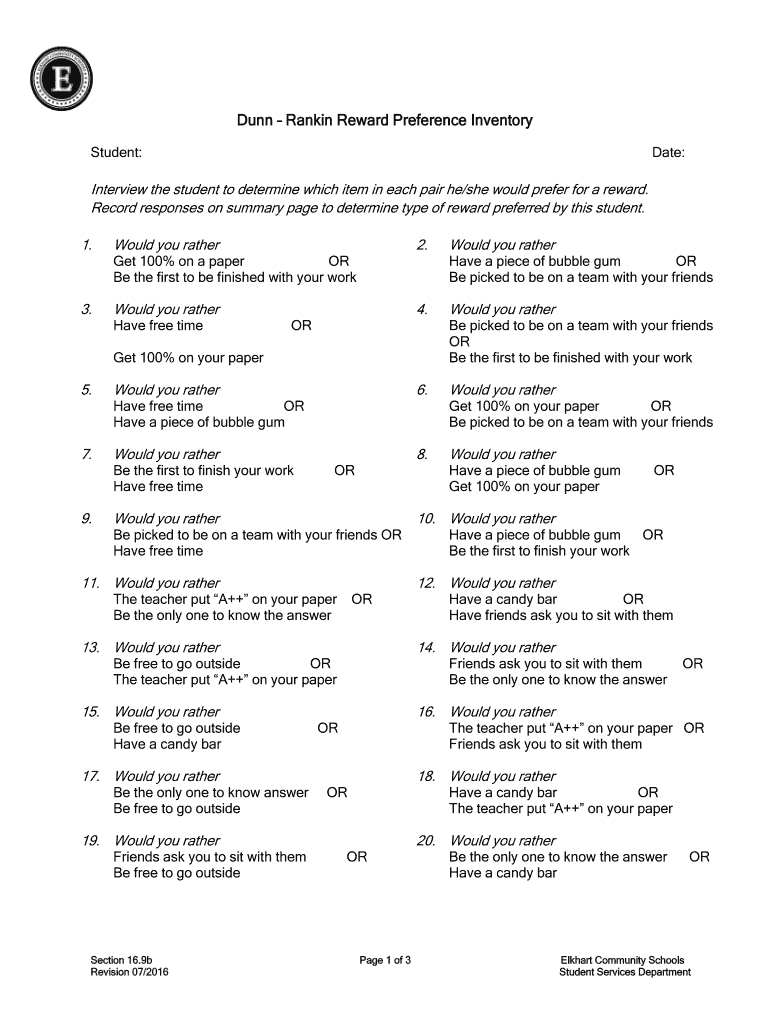
Dunn Rankin Reward Preference Inventory Form


What is the Dunn Rankin Reward Preference Inventory
The Dunn Rankin Reward Preference Inventory is a structured assessment tool designed to evaluate individual preferences regarding rewards and incentives. This inventory helps organizations understand what motivates their employees or participants, allowing for tailored reward systems that align with personal interests. By identifying preferences, businesses can enhance engagement, satisfaction, and productivity among their workforce.
How to use the Dunn Rankin Reward Preference Inventory
Using the Dunn Rankin Reward Preference Inventory involves several straightforward steps. First, individuals complete the inventory by responding to a series of questions that gauge their preferences for various rewards. Once the responses are collected, the results can be analyzed to determine the most valued incentives for each participant. Organizations can then implement reward strategies based on these insights, fostering a more motivated and engaged environment.
Steps to complete the Dunn Rankin Reward Preference Inventory
Completing the Dunn Rankin Reward Preference Inventory requires careful attention to detail. Follow these steps for effective completion:
- Access the inventory through a secure digital platform, ensuring a reliable environment for data entry.
- Read each question carefully and reflect on your preferences before selecting an answer.
- Complete all sections of the inventory to provide comprehensive insights into your reward preferences.
- Submit the inventory electronically to ensure timely processing and analysis.
Legal use of the Dunn Rankin Reward Preference Inventory
The legal use of the Dunn Rankin Reward Preference Inventory is governed by various regulations that ensure the protection of personal data and compliance with employment laws. Organizations must adhere to the principles of confidentiality and secure handling of the collected data. Additionally, obtaining informed consent from participants before administering the inventory is crucial to maintain ethical standards and legal compliance.
Key elements of the Dunn Rankin Reward Preference Inventory
Key elements of the Dunn Rankin Reward Preference Inventory include a variety of questions that cover different aspects of reward preferences. These elements typically focus on:
- Types of rewards, such as monetary bonuses, recognition programs, or professional development opportunities.
- Individual motivations, including intrinsic and extrinsic factors that influence preferences.
- Demographic considerations that may affect how different groups perceive rewards.
Examples of using the Dunn Rankin Reward Preference Inventory
Organizations can utilize the Dunn Rankin Reward Preference Inventory in various contexts. For instance, a company may implement the inventory during employee onboarding to tailor its reward programs effectively. Additionally, it can be used during performance reviews to adjust incentive structures based on current employee preferences. This adaptability ensures that reward systems remain relevant and effective in motivating individuals.
Quick guide on how to complete dunn rankin reward preference inventory
Complete Dunn Rankin Reward Preference Inventory effortlessly on any device
Digital document management has become favored among organizations and individuals alike. It offers an ideal eco-friendly substitute for conventional printed and signed documents, as you can locate the right form and safely archive it online. airSlate SignNow equips you with all the tools necessary to create, alter, and eSign your documents rapidly without delays. Manage Dunn Rankin Reward Preference Inventory on any platform with airSlate SignNow Android or iOS applications and streamline any document-centric task today.
The easiest way to modify and eSign Dunn Rankin Reward Preference Inventory without hassle
- Find Dunn Rankin Reward Preference Inventory and click Get Form to begin.
- Utilize the tools we offer to complete your form.
- Highlight pertinent sections of your documents or conceal sensitive details with tools that airSlate SignNow provides specifically for that purpose.
- Create your eSignature using the Sign tool, which takes mere seconds and holds the same legal validity as a conventional wet ink signature.
- Review all the information and click on the Done button to preserve your changes.
- Choose how you wish to send your form, via email, text (SMS), or an invitation link, or download it to your computer.
Forget about lost or misplaced documents, tedious form navigation, or errors that require printing new copies. airSlate SignNow meets your document management needs in just a few clicks from any device you choose. Modify and eSign Dunn Rankin Reward Preference Inventory and ensure exceptional communication at any phase of your form preparation process with airSlate SignNow.
Create this form in 5 minutes or less
Create this form in 5 minutes!
How to create an eSignature for the dunn rankin reward preference inventory
How to create an electronic signature for a PDF online
How to create an electronic signature for a PDF in Google Chrome
How to create an e-signature for signing PDFs in Gmail
How to create an e-signature right from your smartphone
How to create an e-signature for a PDF on iOS
How to create an e-signature for a PDF on Android
People also ask
-
What are dunn rankin reward examples?
Dunn Rankin reward examples refer to various strategies used by businesses to incentivize and reward employees based on performance metrics. These examples can include bonuses, recognition programs, or other forms of compensation that align with company goals. Understanding these examples can help organizations effectively implement motivating reward systems.
-
How can airSlate SignNow facilitate the implementation of dunn rankin reward examples?
airSlate SignNow simplifies the process of documenting and managing dunn rankin reward examples by allowing businesses to eSign and store contracts and agreements securely. With features designed for easy collaboration, teams can ensure that all reward systems are transparent and efficiently implemented. The platform enhances compliance and helps maintain accurate records.
-
What pricing plans are available for airSlate SignNow to manage dunn rankin reward examples?
airSlate SignNow offers tiered pricing plans that cater to various business sizes and needs. These plans provide access to essential features such as eSigning and document management, allowing businesses to effectively manage their dunn rankin reward examples without breaking the bank. Visit their website to explore specific pricing details and find the plan that works best for you.
-
Can I integrate airSlate SignNow with other tools for managing dunn rankin reward examples?
Yes, airSlate SignNow offers seamless integration with various other tools commonly used in performance management and HR systems. This feature allows businesses to connect their workflows and track dunn rankin reward examples more efficiently. Integrations with popular platforms can enhance overall operations and data management.
-
What are the key benefits of using airSlate SignNow for dunn rankin reward examples?
Utilizing airSlate SignNow for dunn rankin reward examples provides key benefits such as improved efficiency, accuracy, and compliance. The platform streamlines the entire process of managing rewards, ensuring that employees can receive feedback and recognition quickly. Additionally, it helps maintain transparency, which is essential for employee satisfaction.
-
Is airSlate SignNow user-friendly for implementing dunn rankin reward examples?
Absolutely! airSlate SignNow is designed with user-friendliness in mind, making it easy for businesses to adopt and implement processes related to dunn rankin reward examples. Even those with minimal technical experience can navigate the platform and start managing documents and eSignatures with confidence.
-
Are there any security measures in place for documents related to dunn rankin reward examples on airSlate SignNow?
Yes, security is a top priority for airSlate SignNow. The platform employs advanced encryption and security protocols to ensure that all documents, including those related to dunn rankin reward examples, are protected from unauthorized access. Users can trust that their sensitive information is handled securely.
Get more for Dunn Rankin Reward Preference Inventory
Find out other Dunn Rankin Reward Preference Inventory
- How To Sign Texas Revocation of Power of Attorney
- Sign Virginia Revocation of Power of Attorney Easy
- Can I Sign North Carolina Mechanic's Lien
- Sign Maine Payment Guaranty Myself
- Help Me With Sign Oklahoma Mechanic's Lien
- Sign Oregon Mechanic's Lien Simple
- How To Sign Utah Mechanic's Lien
- How To Sign Washington Mechanic's Lien
- Help Me With Sign Washington Mechanic's Lien
- Sign Arizona Notice of Rescission Safe
- Sign Hawaii Notice of Rescission Later
- Sign Missouri Demand Note Online
- How To Sign New York Notice to Stop Credit Charge
- How Do I Sign North Dakota Notice to Stop Credit Charge
- How To Sign Oklahoma Notice of Rescission
- How To Sign Maine Share Donation Agreement
- Sign Maine Share Donation Agreement Simple
- Sign New Jersey Share Donation Agreement Simple
- How To Sign Arkansas Collateral Debenture
- Sign Arizona Bill of Lading Simple