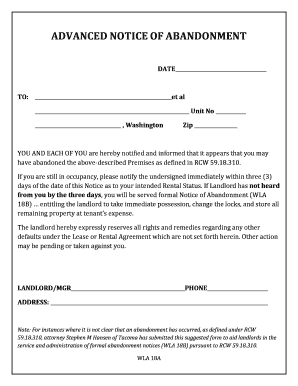
Advanced Notice of Abandonment Washington Landlord Association Form


Understanding the Notice of Abandonment Form
The notice of abandonment form is a crucial document used primarily in landlord-tenant relationships. It serves as a formal declaration by a landlord indicating that a tenant has vacated the rental property without notice. This form is essential for landlords to initiate the process of reclaiming their property and addressing any potential damages or unpaid rent. In the context of Washington state, specific legal requirements must be met for the notice to be considered valid.
Steps to Complete the Notice of Abandonment Form
Filling out the notice of abandonment form involves several key steps to ensure compliance with legal standards. First, landlords must accurately identify the tenant and the rental property in question. Next, it is important to document the date of abandonment, which is typically when the landlord discovers the tenant has vacated the premises. Additionally, landlords should outline any outstanding rent or damages incurred due to the abandonment. Finally, the form must be signed and dated by the landlord to validate the notice.
Legal Use of the Notice of Abandonment Form
The legal use of the notice of abandonment form is governed by state laws, particularly in Washington. This form must adhere to specific regulations to be enforceable in court. For instance, landlords are required to provide proper notice to tenants before proceeding with eviction or reclaiming the property. The form should clearly state the reasons for the abandonment and any actions the landlord intends to take. Failure to comply with these legal requirements can result in complications during eviction proceedings.
Key Elements of the Notice of Abandonment Form
Several key elements must be included in the notice of abandonment form to ensure its effectiveness. These elements typically include:
- Tenant Information: Full name and address of the tenant.
- Property Details: Address of the rental property.
- Date of Abandonment: The date the landlord became aware of the tenant's absence.
- Outstanding Obligations: Any unpaid rent or damages incurred.
- Landlord Signature: Signature of the landlord or authorized representative.
Obtaining the Notice of Abandonment Form
Landlords can obtain the notice of abandonment form through various means. Many local housing authorities or landlord associations provide templates that comply with state laws. Additionally, forms can often be found online in PDF format for easy printing. It is essential to ensure that the version used is up-to-date and reflects the current legal requirements in Washington state.
Examples of Using the Notice of Abandonment Form
Practical examples of using the notice of abandonment form include situations where a tenant has left personal belongings behind or has not paid rent for an extended period. In these cases, landlords can issue the notice to formally document the abandonment and begin the process of reclaiming the property. Additionally, if a tenant has moved out without notifying the landlord, the form serves as a necessary step in establishing the timeline of abandonment and any subsequent legal actions.
Quick guide on how to complete advanced notice of abandonment washington landlord association
Prepare Advanced Notice Of Abandonment Washington Landlord Association effortlessly on any device
Digital document administration has become increasingly popular among businesses and individuals. It offers an ideal eco-friendly alternative to conventional printed and signed forms, as you can access the required template and securely store it online. airSlate SignNow equips you with all the necessary tools to create, alter, and electronically sign your documents swiftly without delays. Manage Advanced Notice Of Abandonment Washington Landlord Association on any device with airSlate SignNow Android or iOS applications and enhance any document-related process today.
How to alter and electronically sign Advanced Notice Of Abandonment Washington Landlord Association with ease
- Find Advanced Notice Of Abandonment Washington Landlord Association and click Get Form to begin.
- Utilize the resources we offer to complete your document.
- Highlight essential sections of the documents or obscure sensitive information with tools that airSlate SignNow provides specifically for that purpose.
- Create your electronic signature using the Sign tool, which takes mere seconds and carries the same legal validity as a conventional wet ink signature.
- Review the details and click on the Done button to save your changes.
- Choose how you wish to share your form, via email, SMS, or invitation link, or download it to your computer.
Eliminate concerns about lost or misplaced documents, tedious form searches, or errors that require printing new document copies. airSlate SignNow addresses all your document management needs in just a few clicks from any preferred device. Edit and electronically sign Advanced Notice Of Abandonment Washington Landlord Association and ensure outstanding communication throughout your form preparation process with airSlate SignNow.
Create this form in 5 minutes or less
Create this form in 5 minutes!
How to create an eSignature for the advanced notice of abandonment washington landlord association
How to create an electronic signature for a PDF online
How to create an electronic signature for a PDF in Google Chrome
How to create an e-signature for signing PDFs in Gmail
How to create an e-signature right from your smartphone
How to create an e-signature for a PDF on iOS
How to create an e-signature for a PDF on Android
People also ask
-
What is a notice of abandonment form?
A notice of abandonment form is a legal document used to inform relevant parties that a property or item has been abandoned. This form is crucial in various real estate and legal scenarios, providing a clear record of abandonment. airSlate SignNow simplifies the process of creating and eSigning a notice of abandonment form, ensuring compliance and clarity.
-
How can I create a notice of abandonment form using airSlate SignNow?
Creating a notice of abandonment form with airSlate SignNow is straightforward. Simply select the template from our library, customize it to fit your needs, and send it for eSignature. Our platform allows seamless creation and editing of forms, ensuring a quick turnaround.
-
Is there a cost associated with using the notice of abandonment form feature?
Yes, there is a pricing plan associated with using airSlate SignNow, which covers access to the notice of abandonment form and other document services. Our plans are designed to be cost-effective for businesses of all sizes. You can select a plan that fits your budget and needs while enjoying the benefits of our eSigning solutions.
-
What are the benefits of using airSlate SignNow for my notice of abandonment form?
Using airSlate SignNow for your notice of abandonment form offers numerous benefits, including quick turnaround times, legality assurance, and the ability to track document status. Additionally, our platform is user-friendly, enabling smooth collaboration among parties signing the document. Enjoy the efficiency and security that comes with our eSigning solutions.
-
Can I integrate airSlate SignNow with other software for notice of abandonment forms?
Absolutely! airSlate SignNow offers integration capabilities with various software applications. This allows you to manage your notice of abandonment form and other documents seamlessly within your existing systems, enhancing workflow efficiency and convenience.
-
What security features does airSlate SignNow provide for my notice of abandonment form?
airSlate SignNow prioritizes your data security. When you create and send your notice of abandonment form, it is protected by advanced encryption and secure access controls. You can trust that your sensitive information remains confidential and secure throughout the eSigning process.
-
How long does it take to get a notice of abandonment form eSigned?
The time it takes to get a notice of abandonment form eSigned can vary depending on the number of signers and their response times. However, with airSlate SignNow, documents can often be signed within minutes. Our platform enhances the efficiency of the signing process, ensuring you receive completed documents quickly.
Get more for Advanced Notice Of Abandonment Washington Landlord Association
- Verbatim reporter 1 form
- Mail your application and supplement form
- Form4 newxls
- Form5p nocheckboxesxls
- Po box 16660 form
- Oha 45 14b spanish acta de divorcio de oregon solicitud oha 45 14b spanish acta de divorcio de oregon solicitud form
- Certification of previous healthcare coverage certification of previous healthcare coverage form
- Form i 162 download printable pdf or fill online attorney
Find out other Advanced Notice Of Abandonment Washington Landlord Association
- How Can I Electronic signature Wyoming Life Sciences Word
- How To Electronic signature Utah Legal PDF
- How Do I Electronic signature Arkansas Real Estate Word
- How Do I Electronic signature Colorado Real Estate Document
- Help Me With Electronic signature Wisconsin Legal Presentation
- Can I Electronic signature Hawaii Real Estate PPT
- How Can I Electronic signature Illinois Real Estate Document
- How Do I Electronic signature Indiana Real Estate Presentation
- How Can I Electronic signature Ohio Plumbing PPT
- Can I Electronic signature Texas Plumbing Document
- How To Electronic signature Michigan Real Estate Form
- How To Electronic signature Arizona Police PDF
- Help Me With Electronic signature New Hampshire Real Estate PDF
- Can I Electronic signature New Hampshire Real Estate Form
- Can I Electronic signature New Mexico Real Estate Form
- How Can I Electronic signature Ohio Real Estate Document
- How To Electronic signature Hawaii Sports Presentation
- How To Electronic signature Massachusetts Police Form
- Can I Electronic signature South Carolina Real Estate Document
- Help Me With Electronic signature Montana Police Word