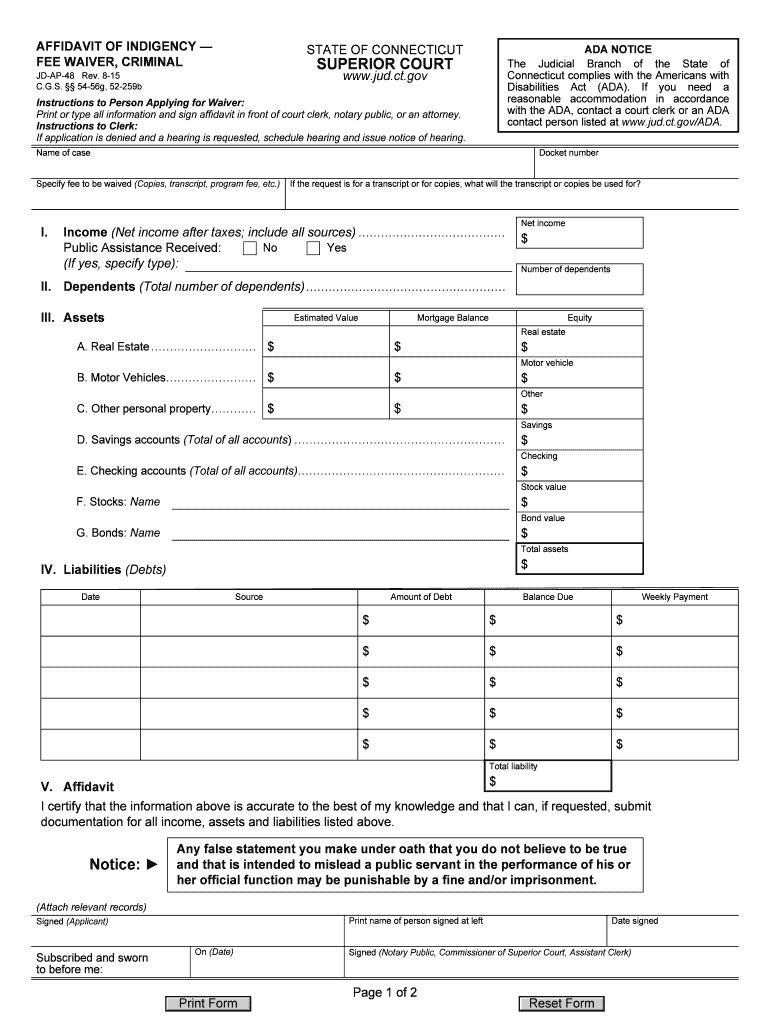
Ct Criminal Form


Understanding the CT Criminal Form
The CT criminal form is an essential legal document used in Connecticut to address various criminal matters, including fee waivers for individuals demonstrating financial hardship. This form allows eligible applicants to request a waiver of court fees associated with criminal proceedings. It is particularly important for those who may not have the financial resources to cover these costs, ensuring that access to justice is available for everyone, regardless of their economic status.
Steps to Complete the CT Fee Waiver Form
Completing the CT fee waiver form involves several key steps to ensure accuracy and compliance with legal requirements. Start by gathering necessary information, including your personal details, income, and any relevant financial documents. Follow these steps:
- Download the CT fee waiver form from an official source.
- Fill in your name, address, and contact information at the top of the form.
- Provide details about your income, including any wages, benefits, or other sources of financial support.
- Attach supporting documents, such as pay stubs or tax returns, to substantiate your financial claims.
- Sign and date the form to certify that the information provided is accurate.
Eligibility Criteria for the CT Fee Waiver
To qualify for the CT fee waiver, applicants must meet specific eligibility criteria. Generally, these criteria include:
- Demonstrating a financial need based on income levels.
- Providing documentation that supports claims of indigency.
- Being involved in a criminal case where court fees apply.
Understanding these criteria is crucial for ensuring that your application is processed without delays.
Legal Use of the CT Fee Waiver Form
The CT fee waiver form serves a critical legal function by allowing individuals to request the waiver of court fees. It is legally recognized when completed accurately and submitted to the appropriate court. This form must be filed before the court proceedings commence to ensure that the waiver is granted in a timely manner. Adhering to state-specific rules is essential for the form's acceptance.
Form Submission Methods
There are several methods available for submitting the CT fee waiver form, ensuring convenience for applicants. These methods include:
- Online submission through the court's designated electronic filing system.
- Mailing the completed form to the appropriate court address.
- In-person submission at the courthouse.
Choosing the right submission method can impact the processing time of your fee waiver request.
Key Elements of the CT Fee Waiver Form
The CT fee waiver form includes several key elements that applicants must be aware of. These elements typically consist of:
- Personal identification information, including name and contact details.
- Financial disclosure sections to detail income and expenses.
- Signature line to affirm the truthfulness of the information provided.
Filling out these elements accurately is vital for the form's acceptance by the court.
Quick guide on how to complete ct criminal form
Effortlessly Prepare Ct Criminal Form on Any Device
Digital document management has gained signNow popularity among businesses and individuals. It offers an ideal environmentally friendly alternative to conventional printed and signed papers, allowing you to obtain the necessary form and securely store it online. airSlate SignNow equips you with all the resources required to create, modify, and electronically sign your documents promptly without delays. Administer Ct Criminal Form on any device with airSlate SignNow's Android or iOS applications and simplify any document-related process today.
How to Modify and eSign Ct Criminal Form with Ease
- Locate Ct Criminal Form and then click Get Form to begin.
- Utilize the tools we offer to complete your form.
- Emphasize pertinent sections of the documents or redact sensitive information with the tools that airSlate SignNow offers specifically for that purpose.
- Generate your signature using the Sign tool, which takes mere seconds and holds the same legal validity as a conventional wet ink signature.
- Review the details and then click the Done button to preserve your modifications.
- Select your preferred method to send your form, whether via email, SMS, invite link, or download it to your computer.
Eliminate concerns about lost or misplaced documents, tedious form hunting, or mistakes that necessitate printing new document copies. airSlate SignNow meets all your document management requirements with just a few clicks from any device of your choosing. Modify and eSign Ct Criminal Form to ensure excellent communication throughout the document preparation process with airSlate SignNow.
Create this form in 5 minutes or less
Create this form in 5 minutes!
How to create an eSignature for the ct criminal form
The best way to generate an eSignature for a PDF in the online mode
The best way to generate an eSignature for a PDF in Chrome
How to create an eSignature for putting it on PDFs in Gmail
How to create an eSignature right from your smart phone
How to create an eSignature for a PDF on iOS devices
How to create an eSignature for a PDF on Android OS
People also ask
-
What is a CT fee waiver and how does it work with airSlate SignNow?
A CT fee waiver allows certain individuals or organizations to bypass standard fees while filing important documents. With airSlate SignNow, you can easily manage and process these waivers electronically, ensuring a smooth and efficient workflow.
-
How can businesses benefit from a CT fee waiver when using airSlate SignNow?
Businesses can save on costs by utilizing a CT fee waiver when signing essential documents through airSlate SignNow. This not only reduces the financial burden but also expedites the document management process, making it more efficient.
-
Is there a specific process for applying for a CT fee waiver through airSlate SignNow?
Applying for a CT fee waiver using airSlate SignNow is straightforward. You can create, send, and track your waiver requests through the platform, simplifying the administrative tasks associated with obtaining necessary approvals.
-
What are the key features of airSlate SignNow related to CT fee waivers?
airSlate SignNow offers several features that facilitate the management of CT fee waivers, including customizable document templates, secure e-signatures, and automated workflows. These features help streamline the entire process for businesses and individuals alike.
-
How does airSlate SignNow ensure the security of CT fee waiver documents?
Security is a priority for airSlate SignNow. The platform employs industry-standard encryption and compliance protocols to protect all documents, including those related to CT fee waivers, ensuring that sensitive information remains confidential and secure.
-
Are there any additional costs associated with processing CT fee waivers through airSlate SignNow?
Using airSlate SignNow for CT fee waivers typically incurs no hidden fees; the platform is designed to be cost-effective. Ensure to check the pricing details on our website to see how our plans accommodate waiver processing needs.
-
Can airSlate SignNow integrate with other systems for managing CT fee waivers?
Yes, airSlate SignNow provides integrations with various third-party applications. This functionality allows users to connect their existing systems seamlessly, facilitating better management of CT fee waivers alongside other business processes.
Get more for Ct Criminal Form
- A jenis pendaftaran majikan type of employer registration form
- G706a form download
- Prometric hawaii beauty operator fee form
- Country report template form
- Boone county dog license form
- Electrical service agreement template 787741463 form
- Electronic signature agreement template 787741530 form
- Email agreement template form
Find out other Ct Criminal Form
- eSign Connecticut Real Estate LLC Operating Agreement Later
- eSign Connecticut Real Estate LLC Operating Agreement Free
- eSign Real Estate Document Florida Online
- eSign Delaware Real Estate Quitclaim Deed Easy
- eSign Hawaii Real Estate Agreement Online
- Help Me With eSign Hawaii Real Estate Letter Of Intent
- eSign Florida Real Estate Residential Lease Agreement Simple
- eSign Florida Real Estate Limited Power Of Attorney Online
- eSign Hawaii Sports RFP Safe
- eSign Hawaii Sports Warranty Deed Myself
- eSign Louisiana Real Estate Last Will And Testament Easy
- eSign Louisiana Real Estate Work Order Now
- eSign Maine Real Estate LLC Operating Agreement Simple
- eSign Maine Real Estate Memorandum Of Understanding Mobile
- How To eSign Michigan Real Estate Business Plan Template
- eSign Minnesota Real Estate Living Will Free
- eSign Massachusetts Real Estate Quitclaim Deed Myself
- eSign Missouri Real Estate Affidavit Of Heirship Simple
- eSign New Jersey Real Estate Limited Power Of Attorney Later
- eSign Alabama Police LLC Operating Agreement Fast