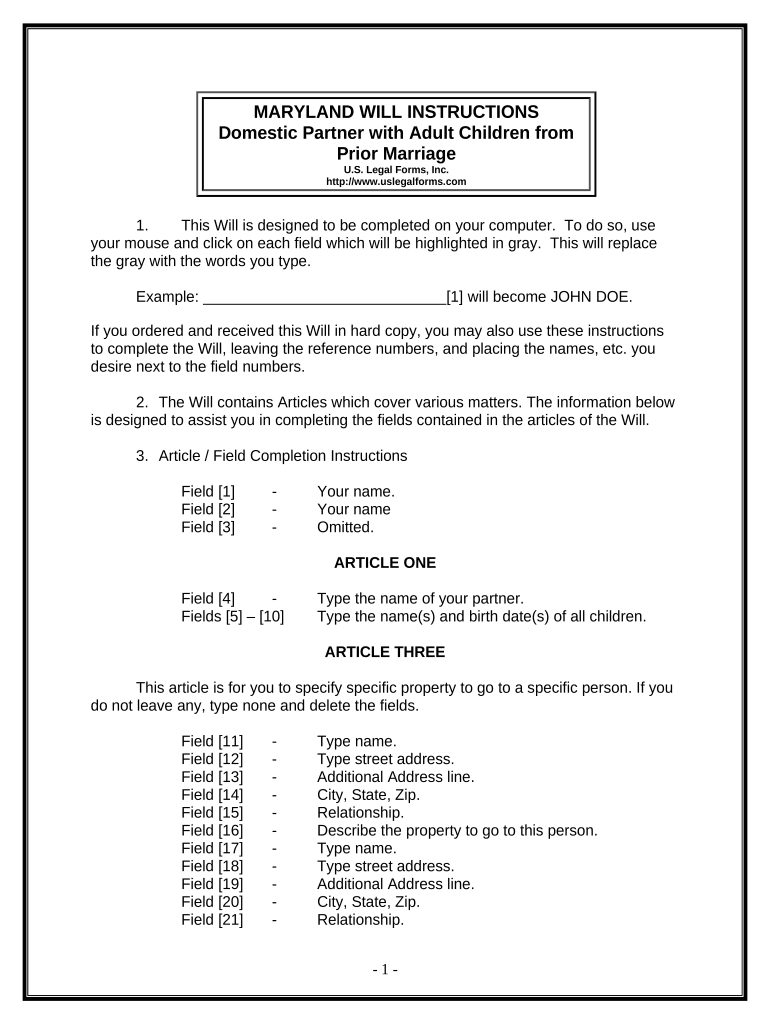
Maryland Legal Marriage Form


What is the Maryland Legal Marriage
The Maryland legal marriage is a formal union recognized by the state of Maryland, establishing the legal rights and responsibilities between two individuals. This type of marriage requires compliance with state laws and regulations, ensuring that both parties meet specific eligibility criteria. In Maryland, couples must obtain a marriage license from a local circuit court, which is valid for six months. The legal marriage is significant as it confers various legal benefits, including tax advantages, inheritance rights, and access to healthcare decisions.
Steps to Complete the Maryland Legal Marriage
Completing the Maryland legal marriage involves several important steps:
- Gather necessary documents, such as identification and proof of residency.
- Visit a local circuit court to apply for a marriage license.
- Pay the required fee, which varies by county.
- Obtain the marriage license, which is valid for six months.
- Schedule a ceremony, which can be performed by an authorized officiant.
- After the ceremony, ensure the officiant files the marriage license with the court.
Legal Use of the Maryland Legal Marriage
The legal marriage in Maryland serves multiple purposes, including the establishment of joint ownership of property, eligibility for spousal benefits, and the right to make medical decisions on behalf of a partner. This legal recognition also impacts tax filing status, allowing couples to file jointly or separately, depending on their financial situation. Furthermore, legal marriage provides protections under state and federal law, ensuring that spouses have access to certain legal rights and responsibilities.
Required Documents
To obtain a marriage license in Maryland, couples must present specific documents, including:
- A valid government-issued photo ID, such as a driver's license or passport.
- Proof of residency, which may include utility bills or bank statements.
- If previously married, documentation of the dissolution of the previous marriage, such as a divorce decree or death certificate.
State-Specific Rules for the Maryland Legal Marriage
Maryland has specific rules governing legal marriages, including:
- Both parties must be at least 18 years old to marry without parental consent.
- There is no waiting period once the marriage license is issued; couples can marry immediately.
- Couples must be married by an authorized officiant, which can include religious leaders or civil officials.
How to Obtain the Maryland Legal Marriage
To obtain a legal marriage in Maryland, follow these steps:
- Identify the local circuit court where you will apply for the marriage license.
- Complete the marriage license application, which may be available online or at the court.
- Submit the application along with the required documents and payment.
- Receive the marriage license, which must be presented at the ceremony.
Eligibility Criteria
Eligibility criteria for a legal marriage in Maryland include:
- Both individuals must be at least 18 years old.
- Neither party may be currently married to someone else.
- Couples must not be closely related by blood.
Quick guide on how to complete maryland legal marriage
Complete Maryland Legal Marriage effortlessly on any device
Digital document management has gained traction among businesses and individuals. It offers an ideal eco-friendly substitute for traditional printed and signed paperwork, as you can obtain the necessary form and safely store it online. airSlate SignNow provides all the tools you require to create, edit, and electronically sign your documents swiftly without delays. Manage Maryland Legal Marriage on any device using airSlate SignNow Android or iOS applications and streamline any document-related task today.
How to modify and electronically sign Maryland Legal Marriage with ease
- Obtain Maryland Legal Marriage and click Get Form to begin.
- Make use of the tools we provide to complete your form.
- Emphasize relevant sections of the documents or conceal sensitive data with tools that airSlate SignNow offers specifically for that purpose.
- Create your electronic signature using the Sign feature, which takes seconds and holds the same legal validity as a conventional handwritten signature.
- Review all the details and click on the Done button to save your changes.
- Select your preferred method of sending your form, whether by email, text message (SMS), invite link, or download it to your computer.
Say goodbye to lost or mislaid files, tedious form searching, or mistakes that require reprinting new document copies. airSlate SignNow addresses all your document management needs in just a few clicks from any device you choose. Edit and electronically sign Maryland Legal Marriage and maintain exceptional communication at every step of your form preparation process with airSlate SignNow.
Create this form in 5 minutes or less
Create this form in 5 minutes!
People also ask
-
What is the process for obtaining a Maryland legal marriage?
To obtain a Maryland legal marriage, couples must first apply for a marriage license at their local circuit court. After obtaining the license, the couple can schedule a ceremony, which must be performed by an authorized officiant. Once the ceremony is complete, the officiant will return the signed license to the court to finalize the legal marriage status.
-
How much does a Maryland legal marriage license cost?
The cost of a Maryland legal marriage license can vary by county but typically ranges from $35 to $70. It's important to note that this fee does not include the costs associated with the ceremony itself, which may vary depending on the officiant's charges. Couples should contact their local circuit court for the most accurate and up-to-date pricing information.
-
Are there any requirements for getting married in Maryland?
Yes, there are several requirements for obtaining a Maryland legal marriage. Both parties must be at least 18 years old, or have parental consent if younger. Additionally, both individuals must present valid identification and cannot be closely related to each other.
-
Can I use airSlate SignNow to manage marriage-related documents?
Absolutely! airSlate SignNow provides a user-friendly platform that makes it easy to manage all types of documents, including those related to Maryland legal marriage. Couples can electronically sign and send necessary documents securely and quickly, which streamlines the process of preparing for their marriage.
-
What are the benefits of eSigning marriage documents in Maryland?
eSigning marriage documents in Maryland offers numerous benefits, including increased convenience and security. With airSlate SignNow, couples can sign documents from anywhere at any time, reducing the need for in-person visits. Plus, eSigned documents are legally binding in Maryland, ensuring a smooth transition into married life.
-
How does airSlate SignNow integrate with other tools for managing marriage documentation?
airSlate SignNow seamlessly integrates with various applications and software, enhancing the management of your marriage-related documents. Whether you need to link contracts, forms, or other legal documents, these integrations allow for a more efficient workflow, helping you stay organized as you prepare for your Maryland legal marriage.
-
Is airSlate SignNow secure for signing legal documents?
Yes, airSlate SignNow prioritizes security, ensuring that all documents signed through its platform are protected. This is especially important for sensitive documents related to your Maryland legal marriage. Features such as encryption and authentication measures help safeguard your information during the eSigning process.
Get more for Maryland Legal Marriage
- Jumpstarting the raspberry pi zero w pdf form
- Amazon 61624050 form
- Myplate daily checklist 100713906 form
- Agency representation brochure arkansas real estate commission arec arkansas form
- Overtime register form
- Coshh assessment form
- Blank electron shell diagram form
- Certification of repossession tr 10 state of michigan michigan form
Find out other Maryland Legal Marriage
- How To Electronic signature New Jersey Education Permission Slip
- Can I Electronic signature New York Education Medical History
- Electronic signature Oklahoma Finance & Tax Accounting Quitclaim Deed Later
- How To Electronic signature Oklahoma Finance & Tax Accounting Operating Agreement
- Electronic signature Arizona Healthcare / Medical NDA Mobile
- How To Electronic signature Arizona Healthcare / Medical Warranty Deed
- Electronic signature Oregon Finance & Tax Accounting Lease Agreement Online
- Electronic signature Delaware Healthcare / Medical Limited Power Of Attorney Free
- Electronic signature Finance & Tax Accounting Word South Carolina Later
- How Do I Electronic signature Illinois Healthcare / Medical Purchase Order Template
- Electronic signature Louisiana Healthcare / Medical Quitclaim Deed Online
- Electronic signature Louisiana Healthcare / Medical Quitclaim Deed Computer
- How Do I Electronic signature Louisiana Healthcare / Medical Limited Power Of Attorney
- Electronic signature Maine Healthcare / Medical Letter Of Intent Fast
- How To Electronic signature Mississippi Healthcare / Medical Month To Month Lease
- Electronic signature Nebraska Healthcare / Medical RFP Secure
- Electronic signature Nevada Healthcare / Medical Emergency Contact Form Later
- Electronic signature New Hampshire Healthcare / Medical Credit Memo Easy
- Electronic signature New Hampshire Healthcare / Medical Lease Agreement Form Free
- Electronic signature North Dakota Healthcare / Medical Notice To Quit Secure