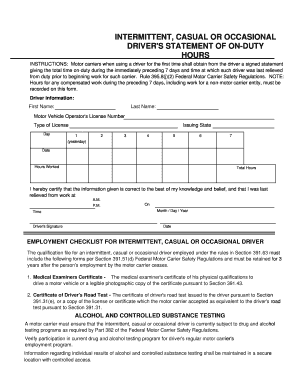
Casual Driver Form


What is the Casual Driver Form
The casual driver form is a document used to provide necessary information about a driver who operates a vehicle under specific conditions, typically for non-commercial purposes. This form is essential for compliance with state regulations and may be required by insurance companies or employers. It collects details such as the driver's name, address, and vehicle information, ensuring that all parties involved have a clear understanding of the driver's qualifications and responsibilities.
How to use the Casual Driver Form
Using the casual driver form involves several straightforward steps. First, ensure you have the correct version of the form, which can usually be obtained from state motor vehicle departments or relevant agencies. Next, fill out the required fields accurately, providing all necessary personal and vehicle information. Once completed, the form can be submitted electronically or printed for physical submission, depending on the requirements of the requesting entity.
Steps to complete the Casual Driver Form
Completing the casual driver form involves a few key steps:
- Gather necessary information, including your driver's license number, vehicle details, and personal identification.
- Access the form through the appropriate state or agency website.
- Fill in all required fields, ensuring accuracy to avoid delays.
- Review the completed form for any errors or omissions.
- Submit the form according to the instructions provided, either online or via mail.
Legal use of the Casual Driver Form
The legal use of the casual driver form is crucial for ensuring compliance with state laws. This form must be filled out truthfully and submitted to the appropriate authorities to avoid potential legal issues. In many cases, the form serves as a declaration of the driver's intent to operate a vehicle under specific conditions, which can impact insurance coverage and liability in case of an accident.
Key elements of the Casual Driver Form
Several key elements must be included in the casual driver form to ensure its validity:
- Driver's Information: Full name, address, and contact details.
- Vehicle Details: Make, model, year, and vehicle identification number (VIN).
- Insurance Information: Proof of insurance coverage, if applicable.
- Signature: The driver's signature to affirm the accuracy of the information provided.
State-specific rules for the Casual Driver Form
Each state may have its own specific rules regarding the casual driver form. It is important to check local regulations to ensure compliance. This may include variations in the information required, submission methods, and deadlines. Understanding these state-specific rules can help prevent complications and ensure that the form is accepted without issues.
Quick guide on how to complete casual driver form
Prepare Casual Driver Form effortlessly on any device
Digital document management has gained traction among businesses and individuals alike. It offers a suitable environmentally friendly substitute for traditional printed and signed materials, allowing you to locate the correct form and securely store it online. airSlate SignNow equips you with all the tools necessary to create, modify, and eSign your documents swiftly without any hold-ups. Manage Casual Driver Form across any platform with airSlate SignNow Android or iOS applications and enhance any document-centric process today.
How to modify and eSign Casual Driver Form with ease
- Locate Casual Driver Form and click on Get Form to begin.
- Utilize the tools we provide to complete your document.
- Emphasize signNow sections of your documents or redact sensitive details with tools specifically provided by airSlate SignNow.
- Create your eSignature with the Sign feature, which takes moments and holds the same legal validity as a conventional wet ink signature.
- Review the details and click on the Done button to save your amendments.
- Choose how you prefer to share your form, via email, SMS, invitation link, or download it to your computer.
Eliminate worries about lost or misplaced documents, tedious form searching, or mistakes that require reprinting document copies. airSlate SignNow addresses all your document management requirements in just a few clicks from any device of your choice. Modify and eSign Casual Driver Form and ensure outstanding communication at any point in your form preparation journey with airSlate SignNow.
Create this form in 5 minutes or less
Create this form in 5 minutes!
How to create an eSignature for the casual driver form
How to create an electronic signature for a PDF online
How to create an electronic signature for a PDF in Google Chrome
How to create an e-signature for signing PDFs in Gmail
How to create an e-signature right from your smartphone
How to create an e-signature for a PDF on iOS
How to create an e-signature for a PDF on Android
People also ask
-
What is the casual driver form in airSlate SignNow?
The casual driver form in airSlate SignNow is a customizable document template designed for businesses to easily collect information from casual drivers. This form streamlines the process of gathering necessary data, making it efficient and user-friendly for both businesses and drivers.
-
How can I create a casual driver form using airSlate SignNow?
Creating a casual driver form with airSlate SignNow is simple and intuitive. You can use our drag-and-drop editor to customize your form, add fields for driver information, and integrate eSigning options, all without needing extensive technical knowledge.
-
Is there a cost associated with using the casual driver form?
airSlate SignNow offers flexible pricing plans that include access to the casual driver form. Depending on your business needs, you can choose a plan that fits your budget while taking advantage of our powerful eSigning features.
-
What features does the casual driver form offer?
The casual driver form includes features such as customizable fields, eSignature capabilities, and automated workflows. These features ensure that you can capture all necessary data from casual drivers quickly and securely, enhancing overall efficiency.
-
How does the casual driver form benefit my business?
Utilizing the casual driver form helps streamline operations by reducing paperwork and ensuring compliance. This not only saves time but also minimizes errors while helping businesses maintain a professional image through efficient document handling.
-
Can I integrate the casual driver form with other applications?
Yes, airSlate SignNow allows you to integrate the casual driver form with various third-party applications. This means you can connect it with your CRM, project management tools, and other systems to enhance data flow and improve operational efficiency.
-
Is the casual driver form secure?
Absolutely! The casual driver form in airSlate SignNow comes with robust security measures, including encrypted data transmission and secure storage. Our platform ensures that all driver information remains confidential and is protected against unauthorized access.
Get more for Casual Driver Form
- 2019 camp staff application form
- Noticethepolicyprovidesthatthelimitofliabilitytopayjudgmentsorsettle form
- When background screens turn up criminal records form
- Pathway iii form
- Change of authorized signature form
- Franklin pierce university hiring graduate assistant human form
- 2020 camp rockefeller summer camp staff application form
- Pediatric nursing competency checklist form
Find out other Casual Driver Form
- Help Me With Electronic signature Hawaii Debt Settlement Agreement Template
- Electronic signature Oregon Stock Purchase Agreement Template Later
- Electronic signature Mississippi Debt Settlement Agreement Template Later
- Electronic signature Vermont Stock Purchase Agreement Template Safe
- Electronic signature California Stock Transfer Form Template Mobile
- How To Electronic signature Colorado Stock Transfer Form Template
- Electronic signature Georgia Stock Transfer Form Template Fast
- Electronic signature Michigan Stock Transfer Form Template Myself
- Electronic signature Montana Stock Transfer Form Template Computer
- Help Me With Electronic signature Texas Debt Settlement Agreement Template
- How Do I Electronic signature Nevada Stock Transfer Form Template
- Electronic signature Virginia Stock Transfer Form Template Secure
- How Do I Electronic signature Colorado Promissory Note Template
- Can I Electronic signature Florida Promissory Note Template
- How To Electronic signature Hawaii Promissory Note Template
- Electronic signature Indiana Promissory Note Template Now
- Electronic signature Kansas Promissory Note Template Online
- Can I Electronic signature Louisiana Promissory Note Template
- Electronic signature Rhode Island Promissory Note Template Safe
- How To Electronic signature Texas Promissory Note Template