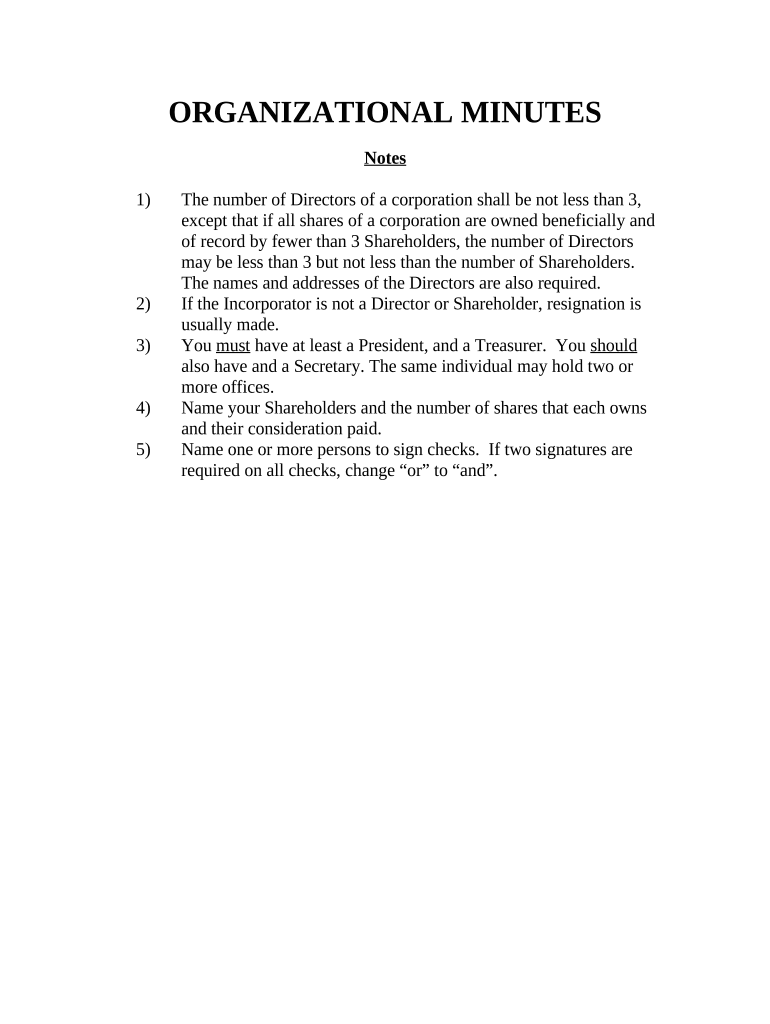
Minutes Organizational Meeting Form


What is the Minutes Organizational Meeting
The minutes organizational meeting is a formal record of discussions and decisions made during an organizational meeting. This document serves as an essential tool for maintaining transparency and accountability within a business or organization. It typically includes details such as the date and location of the meeting, attendees, agenda items, and the outcomes of discussions. The minutes provide a clear reference for future meetings and can be crucial for legal and compliance purposes.
How to Use the Minutes Organizational Meeting
Using the minutes organizational meeting involves several key steps. First, ensure that the document is prepared accurately, reflecting all discussions and decisions made during the meeting. It should be distributed to all attendees promptly after the meeting to confirm the accuracy of the recorded information. Additionally, the minutes may need to be approved at the next meeting, ensuring that all members agree on the documented content. This process fosters a culture of collaboration and accountability within the organization.
Steps to Complete the Minutes Organizational Meeting
Completing the minutes organizational meeting requires careful attention to detail. Follow these steps:
- Prepare an agenda before the meeting to guide discussions.
- Record the names of attendees and any absentees.
- Document key points discussed, decisions made, and action items assigned.
- Include the time and date of the meeting for reference.
- Review the minutes for accuracy and clarity.
- Distribute the minutes to all relevant parties after the meeting.
Legal Use of the Minutes Organizational Meeting
The minutes organizational meeting holds legal significance as they serve as an official record of the organization's decisions and actions. Properly documented minutes can protect the organization in case of disputes or audits. They should comply with relevant laws and regulations, ensuring that all required information is included. Organizations are encouraged to maintain these records for a specified period, as they may be requested for legal or compliance reviews.
Key Elements of the Minutes Organizational Meeting
Key elements to include in the minutes organizational meeting are:
- Date and time of the meeting.
- Location of the meeting.
- Names of attendees and absentees.
- Agenda items discussed.
- Decisions made and actions assigned.
- Next meeting date, if applicable.
Examples of Using the Minutes Organizational Meeting
Examples of using the minutes organizational meeting can be found in various organizational settings. For instance, a nonprofit organization may use the minutes to document decisions regarding funding allocations. A corporate board may refer to the minutes during annual reviews to assess compliance with strategic goals. These examples illustrate how minutes serve as a vital reference point for future actions and accountability within different types of organizations.
Quick guide on how to complete minutes organizational meeting 497310974
Prepare Minutes Organizational Meeting effortlessly on any device
Digital document management has become increasingly popular among businesses and individuals. It offers an ideal eco-friendly substitute for conventional printed and signed documents, as you can easily locate the necessary form and securely store it online. airSlate SignNow provides you with all the resources required to create, edit, and eSign your documents quickly without delays. Manage Minutes Organizational Meeting on any device with airSlate SignNow's Android or iOS applications and streamline any document-related process today.
How to modify and eSign Minutes Organizational Meeting with ease
- Obtain Minutes Organizational Meeting and then click Get Form to begin.
- Make use of the tools we offer to complete your document.
- Emphasize essential sections of the documents or obscure sensitive details with tools specifically available from airSlate SignNow for that purpose.
- Create your signature using the Sign tool, which takes mere seconds and holds the same legal validity as a traditional handwritten signature.
- Review the information and then click the Done button to save your modifications.
- Select your preferred method for delivering your form: via email, text message (SMS), invite link, or download it to your computer.
Eliminate concerns about lost or misplaced documents, tedious form searching, or errors that require printing new document copies. airSlate SignNow fulfills all your document management needs in just a few clicks from any device you select. Modify and eSign Minutes Organizational Meeting to guarantee outstanding communication throughout the document preparation process with airSlate SignNow.
Create this form in 5 minutes or less
Create this form in 5 minutes!
People also ask
-
What are minutes for an organizational meeting?
Minutes for an organizational meeting serve as an official record of what occurred during the meeting. They typically capture key discussions, decisions made, and any action items. By documenting these minutes, organizations can ensure accountability and clarity in their operations.
-
How can airSlate SignNow help in creating minutes for an organizational meeting?
With airSlate SignNow, you can easily create, edit, and distribute minutes for an organizational meeting. Our platform allows for collaborative editing in real-time, ensuring that all relevant stakeholders can contribute to the minutes seamlessly. This enhances transparency and keeps everyone on the same page.
-
Is there a feature in airSlate SignNow specifically for managing meeting minutes?
Yes, airSlate SignNow includes features designed to streamline the management of meeting minutes. You can create templates for minutes of an organizational meeting, integrate them with your existing workflow, and store them securely for future reference. This makes retrieving and sharing minutes effortless.
-
What are the benefits of using airSlate SignNow for eSigning minutes of an organizational meeting?
Using airSlate SignNow for eSigning minutes of an organizational meeting offers several benefits, including faster turnaround times and improved document security. By eSigning, stakeholders can quickly approve the minutes without the hassle of printing and scanning. This efficiency helps maintain operational momentum.
-
Does airSlate SignNow offer integration with other tools for managing organizational meetings?
Yes, airSlate SignNow integrates with various productivity and collaboration tools, enhancing your ability to manage organizational meetings effectively. By connecting with popular applications, you can streamline the process of preparing, distributing, and signing the minutes of an organizational meeting.
-
What pricing options are available for using airSlate SignNow?
airSlate SignNow offers flexible pricing plans to accommodate different business needs. Depending on the features and level of usage, you can choose from options that best suit the size of your organization. This ensures that you can efficiently manage minutes for organizational meetings without overspending.
-
Can I customize the format of minutes for an organizational meeting in airSlate SignNow?
Absolutely! airSlate SignNow allows you to customize the format of your meeting minutes to align with your organizational style. You can design templates that fit your needs, making it easy to create consistent and professional documentation for your organizational meetings.
Get more for Minutes Organizational Meeting
Find out other Minutes Organizational Meeting
- Electronic signature New Jersey Non-Profit Business Plan Template Online
- Electronic signature Massachusetts Legal Resignation Letter Now
- Electronic signature Massachusetts Legal Quitclaim Deed Easy
- Electronic signature Minnesota Legal LLC Operating Agreement Free
- Electronic signature Minnesota Legal LLC Operating Agreement Secure
- Electronic signature Louisiana Life Sciences LLC Operating Agreement Now
- Electronic signature Oregon Non-Profit POA Free
- Electronic signature South Dakota Non-Profit Business Plan Template Now
- Electronic signature South Dakota Non-Profit Lease Agreement Template Online
- Electronic signature Legal Document Missouri Online
- Electronic signature Missouri Legal Claim Online
- Can I Electronic signature Texas Non-Profit Permission Slip
- Electronic signature Missouri Legal Rental Lease Agreement Simple
- Electronic signature Utah Non-Profit Cease And Desist Letter Fast
- Electronic signature Missouri Legal Lease Agreement Template Free
- Electronic signature Non-Profit PDF Vermont Online
- Electronic signature Non-Profit PDF Vermont Computer
- Electronic signature Missouri Legal Medical History Mobile
- Help Me With Electronic signature West Virginia Non-Profit Business Plan Template
- Electronic signature Nebraska Legal Living Will Simple