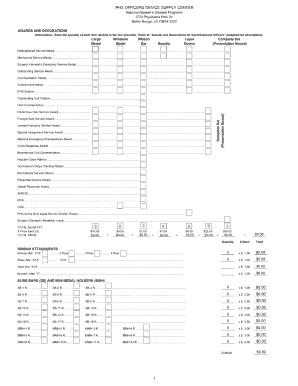
Phs Officers Device Supply Center Form


What is the Phs Officers Device Supply Center Form
The Phs Officers Device Supply Center Form is a specialized document used by Public Health Service (PHS) officers to request and manage the supply of essential devices and equipment necessary for their roles. This form ensures that officers have access to the tools they need to effectively perform their duties in various health-related fields. It serves as a formal request and documentation process, streamlining the acquisition of devices while maintaining accountability and tracking within the supply chain.
How to use the Phs Officers Device Supply Center Form
Using the Phs Officers Device Supply Center Form involves several straightforward steps. First, ensure you have the correct version of the form, which can typically be obtained from the relevant department or agency. Next, fill out the required fields accurately, including personal identification details, the specific devices requested, and any additional information pertinent to your request. After completing the form, review it for accuracy before submitting it through the designated channels, whether online, by mail, or in person, depending on the guidelines provided.
Steps to complete the Phs Officers Device Supply Center Form
Completing the Phs Officers Device Supply Center Form requires attention to detail. Follow these steps:
- Obtain the latest version of the form from the appropriate source.
- Fill in your personal information, including name, rank, and contact details.
- Specify the devices or equipment you are requesting, ensuring to include model numbers and quantities.
- Provide any necessary justification for your request, which may include your current assignment or project needs.
- Review the form for completeness and accuracy.
- Submit the form according to the instructions provided, ensuring to keep a copy for your records.
Legal use of the Phs Officers Device Supply Center Form
The legal use of the Phs Officers Device Supply Center Form is governed by regulations that ensure proper documentation and accountability in the procurement process. When filled out correctly, the form serves as a binding request that must be honored by the supply center. Compliance with relevant policies and regulations is crucial to avoid potential legal issues, such as misallocation of resources or failure to meet supply needs. It is important to familiarize yourself with the legal framework surrounding the use of this form to ensure proper adherence.
Key elements of the Phs Officers Device Supply Center Form
Several key elements are essential for the effective use of the Phs Officers Device Supply Center Form. These include:
- Personal Information: Accurate identification details of the requesting officer.
- Device Specifications: Clear descriptions of the requested items, including model numbers and quantities.
- Justification: A rationale for the request, explaining the necessity of the devices.
- Signature: A signature or electronic acknowledgment confirming the request's validity.
Form Submission Methods
The Phs Officers Device Supply Center Form can be submitted through various methods, depending on the guidelines established by the issuing authority. Common submission methods include:
- Online Submission: Many agencies provide a digital platform for submitting forms electronically, allowing for quicker processing.
- Mail: Completed forms can be printed and sent via postal service to the designated supply center.
- In-Person: Officers may also have the option to deliver the form directly to the supply center, ensuring immediate acknowledgment of receipt.
Quick guide on how to complete phs officers device supply center form
Effortlessly prepare Phs Officers Device Supply Center Form on any device
The management of documents online has become increasingly favored by organizations and individuals alike. It offers an ideal environmentally friendly alternative to conventional printed and signed documents, allowing you to locate the necessary form and securely keep it online. airSlate SignNow provides all the tools required to create, modify, and electronically sign your documents swiftly without delays. Manage Phs Officers Device Supply Center Form across any platform using airSlate SignNow's Android or iOS applications and enhance any document-related task starting today.
How to modify and electronically sign Phs Officers Device Supply Center Form with ease
- Locate Phs Officers Device Supply Center Form and then click Obtain Form to begin.
- Utilize the tools we offer to fill out your form.
- Highlight pertinent sections of your documents or redact sensitive information using tools specifically provided by airSlate SignNow.
- Create your signature with the Sign tool, which only takes a few seconds and carries the same legal validity as a conventional handwritten signature.
- Verify the details and then click on the Finished button to save your changes.
- Select your preferred method for sending your form, whether by email, SMS, invite link, or downloading it to your computer.
Eliminate concerns about lost or misfiled documents, tedious form searches, or mistakes that necessitate reprinting new copies. airSlate SignNow caters to your document management needs in mere clicks from any device you prefer. Modify and electronically sign Phs Officers Device Supply Center Form and guarantee exceptional communication throughout your form preparation process with airSlate SignNow.
Create this form in 5 minutes or less
Create this form in 5 minutes!
How to create an eSignature for the phs officers device supply center form
How to create an electronic signature for a PDF online
How to create an electronic signature for a PDF in Google Chrome
How to create an e-signature for signing PDFs in Gmail
How to create an e-signature right from your smartphone
How to create an e-signature for a PDF on iOS
How to create an e-signature for a PDF on Android
People also ask
-
What is the Phs Officers Device Supply Center Form?
The Phs Officers Device Supply Center Form is a specialized document used to streamline the procurement of devices for Public Health Service officers. This form simplifies the request process and ensures that your needs are met efficiently. By using this form, you can expedite your device supply requests with minimal hassle.
-
How can I access the Phs Officers Device Supply Center Form?
You can access the Phs Officers Device Supply Center Form directly from the airSlate SignNow platform. Once you log in, navigate to the document section, where you’ll find the form readily available for download or completion online. This easy access helps keep your procurement process seamless.
-
What features does the Phs Officers Device Supply Center Form offer?
The Phs Officers Device Supply Center Form includes user-friendly fields for entering device specifications and preferences. Additionally, it enables electronic signatures through airSlate SignNow, ensuring a secure and efficient submission process. This form is designed to reduce processing time and improve organizational efficiency.
-
Is there a cost associated with using the Phs Officers Device Supply Center Form?
The Phs Officers Device Supply Center Form itself is provided at no additional cost to users of the airSlate SignNow platform. However, standard pricing for airSlate SignNow services applies, which offers a cost-effective solution for document management and eSigning. For specific pricing details, please refer to our pricing page.
-
Can the Phs Officers Device Supply Center Form be integrated with other software?
Yes, the Phs Officers Device Supply Center Form can be integrated with various other software solutions that you may use. This includes CRM systems, cloud storage, and productivity tools, enhancing your workflow and ensuring that your device requests are easily managed. Integrations are simple to set up within the airSlate SignNow platform.
-
What are the benefits of using the Phs Officers Device Supply Center Form?
Using the Phs Officers Device Supply Center Form offers numerous benefits, including faster processing of device requests and improved accuracy in submissions. The form is tailored to meet the specific needs of Public Health Service officers, which helps in maintaining compliance and efficiency. With airSlate SignNow, you can ensure that your requests are handled promptly.
-
How does eSigning work with the Phs Officers Device Supply Center Form?
eSigning with the Phs Officers Device Supply Center Form is straightforward and secure. After completing the form, you can add your electronic signature using airSlate SignNow's features, ensuring that your approval is captured. This process saves time and eliminates the need for physical document handling.
Get more for Phs Officers Device Supply Center Form
- Summary process execution for possesion eviction nonresidential form
- De facto parent pamphlet judicial council forms
- Jv 330 form
- In the circuit court of the state of oregon for the county of petition for form
- Small claims and housing matters form
- U s visa application form pdf
- Lease renewal form pdf
- Bir form 0619 e download excel
Find out other Phs Officers Device Supply Center Form
- Can I eSign Oklahoma Online Donation Form
- How Can I Electronic signature North Dakota Claim
- How Do I eSignature Virginia Notice to Stop Credit Charge
- How Do I eSignature Michigan Expense Statement
- How Can I Electronic signature North Dakota Profit Sharing Agreement Template
- Electronic signature Ohio Profit Sharing Agreement Template Fast
- Electronic signature Florida Amendment to an LLC Operating Agreement Secure
- Electronic signature Florida Amendment to an LLC Operating Agreement Fast
- Electronic signature Florida Amendment to an LLC Operating Agreement Simple
- Electronic signature Florida Amendment to an LLC Operating Agreement Safe
- How Can I eSignature South Carolina Exchange of Shares Agreement
- Electronic signature Michigan Amendment to an LLC Operating Agreement Computer
- Can I Electronic signature North Carolina Amendment to an LLC Operating Agreement
- Electronic signature South Carolina Amendment to an LLC Operating Agreement Safe
- Can I Electronic signature Delaware Stock Certificate
- Electronic signature Massachusetts Stock Certificate Simple
- eSignature West Virginia Sale of Shares Agreement Later
- Electronic signature Kentucky Affidavit of Service Mobile
- How To Electronic signature Connecticut Affidavit of Identity
- Can I Electronic signature Florida Affidavit of Title