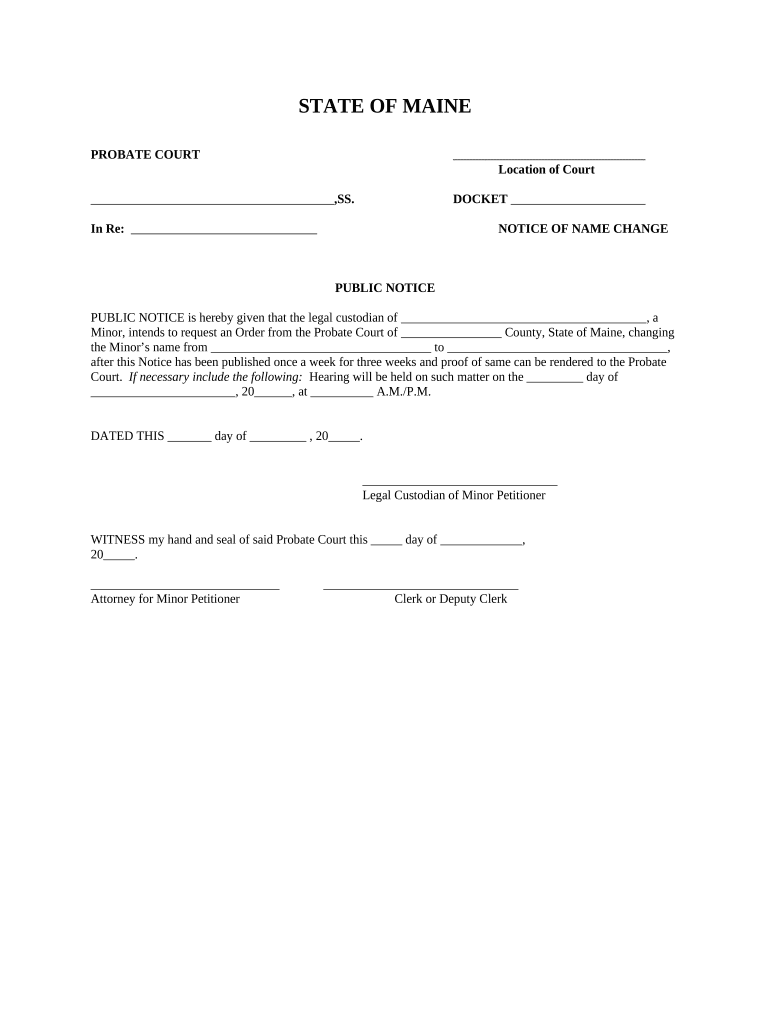
Name Change Minor Form


What is the Name Change Minor
The name change minor refers to a legal process that allows a minor to change their name, typically requiring the consent of a parent or guardian. This process is often initiated for various reasons, including marriage, divorce, or personal preference. The name change minor form is a crucial document in this process, ensuring that the change is recognized legally. It is important to understand the specific requirements and implications of this form, as it can vary by state.
How to use the Name Change Minor
Using the name change minor form involves several steps to ensure that the process is completed correctly. First, gather all necessary information, including the minor's current name, the desired new name, and the reasons for the change. Next, complete the form accurately, ensuring that all sections are filled out as required. After completing the form, it must be filed with the appropriate court or agency, along with any required fees. It is advisable to keep copies of all submitted documents for your records.
Steps to complete the Name Change Minor
Completing the name change minor form involves a systematic approach. Here are the key steps:
- Gather necessary documentation, including birth certificates and identification.
- Fill out the name change minor form with accurate information.
- Obtain consent from all necessary parties, such as parents or guardians.
- File the completed form with the appropriate court or agency.
- Pay any associated filing fees.
- Attend any required hearings or court appearances.
Legal use of the Name Change Minor
The legal use of the name change minor form is essential for ensuring that the name change is recognized by all relevant authorities. This form must comply with state laws and regulations, which dictate how the name change process should be conducted. It is important to ensure that all legal requirements are met, including obtaining necessary consents and filing the form in the correct jurisdiction. Failure to follow these legal guidelines may result in complications or denial of the name change request.
Required Documents
When applying for a name change minor, several documents are typically required to support the application. These may include:
- A certified copy of the minor's birth certificate.
- Identification for the parent or guardian filing the request.
- Any court orders related to custody or guardianship, if applicable.
- Proof of residency, if required by the state.
State-specific rules for the Name Change Minor
Each state in the U.S. has its own rules and regulations regarding the name change minor process. It is crucial to familiarize yourself with the specific requirements of your state, as these can include different filing fees, waiting periods, and documentation needed. Some states may require a hearing, while others may allow for a more streamlined process. Consulting state-specific resources or legal guidance can help ensure compliance with local laws.
Quick guide on how to complete name change minor 497310995
Easily Prepare Name Change Minor on Any Device
The management of online documents has surged in popularity among businesses and individuals alike. It presents an excellent eco-conscious substitute for traditional printed and signed documents, allowing you to find the appropriate form and securely store it online. airSlate SignNow equips you with all the necessary tools to create, alter, and electronically sign your documents swiftly without delays. Handle Name Change Minor on any platform using the airSlate SignNow applications for Android or iOS and streamline any document-related procedure today.
How to Modify and Electronically Sign Name Change Minor Effortlessly
- Find Name Change Minor and select Get Form to commence.
- Make use of the tools we provide to complete your document.
- Emphasize signNow sections of the documents or obscure sensitive information using the tools that airSlate SignNow specifically provides for this purpose.
- Generate your electronic signature with the Sign tool, which takes just seconds and carries the same legal validity as a conventional wet ink signature.
- Review all the details and click on the Done button to save your changes.
- Select your preferred method to share your form, whether by email, SMS, invite link, or download it to your computer.
Eliminate concerns about lost or misplaced documents, tiring searches for forms, or errors that necessitate printing new copies. airSlate SignNow addresses all your document management needs in a few clicks from whichever device you prefer. Modify and electronically sign Name Change Minor and ensure exceptional communication throughout your form preparation journey with airSlate SignNow.
Create this form in 5 minutes or less
Create this form in 5 minutes!
People also ask
-
What is an easy way to handle a me name change?
To manage a me name change efficiently, airSlate SignNow offers a straightforward platform for preparing and signing documents. With our tools, you can easily create and send name change forms, ensuring compliance and accuracy in your request. Plus, our platform streamlines the entire signing process, making it hassle-free.
-
How does airSlate SignNow simplify the me name change process?
airSlate SignNow simplifies your me name change by providing templates specifically designed for name alterations. You can quickly fill out necessary details, and our intuitive interface allows you to send and eSign documents in just a few clicks. This functionality removes the need for printing and mailing, saving time.
-
Is there a cost associated with using airSlate SignNow for my me name change?
Yes, airSlate SignNow offers various pricing plans tailored to meet your needs for a me name change. We provide cost-effective solutions that ensure you only pay for what you use, making it ideal for individuals and businesses alike. You can also take advantage of our free trial to explore the features before committing.
-
Can I use airSlate SignNow to eSign documents related to a me name change?
Absolutely! airSlate SignNow allows you to eSign all necessary documents associated with your me name change. Our secure eSigning feature ensures that your documents are legally compliant and instantly accessible, allowing you to finalize your name change without delays.
-
Are there any specific features for document management in a me name change?
Yes, airSlate SignNow includes robust document management features tailored for your me name change requirements. You can store, organize, and track your documents in one platform, ensuring that you can easily access all necessary files during your name change process.
-
What integrations does airSlate SignNow offer for managing a me name change?
airSlate SignNow integrates seamlessly with various applications to enhance your me name change experience. Whether you use CRM systems, cloud storage, or other tools, our integrations help streamline your workflow, ensuring you can manage your name change along with existing platforms.
-
How long does the me name change process take with airSlate SignNow?
The duration of the me name change process using airSlate SignNow depends on how quickly the documents are filled out and eSigned. Typically, once your documents are prepared and sent for signatures, the entire process can be completed in a matter of hours, compared to traditional methods that may take days.
Get more for Name Change Minor
- Rogers cinema application form
- Medical release of information form aba
- Crestron fusion specifiers workbook form
- Allstardriveredonline form
- Fac simile attestato tirocinio formativo
- One page partnership agreement template form
- Non equity partnership agreement template form
- Operation llc agreement template form
Find out other Name Change Minor
- Help Me With Sign Massachusetts Life Sciences Presentation
- How To Sign Georgia Non-Profit Presentation
- Can I Sign Nevada Life Sciences PPT
- Help Me With Sign New Hampshire Non-Profit Presentation
- How To Sign Alaska Orthodontists Presentation
- Can I Sign South Dakota Non-Profit Word
- Can I Sign South Dakota Non-Profit Form
- How To Sign Delaware Orthodontists PPT
- How Can I Sign Massachusetts Plumbing Document
- How To Sign New Hampshire Plumbing PPT
- Can I Sign New Mexico Plumbing PDF
- How To Sign New Mexico Plumbing Document
- How To Sign New Mexico Plumbing Form
- Can I Sign New Mexico Plumbing Presentation
- How To Sign Wyoming Plumbing Form
- Help Me With Sign Idaho Real Estate PDF
- Help Me With Sign Idaho Real Estate PDF
- Can I Sign Idaho Real Estate PDF
- How To Sign Idaho Real Estate PDF
- How Do I Sign Hawaii Sports Presentation