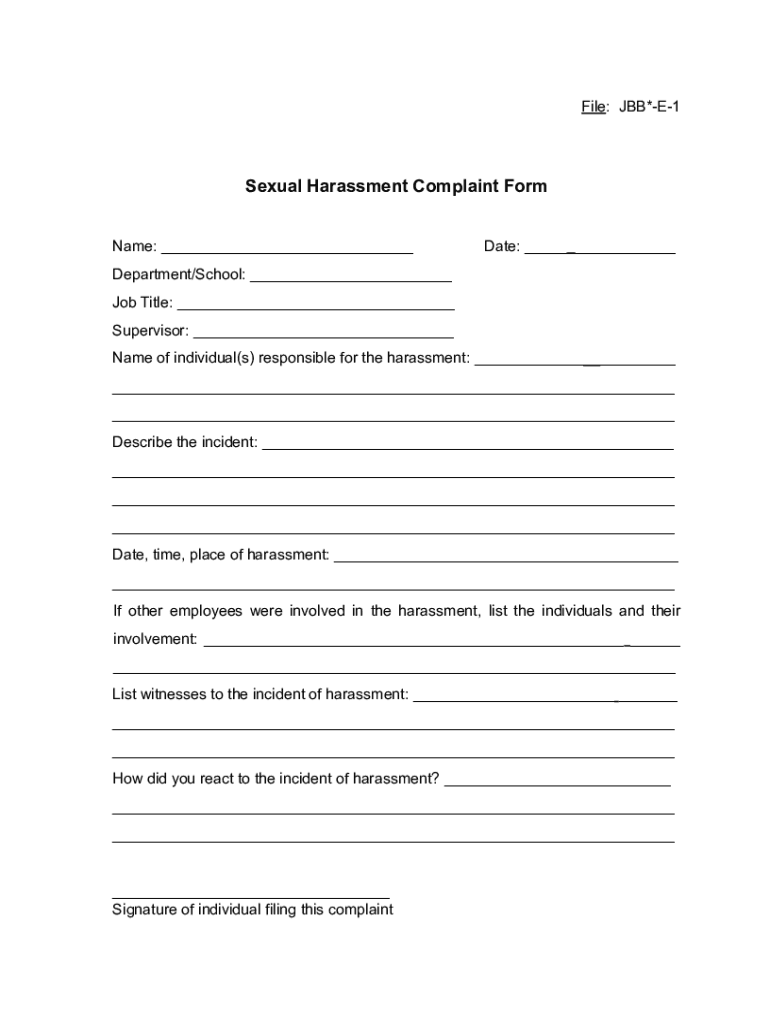
Sample Formal Complaint FormThe Shift Project by PLEA 2023-2026


Understanding the Harassment Form
The harassment form is a crucial document designed to formally report incidents of harassment, including sexual harassment. It serves as a means for individuals to articulate their experiences and seek resolution within an organization. This form typically includes sections for the complainant's details, a description of the incidents, and any witnesses or evidence that may support the claim. Understanding the purpose and structure of this form is essential for anyone looking to navigate the reporting process effectively.
Key Elements of the Harassment Form
A well-structured harassment form includes several key elements to ensure clarity and comprehensiveness. These elements often encompass:
- Complainant Information: Name, contact details, and position within the organization.
- Details of the Incident: A clear description of what occurred, including dates, times, and locations.
- Witnesses: Names and contact information of individuals who may have witnessed the harassment.
- Evidence: Any supporting documents or materials, such as emails or text messages, that substantiate the claim.
- Desired Outcome: The complainant’s expectations regarding the resolution of the issue.
Steps to Complete the Harassment Form
Filling out a harassment form can be straightforward if approached methodically. Here are the steps to ensure a thorough submission:
- Gather Information: Collect all relevant details about the incident, including dates and descriptions.
- Fill Out the Form: Complete each section of the form accurately, ensuring that all required fields are addressed.
- Review for Accuracy: Double-check the information provided to avoid any errors or omissions.
- Submit the Form: Follow the designated submission method, whether online, by mail, or in person, as specified by your organization.
Legal Use of the Harassment Form
The harassment form is not only a tool for internal reporting but also has legal implications. When properly filled out and submitted, it can serve as a formal record of the complaint, which may be necessary for any future legal proceedings. It is important to understand the legal protections available to complainants under federal and state laws, including the right to confidentiality and protection against retaliation.
Filing Deadlines and Important Dates
Timeliness is crucial when submitting a harassment form. Many organizations have specific deadlines for filing complaints, which can vary based on the nature of the harassment and the policies in place. It is advisable to check the relevant guidelines to ensure that the form is submitted within the required timeframe to maintain eligibility for investigation and resolution.
Examples of Using the Harassment Form
Real-world scenarios can provide valuable insights into the application of the harassment form. For instance, an employee may use the form to report inappropriate comments made by a colleague during meetings. Another example might involve an individual documenting a pattern of unwanted advances from a supervisor. These examples illustrate the form's role in addressing various types of harassment and the importance of providing detailed accounts to facilitate a thorough investigation.
Quick guide on how to complete sample formal complaint formthe shift project by plea
Easily Create Sample Formal Complaint FormThe Shift Project By PLEA on Any Gadget
Digital document management has become increasingly favored by businesses and individuals alike. It offers an excellent eco-conscious alternative to conventional printed and signed papers, as you can locate the appropriate template and securely keep it online. airSlate SignNow equips you with all the tools necessary to generate, alter, and electronically sign your documents promptly without any hold-ups. Manage Sample Formal Complaint FormThe Shift Project By PLEA on any device using the airSlate SignNow apps for Android or iOS and streamline your document-related tasks today.
The Simplest Way to Alter and Electronically Sign Sample Formal Complaint FormThe Shift Project By PLEA Effortlessly
- Obtain Sample Formal Complaint FormThe Shift Project By PLEA and click Get Form to begin.
- Utilize the tools we provide to complete your form.
- Highlight pertinent sections of your documents or obscure sensitive information with tools that airSlate SignNow offers explicitly for this purpose.
- Generate your eSignature with the Sign tool, which takes mere seconds and holds the same legal validity as a conventional wet ink signature.
- Review all the details and hit the Done button to save your modifications.
- Choose your preferred method of sending your form, whether via email, SMS, invite link, or download it to your computer.
Eliminate concerns about lost or misfiled documents, tedious form hunting, or errors necessitating the printing of new document copies. airSlate SignNow caters to your document management needs with just a few clicks on any device you select. Modify and electronically sign Sample Formal Complaint FormThe Shift Project By PLEA to ensure outstanding communication at every stage of your form preparation process with airSlate SignNow.
Create this form in 5 minutes or less
Find and fill out the correct sample formal complaint formthe shift project by plea
Create this form in 5 minutes!
How to create an eSignature for the sample formal complaint formthe shift project by plea
How to create an electronic signature for a PDF online
How to create an electronic signature for a PDF in Google Chrome
How to create an e-signature for signing PDFs in Gmail
How to create an e-signature right from your smartphone
How to create an e-signature for a PDF on iOS
How to create an e-signature for a PDF on Android
People also ask
-
What is a harassment form and how can airSlate SignNow help?
A harassment form is a document used to report incidents of harassment in the workplace or other environments. airSlate SignNow simplifies the process of creating, sending, and eSigning harassment forms, ensuring that your organization can handle such sensitive matters efficiently and securely.
-
How much does it cost to use airSlate SignNow for harassment forms?
airSlate SignNow offers various pricing plans to accommodate different business needs. You can choose a plan that fits your budget while ensuring you have the necessary features to manage harassment forms effectively. Visit our pricing page for detailed information.
-
What features does airSlate SignNow provide for managing harassment forms?
airSlate SignNow includes features such as customizable templates for harassment forms, secure eSigning, and real-time tracking of document status. These features help streamline the reporting process and ensure that all necessary steps are followed.
-
Can I integrate airSlate SignNow with other tools for handling harassment forms?
Yes, airSlate SignNow offers integrations with various applications, including CRM systems and project management tools. This allows you to seamlessly manage harassment forms alongside your existing workflows, enhancing efficiency and collaboration.
-
Is airSlate SignNow secure for handling sensitive harassment forms?
Absolutely! airSlate SignNow prioritizes security and compliance, employing advanced encryption and authentication measures. This ensures that all harassment forms and related data are protected, giving you peace of mind when handling sensitive information.
-
How can airSlate SignNow improve the efficiency of processing harassment forms?
By using airSlate SignNow, you can automate the workflow for harassment forms, reducing the time spent on manual processes. Features like automated reminders and easy access to signed documents help ensure that your team can focus on resolving issues rather than paperwork.
-
Can I customize harassment forms in airSlate SignNow?
Yes, airSlate SignNow allows you to customize harassment forms to meet your organization's specific needs. You can add fields, adjust layouts, and include your branding, ensuring that the forms align with your company’s policies and procedures.
Get more for Sample Formal Complaint FormThe Shift Project By PLEA
- Us individual income tax transmittal for an irs e file return form
- Pdf form 3m income tax return for clubs and other organizations not
- Massachusetts department of revenue form m 8379 nondebtor
- Ma form 1 pvlogin pages finder
- Pdf form m 8736 fiduciary extension payment worksheet and voucher
- Wwwtaxformfinderorgindexmarylandmaryland declaration of estimated corporation income tax
- Pdf form ifta 1 international fuel tax agreement massachusetts
- Schedule ec department of solar and wind energy credit revenue form
Find out other Sample Formal Complaint FormThe Shift Project By PLEA
- Help Me With Sign Washington Government Presentation
- How To Sign Maine Healthcare / Medical PPT
- How Do I Sign Nebraska Healthcare / Medical Word
- How Do I Sign Washington Healthcare / Medical Word
- How Can I Sign Indiana High Tech PDF
- How To Sign Oregon High Tech Document
- How Do I Sign California Insurance PDF
- Help Me With Sign Wyoming High Tech Presentation
- How Do I Sign Florida Insurance PPT
- How To Sign Indiana Insurance Document
- Can I Sign Illinois Lawers Form
- How To Sign Indiana Lawers Document
- How To Sign Michigan Lawers Document
- How To Sign New Jersey Lawers PPT
- How Do I Sign Arkansas Legal Document
- How Can I Sign Connecticut Legal Document
- How Can I Sign Indiana Legal Form
- Can I Sign Iowa Legal Document
- How Can I Sign Nebraska Legal Document
- How To Sign Nevada Legal Document