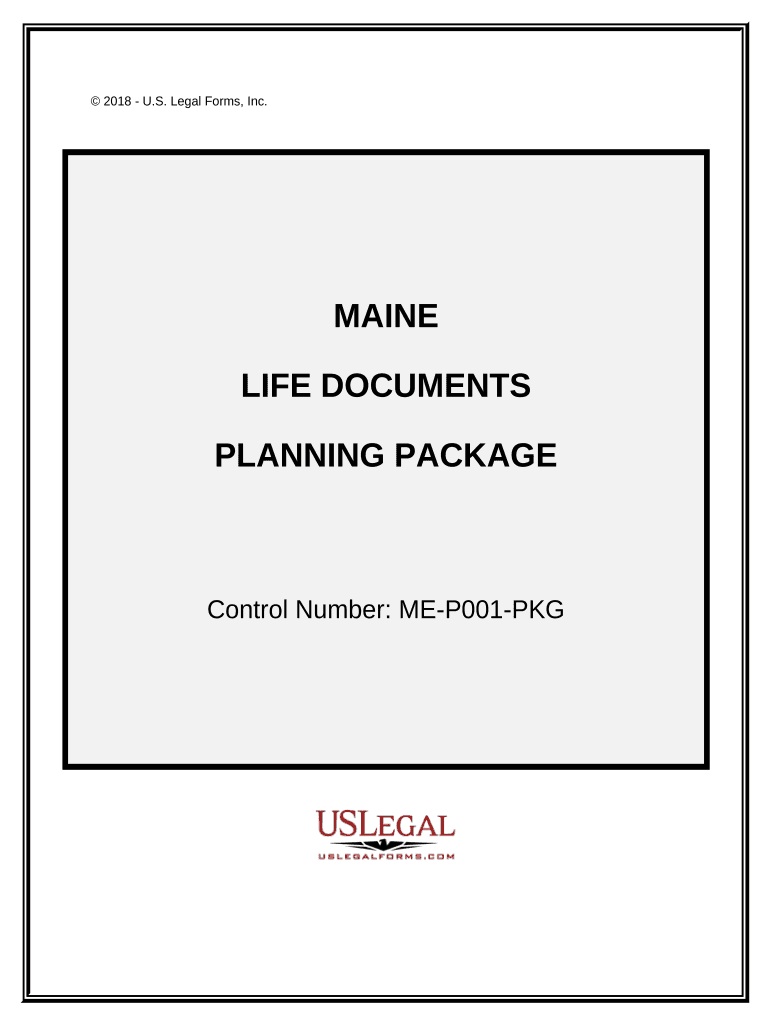
Maine Documents Form


What are Maine documents?
Maine documents refer to a variety of legal forms and records that are essential for various transactions and legal processes within the state of Maine. These documents can include wills, contracts, deeds, and other forms that require formal execution. Each type of document serves a specific purpose, such as establishing legal rights, transferring property, or outlining agreements between parties. Understanding the nature of these documents is crucial for ensuring compliance with state laws and regulations.
How to use Maine documents
Using Maine documents involves several key steps to ensure they are filled out and executed correctly. First, identify the specific document required for your situation, such as a Maine will or a legal contract. Next, gather all necessary information and supporting documentation that may be needed to complete the form. Once you have the information, fill out the document accurately, ensuring that all required fields are completed. Finally, execute the document according to Maine law, which may involve signing in the presence of witnesses or a notary public.
Steps to complete Maine documents
Completing Maine documents requires attention to detail and adherence to legal standards. Here are the steps to follow:
- Determine the type of document needed based on your legal requirements.
- Collect all relevant information, including names, addresses, and any specific terms or conditions.
- Fill out the document carefully, ensuring clarity and accuracy in all entries.
- Review the completed document for any errors or omissions.
- Sign the document in accordance with Maine's legal requirements, which may include witness signatures or notarization.
- Store the document securely and ensure that all parties involved receive a copy.
Legal use of Maine documents
The legal use of Maine documents is governed by state laws that dictate how these forms must be executed and maintained. For a document to be legally binding, it must meet specific criteria, such as proper signatures and adherence to statutory requirements. Understanding these legal standards is essential for ensuring that the documents are enforceable in a court of law. Additionally, some documents may require filing with state or local authorities to be considered valid.
State-specific rules for Maine documents
Maine has specific rules that apply to the execution and use of legal documents. For instance, certain documents, like wills, must be signed by the testator and witnessed by at least two individuals who are not beneficiaries. Other documents, such as real estate deeds, may require notarization. It is important to familiarize yourself with these state-specific rules to avoid potential legal challenges or complications.
Examples of using Maine documents
Examples of using Maine documents include creating a will to outline the distribution of an estate, drafting a lease agreement for rental properties, or executing a power of attorney to designate someone to make decisions on your behalf. Each of these documents plays a vital role in managing legal rights and responsibilities, ensuring that individuals can navigate their personal and business affairs effectively.
Quick guide on how to complete maine documents
Complete Maine Documents effortlessly on any device
Digital document management has gained popularity among businesses and individuals. It offers an excellent eco-friendly alternative to conventional printed and signed documents, as you can obtain the necessary form and securely keep it online. airSlate SignNow provides all the tools required to create, edit, and eSign your documents quickly without delays. Manage Maine Documents on any device with airSlate SignNow Android or iOS applications and enhance any document-related process today.
How to modify and eSign Maine Documents with ease
- Obtain Maine Documents and click on Get Form to begin.
- Utilize the tools we provide to complete your document.
- Highlight pertinent sections of your documents or redact sensitive information with tools that airSlate SignNow offers specifically for that purpose.
- Generate your eSignature using the Sign tool, which takes a few seconds and carries the same legal validity as a conventional handwritten signature.
- Review all the details and click on the Done button to save your changes.
- Select your preferred method of delivering your form, via email, SMS, or invite link, or download it to your computer.
Say goodbye to lost or misplaced documents, tedious form searching, or mistakes that necessitate printing new document copies. airSlate SignNow fulfills all your document management needs in just a few clicks from any device of your choice. Edit and eSign Maine Documents and ensure outstanding communication at every stage of the form preparation process with airSlate SignNow.
Create this form in 5 minutes or less
Create this form in 5 minutes!
People also ask
-
What are Maine documents and how can airSlate SignNow help with them?
Maine documents are official paperwork that adhere to the regulations specific to the state of Maine. airSlate SignNow provides a streamlined platform for sending and eSigning these documents, ensuring that your transactions comply with local laws while being efficient and secure.
-
How much does it cost to use airSlate SignNow for managing Maine documents?
airSlate SignNow offers a variety of pricing plans to accommodate businesses of all sizes managing Maine documents. Plans start at a competitive rate, allowing you to choose one that fits your budget while providing powerful tools for document management and electronic signing.
-
What features does airSlate SignNow offer for handling Maine documents?
With airSlate SignNow, you gain access to features such as customizable templates for Maine documents, secure electronic signatures, and a straightforward document tracking system. These features ensure that your workflow remains organized and efficient.
-
Can airSlate SignNow integrate with other tools for managing Maine documents?
Yes, airSlate SignNow integrates seamlessly with various applications like Google Drive, Dropbox, and Salesforce, making it easy to manage your Maine documents alongside your existing tools. This enhances your productivity and simplifies document workflows.
-
Is airSlate SignNow secure for signing Maine documents electronically?
Absolutely, airSlate SignNow prioritizes security, utilizing advanced encryption methods to protect your Maine documents during transmission and storage. Our platform also complies with regulatory standards to ensure that your signed documents are legally binding.
-
What are the benefits of using airSlate SignNow for Maine documents?
Using airSlate SignNow for Maine documents saves you time and reduces paperwork hassle. Our user-friendly interface allows for quick document assembly and signing, improving turnaround times and overall efficiency in your business operations.
-
How can I get started with airSlate SignNow for my Maine documents?
Getting started with airSlate SignNow is simple! Sign up for a free trial on our website, and you can begin uploading and managing your Maine documents immediately. Our support team is also available to help you navigate the setup process.
Get more for Maine Documents
Find out other Maine Documents
- How To Integrate Sign in Banking
- How To Use Sign in Banking
- Help Me With Use Sign in Banking
- Can I Use Sign in Banking
- How Do I Install Sign in Banking
- How To Add Sign in Banking
- How Do I Add Sign in Banking
- How Can I Add Sign in Banking
- Can I Add Sign in Banking
- Help Me With Set Up Sign in Government
- How To Integrate eSign in Banking
- How To Use eSign in Banking
- How To Install eSign in Banking
- How To Add eSign in Banking
- How To Set Up eSign in Banking
- How To Save eSign in Banking
- How To Implement eSign in Banking
- How To Set Up eSign in Construction
- How To Integrate eSign in Doctors
- How To Use eSign in Doctors