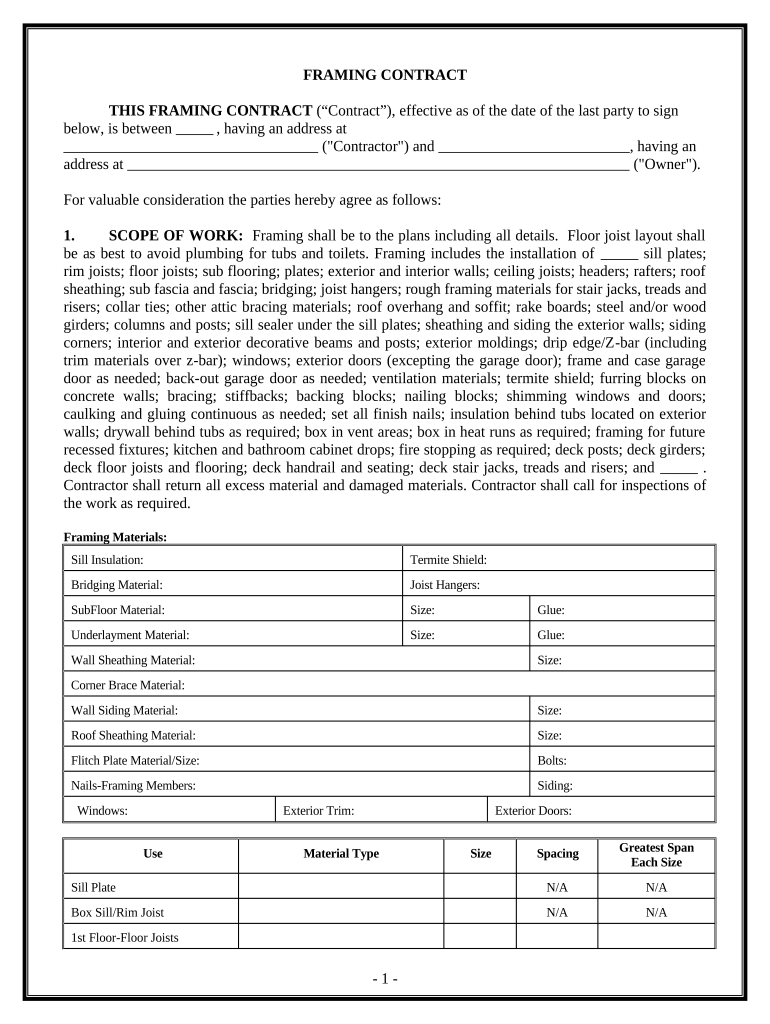
Framing Contract for Contractor Michigan Form


What is the Framing Contract For Contractor Michigan
The Framing Contract for Contractor Michigan is a legally binding document that outlines the terms and conditions between a contractor and a client for framing work. This contract specifies the scope of work, payment terms, timelines, and responsibilities of both parties. It is essential for ensuring clarity and protecting the interests of both the contractor and the client. By defining expectations, this contract helps prevent disputes and provides a framework for resolving any issues that may arise during the project.
Key Elements of the Framing Contract For Contractor Michigan
Several critical components should be included in the Framing Contract for Contractor Michigan to ensure its effectiveness:
- Scope of Work: A detailed description of the framing services to be provided.
- Payment Terms: Information on the total cost, payment schedule, and accepted payment methods.
- Timeline: Start and completion dates, along with any milestones.
- Responsibilities: Duties of both the contractor and the client, including any permits or inspections required.
- Dispute Resolution: Procedures for addressing conflicts that may arise during the project.
Steps to Complete the Framing Contract For Contractor Michigan
Filling out the Framing Contract for Contractor Michigan involves several straightforward steps:
- Gather Information: Collect all necessary details, including project specifications, client information, and contractor credentials.
- Draft the Contract: Use a template or create a document that includes all key elements outlined above.
- Review the Contract: Ensure that all terms are clear and mutually agreed upon by both parties.
- Sign the Contract: Both parties should sign the document, either physically or electronically, to make it legally binding.
- Distribute Copies: Provide each party with a signed copy of the contract for their records.
Legal Use of the Framing Contract For Contractor Michigan
The Framing Contract for Contractor Michigan must comply with state laws to be considered legally valid. This includes adhering to regulations regarding contract formation and eSignature laws. In Michigan, electronic signatures are recognized under the Uniform Electronic Transactions Act (UETA), which means that as long as both parties consent to use electronic signatures, the contract is enforceable. It is advisable to consult with a legal professional to ensure compliance with all applicable laws and regulations.
How to Obtain the Framing Contract For Contractor Michigan
The Framing Contract for Contractor Michigan can be obtained through various means:
- Online Templates: Many websites offer downloadable templates that can be customized to fit specific needs.
- Legal Professionals: Consulting with a lawyer can provide tailored contracts that comply with local laws.
- Industry Associations: Some trade organizations provide resources and templates for their members.
State-Specific Rules for the Framing Contract For Contractor Michigan
Michigan has specific regulations that govern construction contracts, including the Framing Contract for Contractor Michigan. Contractors must be licensed and insured, and contracts must include certain disclosures regarding the rights of homeowners. Additionally, Michigan law requires that contracts for residential projects over a specified amount be in writing. Understanding these state-specific rules is crucial for both contractors and clients to ensure compliance and protect their rights.
Quick guide on how to complete framing contract for contractor michigan
Complete Framing Contract For Contractor Michigan seamlessly on any device
Digital document management has become widely adopted by businesses and individuals alike. It offers an ideal environmentally friendly alternative to traditional printed and signed documents, allowing you to locate the correct form and securely store it online. airSlate SignNow equips you with all the necessary tools to create, modify, and eSign your documents promptly without any holdups. Manage Framing Contract For Contractor Michigan on any device with airSlate SignNow's Android or iOS applications and streamline any document-related workflow today.
The easiest way to alter and eSign Framing Contract For Contractor Michigan with ease
- Locate Framing Contract For Contractor Michigan and click on Get Form to begin.
- Utilize the tools we offer to complete your form.
- Highlight important sections of the documents or redact sensitive information with tools specifically provided by airSlate SignNow for this purpose.
- Create your eSignature using the Sign tool, which only takes seconds and holds the same legal standing as a traditional handwritten signature.
- Review the information and click on the Done button to save your modifications.
- Choose your delivery method for the form: via email, SMS, invitation link, or download it to your computer.
Say goodbye to lost or misplaced files, tedious form searching, or errors that require printing new document copies. airSlate SignNow addresses your document management needs in just a few clicks from your chosen device. Modify and eSign Framing Contract For Contractor Michigan to ensure excellent communication at any stage of the form preparation process with airSlate SignNow.
Create this form in 5 minutes or less
Create this form in 5 minutes!
People also ask
-
What is a Framing Contract For Contractor Michigan?
A Framing Contract For Contractor Michigan is a legally binding agreement between a contractor and a client, specifying the terms of framing work for construction projects in Michigan. This contract outlines responsibilities, timelines, and payment details to protect both parties' interests. Utilizing an electronic signature solution like airSlate SignNow can streamline the signing process.
-
How can airSlate SignNow assist with Framing Contracts For Contractor Michigan?
airSlate SignNow allows users to easily create, send, and eSign Framing Contracts For Contractor Michigan. With our intuitive platform, you can quickly customize contract templates to meet your specific needs. The eSigning feature also ensures that contracts are signed securely and efficiently, reducing turnaround time.
-
What are the pricing options for airSlate SignNow?
airSlate SignNow offers various pricing tiers to fit different business needs, including solutions for managing Framing Contracts For Contractor Michigan. Our pricing plans can be tailored based on the number of users and features required. Whether you’re a small contractor or a large firm, we have cost-effective options available.
-
What features are included in the airSlate SignNow platform?
The airSlate SignNow platform includes essential features for managing Framing Contracts For Contractor Michigan, such as contract templates, secure eSigning, automated workflows, and real-time tracking. Additionally, our user-friendly interface ensures ease of use for contractors and clients alike. These features enhance productivity and ensure compliance.
-
What are the benefits of using airSlate SignNow for contractors in Michigan?
Using airSlate SignNow for Framing Contracts For Contractor Michigan provides several benefits, including faster document turnaround, reduced paperwork, and enhanced security. Our platform streamlines the contract process, allowing contractors to focus on their projects. Plus, eSigning means no more delays waiting for physical signatures.
-
Can I integrate airSlate SignNow with other software tools?
Yes, airSlate SignNow offers integrations with various software tools that contractors in Michigan frequently use. This allows you to seamlessly connect your eSigning process with project management, accounting, and CRM systems. Simplifying workflows through integration enhances efficiency in managing Framing Contracts For Contractor Michigan.
-
Is airSlate SignNow secure for handling legal contracts?
Absolutely! airSlate SignNow ensures security and compliance with industry standards when handling Framing Contracts For Contractor Michigan. Our platform employs advanced encryption protocols to protect your sensitive data and signed documents. You can trust that your contracts are safe and secure from unauthorized access.
Get more for Framing Contract For Contractor Michigan
Find out other Framing Contract For Contractor Michigan
- eSign Louisiana Legal Limited Power Of Attorney Online
- How Can I eSign Maine Legal NDA
- eSign Maryland Legal LLC Operating Agreement Safe
- Can I eSign Virginia Life Sciences Job Description Template
- eSign Massachusetts Legal Promissory Note Template Safe
- eSign West Virginia Life Sciences Agreement Later
- How To eSign Michigan Legal Living Will
- eSign Alabama Non-Profit Business Plan Template Easy
- eSign Mississippi Legal Last Will And Testament Secure
- eSign California Non-Profit Month To Month Lease Myself
- eSign Colorado Non-Profit POA Mobile
- How Can I eSign Missouri Legal RFP
- eSign Missouri Legal Living Will Computer
- eSign Connecticut Non-Profit Job Description Template Now
- eSign Montana Legal Bill Of Lading Free
- How Can I eSign Hawaii Non-Profit Cease And Desist Letter
- Can I eSign Florida Non-Profit Residential Lease Agreement
- eSign Idaho Non-Profit Business Plan Template Free
- eSign Indiana Non-Profit Business Plan Template Fast
- How To eSign Kansas Non-Profit Business Plan Template