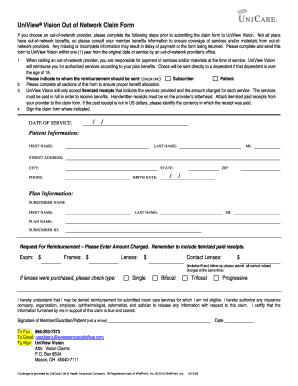
Unicare Vision Form


What is the Unicare Vision Form
The Unicare Vision Form is a document designed to facilitate the processing of vision care services and benefits. This form is essential for individuals seeking to access vision-related healthcare, ensuring that all necessary information is collected for proper evaluation and approval. It typically includes personal details, insurance information, and specifics regarding the vision services requested. Understanding the purpose of this form is crucial for ensuring a smooth experience when seeking vision care.
How to use the Unicare Vision Form
Using the Unicare Vision Form involves several straightforward steps. First, gather all necessary personal and insurance information. Next, accurately fill out the form, ensuring that all sections are completed to avoid delays in processing. After completing the form, review it for accuracy. Finally, submit the form according to the instructions provided, either online or via mail, to ensure timely processing of your vision care request.
Steps to complete the Unicare Vision Form
Completing the Unicare Vision Form requires careful attention to detail. Follow these steps for successful completion:
- Start by entering your full name and contact information in the designated fields.
- Provide your insurance details, including the policy number and provider information.
- Clearly specify the vision services you are requesting, such as eye exams or corrective lenses.
- Review all entries for accuracy and completeness.
- Sign and date the form to confirm your consent and understanding.
Legal use of the Unicare Vision Form
The Unicare Vision Form is legally binding when completed and submitted according to the relevant regulations. It is essential to ensure that all information provided is truthful and accurate, as misrepresentation can lead to legal repercussions. The form must comply with applicable healthcare regulations, including privacy laws that protect personal health information. Understanding the legal implications of this form helps ensure that users are aware of their rights and responsibilities.
Key elements of the Unicare Vision Form
Several key elements are vital for the Unicare Vision Form to be effective. These include:
- Personal Information: Complete and accurate personal details are essential for identification.
- Insurance Information: This section verifies coverage and eligibility for vision services.
- Service Request: Clearly stating the requested services ensures that the appropriate care is provided.
- Signature: A signature confirms the accuracy of the information and consent for processing.
How to obtain the Unicare Vision Form
The Unicare Vision Form can be obtained through various channels. Typically, it is available on the official Unicare website or through healthcare providers that accept Unicare insurance. Additionally, individuals can request a physical copy from their vision care provider or insurance representative. Ensuring you have the correct version of the form is essential for effective processing.
Quick guide on how to complete unicare vision form
Easily prepare Unicare Vision Form on any device
Managing documents online has become increasingly popular among businesses and individuals. It offers an ideal eco-friendly substitute for conventional printed and signed paperwork, allowing you to find the necessary form and securely save it online. airSlate SignNow provides you with all the tools needed to create, modify, and electronically sign your documents swiftly and efficiently. Handle Unicare Vision Form on any device using the airSlate SignNow Android or iOS applications and streamline your document-related tasks today.
The easiest way to edit and eSign Unicare Vision Form effortlessly
- Find Unicare Vision Form and click on Get Form to begin.
- Utilize the tools we offer to complete your form.
- Highlight essential sections of your documents or redact sensitive information with tools specifically designed for that purpose by airSlate SignNow.
- Create your electronic signature using the Sign tool, which takes only seconds and carries the same legal validity as a traditional pen-and-ink signature.
- Review all the details and click the Done button to save your updates.
- Choose your preferred method to send your form: via email, text (SMS), invite link, or download it to your computer.
Eliminate concerns about lost or misplaced documents, tedious form searching, or errors that necessitate printing new document copies. airSlate SignNow meets your document management needs in just a few clicks from any device you prefer. Edit and eSign Unicare Vision Form to ensure smooth communication at every stage of the form preparation process with airSlate SignNow.
Create this form in 5 minutes or less
Create this form in 5 minutes!
How to create an eSignature for the unicare vision form
How to create an electronic signature for a PDF online
How to create an electronic signature for a PDF in Google Chrome
How to create an e-signature for signing PDFs in Gmail
How to create an e-signature right from your smartphone
How to create an e-signature for a PDF on iOS
How to create an e-signature for a PDF on Android
People also ask
-
What is Unicare Vision, and how can airSlate SignNow help?
Unicare Vision is a health plan offering comprehensive vision coverage. With airSlate SignNow, you can streamline the process of signing and sending documents related to Unicare Vision, making it easier for both businesses and customers to manage their vision care needs efficiently.
-
How does airSlate SignNow's pricing structure work for Unicare Vision clients?
The pricing for airSlate SignNow is designed to be cost-effective for all users, including Unicare Vision clients. Depending on your organization's size and needs, you can choose from various plans that provide the flexibility and features required to manage eSigning and document workflows effectively.
-
What features does airSlate SignNow offer that are beneficial for Unicare Vision documentation?
AirSlate SignNow offers a number of features that enhance the handling of Unicare Vision documents, such as secure eSignatures, customizable templates, and automated workflows. These tools help ensure that vision-related documentation is processed quickly and securely, improving overall client satisfaction.
-
Can I integrate airSlate SignNow with other applications related to Unicare Vision?
Yes, airSlate SignNow allows seamless integration with a variety of applications that are relevant for Unicare Vision documentation, including CRM systems, cloud storage services, and project management tools. This makes it easier to incorporate eSigning into your existing workflows, ensuring a smooth user experience.
-
What are the benefits of using airSlate SignNow for Unicare Vision document management?
Using airSlate SignNow for Unicare Vision document management provides numerous benefits, such as enhanced efficiency, reduced paperwork, and improved compliance. Additionally, the ability to sign documents anytime, anywhere promotes better engagement with your clients and accelerates the turnaround time for important documents.
-
Is airSlate SignNow secure for managing Unicare Vision documentation?
Absolutely! AirSlate SignNow prioritizes security, implementing advanced encryption and authentication measures to protect your Unicare Vision documentation. This ensures that sensitive patient information is kept confidential while complying with necessary legal and regulatory standards.
-
What kind of support does airSlate SignNow offer for Unicare Vision users?
AirSlate SignNow provides comprehensive customer support for all users, including those managing Unicare Vision documents. You can access a range of resources, including tutorials, live chat support, and a dedicated help center that addresses any questions or issues you may encounter.
Get more for Unicare Vision Form
- Blank forms3301 c northwestern legal services pages 1 30
- Magisterial district judges delaware county court of common pleas form
- 3123 pennsylvania department of state pagov form
- 1237 application of offset for social security old age benefits form
- Corporations new york state department of state form
- Assessors property tax parcelaccount form
- In consideration of the final payment in the amount of hereby form
- Sc 599ppdf form
Find out other Unicare Vision Form
- How To eSign Virginia Business Operations Presentation
- How To eSign Hawaii Construction Word
- How Can I eSign Hawaii Construction Word
- How Can I eSign Hawaii Construction Word
- How Do I eSign Hawaii Construction Form
- How Can I eSign Hawaii Construction Form
- How To eSign Hawaii Construction Document
- Can I eSign Hawaii Construction Document
- How Do I eSign Hawaii Construction Form
- How To eSign Hawaii Construction Form
- How Do I eSign Hawaii Construction Form
- How To eSign Florida Doctors Form
- Help Me With eSign Hawaii Doctors Word
- How Can I eSign Hawaii Doctors Word
- Help Me With eSign New York Doctors PPT
- Can I eSign Hawaii Education PDF
- How To eSign Hawaii Education Document
- Can I eSign Hawaii Education Document
- How Can I eSign South Carolina Doctors PPT
- How Can I eSign Kansas Education Word