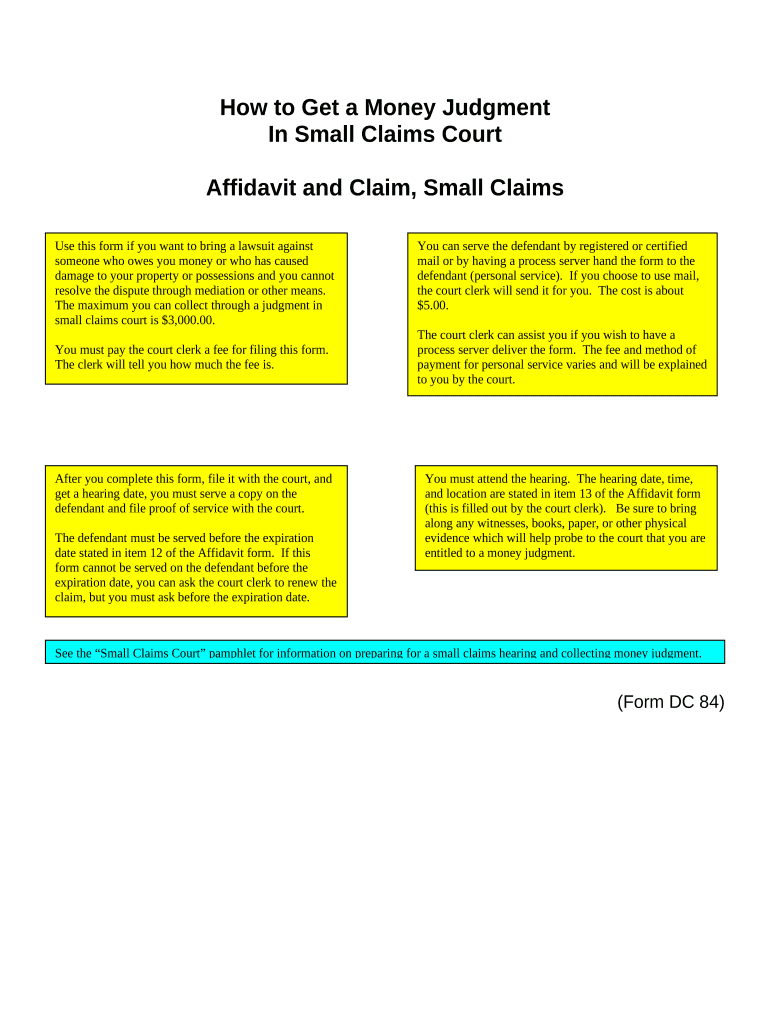
Michigan Affidavit Form


What is the Michigan Affidavit
The Michigan affidavit is a legal document that allows individuals to provide a sworn statement of facts. This document is often used in various legal proceedings, including civil complaints and claims. It serves as a formal declaration that can be presented in court or to other legal entities. The affidavit must be signed in the presence of a notary public to ensure its validity and legal standing.
Key elements of the Michigan Affidavit
To ensure the Michigan affidavit is legally binding, certain key elements must be included:
- Title: Clearly indicate that the document is an affidavit.
- Affiant's Information: Include the full name, address, and contact information of the person making the affidavit.
- Statement of Facts: Provide a detailed account of the facts being attested to, written in a clear and concise manner.
- Signature: The affiant must sign the document in the presence of a notary public.
- Notary Public's Acknowledgment: The notary must complete a section confirming the identity of the affiant and the date of signing.
Steps to complete the Michigan Affidavit
Completing a Michigan affidavit involves several important steps to ensure accuracy and compliance with legal standards:
- Gather necessary information, including personal details and the facts to be included in the affidavit.
- Draft the affidavit, ensuring all key elements are present and clearly stated.
- Review the document for accuracy and completeness.
- Schedule an appointment with a notary public to sign the affidavit.
- Sign the affidavit in the presence of the notary, who will then notarize the document.
Legal use of the Michigan Affidavit
The Michigan affidavit can be used in various legal contexts, including:
- Supporting civil complaints in court.
- Providing evidence in administrative hearings.
- Confirming the authenticity of documents or statements.
- Establishing facts in legal proceedings, such as divorce or custody cases.
How to obtain the Michigan Affidavit
Obtaining a Michigan affidavit can be done through several methods:
- Download a blank Michigan affidavit template from legal resources or state websites.
- Visit a local courthouse or legal aid office to request a physical copy.
- Consult with an attorney who can provide guidance and assistance in drafting the affidavit.
Form Submission Methods (Online / Mail / In-Person)
Once the Michigan affidavit is completed and notarized, it can be submitted through various methods depending on the requirements of the receiving entity:
- Online: Some courts may allow electronic submission of affidavits through their online portals.
- Mail: Send the completed affidavit via postal service to the appropriate court or agency.
- In-Person: Deliver the affidavit directly to the court clerk's office or the relevant administrative body.
Quick guide on how to complete michigan affidavit 497311284
Complete Michigan Affidavit effortlessly on any device
Digital document management has become widely accepted by businesses and individuals alike. It serves as an ideal eco-friendly alternative to conventional printed and signed documents, allowing you to locate the appropriate form and securely store it online. airSlate SignNow equips you with all the necessary tools to create, modify, and eSign your documents swiftly without delays. Manage Michigan Affidavit on any device with airSlate SignNow's Android or iOS applications and enhance any document-related process today.
The easiest way to alter and eSign Michigan Affidavit seamlessly
- Acquire Michigan Affidavit and click Get Form to begin.
- Utilize the tools we offer to fill out your form.
- Emphasize pertinent sections of your documents or redact sensitive information using tools specifically designed for that purpose by airSlate SignNow.
- Create your signature with the Sign feature, which takes mere seconds and holds the same legal validity as a conventional wet ink signature.
- Review the information and then click on the Done button to save your amendments.
- Select how you would like to share your form, whether by email, text message (SMS), invitation link, or download it to your computer.
Bid farewell to lost or misplaced documents, tedious form searches, or mistakes that necessitate printing new document copies. airSlate SignNow fulfills all your document management needs in just a few clicks from a device of your choice. Alter and eSign Michigan Affidavit and guarantee excellent communication at every stage of your form preparation process with airSlate SignNow.
Create this form in 5 minutes or less
Create this form in 5 minutes!
People also ask
-
What is a Michigan affidavit document?
A Michigan affidavit document is a written statement confirmed by oath or affirmation, used to prove a fact in legal proceedings. airSlate SignNow provides a reliable platform to create, send, and eSign Michigan affidavit documents, ensuring authenticity and legal compliance.
-
How can airSlate SignNow help with creating a Michigan affidavit document?
With airSlate SignNow, you can easily create professional Michigan affidavit documents using customizable templates. The platform allows users to add necessary fields and signatures, making the process straightforward and efficient for all parties involved.
-
Is there a fee for using airSlate SignNow for Michigan affidavit documents?
Yes, airSlate SignNow offers various pricing plans that cater to differing needs and budgets. You can start with a free trial to explore the features available for creating and eSigning Michigan affidavit documents before committing to a plan.
-
What are the benefits of using airSlate SignNow for Michigan affidavit documents?
Using airSlate SignNow for Michigan affidavit documents simplifies the process of document management and enhances efficiency. The platform provides secure electronic signatures, easy access to templates, and fast turnaround times, ensuring your affidavits are processed swiftly.
-
Can I integrate airSlate SignNow with other software for Michigan affidavit documents?
Yes, airSlate SignNow offers integrations with various third-party applications, allowing users to streamline their workflow when handling Michigan affidavit documents. Popular integrations include CRM systems and cloud storage services, enhancing overall productivity.
-
What security measures does airSlate SignNow provide for Michigan affidavit documents?
airSlate SignNow takes security seriously, applying encryption and compliance with legal standards to protect Michigan affidavit documents. The platform ensures that all documents are securely stored and access is restricted to authorized users only.
-
Can multiple people eSign a Michigan affidavit document in airSlate SignNow?
Absolutely! airSlate SignNow allows multiple users to eSign Michigan affidavit documents simultaneously or in a specified order. This feature is particularly useful for ensuring all necessary parties can provide their signature efficiently.
Get more for Michigan Affidavit
Find out other Michigan Affidavit
- eSign New Hampshire Sports IOU Safe
- eSign Delaware Courts Operating Agreement Easy
- eSign Georgia Courts Bill Of Lading Online
- eSign Hawaii Courts Contract Mobile
- eSign Hawaii Courts RFP Online
- How To eSign Hawaii Courts RFP
- eSign Hawaii Courts Letter Of Intent Later
- eSign Hawaii Courts IOU Myself
- eSign Hawaii Courts IOU Safe
- Help Me With eSign Hawaii Courts Cease And Desist Letter
- How To eSign Massachusetts Police Letter Of Intent
- eSign Police Document Michigan Secure
- eSign Iowa Courts Emergency Contact Form Online
- eSign Kentucky Courts Quitclaim Deed Easy
- How To eSign Maryland Courts Medical History
- eSign Michigan Courts Lease Agreement Template Online
- eSign Minnesota Courts Cease And Desist Letter Free
- Can I eSign Montana Courts NDA
- eSign Montana Courts LLC Operating Agreement Mobile
- eSign Oklahoma Sports Rental Application Simple