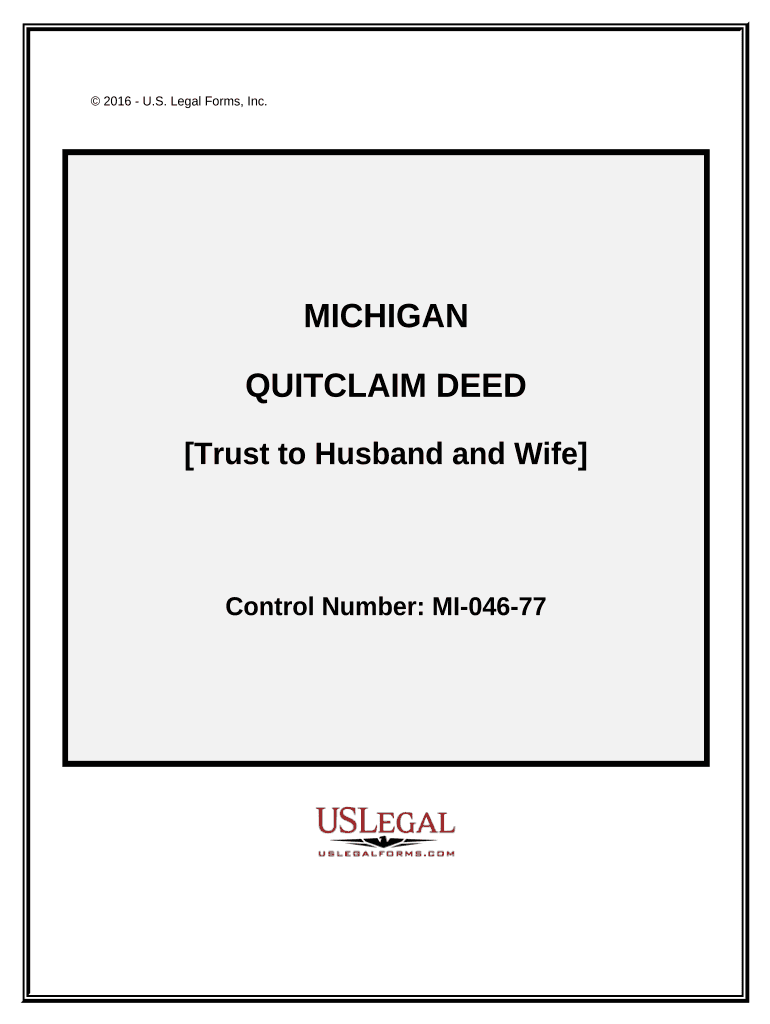
Michigan Deed Trust Form


What is the Michigan Deed Trust
The Michigan Deed Trust is a legal document that establishes a trust for real property in the state of Michigan. This type of trust allows property owners to transfer their property into a trust, which can help manage and protect assets while providing specific instructions for how the property should be handled during the owner's lifetime and after their passing. The trust can designate beneficiaries and outline the responsibilities of the trustee, ensuring that the property is managed according to the owner's wishes.
How to use the Michigan Deed Trust
Using the Michigan Deed Trust involves several key steps. First, the property owner must decide on the terms of the trust, including the trustee and beneficiaries. Next, the owner needs to complete the Michigan Deed Trust form, providing necessary details about the property and the parties involved. Once the form is completed, it must be signed and notarized to ensure its legal validity. Finally, the trust should be recorded with the appropriate county office to make it official and enforceable.
Steps to complete the Michigan Deed Trust
Completing the Michigan Deed Trust requires careful attention to detail. Follow these steps:
- Determine the type of trust you wish to create (revocable or irrevocable).
- Select a trustworthy individual or institution to serve as the trustee.
- Identify the beneficiaries who will receive the property.
- Fill out the Michigan Deed Trust form with accurate property and personal information.
- Sign the document in the presence of a notary public.
- File the completed trust document with the local county clerk's office.
Key elements of the Michigan Deed Trust
Several key elements must be included in the Michigan Deed Trust to ensure its effectiveness:
- Trustee Information: Name and contact details of the appointed trustee.
- Beneficiaries: Clear identification of all beneficiaries entitled to the property.
- Property Description: Detailed description of the real estate being placed into the trust.
- Trust Terms: Specific instructions regarding the management and distribution of the property.
- Signatures: Required signatures of the property owner and the notary public.
Legal use of the Michigan Deed Trust
The legal use of the Michigan Deed Trust is governed by state laws, which outline how trusts must be established and maintained. To ensure compliance, it is essential to follow the legal requirements for creating a trust, including proper documentation and recording. The trust must also adhere to Michigan's laws regarding property transfer and estate planning. This legal framework provides protection for both the property owner and the beneficiaries, ensuring that the trust operates as intended.
State-specific rules for the Michigan Deed Trust
Michigan has specific rules that govern the creation and management of deed trusts. These rules include:
- Trusts must be in writing and signed by the grantor.
- Notarization is required for the trust document to be legally binding.
- The trust must be recorded with the county clerk to be enforceable against third parties.
- Trustees have a fiduciary duty to act in the best interests of the beneficiaries.
Quick guide on how to complete michigan deed trust 497311340
Prepare Michigan Deed Trust effortlessly on any device
Digital document management has become increasingly popular among businesses and individuals. It offers an ideal eco-friendly alternative to traditional printed and signed documents, as you can easily locate the right form and securely keep it online. airSlate SignNow provides you with all the tools you require to generate, modify, and electronically sign your documents swiftly without interruptions. Manage Michigan Deed Trust on any device using airSlate SignNow's Android or iOS applications and streamline any document-related task today.
The easiest way to modify and eSign Michigan Deed Trust without hassle
- Locate Michigan Deed Trust and click on Get Form to begin.
- Utilize the tools we provide to complete your document.
- Highlight important sections of your documents or conceal sensitive information with tools that airSlate SignNow offers specifically for that purpose.
- Create your eSignature using the Sign tool, which takes just seconds and holds the same legal standing as a conventional wet ink signature.
- Review all the details and click on the Done button to save your modifications.
- Select your preferred method to send your form, via email, SMS, or invitation link, or download it to your computer.
Say goodbye to lost or misplaced documents, tedious form searches, or errors that require reprinting new copies. airSlate SignNow fulfills all your document management needs in just a few clicks from any device you choose. Modify and eSign Michigan Deed Trust to ensure outstanding communication at every stage of the form preparation process with airSlate SignNow.
Create this form in 5 minutes or less
Create this form in 5 minutes!
People also ask
-
What is a Michigan deed trust?
A Michigan deed trust is a legal document that allows property owners to designate a trustee to hold the title of their property for the benefit of named beneficiaries. This arrangement can simplify the transfer of property upon the owner's death and help avoid probate. Understanding a Michigan deed trust is essential for effective estate planning.
-
How does airSlate SignNow facilitate the creation of a Michigan deed trust?
airSlate SignNow provides a user-friendly platform to create and eSign essential documents, including a Michigan deed trust. With customizable templates and easy editing features, users can ensure that all legal requirements for a Michigan deed trust are met. This streamlines the process, making it accessible for everyone.
-
What are the benefits of using airSlate SignNow for a Michigan deed trust?
Utilizing airSlate SignNow for a Michigan deed trust offers numerous benefits, including faster document turnaround, enhanced security, and easy collaboration with legal advisors. Additionally, the ability to digitally sign documents ensures that your Michigan deed trust is executed efficiently and securely.
-
Is there a cost associated with creating a Michigan deed trust using airSlate SignNow?
Yes, while airSlate SignNow offers several pricing plans, the cost of creating a Michigan deed trust will depend on the specific features you choose. Our plans are designed to be cost-effective, ensuring that even small businesses can access essential document services without breaking the bank.
-
Can I integrate airSlate SignNow with other tools to manage my Michigan deed trust effectively?
Absolutely! airSlate SignNow integrates seamlessly with various applications and tools, helping you manage your Michigan deed trust and other documents effectively. This integration enhances collaboration and ensures that your document management process is streamlined and efficient.
-
What features does airSlate SignNow offer for managing a Michigan deed trust?
airSlate SignNow provides a variety of features for managing a Michigan deed trust, including customizable templates, cloud storage, and detailed audit trails. These features ensure that your Michigan deed trust is not only legally sound but also easily accessible whenever you need it.
-
How secure is a Michigan deed trust created with airSlate SignNow?
The security of your Michigan deed trust is a top priority for airSlate SignNow. Our platform employs advanced encryption technologies and secure data storage, ensuring that your documents remain safe and confidential throughout the signing process.
Get more for Michigan Deed Trust
Find out other Michigan Deed Trust
- How To eSignature Oklahoma Finance & Tax Accounting PPT
- Help Me With eSignature Connecticut High Tech Presentation
- How To eSignature Georgia High Tech Document
- How Can I eSignature Rhode Island Finance & Tax Accounting Word
- How Can I eSignature Colorado Insurance Presentation
- Help Me With eSignature Georgia Insurance Form
- How Do I eSignature Kansas Insurance Word
- How Do I eSignature Washington Insurance Form
- How Do I eSignature Alaska Life Sciences Presentation
- Help Me With eSignature Iowa Life Sciences Presentation
- How Can I eSignature Michigan Life Sciences Word
- Can I eSignature New Jersey Life Sciences Presentation
- How Can I eSignature Louisiana Non-Profit PDF
- Can I eSignature Alaska Orthodontists PDF
- How Do I eSignature New York Non-Profit Form
- How To eSignature Iowa Orthodontists Presentation
- Can I eSignature South Dakota Lawers Document
- Can I eSignature Oklahoma Orthodontists Document
- Can I eSignature Oklahoma Orthodontists Word
- How Can I eSignature Wisconsin Orthodontists Word