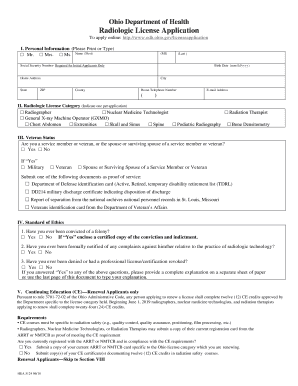
Ohiodept of Health Hea5124 Form 2018-2026


What is the Ohiodept Of Health Hea5124 Form
The Ohiodept of Health HEA5124 form is an essential document used for various health-related applications and requests within the state of Ohio. This form is primarily associated with radiologic applications, allowing individuals to apply for necessary certifications or licenses related to radiologic technology. It serves as a formal request to the Ohio Department of Health, ensuring compliance with state regulations governing health and safety standards in radiologic practices.
How to use the Ohiodept Of Health Hea5124 Form
Using the Ohiodept of Health HEA5124 form involves several straightforward steps. First, download the form from the official Ohio Department of Health website or obtain a physical copy. Next, carefully read the instructions provided with the form to understand the required information. Fill out the form accurately, ensuring all necessary details are included, such as personal information, qualifications, and any relevant supporting documents. Once completed, submit the form according to the specified submission methods, which may include online submission, mailing, or in-person delivery.
Steps to complete the Ohiodept Of Health Hea5124 Form
Completing the Ohiodept of Health HEA5124 form involves a series of methodical steps:
- Download or obtain the HEA5124 form.
- Review the form instructions carefully.
- Provide your personal information, including name, address, and contact details.
- Detail your qualifications and any relevant experience in radiologic technology.
- Attach any required supporting documents, such as proof of education or certification.
- Review the completed form for accuracy and completeness.
- Submit the form through the designated method.
Legal use of the Ohiodept Of Health Hea5124 Form
The Ohiodept of Health HEA5124 form is legally binding when filled out and submitted according to the regulations set forth by the Ohio Department of Health. To ensure its legal standing, the form must be completed truthfully and accurately. Additionally, it is crucial to comply with any associated laws governing radiologic practices in Ohio. This includes adhering to the requirements for signatures and documentation, which may be verified by the department during the review process.
Key elements of the Ohiodept Of Health Hea5124 Form
Several key elements must be included in the Ohiodept of Health HEA5124 form to ensure its effectiveness:
- Personal Information: Full name, address, and contact details.
- Qualifications: Educational background and relevant certifications.
- Experience: Details of any prior work in radiologic technology.
- Supporting Documents: Any necessary attachments that validate your qualifications.
- Signature: A signed declaration affirming the accuracy of the information provided.
Form Submission Methods
The Ohiodept of Health HEA5124 form can be submitted through various methods, depending on the preferences of the applicant and the guidelines set by the Ohio Department of Health. Common submission methods include:
- Online Submission: Fill out and submit the form electronically through the Ohio Department of Health's online portal.
- Mail: Print the completed form and send it to the specified address via postal service.
- In-Person: Deliver the form directly to the appropriate office of the Ohio Department of Health.
Quick guide on how to complete ohiodept of health hea5124 form
Accomplish Ohiodept Of Health Hea5124 Form effortlessly on any gadget
Digital document management has gained traction among businesses and private users. It offers an ideal environmentally friendly alternative to traditional printed and signed documents, allowing you to access the correct form and securely store it online. airSlate SignNow equips you with all the necessities to generate, adjust, and eSign your documents swiftly without holdups. Manage Ohiodept Of Health Hea5124 Form on any device with the airSlate SignNow Android or iOS applications and enhance any document-related process today.
The simplest method to adjust and eSign Ohiodept Of Health Hea5124 Form with ease
- Find Ohiodept Of Health Hea5124 Form and click Get Form to begin.
- Utilize the tools we provide to complete your document.
- Mark key sections of your documents or obscure sensitive details with tools specifically offered by airSlate SignNow for this purpose.
- Generate your eSignature using the Sign feature, which takes mere seconds and holds the same legal validity as a conventional wet ink signature.
- Review the details and click on the Done button to save your changes.
- Choose your preferred method to send your form, whether by email, text message (SMS), or invite link, or download it to your computer.
Eliminate the hassle of lost or misplaced documents, tedious form searching, or errors that necessitate printing additional copies. airSlate SignNow addresses your document management needs in just a few clicks from your chosen device. Edit and eSign Ohiodept Of Health Hea5124 Form and guarantee seamless communication at every stage of the form preparation process with airSlate SignNow.
Create this form in 5 minutes or less
Find and fill out the correct ohiodept of health hea5124 form
Create this form in 5 minutes!
How to create an eSignature for the ohiodept of health hea5124 form
The best way to create an electronic signature for a PDF in the online mode
The best way to create an electronic signature for a PDF in Chrome
How to create an eSignature for putting it on PDFs in Gmail
How to generate an eSignature right from your smart phone
The way to create an eSignature for a PDF on iOS devices
How to generate an eSignature for a PDF on Android OS
People also ask
-
What is the ohiodept of health hea5124 form?
The ohiodept of health hea5124 form is a specific document required for health-related administrative processes in Ohio. It is often used for submitting information regarding health services and can be easily managed with airSlate SignNow's eSigning features.
-
How can airSlate SignNow help me with the ohiodept of health hea5124 form?
airSlate SignNow provides an efficient platform to send and eSign the ohiodept of health hea5124 form. Our user-friendly interface ensures that you can complete your documents quickly, keeping you compliant with health department regulations.
-
Is there a cost associated with using airSlate SignNow for the ohiodept of health hea5124 form?
Yes, airSlate SignNow offers affordable pricing plans tailored to meet diverse business needs. Using our platform for the ohiodept of health hea5124 form can be a cost-effective solution compared to traditional methods.
-
What features does airSlate SignNow offer for the ohiodept of health hea5124 form?
Features for the ohiodept of health hea5124 form include customizable templates, secure eSigning, and real-time tracking. These tools simplify the document management process, ensuring you have everything you need at your fingertips.
-
Can I integrate airSlate SignNow with other applications for the ohiodept of health hea5124 form?
Absolutely! airSlate SignNow seamlessly integrates with various applications, enhancing your workflow for the ohiodept of health hea5124 form. This helps users connect their document processes with CRM systems and other tools they use regularly.
-
What are the benefits of using airSlate SignNow for the ohiodept of health hea5124 form?
Using airSlate SignNow for the ohiodept of health hea5124 form increases efficiency, reduces paper usage, and ensures compliance. Our platform streamlines document signing, making it faster and easier for all parties involved.
-
Is airSlate SignNow secure for handling the ohiodept of health hea5124 form?
Yes, airSlate SignNow prioritizes security. Our platform uses advanced encryption methods to protect your documents, including the ohiodept of health hea5124 form, ensuring that your sensitive information remains private and secure.
Get more for Ohiodept Of Health Hea5124 Form
Find out other Ohiodept Of Health Hea5124 Form
- How To Integrate Sign in Banking
- How To Use Sign in Banking
- Help Me With Use Sign in Banking
- Can I Use Sign in Banking
- How Do I Install Sign in Banking
- How To Add Sign in Banking
- How Do I Add Sign in Banking
- How Can I Add Sign in Banking
- Can I Add Sign in Banking
- Help Me With Set Up Sign in Government
- How To Integrate eSign in Banking
- How To Use eSign in Banking
- How To Install eSign in Banking
- How To Add eSign in Banking
- How To Set Up eSign in Banking
- How To Save eSign in Banking
- How To Implement eSign in Banking
- How To Set Up eSign in Construction
- How To Integrate eSign in Doctors
- How To Use eSign in Doctors