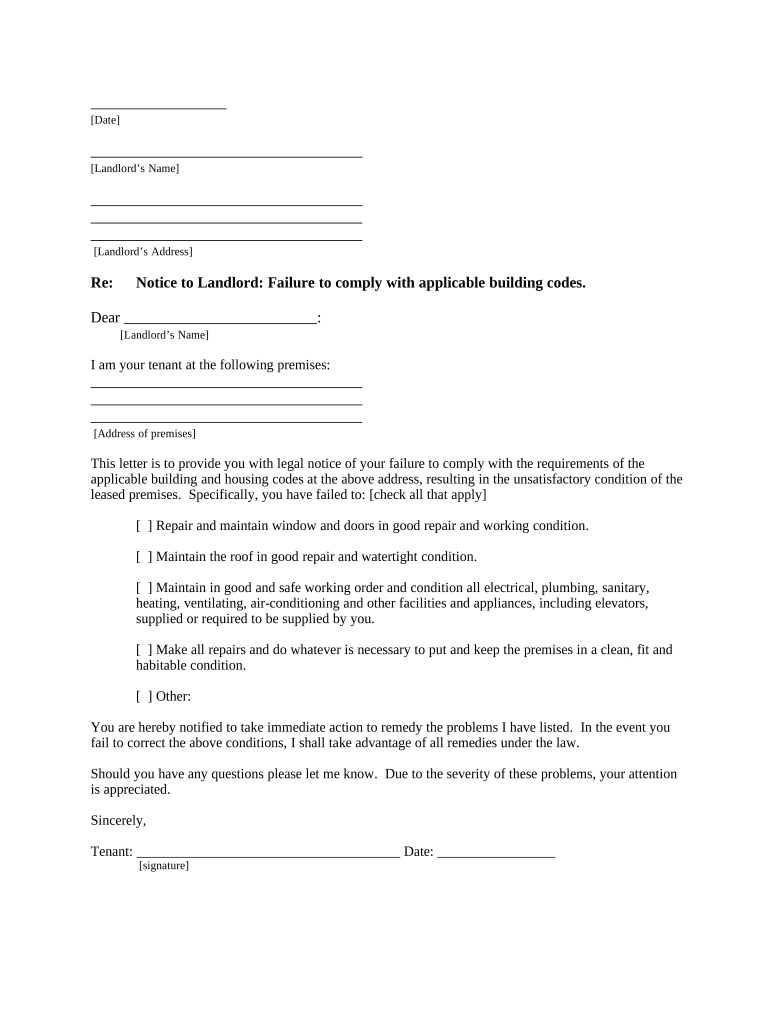
Letter Failure Comply Form


What is the Letter Failure Comply
The letter failure comply form is a crucial document used in various legal and business contexts to address compliance issues. This form typically serves as a formal notification indicating that a party has failed to meet specific obligations or requirements. It is essential in ensuring that all parties involved are aware of the non-compliance and can take appropriate action. This form is often utilized in contractual agreements, regulatory submissions, and other formal communications where compliance is critical.
How to Use the Letter Failure Comply
Using the letter failure comply form involves several key steps to ensure its effectiveness. First, clearly identify the obligations that have not been met. Next, provide a detailed explanation of the failure, including relevant dates and any supporting documentation. It is important to maintain a professional tone throughout the form. Once completed, the form should be signed and dated by the appropriate parties to validate its authenticity. Finally, ensure that all involved parties receive a copy of the completed form for their records.
Key Elements of the Letter Failure Comply
Several key elements must be included in the letter failure comply form to ensure its validity and effectiveness. These elements typically include:
- Identification of Parties: Clearly state the names and contact information of all parties involved.
- Description of Non-Compliance: Provide a detailed account of the specific obligations that were not met.
- Supporting Documentation: Attach any relevant documents that support the claim of non-compliance.
- Action Required: Specify any actions that the non-compliant party must take to rectify the situation.
- Signature and Date: Ensure that the form is signed and dated by all relevant parties.
Legal Use of the Letter Failure Comply
The letter failure comply form holds legal significance when it is properly executed. It serves as a formal record of non-compliance and can be used in legal proceedings if necessary. To ensure its legal validity, the form must adhere to applicable laws and regulations, including those related to eSignatures if completed electronically. Utilizing a reliable electronic signing platform can enhance the form's compliance with legal standards, providing both parties with confidence in its enforceability.
Steps to Complete the Letter Failure Comply
Completing the letter failure comply form involves several important steps:
- Gather all necessary information regarding the non-compliance.
- Draft the letter, ensuring clarity and professionalism.
- Include all required elements, such as identification of parties and description of non-compliance.
- Attach any supporting documentation that may be relevant.
- Review the form for accuracy and completeness.
- Sign and date the form appropriately.
- Distribute copies to all parties involved.
Quick guide on how to complete letter failure comply
Prepare Letter Failure Comply effortlessly on any device
Online document management has gained popularity among businesses and individuals. It offers an ideal eco-friendly substitute for traditional printed and signed documents, as you can obtain the correct form and securely store it online. airSlate SignNow provides you with all the tools necessary to create, modify, and eSign your documents promptly and without obstacles. Manage Letter Failure Comply on any device using airSlate SignNow's Android or iOS applications and simplify any document-related process today.
The easiest way to modify and eSign Letter Failure Comply with ease
- Obtain Letter Failure Comply and click on Get Form to begin.
- Utilize the tools we provide to fill out your form.
- Highlight pertinent sections of the documents or redact sensitive information with tools specifically designed for that purpose by airSlate SignNow.
- Generate your signature using the Sign feature, which takes mere seconds and has the same legal validity as a traditional wet ink signature.
- Review the details and select the Done button to finalize your edits.
- Choose how you wish to send your form, via email, SMS, or invitation link, or download it to your computer.
Say goodbye to lost or misplaced documents, tedious form searching, or errors that require reprinting new copies. airSlate SignNow addresses all your document management requirements in just a few clicks from any device you prefer. Edit and eSign Letter Failure Comply and ensure exceptional communication at any stage of your form preparation with airSlate SignNow.
Create this form in 5 minutes or less
Create this form in 5 minutes!
People also ask
-
What does 'letter failure comply' mean in the context of eSignature?
'Letter failure comply' refers to situations where a document's signing process does not meet legal standards or requirements. Ensuring compliance with eSignature laws is crucial for businesses to avoid bsignNowes that may arise from non-compliance.
-
How does airSlate SignNow ensure compliance with letter failure comply regulations?
airSlate SignNow employs advanced security features and adherence to eSignature laws like ESIGN and UETA. This commitment ensures your documents maintain compliance and mitigate risks associated with letter failure comply issues.
-
What pricing plans does airSlate SignNow offer?
airSlate SignNow provides several pricing tiers to fit various business needs. From basic plans for small teams to advanced features for larger organizations, all plans aim to facilitate compliance and prevent any letter failure comply issues.
-
Can airSlate SignNow integrate with other applications?
Yes, airSlate SignNow integrates seamlessly with various applications, including CRM and project management tools. These integrations help streamline workflow efficiency while ensuring compliance with letter failure comply standards.
-
What features does airSlate SignNow provide to prevent letter failure comply problems?
Key features of airSlate SignNow include template creation, audit trails, and automatic reminders. Utilizing these features helps prevent potential letter failure comply issues by ensuring all documents are completed accurately and on time.
-
Is training available for new users of airSlate SignNow?
Absolutely! airSlate SignNow offers comprehensive training resources to help new users understand the platform. This support is essential to navigate potential compliance issues effectively, including those related to letter failure comply.
-
What are the benefits of using airSlate SignNow for eSigning?
By using airSlate SignNow, businesses can save time, reduce paper usage, and enhance overall document management. Moreover, ensuring compliance is key in avoiding letter failure comply complications that can arise during the signing process.
Get more for Letter Failure Comply
Find out other Letter Failure Comply
- eSign Hawaii Sports RFP Safe
- eSign Hawaii Sports Warranty Deed Myself
- eSign Louisiana Real Estate Last Will And Testament Easy
- eSign Louisiana Real Estate Work Order Now
- eSign Maine Real Estate LLC Operating Agreement Simple
- eSign Maine Real Estate Memorandum Of Understanding Mobile
- How To eSign Michigan Real Estate Business Plan Template
- eSign Minnesota Real Estate Living Will Free
- eSign Massachusetts Real Estate Quitclaim Deed Myself
- eSign Missouri Real Estate Affidavit Of Heirship Simple
- eSign New Jersey Real Estate Limited Power Of Attorney Later
- eSign Alabama Police LLC Operating Agreement Fast
- eSign North Dakota Real Estate Business Letter Template Computer
- eSign North Dakota Real Estate Quitclaim Deed Myself
- eSign Maine Sports Quitclaim Deed Easy
- eSign Ohio Real Estate LLC Operating Agreement Now
- eSign Ohio Real Estate Promissory Note Template Online
- How To eSign Ohio Real Estate Residential Lease Agreement
- Help Me With eSign Arkansas Police Cease And Desist Letter
- How Can I eSign Rhode Island Real Estate Rental Lease Agreement