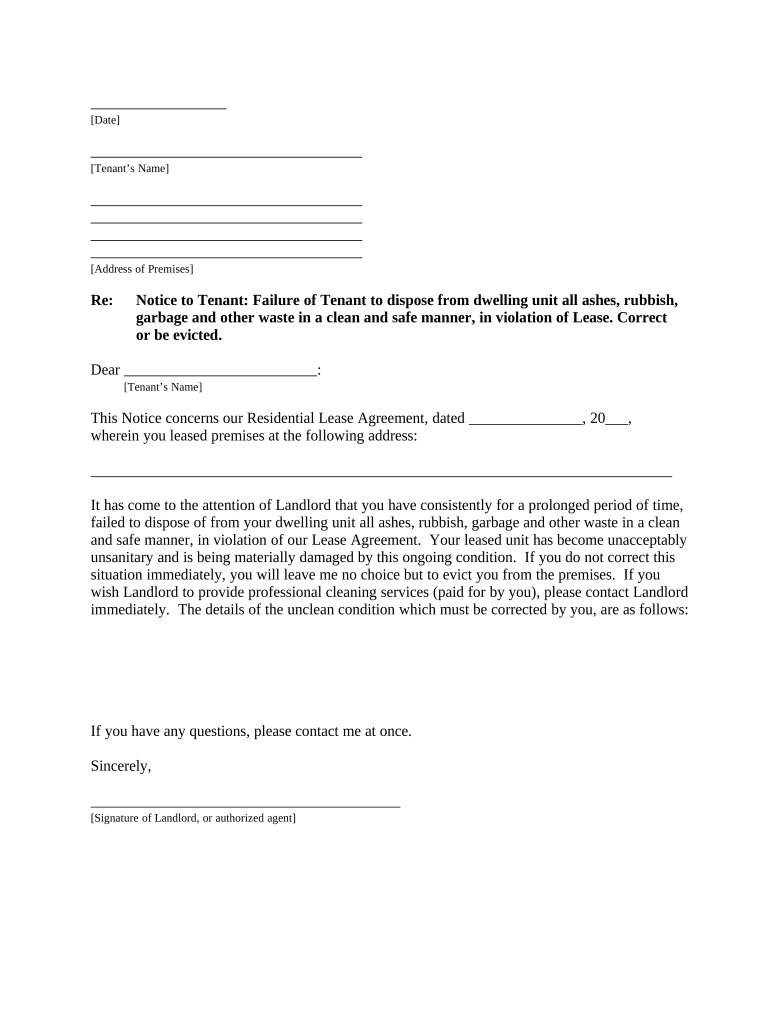
Michigan Tenant in Form


What is the Michigan Tenant In
The Michigan Tenant In form is a legal document used in rental agreements within the state of Michigan. This form outlines the rights and responsibilities of both landlords and tenants, ensuring that both parties understand their obligations under the lease. It serves as a foundational element in establishing a clear tenant-landlord relationship, detailing aspects such as rent payment schedules, maintenance responsibilities, and rules regarding property use.
How to use the Michigan Tenant In
Using the Michigan Tenant In form involves several straightforward steps. First, both the landlord and tenant should review the document to ensure all terms are clearly understood. Next, the form should be filled out with accurate information, including names, addresses, and specific lease terms. Once completed, both parties must sign the document, which can be done electronically for convenience. This ensures that the agreement is legally binding and enforceable in a court of law.
Steps to complete the Michigan Tenant In
Completing the Michigan Tenant In form requires careful attention to detail. Begin by gathering all necessary information, such as the names and addresses of both the landlord and tenant. Next, fill in the specific terms of the lease, including the rental amount, payment due dates, and any additional clauses relevant to the agreement. After entering all required information, review the form for accuracy. Finally, both parties should sign the document, either in person or electronically, to finalize the agreement.
Key elements of the Michigan Tenant In
Several key elements must be included in the Michigan Tenant In form to ensure its effectiveness. These include:
- Names and addresses: Clearly state the names and addresses of both the landlord and tenant.
- Rental terms: Specify the amount of rent, due dates, and payment methods.
- Duration of lease: Indicate the length of the lease agreement, whether it is month-to-month or for a fixed term.
- Maintenance responsibilities: Outline who is responsible for property maintenance and repairs.
- Rules and regulations: Include any specific rules regarding property use, such as pet policies or noise restrictions.
Legal use of the Michigan Tenant In
The Michigan Tenant In form is legally binding when executed according to state laws. For the agreement to be enforceable, it must comply with Michigan's landlord-tenant laws, which include provisions related to security deposits, eviction notices, and tenant rights. Both parties should retain a signed copy of the form for their records, as this can serve as crucial evidence in any future disputes.
State-specific rules for the Michigan Tenant In
Michigan has specific rules that govern the use of the Tenant In form. These rules address important aspects such as the maximum allowable security deposit, notice requirements for eviction, and the process for terminating a lease. It is essential for both landlords and tenants to familiarize themselves with these regulations to ensure compliance and protect their rights throughout the rental process.
Quick guide on how to complete michigan tenant in
Complete Michigan Tenant In effortlessly on any gadget
Digital document management has gained popularity among businesses and individuals. It offers an ideal sustainable alternative to conventional printed and signed papers, allowing you to access the correct form and securely store it online. airSlate SignNow equips you with all the tools necessary to create, edit, and eSign your documents promptly without delays. Manage Michigan Tenant In on any gadget with airSlate SignNow Android or iOS applications and streamline any document-related task today.
How to modify and eSign Michigan Tenant In effortlessly
- Find Michigan Tenant In and then click Get Form to initiate.
- Utilize the tools we offer to complete your form.
- Emphasize essential sections of the documents or obscure sensitive information with tools that airSlate SignNow provides for that specific purpose.
- Create your eSignature using the Sign tool, which takes seconds and holds the same legal validity as a traditional wet ink signature.
- Review all the details and then click on the Done button to save your modifications.
- Choose how you wish to send your form, through email, text message (SMS), invitation link, or download it to your computer.
Eliminate the hassle of lost or mislaid documents, tedious form searches, or errors that necessitate printing new document copies. airSlate SignNow meets your document management needs with a few clicks from any device of your choice. Modify and eSign Michigan Tenant In and ensure excellent communication at any stage of your form preparation process with airSlate SignNow.
Create this form in 5 minutes or less
Create this form in 5 minutes!
People also ask
-
What features does airSlate SignNow offer for Michigan tenants?
airSlate SignNow provides Michigan tenants with a variety of features including easy document creation, secure eSigning, and automated workflows. These tools help streamline the leasing process, making it simpler for tenants to manage important documents. With cloud storage, Michigan tenants can access their documents anytime, anywhere.
-
How does airSlate SignNow benefit Michigan tenants?
For Michigan tenants, airSlate SignNow offers a convenient way to sign and manage lease agreements electronically. This not only saves time but also reduces the hassle of physical paperwork. Additionally, Michigan tenants can ensure their documents are securely stored and easily retrievable when needed.
-
Is there a free trial for airSlate SignNow for Michigan tenants?
Yes, airSlate SignNow offers a free trial allowing Michigan tenants to explore all features of the platform without any initial commitment. This trial period helps Michigan tenants understand how the solution can cater to their specific needs. Experience the ease of eSigning with no risk.
-
What are the pricing plans for airSlate SignNow for Michigan tenants?
airSlate SignNow offers flexible pricing plans tailored to accommodate Michigan tenants, starting with a cost-effective basic plan. These plans are designed to fit various budgets while providing essential features for document management. Michigan tenants can choose the plan that best suits their signing needs.
-
Can airSlate SignNow integrate with other tools for Michigan tenants?
Absolutely! airSlate SignNow seamlessly integrates with various tools commonly used by Michigan tenants, such as CRM systems and project management applications. This interoperability ensures a smooth workflow, allowing Michigan tenants to manage their documents alongside other essential tasks.
-
Is airSlate SignNow secure for Michigan tenants?
Yes, security is a top priority for airSlate SignNow, making it a safe choice for Michigan tenants. The platform employs advanced security measures, including data encryption and compliance with legal standards. Michigan tenants can confidently sign their documents, knowing their information is protected.
-
What types of documents can Michigan tenants sign with airSlate SignNow?
Michigan tenants can sign a wide range of documents using airSlate SignNow, including rental agreements, lease modifications, and notice letters. This versatility makes it an excellent choice for all types of tenant-related paperwork. With airSlate SignNow, Michigan tenants can handle their document needs efficiently.
Get more for Michigan Tenant In
Find out other Michigan Tenant In
- eSignature Courts Word Oregon Secure
- Electronic signature Indiana Banking Contract Safe
- Electronic signature Banking Document Iowa Online
- Can I eSignature West Virginia Sports Warranty Deed
- eSignature Utah Courts Contract Safe
- Electronic signature Maine Banking Permission Slip Fast
- eSignature Wyoming Sports LLC Operating Agreement Later
- Electronic signature Banking Word Massachusetts Free
- eSignature Wyoming Courts Quitclaim Deed Later
- Electronic signature Michigan Banking Lease Agreement Computer
- Electronic signature Michigan Banking Affidavit Of Heirship Fast
- Electronic signature Arizona Business Operations Job Offer Free
- Electronic signature Nevada Banking NDA Online
- Electronic signature Nebraska Banking Confidentiality Agreement Myself
- Electronic signature Alaska Car Dealer Resignation Letter Myself
- Electronic signature Alaska Car Dealer NDA Mobile
- How Can I Electronic signature Arizona Car Dealer Agreement
- Electronic signature California Business Operations Promissory Note Template Fast
- How Do I Electronic signature Arkansas Car Dealer Claim
- Electronic signature Colorado Car Dealer Arbitration Agreement Mobile